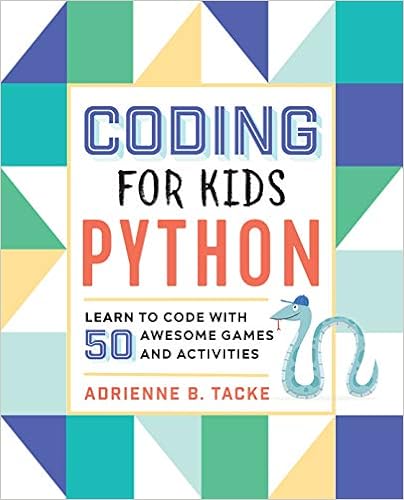12 best coding kits for kids
Coding kits for kids are educational tools designed to teach children the fundamentals of programming and computer science in a fun and interactive way. These kits often include a variety of components, such as hardware, software, and instructional materials, to help kids learn and practice coding skills. Here are some key points about coding kits for kids:
Learning Programming Concepts: Coding kits introduce kids to programming concepts like algorithms, loops, conditionals, and more. They typically start with simple, block-based coding interfaces that allow children to create programs by snapping together visual blocks of code.
Hands-On Activities: These kits often include physical components like sensors, LED lights, and motors that can be integrated into coding projects. This hands-on approach helps children see the real-world applications of coding.
Age-Appropriate: Coding kits come in various levels of complexity, making them suitable for a wide range of age groups, from as young as preschoolers to teenagers. They are designed to grow with the child's skills.
Coding Languages: Some kits introduce children to real programming languages like Python or JavaScript as they advance in their coding journey.
STEM Education: Coding kits promote STEM (Science, Technology, Engineering, and Mathematics) education, helping kids develop problem-solving skills, logical thinking, and creativity.
Online Resources: Many coding kits offer online resources, tutorials, and communities where children can get additional support and share their projects with others.
Popular Brands: There are several popular brands of coding kits for kids, including LEGO Mindstorms, Raspberry Pi, Kano, Osmo Coding, and many others.Each brand may offer unique features and capabilities.
Parental Involvement: Parents often play a crucial role in facilitating their child's learning with these kits. It can be a bonding experience as well as an educational one.
School and Homeschooling: Coding kits are used both in traditional school settings and for homeschooling to enhance students' understanding of computer science.
Creativity and Problem-Solving: Coding kits encourage children to be creative and develop problem-solving skills as they design and build their projects.
In summary, coding kits for kids are valuable tools for introducing programming and computer science concepts in a hands-on and engaging way. They are designed to make learning enjoyable while preparing children for the digital future by equipping them with valuable skills in technology and problem-solving.
Below you can find our editor's choice of the best coding kits for kids on the marketProduct description
"The Mech-5 is a mission-based, entry-level STEM coding robot that is designed to inspire young engineers to learn about mechanical engineering principles and coding basics. Once the robot is assembled, you can code its movements by snapping the coding buttons onto the coding wheel. Thanks to this simple to follow approach the Mech-5 can move forward, backward, and rotate 360 degrees. It can even perform more challenging tasks like throwing, lifting, kicking, or drawing.Elenco Teach products are based on STEM activities (Science, Technology, Engineering, Math) to teach and encourage kids in their development, all while having fun! All Teach Tech Green-Energy robots are powered by either water, wind, or sun, so there are no batteries required. Perfect for future engineers ages 10+."
- Mech-5 is a one-of-a-kind Mechanical Coding Robot.
- This mission-based, entry level robot is designed to inspire young engineers to learn about mechanical engineering principles and coding basics.
- This stem robot can throw, lift, kick, draw, and more, All by snapping the Coding buttons onto the Coding wheel.
- Build it. Code it. Watch it move!
- Learn by doing. Geared toward future engineers ages 10+.
User questions & answers
| Question: | Tips to get the coding wheel to contact black gear? Need |
| Answer: | Comes with most of everything, you need just a few household items: cooking oil, water, vinegar... but main supplies all included. |
| Question: | Is soccer ball included |
| Answer: | No the content is only accessible through the Bill Nye app and activated by the book in the kit. |
| Question: | Is this robot solar powered |
| Answer: | To be honest it's a little tricky because you start in AR then move to VR, but once you get the handle on it, it is AMAZING and so worth the learning curve. |
| Question: | How do you control it.....does it come with a remote, or do you use an I pad |
| Answer: | This experiment takes 7-10 days |
Product features
Elenco and STEM
“Learn by doing” is Elenco’s registered trademark and every product that it creates is rooted in this principle. From its humble roots in a Chicago-area basement to an innovator in the STEM movement, Elenco — the makers of SNAP CIRCUITS — continues to introduce innovative and educational products that drive discovery and imagination. Elenco’s products have been endorsed by K-12 educators globally and used in schools, libraries, museums, after-school and homeschool programs, STEM and Maker programs, and at home. Elenco is closely connected to the "Maker Movement", and its educational tools are helping children learn to invent and create much earlier than ever before. Elenco was STEM before the term “STEM” even existed and Elenco continues to pave the way for education in the fields of science, technology, engineering and mathematics.
Product description
Make a sensor – detect 3D hand motions. Learn how it works as you build.play with force powers – Swing Lightsabers, levitate the child (baby Yoda), pilot X-wings.most award-winning STEM Company – winner of the red dot design award, German design award, innovation by design award, Cannes gold Lion, and fast company's second most innovative company in consumer electronics (second only to Apple). coding for kids has never been this simple, playful, and powerful.share with the Star Wars Kano world community – the safest kids coding community. Share your creations and remix millions of others.
- Build a sensor – detect 3D hand motions. Four powerful light beams. Learn how it works as you build. Tablet not included.
- Play with force powers – Swing light sabers, force push Stormtroopers, pilot X-wings.
- Make your own stories – make BB-8 fly, fill the Falcon with Porgs, levitate baby Yoda. Hundreds of characters, weapons, starships, and planets.
- Make music – learn to code beats, melodies, sound effects, and music inspired by the films with this stem toy.
- Most award-winning STEM company – coding for kids has never been this simple, playful, and powerful. The Kano system has won the red dot design award, German design award, innovation by design award, cannes gold Lion, and is fast company second most innovative company in consumer electronics (second only to Apple).
- Share – the safest kids coding community. Share your creations and remix millions of others with the Star Wars Kano world community.
- Satisfaction guaranteed - no coding skills necessary. Some reading skills required. 1 year Warranty. Recommended for ages 6+.
User questions & answers
| Question: | Will this work with cromebook or Kanu computer |
| Answer: | I would say they could work together on it, especially because of their ages. :) |
| Question: | My child has downs syndrome but will this be too easy for him |
| Answer: | I think it might be in the young side. |
| Question: | When will the amazon tablet fire app finally be available? Going to return this toy and blackball Kano if I dont hear from their support soon |
| Answer: | The toys all work the same way. The only difference are their themes. |
| Question: | Do you need a computer to use this? Thanks |
| Answer: | There's a bunch: Sphero Mini Sphero Edu Sphero Play .....and some others |
Product features
Learn the ways of the Force
Go from learner to master, choose the light side or dark side. Learn to code, create, and play endless adventures, then share them with the Star Wars Kano World community.
Code your galaxy
Create your own Star Wars adventures with iconic characters, creatures, starships, sounds, and planets. Simple for beginners, expansive for experts.
Share your adventures
Be inspired. Make, share, and play adventures with the Star Wars Kano World community. See the code behind any creation, then tweak it to make it your own. Safe and friendly.
Windows 10
Software: Windows 10, S mode, Home, or Pro (1703 Creator’s Update or newer)
Hardware: 1.4 gigahertz (GHz) or faster 64-bit (x64) processor Minimum 4GB RAM Bluetooth Low Energy
(Bluetooth Smart 4.0, Bluetooth LE 4.1, Bluetooth LE 4.2, Bluetooth LE 5.0)
iPad
Software: iOS 12 or iPadOS
Hardware: 12.9-inch iPad Pro (3rd generation) 11-inch iPad Pro (3rd generation) 12.9-inch iPad Pro (2nd generation) 10.5-inch iPad Pro (2nd generation) 12.9-inch iPad Pro (1st generation) 9.7-inch iPad Pro (1st generation) iPad (7th generation) iPad (6th generation) iPad (5th generation) iPad mini (5th generation) iPad mini (4th generation) iPad Air (3rd generation) iPad Air (2nd generation)
Mac
Software: Mac OS 10.13 or later
Hardware: Minimum 4GB RAM Intel 64-bit processor - Core m, Core m3, Core m5, Core m7, Core i3, Core i5, Core i7, Core i9, Xeon. Bluetooth Low Energy
(Bluetooth Smart 4.0, Bluetooth LE 4.2, Bluetooth LE 5.0)
Amazon Fire Tablets
Software: Fire OS 5.6.2.0 or higher
Hardware: Fire HD 10 (2017) or newer Please note: Fire devices that are running Amazon FreeTime or set up with a Fire For Kids account will not be able to connect to the Star Wars The Force Coding Kit, due to parental controls imposed on Bluetooth connectivity by App/Account settings.
Product description
Playz science kits provide children with a fun and educational way to learn about different classroom subjects through unique and exciting science experiments that helps foster A+ grades in school!
- EXCITING WAY TO LEARN: Inspiring young children to learn has never been more fun with this Playz science kits that allows kids to learn about computer science while creating binary necklaces, ancient encryption devices, sorting races, mystery mazes, pixelated pictures & much more! Perfect fun & hands on educational christmas or birthday gift for boys, girls, kids, & teens Ages 6, 7, 8, 9, 10, 11, 12+ Years Old
- LOADED WITH VALUE: 30+ Tools, Ingredients, & Parts combined with a fun and simple instructions book make for hours of fun education at home or in the classroom.
- EASY TO USE: The fact-filled colorful lab guide is full of pictures and information giving kids hours of fun in their own home made science lab! A fun way to educate kids has never been easier!
- ENGAGES THE MIND: This STEM set challenges the child's mind as they work through the detailed easy-to-follow instruction guide, learning about classroom subjects in a fun way. You will even see test grades improve as a result. STEM stands for Science, Technology, Engineering, Mathematics
- TRUST OUR PLAYZ PROMISE: Do your research! You know the quality you will get when purchasing a Playz product. If you are unhappy with your purchase, contact us at anytime for a refund.
User questions & answers
| Question: | Coding us appropriate for what age group |
| Answer: | It sounds like recorded/real instruments to me! |
| Question: | Do parents have to participate? Or, are instructions visual (I'm looking for something like lego - visual instructions |
| Answer: | We got this when my daughter was 1 and she’s 9 now and literally playing with it right at the moment with her 5-year-old brother. One of our all time favorite toys! |
| Question: | Does this work with linux operating system |
| Answer: | Mozart Magic Cube Music List1. "Non piu andrai, farfallone amoroso", aria for bass from Mozart's 1786 opera The Marriage of Figaro Le Nozze di Figaro2. Mozart 5 Contredances K609 No. V in G3. Mozart K.596 'Sehnsucht nach dem Fruhling' (Come Sweet May)4. Mozart Twelve Variations "Ah, vous dirai-je maman", K. 265/300e 5. Mozart Der Vogelganger (The Birdcatcher) from La flute enchantee (The Magic Flute)6. Mozart March in D, K. 408 No. 27. Mozart Landlerische Tanze (German Dance) No. 1, K. 6068. Mozart La Ci Darem La Mano (Don Giovanni) |
| Question: | What operating systems is it dependent on? windows 10, linux, ios, chrome os |
| Answer: | My children loved it as babies and toddlers, and they still fight over it now at ages 3 and 5! |
- 12-in-1 Solar Robot Kit: This solar robot kit could be built into 12 different shapes of robots. It is composed of 190 pcs, including moving and connecting parts like gears, plates, tires, and shafts. Kids can easily disassemble them after the building each robot.
- Clear Instructions: Kids could complete the building by following the instruction manual step by step. We recommend parents and kids work together to finish the first robot building while enjoying the process of family collaboration.
- Solar Powerd Eco-friendly Toys: This STEM robot is powered by the sun and battery-free. It can crawl, roll and float under the direct sunlight which allows children to understand the environmental concept of green technologies and renewable resources.
- Educational Gift for Ages 8+: By assembling and building different solar robots from simple level to complex, this STEM toy not only develops the mechanical skills of your little engineers, but inpires their imagination and creativity. It is a great educational gift for children.
- Satisfactory Service: CIRO offers a wide range of toys and kits from STEM to crafts. We highly value customer feedback and provide 90-day free return policy.
User questions & answers
| Question: | How long does it take to assemble a robot |
| Answer: | It depends. Children of each age need different assembly time. Maybe1-2 hrs. |
| Question: | Is the instruction clear |
| Answer: | The instructions are very clear but still challenging enough to foster critical thinking and creativity. My son can assemble this robot kit into 12 different styles of robots. |
| Question: | If my robot doesn't work, how do I know what goes wrong |
| Answer: | I always view the reviews carefully before order and saw a buyer using the battery to make the robot run. I think this is amazing. I suggest that you can use the battery to test whether it works after the gearbox is assembled and then assemble the robot completely. If it can't walk in the sun, it may be the solar panel's problem. |
| Question: | Can the parents play this robot toy with children |
| Answer: | It would be great to strengthen the relationship between the parents and children in construct the robot. It is an interesting Parents and children stem game. |
Product features
A Perfect Model Of Science And Technology Education
stem coding robot:real working solar-powered engine.
- Simple To Do for Aged 8+
- The Robot kits can be changed into 12 styles
- Robots can walk as long as there is sunlight.
- Can move on land or water
- Support STEM education
- Suitable For Science And Education Projects
STEM Educational Toys
- Step by step easy to follow instructions to complete each build included in instruction manual.
- Great robot toys encourage your child to learn through play.
- Illustrated instructions can ensure that anyone can complete the assembly independently.
STEM Educational Toys
- This science toys will teach children how to engineer a robot that uses solar power, while help to develop manual dexterity, problem solving skills, improve logical thinking, self-confidence and promotes the importance of teamwork & collaboration.
- It is also a perfect toy to encourage learning of mechanics and engineering in young children,enhance your children's Science, Technology, Engineering, and Math skills.
Perfect Companion
Product description
Meet Botley, the code to fun! As the newest member of the Learning Resources Family, Botley the Coding robot is here to introduce coding in an easy, friendly way. Children as young as 5 can learn to code with Botley, and with his advanced features, he can grow with them for many years to come. Botley is ready to use right out of the box, so he will have kids coding in minutes (plan ahead: Botley requires 5 AAA batteries, not included). Botley is also 100% screen free; no phone or tablet required. Explore Botley's advanced features and code him for up to 80 steps, with 40 more you can discover. He can also follow looping commands or be programmed to go around objects with If/then logic. Turn on the black-line follow mode and set up a path for Botley to travel. Botley even has hidden features to unlock! Botley includes a one-piece activity set, which includes coding cards, detachable arms, interactive obstacles, and code games that are ready for endless hours of fun and learning. Learning coding With Botley helps kids foster creativity and develop problem solving and critical thinking skills!
- EARLY STEM SKILLS: Botley helps your child learn early STEM skills while playing and having fun. He teaches kids to code with active, screen-free play that's perfect for promoting critical thinking and problem solving skills
- READY RIGHT OUT OF THE BOX: Botley is ready to code right out of the box! Have 5 AAA batteries and a Phillips screwdriver nearby and this coding robot will have your kid coding in minutes with code games, creativity and fun (3 AAA batteries for Botley and 2 AAA for the remote programmer)
- SCREEN-FREE: Botley features completely screen-free coding: no phone or tablet required. Botley's easy-to-use remote programmer sends commands and gets him rolling. Coding for kids has never been easier
- SMART LOGIC: Botley has the ability to detect objects in front of him and avoid them. He can also follow looping commands, take on obstacle courses, and follow black-line paths. He even has hidden features to unlock
- 77-PIECE ACTIVITY SET: Coding robots are great at learning new things, so Botley comes with a remote programmer, detachable robot arms, 40 coding cards, 6 double-sided tiles, 27 obstacle building pieces and a starter guide with coding challenges
User questions & answers
| Question: | Is 3 too young for this product |
| Answer: | The product box says the globe’s scale is 1:43,000,000...we aren’t sure if that means topographically as well, our thought is no. Having said that, you can run you fingers along the globe and feel all of the mountain ranges. It’s a beautiful globe. When lighted and when not. The globe seems weighted and spins nicely under one’s fingers. We are pleased with this purchase. |
| Question: | What does it do |
| Answer: | This question is easily answered by measuring the circumference of the globe along the "equator": about 37.5 inches, give or take 0.2 inches, giving a low of 11.9 to a high of 12.0 inches. Since the string I used had some gives, I would opt for 12.0 inches. If the globe were advertised as 13" diameter, this would mean a circumference of about 40.8, a difference of 3.3inches, which my string could not possibly stretch by that much! |
| Question: | We purchased two botleys and the two remotes are controlling both botleys, which is hard for our 6 y/o twins. Can we change frequency |
| Answer: | Hy,I see Taiwan Dao,Taibei and the Taiwan strait sea. Abouth independens it's not written. |
| Question: | Code model doesnot work |
| Answer: | Yes, French is going live by the end of December 2018. All gifts opened after Christmas will definitely have French! |
Product features
Meet Botley, the Coding Robot!
Botley is here to introduce coding in an easy, friendly way. Children as young as 5 can learn to code with Botley, and with his advanced features, he’ll grow with them for many play filled years to come. Botley is ready to use right out of the box, he’ll have kids coding in minutes! Botley’s 45-piece activity set comes with a remote programmer, detachable robot arms, 42 coding cards. Botley the Coding Robot can grow with your child by adding the 77-piece set as their skills advance.
Learning Is Where We Play!
Our mission is to help kids love to learn... and get ready to take on the world. To turn "I think I can" to "I know I can."
Product description
Coding is a modern superpower with the Coding Awbie, Coding Jam and Coding Duo from Osmo. Uses hands-on physical blocks to control Awbie, a playful character who loves delicious strawberries. Each block is a coding command that directs Awbie on a fun-filled adventure enabling coding & problem solving (Coding Awbie - basic coding concepts), a great introduction to the coding community. Use coding blocks to learn coding's creative side while developing an ear for rhythm, melody, and harmony. Make your beat come alive, while learning patterns & loops with over 300+ musical sounds (Coding Jam - intermediate coding concepts). Once a Jam has been composed children can safely share it with family, friends & the jam community. Solve advanced side-by-side coding puzzles solo or with others, playing at their own level, using teamwork & strategy to unlock new worlds & coding 60+ puzzles (Coding Duo - advanced coding puzzles). Osmo games bring a child's creative imagination to life with hand held pieces that interact with an iPad and/or Fire Tablet and an Osmo Base (No WiFi necessary for game play). Coding Starter Kit for iPad requires an Osmo Base to play and this kit ships with an Osmo Base for iPad. Approved by parents and teachers worldwide, used in over 31,000 classrooms.
- OSMO IS MAGIC: Fun-filled & award winning learning games. Children interact with actual hand held pieces & an iPad, bringing a child's game pieces & actions to life (No WiFi necessary for game play). An Osmo Base is included, an iPad is not included, both are required for game play.
- TEACHING: Use hands-on physical blocks, coding commands, to control the character Awbie on a fun-filled adventure (Coding Awbie), an introduction to coding. Use coding blocks to learn coding's creative side while developing an ear for rhythm, melody, and harmony - make your beat come alive, learn patterns & loops with over 300+ musical sounds (Coding Jam). Share a composed Jam with family, friends & the Jam community. Solve advanced side-by-side coding puzzles solo or with others, playing at their own level, using teamwork & strategy to unlock new worlds & coding 60+ puzzles (Coding Duo).
- SKILLS LEARNED: Logic, coding fundamentals, basics of programming, solve coding puzzles, teamwork, listening, critical thinking, observation, creative problem solving, music creation & pattern recognition. Osmo sees and reacts to real-life movement. Geared towards children & love of learning.
- AGE & CAPABILITY: Ages 5-10+. Games are designed for beginner to expert levels. Osmo enables the continuation of learning. Real-time audio and visual feedback lets children learn through experimentation in a stress-free environment.
- WHAT'S IN THE BOX: Osmo Base & Reflector for iPad, 31 tangible coding blocks including: Walk, Jump, Hand, Magic, Rest, Quantifiers (Numbers), Repeat, Subroutines, Stackable storage for game pieces, 3 Game Apps: Coding Awbie, Coding Jam & Coding Duo.
- COMPATIBILITY FOR IPAD: All iPads except Generation 1, iPad Air 4, iPad Pro 11-inch and iPad Pro 12.9-inch. The minimum iOS version needed is iOS 9.
User questions & answers
| Question: | Is the osmo case a shock proof case? is there a reflector that can fit over a normal cased ipad?! (i’m never giving a non-cased ipad to my 5yr old |
| Answer: | Parents may have to explain base two and binary arithmetic along with ASCII. I am a retired computer teacher and would have simplified the binary instructions for young children. |
| Question: | Will this be too easy for my 9 year old |
| Answer: | Of course not. |
| Question: | Is there an alternative for a Samsung tablet |
| Answer: | none--it teaches coding concepts with basic objects not an operating system |
| Question: | I read the osmo cases only fit into the new iPad Base. Does this come with the new ipad base |
| Answer: | Good Morning Biomom, the Munchkin Mozart Magic Cube is both BPA-Free and Phtalate-Free. |
Product features
Coding Starter Kit for iPad
Get started with 3 hands-on coding games: Coding Awbie, Coding Jam & Coding Duo. Ships with an Osmo Base & reflector for iPad.
(iPad not included)
Play With Others or Solo
Learn at their own pace assembling sequences.
Problem Solving
Combine tangible blocks with interactive games, sparks a child’s imagination & builds confidence.
Coding Concepts
Hands-on physical blocks teach coding commands - introduction to coding & advanced coding puzzles.
Logic in a Digital World
The easiest way to introduce logic to your child and solve challenging puzzles.
Coding Has a Creative Side
Arrange coding blocks in patterns & loops to compose your own music & share compositions.
Active Screen Time
Transforming how children learn – Osmo merges tactile exploration with innovative technology, actively engaging children in the learning process.
An Easy Way To Introduce Coding To Your Kids
Transform your tablet into a hands-on coding adventure. Designed for ages 5–10, Coding Starter Kit builds coding skills in progression with 3 hands-on learning games. Watch your child learn to code as they connect colorful blocks of code in the physical world to chart the adventure on their screen.
Osmo is Changing the Way Students Collaborate, Communicate & Create
Osmo revolutionizes technology use in the classroom, enhancing all subjects by combining hands-on activities with engaging applications. With Osmo, students engage longer and build a better collaborative learning environment.
Using Physical Game Pieces with Digital Technology
Is your child a music lover, coder, drawer, or aspiring mathematician, we have games to inspire.
Developed by Parents, Teachers & Engineers
Osmo technology lets children supplement school learning through active learning experiences.
Fun & Educational Screen Time
"I'm playing a real game & not just a game on the iPad. It brings us on an adventure." 8 year child
Teachers Love Osmo
"The use of manipulatives enhances the educational experiences." Educator, Matthew Murray
Experience Hands-on Learning
"Understands learning styles & lets children be curious & learn while having fun." Osmo Parent
Product description
Kids join the Marvel Avengers to become their own Super heroes by building and customizing their high-tech hero gear and unique identity with littleBits electronic blocks. With their favorite Marvel Avengers, like iron Man, black Panther and Shuri, and Ant-Man and the Wasp, kids enter Super hero training in the app, control their gear with their smart device, give gear new abilities with easy block coding, and use their creativity and steam skills to customize their own hero identity and gear to match. With inventions like night vision to see in the dark, speed Tracker to test their speed training, and hero icon design to code their own hero icon on the LED Matrix bit, kids will unleash the power of their imagination to change the world. Product features include instruction videos for over 18 in-app activities, wearable Tech sensors, in-app block coding, customizable LED Matrix light design, and authentic Marvel Avengers sound effects.
- Code your gauntlet to unleash 10 authentic Avengers sound effects or record your own hero battlecry.
- Includes everything kids need to build and customize an interactive electronic Super hero gauntlet: electronic building blocks, LED Matrix, authentic Marvel sound effects bit, plastic pieces, stickers and battery.
- Unlock hours and hours of STEAM (science, technology, engineering, art, math) learning with over 18 activities for Super hero kids to build, play and code.
- Creative kids bring their imagination to life by personalizing their interactive Super hero gear with included sticker sheets and household items.
- No grown-ups necessary: in-app step by step video instructions and troubleshooting guide kids through fun missions like stealth mode, speed Tracker, Super hero voice, and animator creator.
- An easy introduction to coding through block based coding with activities to advance through programming fundamentals like loops and logic.
- Requires smart device: iPhone (iOS 10.0 or later) or Android (5.0 or later) is required to build and control your Avengers gear. Amazon devices not compatible at this time.
- Built for the toughest kids. Each gauntlet comes with new and improved locks and gauntlet cover to keep circuits secure. Every littleBits kit is protected by a 30 day warranty and customer support.
User questions & answers
| Question: | Can all the circuits be loaded into the arm at the same time or do you have to trade them out to use a different feature |
| Answer: | The Kit requires a 9V battery, and includes 1 in the box. |
| Question: | What type of batteries are required |
| Answer: | Yes.There is an app for build directions available for IOS devices. We have the LittleBits R2D2 and my iPhone works for the instructions and controller. |
| Question: | Is this compatible with an IPad |
| Answer: | Yes, the Avengers Hero Kit is compatible with iPads with iOS version 10 or above. |
| Question: | Will this work with an iPad mini |
| Answer: | This is excellent for age 6-10 |
Product features
Hours of Building Fun
Start Super Hero training! Kids unlock hours and hours of fun Avengers activities all while learning important STEAM (science, technology, engineering, art, math) skills with over 18 activities for Super hero kids to build, play and code.
Customize your super powers
Creative kids bring their imagination to life by personalizing their interactive Super hero gear with included sticker sheets and household items.
Code like Tony Stark
Kids follow the Avengers as they get an easy introduction to programming through block based coding, with activities to advance through programming fundamentals like loops and logic.
Become a Super Hero
Includes everything kids need to build and customize an interactive electronic Super hero gauntlet including:
- Pre-programmed LED Matrix, that can be coded to feature custom animations
- Sound FX bit with 10+ authentic Marvel Sounds or record your own
- 【100 IN 1 STEM ROBOT BUILDING KIT】The suit can assemble 100+ different models. It is composed of 370+ pcs, including moving and connecting parts like gears, plates, tires, and shafts. It can inspire kids Scientific Technological Engineering and Mathematical abilities.
- 【SCRATCH 3.0 】Scratch 3.0 is designed by MIT for kids to learn programming. The operation is as simple as dragging and dropping modules as building blocks. Kids can ues mouse or finger move the mosules to program the robot easily and say goodbye to cumbersome programming methods.
- 【3 CONTROL METHODS AND OFFLINE PROGRAM OPERATION】The robot can be controlled by phone IPAD and computers with Bluetooth 4.0 and up. If you want to run the robot without phone, IPAD or computer, you can upload the program to MASTER CONTROL, and the robot can run the program offline even the controller is not.
- 【MASTER CONTROL and SENSOR】 MASTER CONTROL: The brain that the robot receives and executes instructions is also an important power switch core component. Need 2 X AA 1.5V batteries (batteries are not included). SENSOR: Can let the robot move following order, such as abstacle avoidance, go after something etc.
- 【STEM ROBOTS FOR KIDS 6+】: By assembling and building different robots from simple level to complex, this STEM kit not only develops the mechanical skills of your little engineers, but inpires their imagination and creativity. It is a great educational gift for kids.
User questions & answers
| Question: | Is this compatible with iPhone |
| Answer: | Not only a hard copy instruction manual, but also apps can be used together. There are more graphics inside, which I think is great |
| Question: | Does this not come with a hard copy instruction manual |
| Answer: | You'll need WiFi to download the app at first but you don't need it to connect your set to the app, it only uses Bluetooth! Both Android phones and iPads can be downloaded |
| Question: | Will the kit work if there is Bluetooth, but no WiFi |
| Answer: | Yes, the programming is based on (or at least simitar to) Scratch a visual programming language. It's very intituive for kids or for anyone which wants learn to program computers |
| Question: | Is this good for beginner coders |
| Answer: | There are many different activities which use different circuit configurations. You'll be switching out bits for different effects. |
Product features
3 Control Methods
Can use phones, ipads, computers to program and remotely control (NOTE: the above devices need to have Bluetooth 4.0 and up before they can be paired)
Scratch 3.0 Graphical Programming
Scratch is developed by MIT and is specially designed for kid's programming. Just cast the modules like building blocks to complete, so that kid have a strong interest in programming. It has been upgraded to Scratch 3.0 version to make it easier for children to operate.
Infrared Distance Sensor
The infrared distance sensor can make different action effects by releasing and receiving infrared rays.
Avoid Obstacles
The built-in infrared distance sensor can detect the distance within 1 inch. If an obstacle is detected, the robot will execute a stop command.
Line Drawing Robot
The rotation of the motor drives the pen and the turntable at the bottom to rotate at different speeds
Automatic Line Inspection Robot
Use two motors and different gear sets, with infrared distance sensors and programs to realize automatic robot tracking
APP Wireless Control
Use APP to connect to Master Control via Bluetooth to realize remote control and programming
APP Download
APP supports iOS and Android operating systems, you can scan the QR code in the box and the manual to download, or get it in the app store.
Package
370+PCS building blocks
Infrared Distance Sensor X 1
Master Control X 1
User Manual X 1
Storage box X 1
Motor X 1
Battery Not include
Product features
50 Interactive lessons
Explore game-based exercises for learning essential functions, creating code blocks, drawing using a prewritten module, and more.
Step-by-step guidance
Each interactive lesson is supported by detailed instructions, sample code, and explanations of new programming terms.
Cheerful visual aids
Colorful illustrations and handy reference screenshots help capture kids’ interest and bring coding concepts to life.
- STEM ROBOT BUILDING KIT - Improve your child's imagination and creativity by challenging them to build their own robots with 378 easy-build pieces parts & accessories. In the process of assembling STEM toys kits, children can experience the joy and accomplishment brought by continual conquest. Building is a wonderful activity together with family or friends. It’s made of high quality, environmentally friendly ABS materials, global certification, safe and harmless for children.
- 100+ IN 1 ROBOT KIT - Includes 370+ blocks, 1 master control unit with 1 sensor, and 1 motor, that kids can build and rebuild into 100+ cool robots, like Tyrannosaurus, Spaceship, Tiger, Mouse, Pivoting Fan, Cars, Tumbler, Crocodile, Drawing Robot, etc. Perfect Halloween/ Christmas gift for 3+ year old boys and girls. If the robot is not operated for more than five minutes, the power will be automatically cut off for safety. (2 x AA batteries are required and not included)
- PERFECT APP TEACHING - Just download the APP and learn the building steps by watching the 3D drawings, and the robot can be built more three-dimensionally, clearly and easily. After the building is completed, the robot can be connected via Bluetooth and remotely controlled by the mobile APP. The original is to use official programming, you can also create a new programming yourself, which is fun and interesting. *PLEASE NOTE that the remote control is NOT included.
- SCRATCH 3.0 PROGRAM SOFTWARE - Scratch 3.0was designed by the MIT for teenagers to learn programming. With the drag and drop coding interface, kids easily learn how to program their robot to follow lines, avoid obstacles, detect distance, control LED lights, and more, on RobotMake app following the step by step instruction. Moreover, kids develop their logical thinking, the creativity of problem solving, and learn the knowledge of science, technology, engineering and mathematics.
- HAPPY TIME FOR PARENT-CHILD COOPERATION - STEM toys for kids over 3 years old provide a great “LEARNING IN PLAY” activity, which has proven to be the most effective teaching method for young brains. Our STEM programming robot kit comes with step-by-step instructions, easy to learn and build a robot. The robot kit has simple to difficult building levels making it a perfect learning toy for children of different ages, challenging their critical thinking and teaching them basic STEM principles.
User questions & answers
| Question: | I bought this and installed app on phone and tablet. tutorials will not download. website not in english. how did you get it to work |
| Answer: | I am not sure. I used an apple Ipad but I would think that it would be compatible. |
Product features
VARIETY OF CREATIVITY | LEARNING IN PLAY
3D Drawing Teaching
Five-year-old children can watch the 3D drawing teaching demonstration of APP to independently complete the assembly of the building block robot. The 3D drawing teaching, which is more three-dimensional and clear than the paper instruction, enables the children to master the stitching steps easily, and improves their intelligence, creativity and ability to accomplish a thing.Get a sense of achievement through successful building.
Have Fun Anytime, Anywhere
The coding robot can be connected via Bluetooth, controlled by a mobile phone APP, and can be remotely controlled by voice. In addition, the powerful master control can control the robot by pressing the buttons, and you can play without a mobile phone, and have fun anytime, anywhere. At the same time, when the sensitive sensor is programmed for it, it will also make corresponding actions according to your instructions, which is extremely fun.
Code Your Robot
Master control program by Scratch 3.0, which is designed by Massachusetts Institute of Technology. Kids can move the modules with their’ fingers to program the robot easily. Different from the difficult professional programming codes, use graphics to make it easier for children to master programming knowledge, and can design their own programming, which can improve children's logical thinking. From now on, code your own robot.
Spend Fun Time With RobotMake
RobotMake has a main control unit, a built-in motor, an infrared sensor, and 370+ building blocks. It comes with 100+ pre-designed robots, a lot of fun. Children can play for months without repetition or boredom. The main control unit and power modules are compatible with major block brands, which allow children to build and create whatever they want. Not only build and play, children can also learn graphical programming to control the robot automatically.
- SIMPLE, EDUCATIONAL, FUN PROJECT — Control your OSOYOO Robot Car V2.0 System by Android and iOS App, allowing many additional functions such as imitation driving, WiFi controlled auto driving and battle bots (must purchase at least two kits). This intelligent, new technology supports various projects such as line tracking, object motion following, obstacle avoidance and gravity sensing control.
- PROGRAMMABLE STARTER KIT FOR KIDS, TEENS, ADULTS AND PROFESSIONALS – The OSOYOO Robot Car Kit V2.0 is fully compatible with the R3 board. Great for any skill level — whether you’re a pro, enthusiast, or a beginner, assembling your new robotic car kit will help you learn to create circuits, program sensors and actuators, learn about the Internet of Things (IoT) and get hands-on programming, coding, electronics and robotics experience.
- THE BEST VALUE PACK — This almost full Bundle Includes You Need To Build and Engineer Your Own Robotic Car: Basic Board, USB Cable, Model X Motor Driver Module, WiFi Shield, Bluetooth Module, Ultrasonic Sensor & Holder, Servo Motor, 5 Line Tracking Modules, 2 Obstacle Sensors, Buzzer Sensor Module, Infrared IR Remote, Receiver, & Transmitter, 18650 Battery Box, 9V battery case, Voltage Meter, 2 Piece Acrylic Car Chassis, 4 Motors & Metal Motor Holders, 4 Wheels.
- MORE THAN THE BASICS: ADDITIONAL ACCESSORIES INCLUDED IN DIY ROBOTIC STEM SET — 2 8-Pin Female to Female Jumper Wires (20 cm), 2 20-Pin Male to Female Jumpers (20 cm), 1 Male to 5 Female Jumper Wire, 3-Pin Female to Female Jumper, 6 Pin Male to Female Jumper, Screws & Nuts for Sensor and Module Assembly, Philips Screwdriver, Basic Tutorial CD with Video, Pictures, Sample Project Code, & Step-by-Step Instructions. Designed for Easy Assembly and Great Performance. No battery in the package.
- GROWS WITH YOUR KIDS – OSOYOO Robot Car Kit for Arduino is a perfect gift for your kids who are interested in programming, robotics, electronics, or mechanical design as it can improve logical thinking, mechanical, and electrical abilities of your kids and let your kids learn how to build and program fully-functional robots
User questions & answers
| Question: | does it comes with wifi shield |
| Answer: | This kit is compatible with UNO for Arduino. I don't know whether it can support camara Esp32. |
| Question: | Puedo conectarle una camara Esp |
| Answer: | V2.0 robot car has more functions than V1, such as follow object and imitation driving. What's more, the V2.0 is update from V1. It use metal motor holder, with 18650 battery case and replaceble 9V battery case, and some parts are easily assembled than before |
| Question: | What are the main differences between version 1 and this new V |
| Answer: | There is no additional pins for other sensors which doesn't include in the package. |
| Question: | Are there extra pins available on the UNO for expansion/ the additions of other sensors |
| Answer: | Thanks for asking. You need to scan the corresponding QR code to download and install the APP according to your phone's system (Android or Apple system). There is a corresponding QR code on the packaging box and on the printed instruction. If you can't download the tutorials on your phone or tablet, you need to consider the phone system level. If you have any other questions for guidance, please contact us through Amazon via email, we will answer your related questions for you. Thanks. |
Product features
Line Tracking Mode
- Program your robot to move along a track with the 5 tracking sensor modules at the front of the car
- Includes 5 black and white tracking sensors (compared to 3 most competitors use) allowing for a wider range of detection and movement
Obstacle Avoidance
- Practice your programming skills to teach your robotic car to avoid obstacles
- Your car can detect the distance between itself and an obstacle with the ultrasonic sensor, allowing it to stop and move according to the parameters you set
Imitate Real-World Driving
- Use the app to imitate real-world driving with your iOS or Android device
- The app provides a virtual steering wheel and gear that allows you to imitate real-world driving
WiFi Internet of Things Device
- Use this mode to set your car as a WiFi hotspot and move your car with the app
- Connect your mobile device to the same LAN and experience the modern intelligence that the 'Internet of Things' brings to home robotics
Infrared Remote Control
- Use the included infrared remote control to control your cars movements. Make left and right turns, or move forward and backwards.
Object follow mode
- Use this mode to program your car to follow an object
- Your car will receive a signal from the IR obstacle avoidance module and then your program will drive the car to follow the object
Battle Bots — Time for War
- Grab a friend — it's time for some fun!
- If you and a friend or family member both own the OSOYOO 4WD Robotic Car, you can battle to see who built, programmed, and controls their car the best
- Makes a great stress reliever, or fun family activity!
STEM Project that grows with your child
Give your child the gift of a great education — STEM skills will last a lifetime, and as more jobs become automated, this knowledge will only increase in value
Chassis Printed Marks
- Printed marks on each chassis piece to simplify construction and installation
Metal Gear Holder
- Solid design
- Easy to install
- Holds Motors in Place
Customized Jumper Wires
- Custom jumpers simplify electrical connections
- Easy-to-follow design
Dual Battery Design
- Contains both 9V and 18650 battery covers with soldered connectors
Product description
Meet Sammy. This cute little Peanut butter and jelly sandwich is actually a robot that teaches coding principles and skills to children in grades K-2. You don't need a tablet, smartphone, or computer to program this robot; programs are created by simply laying down a sequence of physical code cards. As the robot drives over the code cards, an oxide optical Scanner on the bottom of the robot reads the code cards one by one and loads The program. Next, place the robot on a grid made of map cards, and the robot runs the program. You can program the robot to move in different directions, activate its output gear, light up its LED, play sounds, and respond to different function cards. The integrated output gear makes it possible to build simple robotic creations with arms or other moving parts that respond according to the program's instructions. This robot kit also teaches physical engineering and problem solving skills through a series of building and coding lessons. The 30 lessons are aligned with standards for computer science Education developed by the computer science teachers association (crystal) and the International society for technology (site) education, as well as courses from code.Org. The lessons progress in complexity through the illustrated manual, allowing the kit to be appropriate for a child as young as four years with help from an adult and as old as eight years. The lessons cover These six key areas in coding: sequencing, loops, events, conditions, functions, and variables. In addition to Sammy, there are five other stories, Each with a Series of model-building and coding challenges and lessons related to it: a mouse moves through a maze to find cheese; a Penguin wanders around a zoo; a soccer player moves a ball into the goal; a fire truck puts out a fire; and a factory robot performs tasks in a factory scene. A full-color illustrated manual guides users through the Coding lessons and the assembly of the different models.
- Early STEM learning: an introduction to the fundamentals of coding and robotics for grades K-2.
- Unplugged: no software, apps, or smart devices required!
- Clear explanations: the 64-page, full-color experiment manual guides kids through the coding lessons and model building exercises.
- Story-based: six different storylines are included, each with a series of model-building and coding lessons, like a mouse moving through a maze to find cheese or a soccer player moving a ball into the goal!
- Correlated curriculum: The 30 coding lessons are aligned with the teaching standards developed by the Computer Science Teachers Association (CSTA), the International Society for Technology Education (ISTE), and Code.org
- A Parents' Choice Gold Award winner
User questions & answers
| Question: | Looking for something for my 8 year old. With that said. Will he find this to childish for younger kids? Be honest seller |
| Answer: | Try pressing and holding the Erase button for up to 10 seconds. The light will flash for a few seconds and then stop, indicating the memory is cleared or it is back in Normal Mode. Then, try recording a new code. If that isn't successful, please send an email to [email protected] and a member of our Technical Support will reach out to you. |
| Question: | When we push record it has a flashing green light and it doesn’t move.... any ideas as to why |
| Answer: | Kids First Coding & Robotics has graduated lessons for kids aged 4 to 8. The 30 lessons provided are aligned with standards for computer science education developed by the Computer Science Teachers Association (CSTA). Guidelines from the International Society for Technology Education (ISTE) and courses from Code.org were also referenced in the creation of these lessons. Details on the specific standards and curriculum can be found on the Thames & Kosmos website. |
| Question: | How specifically is this better than the $40. Botley |
| Answer: | The Kids First Coding & Robotics Kit is more extensive . This item comes with more parts and has 30 lessons that progress in complexity. |
| Question: | What does this do that makes it almost 3x as expensive as coding robot Botley |
| Answer: | yes, it comes with esp8266 WIFI shield. |
Product features
Kids First Coding & Robotics
Meet Sammy. This cute little peanut butter and jelly sandwich is actually a robot that teaches coding principles and skills to children in grades K-2. You don't need a tablet, smartphone, or computer to program this robot; programs are created by simply laying down a sequence of physical code cards. You can program the robot to move around, activate its output gear, light up its LED, play sounds, and more! Use the robots to complete coding challenges and learn the basics of programming.
Build Sammy (and other models!)
Follow the step-by-step visual instructions to construct a variety of models that appear throughout the storybook-style manual. In addition to Sammy, there are five other stories, each with a series of model-building and coding challenges and lessons related to it: a mouse moves through a maze to find cheese, a penguin interacts with other animals in a park, a soccer player moves a ball into the goal, a fire truck puts out fires, and a factory robot performs tasks in a factory scenario. All models use the same robotic base unit.
Write a program using cards (no device required!)
Each code card represents a different function or chunk of code that tells the robot what to do: move forward, turn left, play a sound, etc. You write a program by laying down a sequence of these code cards and having your robot drive over them one by one. While it does this, the OID sensor on the bottom of the robotic base unit scans a small pattern of dots that you can barely see printed on the cards. The robot records the sequence as a program.
Watch your robot run the program!
Once the robot has stored the program, you'll place it on a grid made of map cards that fit together like a jigsaw puzzle and the robot will run the program you created! The optical scanner reads the map cards so the robot can always orient itself and interact with other objects and machines you build. There are 38 different map cards included, allowing you to run more complex programs once you get the hang of it!
Bonus Math Mode
A special math mode offers simple lessons in number comparisons, addition, variables, and algorithms for hands-on math explorations. Just switch the robotic base unit to math mode and program your robot in the same way as before, this time with the goal of solving specific math problems.
Level 1: Ages 3 to 5
Coding & Robotics is one of eight kits in the Kids First line that cater to preschool-aged children. The kits in Level 1 encourage pretend play through simple activities that answer 'How' and 'Why' questions and they include storybook-style manuals to guide children's scientific adventures.
Level 2: Ages 5 to 7
Level 2 kits, intended for children ages five to seven, include highly illustrated manuals that guide children through simple experiments to introduce them to the scientific method and basic scientific principles such as engineering, botany, physics, and much more.
Level 3: Ages 8 and up
The kits in Level 3 include complete illustrated manuals with serious experiments that result in a longer experience with the kit. The kits in this level cover three main areas of science: physics, chemistry, and biology, and offer in-depth explanations and lessons to guide children as they learn important scientific concepts.
Latest Reviews
View all
Smart Watch For Kids 8 12 With Games
- Updated: 16.03.2023
- Read reviews

Afunta Tablet Phones
- Updated: 19.05.2023
- Read reviews

Protector For Macbooks
- Updated: 18.06.2023
- Read reviews

Backpack Sleeping Bags
- Updated: 30.04.2023
- Read reviews

Metabo Sanders
- Updated: 19.03.2023
- Read reviews