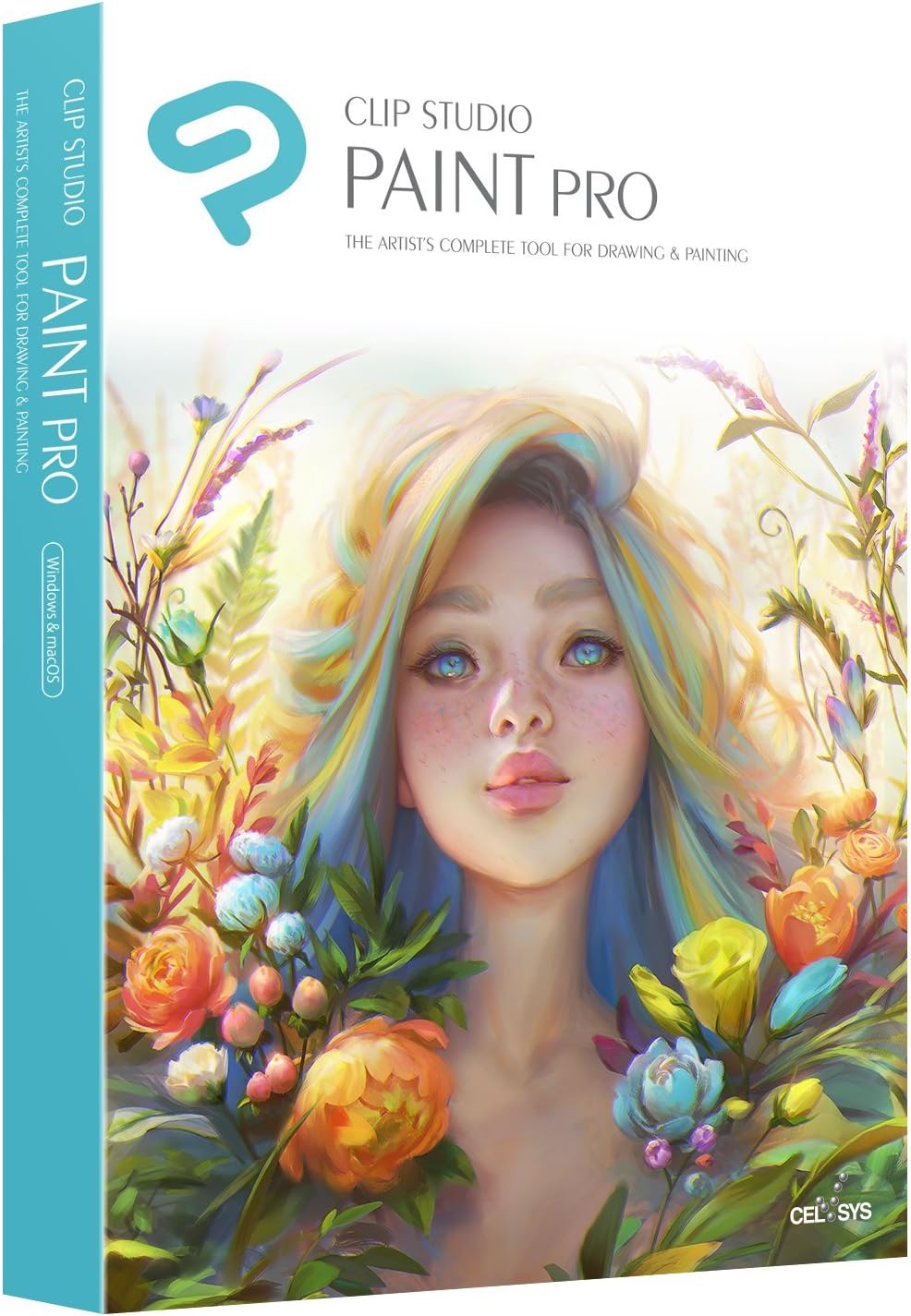12 best photobook software
Photobook software is a type of application used to create custom photo books, which are printed collections of photographs bound in a book format.This software is particularly popular among photographers, graphic designers, and individuals looking to preserve and showcase their photos in a professional and aesthetically pleasing manner.
Key features and aspects of photobook software include:
Template Customization: Photobook software often provides a wide range of customizable templates for various book sizes and styles. Users can choose layouts, designs, and themes that best suit their preferences and the type of photo book they want to create.
Photo Editing Tools: These tools allow users to enhance and edit their photos directly within the software. Common features include cropping, resizing, color adjustments, filters, and retouching capabilities.
Drag-and-Drop Interface: An intuitive drag-and-drop interface enables users to easily place and arrange photos, text, and other elements within the book's pages.
Text and Captions: Users can add text, captions, and annotations to the pages, providing context or storytelling alongside the images.
Backgrounds and Clip Art: Photobook software often includes a variety of backgrounds, clip art, and design elements to enhance the visual appeal of the book.
Image Organization: Tools for organizing and managing a large number of images, allowing users to easily select and import photos from their libraries.
Preview and Proofing: The software typically offers a preview mode to visualize the final layout before printing. Some software even allows users to order a proof copy for a physical preview.
Integration with Social Media and Online Storage: Many photobook software applications offer integration with popular social media platforms and online storage services, making it easy to import photos directly from these sources.
Export Options: Various export options, including PDFs or direct ordering of printed copies, are typically available within the software.
Print Quality Settings: Users can adjust print quality settings to suit their preferences and budget, ensuring the final product meets their desired quality standards.
Photobook software provides a convenient and creative way for users to curate and design personalized photo books, making it a popular choice for commemorating special events, capturing memories, or creating professional portfolios.
Below you can find our editor's choice of the best photobook software on the marketProduct description
With 150 Papers, 400 Page Elements, 2 Calendar Templates, 2 Greeting Card Templates, 1 Photobook Template, My Memories Suite lets you hit the ground running with your very own scrapbook or photo album in a matter of minutes. It's easy-to-use and affordable-and compatible with both Windows and Mac computers. Don't put off your important memories any longer, add My Memories Suite to your shopping cart now. You can make a beautiful scrapbook for anyone who sees it. Use simple one-click options to enhance your scrapbooks. Some of the new features in My Memories Suite 9: New Social Media Project Types: Facebook, Instagram, Pinterest, Twitter, Google Plus New Professional Print Products: Canvas, Metal, Posters, Mug, Mousepad, Water Bottle Photo Enhancements: Color Pop - Make a photo Black and White except for an area you select in Color Photo Enhancements: HSB - Hue Saturation Brightness Adjustments Text Enhancements: Text on a Shape or Line can now have Text Styles Background Enhancements: Set Background to Gradient Colors, Zoom Background In or Out Calendar Improvements: Additional Options for Calendar Header Sizing Calendar Improvements: Calendar Projects from Scratch will Automatically add Calendar Months to pages Other Enhancements: Set Objects to Same Width, Height, or Size Other Enhancements: Set Mattes to Gradient Colors Other Enhancements: Autosave option for Project with Adjustable Interval New Content: 150 New Backgrounds, 400 New Embellishments, 2 Calendar Templates, 2 Greeting Card Templates, 1 Photobook Template
- Make your precious photos into lasting heirlooms - professional photo books, scrapbook pages, canvas prints, metal prints, etc. - all within the same software.
- Perfect for baby books, family memories, vacations, weddings, birthdays, sports teams, reunions, and all sorts of special occasions.
- Exceptionally easy to learn with loads of useful features - create beautiful albums in minutes with fantastic creative control.
- Get a quick start with 5 professionally-designed and completely customizable templates, or build your album from scratch.
- Drag and drop items directly onto the page - 150 background papers, 400 embellishments, shapes, photos, and more.
User questions & answers
| Question: | Can you save the page to your computer for printing later |
| Answer: | Yes with My Memories Suite pages can be Exported to JPG, PDF, or PNG. Those pages can be shared or printed at anytime. |
| Question: | Once I create a scrapbook online, do I have an option of getting it printed in a book format |
| Answer: | After you create an album in My Memories Suite on your local computer you can choose to upload and order printed books through My Memories Print Services or print to a local printer. |
| Question: | Are you able to print out your projects at home or do you have to order them from an online company |
| Answer: | My Memories Suite allows you to upload and order printed products through the My Memories Print Services or print them locally on your own printer. Or you can export the pages to JPG or PDF and get those printed at a place of your choosing. |
| Question: | I have scrapbooks I need to add to. Are you able to design pages and print them individually or do they have to be printed in book format |
| Answer: | 'Memories' is a severely limited program. You can't really design anything but you choose from the designs available and all the photographs you want to add must fit into pre-created panels. That and if you want to store or save any pages you have to rent space from 'Suite 9' each month. They also 'Heavily Suggest' you pay them in order to print your pages. There is a way to print your own but you have to work at finding it as this program comes with no instructions. I removed it from my drive about a week into trying to work with it. There are better Scrapbook Programs out there from Nova Digital. I'd go with them. |
Product description
Create beautiful family tree charts, including Family Historian's unique 'All Relatives' charts. Smart trees automatically adjust as you add or modify records, or reposition boxes and branches. Use diagrams for browsing and exploring by expanding or hiding tree branches. Click-and-drag to add relatives. Add pictures, videos and other multimedia. Link each face in pictures to your record for that person. Faces taken from pictures are used in the program and in all output (reports, charts, etc.), with no cropping required. The program automatically finds matches for your tree among billions of historical records and family tree profiles on MyHeritage & Findmypast. Matches are shown as on-screen ‘hints’ (to view record details, a MyHeritage or Findmypast data subscription is normally required). Search for your ancestors across the Internet using the integrated Internet Search tool and new Web Search window. See family events marked on maps and observe changes over time, using a time-slider. Trace relationships graphically on charts and in reports. Web clipping capability makes it easy to extract text and pictures from web sites, using drag-and-drop. Create professional-looking family tree books or booklets with a mix of auto-generated chapters and your own text. Creating family tree websites or family tree CDs/DVDs is easy using Family Historian's powerful wizards. The program comes with 32 highly-configurable reports and you can create your own custom reports. Use built-in scripting tools to automate repetitive tasks. Download free plugins (extensions to the program) from the Plugin Store. With its innovative and visually-oriented user-interface, Family Historian is not just easy to use - exploring and working with your family tree data has never been more fun. Multi-level undo/redo gives peace of mind and Help is available throughout. This is a Windows product. It does not run on the Mac. A CD drive is required for installation.
- Create beautiful charts including Ancestor, Descendant, Everyone, Fan, and All Relatives charts
- Add pictures, videos and other multimedia, and link individuals to their faces in photos
- Create books & booklets, reports, maps, websites, queries and family tree CDs & DVDs
- Make discoveries easily on the Internet, using on-screen 'hints' or the Internet Search Tool
- 100% GEDCOM compatible and complete (GEDCOM is the global standard for shared genealogy data)
User questions & answers
| Question: | I like to use cloud storage for all of my data files. does family historian allow me to set up my data file folder path on microsoft one drive |
| Answer: | Yes, simply use the blue folder link at the base of the Project Window, to select the location you want to store your Projects and use Windows File Explorer to copy over your Project Folders. |
| Question: | Is there any way to print information/contact lists from this to hand out to family members |
| Answer: | Yes. Family Historian comes with 32 standard reports, all of which can be printed. Plus you can create your own custom reports using any standard reports as a template, and these can be printed too. You can print lists of individuals organised however you want. To do this use the Query facility. There are 43 standard queries, but you can create your own custom queries to list people in whatever way you want. For example, you could create a Named List called 'Contacts', and print that list, (in a custom query) together with residence details. If need help in doing any of that, and can't find the answers in the Help, there are numerous support options (mailing list, user support group with forums, FH support). See the support page on the website for more details. |
| Question: | When I download this program does it take my family information without my permission the way ancestry.com does? Thank you |
| Answer: | No. With Family Historian you keep all your family information on your PC, under your control. That's one of the many reasons people like it. If you decide at some point that you want to share your discoveries, by creating family tree websites, books/booklets, family tree CDs or DVDs - or just reports or charts - you can do that. But the information (and images etc) you accumulate is stored locally on your PC. |
| Question: | Can I have this on all my computers? I have 2 laptops and 2 desktops |
| Answer: | Nancy, From the Family Historian license "The Software must not be installed on more than one computer terminal at any one time, except that you may install it onto 2 computers (and no more than 2) if both computers are owned and kept by you, and no more than one person ever uses the software at any one time." They do have licenses for concurrent site use, you would have to contact Calico Pie for further information. I hope this helps, I have been using FH6 to replace the buggy FTM and have had no problems at all. This is an excellent piece of Software. |
- Create a Cookbook: Our make-your-own cookbook is the fun, easy way to organize recipes and preserve family traditions! Each access code offers lifetime use and the ability to create cookbooks with unlimited recipes. When you’re done, you can order printed versions for the whole family.
- You can also order 5 printed copies of your cookbook! These cookbooks have up to 50 recipes averaging two per page (about 40 pages total with dividers and all) and 10 color photos. You will receive a credit $236 (10 books) towards printing. You can have more books, photos, recipes - you simply apply your credit toward whatever total the printing price. Shipping is not included.
- Easy to Use: With 100s of layout and cover options, the only limit to your recipe book template is your imagination! Perfect for users of all ages, our software is highly intuitive and user-friendly as we automatically generate indexes, the table of contents and more.
- Designed for Convenience: Our cloud-based software requires nothing to download and is accessible on Macs, PCs and even mobile devices through our app! If you run into any problems or questions, our USA-based tech support team is available by phone or email to help with any issues.
- Shop Risk Free: Nothing brings people together quite like fun memories shared over a delicious meal! We’re so confident that you and your family will love making your own recipe book that every purchase comes backed with a full money back guarantee.
User questions & answers
| Question: | Do you get a credit for the 5 books? What is the limit of recipes |
| Answer: | No, this 4x6 picture frame collage comes in a black frame. |
| Question: | Is the information (recipes, photographs and stories) private and not shared with anyone unless you designate who can share it with security code |
| Answer: | Dear customer, the HORLIMER 2 Pack 4x6 Picture Frames Collage with 24 Openings we are sold in 2 pack now. It was entirely delivered by Amazon and currently we don’t have a single one for sale. Sorry for the inconvience brought to you. |
Product features
Turn Your Family Recipes Into A Beautiful Printed Cookbook
How to Create Your Own Cookbook
Creating a treasured family cookbook has never been easier. for more than 15 years, Family Cookbook Project has helped thousands of people just like you to make the process of preserving your legacy and converting a recipe box to a professionally printed cookbook easy and hassle free.
It’s as simple as:
- Enter your recipes into to our system
- Pick a professionally designed cover and write a short introduction
- Place your order and in a few weeks beautiful cookbooks arrive on your doorstep
Pass down treasured memories to future generations
Personal cookbooks make a great gift!
Have all of your favorite recipes in one place
Product description
PLEASE NOTE: You will receive EXACTLY as advertised, disc as pictured, in protective sleeve. Retail box is NOT included.
We do not sell under any other name than PixelClassics, so to ensure you receive disc as advertised including all PixelClassics exclusive features, please check the add to basket box states 'Sold by PixelClassics'.
GIMP is a powerful ever evolving image editing software. Two decades in the making this is a polished, professional and highly capable piece of software that will enable you to create your own digital masterpiece or simply help edit your photos. Its ease of use, along with its plethora of tools available, makes it suitable for both professional and amateur users alike.
It can be used for image retouching and editing, free-form drawing, resizing, cropping, photo-montages, converting between different image formats and many other more specialized tasks. It's designed to be expandable with support for plug-ins and scripts, which can be used to extend the software's functionality even further. Fully compatible with a large number of file formats included Photoshop, so you can create, load and save .PSD file format.
Free for life updates, leaving you free to create without the worry for the need of expensive new versions, as can be the case with other suites.
Compatible with Windows, Mac OS X (up to High Sierra) and Linux. ⚠️MAC USERS - PLEASE NOTE⚠️ Big Sur is NOT currently compatible.
This is a GNU Licensed product and PixelClassics has been granted full rights under this license to distribute derivative works.Product Description
- ✅ The number 1 alternative to Adobe Photoshop, GIMP 2020 is a powerful fully featured yet easy to use photo and image editing software. Compatible with both Windows PC and Mac (up to High Sierra). ⚠️MAC USERS - PLEASE NOTE⚠️ Big Sur is NOT currently compatible. Please also note that this is a professional editing app and you will be required to read the included manual on disc to learn how to use the software.
- ✅ Edit your photos and graphics or create your very own masterpiece from scratch using a full suite of tools, channels and layers.
- ✅ Fully compatible with a plethora of file formats including Photoshop. Create, edit, open and save to Photoshop .PSD file format.
- ✅ PixelClassics exclusives include 800+ page PDF English manual included on disc, plus easy to use installation menu (PC Only), email support and more!
- ✅ These exclusive extras are only available when you purchase from PixelClassics, so to ensure you receive exactly as advertised, please choose PixelClassics. All our discs are checked & scanned 100% virus free.
User questions & answers
| Question: | Can it reshape bodies, objects |
| Answer: | Hello Thank you for your message. Yes there is a 'Transformation tool' included that you can use to reshape bodies and objects. Kind regards, Dean |
| Question: | Can you make pic collages? Can you make it color or black and white easily? Can you change pic size to fit frames |
| Answer: | Hello Thank you for your question. Yes you can create collages, black and white images and adjust image sizes to suit, however, you will need to take the time to learn how to do all this which you can do with the comprehensive manual included on disc. There are also many free tutorials online for just about every task you would want to achieve. PixelClassics |
| Question: | Can i get this product on a flash drive or through a download? my pc doesn't have a dvd drive |
| Answer: | Hello Thank you for your question. Yes there are other options available if you do not have a DVD drive. Please message me directly so I may help. Kind regards, Dean |
| Question: | Will this help edit faded vintage photos |
| Answer: | Being honest I have only played with the simple editing function for editing like the short tutorial linked below can do. I hope to get more experienced but just haven’t taken the time. But yes, GIMP can help with antique vintage photo editing which is detailed in the longer tutorial linked below. Short Tutorial For Simple Contrast Editing Fading Of Older Photos https://www.youtube.com/watch?v=ZhyvW-oa3Jk Longer Tutorial For Restoring Vintage Photos From Severe Damage https://www.youtube.com/watch?v=zykCusbB0J4 Hope this helps! |
Product description
EZ Home and Office is easy to use address book software for home and business. Any number of names and categories can be added and adding a name is simple and straightforward. Sort by first or last name. The city and state are automatically filled in when a zip is entered and phone numbers are auto formatted. Pictures can be added to the address book and viewed in the picture gallery. There are three different printable address books including a 5-1/2" x 8-1/2" format. A phone book can also be printed. Name and address labels can be printed using many common label forms and pictures and clip art can be added. You can print on any size envelope. You can also print file folder labels and business cards. There are birthday and anniversary reminders when the program starts and a printable birthday and anniversary calendar. There's a function to easily select names for labels, envelopes, and email lists for Christmas or other special occasions. Other functions include daily reminders, a reminder calendar, Google and MapQuest address mapping, a recipe organizer with pictures, a budget maker, and saving sensitive information in an encrypted lockbox. You can even customize the program to only show the features you want. More than one database can be added so you can have one for home and one for business. Names and addresses can be imported from programs, including Parsons, that can export to a CSV or tab delimited file. If you don't have a CD drive, just ask for a download link. EZ does NOT run on Macs.
- Address book software for home and business (WINDOWS 10, 8, 7, Vista, and XP. Not for Macs). Three printable address book formats. SORT by FIRST or LAST NAME.
- GREAT for PRINTING LABELS! Print colorful labels with clip art or pictures on many common Avery labels. It's EZ!
- Printable birthday and anniversary calendar. Daily reminders calendar.
- Add any number or categories and databases. You can add one database for home and one for business.
- DOWNLOAD LINK available after ordering IF YOU ASK THE SELLER.
User questions & answers
| Question: | Can I print 100 different address labels with this program? The last program I bought could only do multiple copies of all one label. (Would this program be useful for printing labels for Christmas cards |
| Answer: | You can also print one-time labels without having to add a name to EZ. I print labels that have nothing to do with addresses like labeling a box "Outdoor Christmas Lights". You can also make temporary changes to an address book entry before printing the label. I know because I wrote EZ and use it daily - Jeff. |
| Question: | Is there a way to search by typing a last name or just the letter of the last name and then have those people's names starting with those letters come up |
| Answer: | Hi Jessica, yes I just checked and tried it myself, you can search by the letter of the last name; not only that but by first name only, by address, by phone, by work place, work phone, fax number, email, web sites, city, cell phone, by more than I would have ever thought of. To me in my humble opinion, this is by far the best program EVER!! Truthfully, I still have not discovered everything it can do. I hope you go on their website and see a demo (I believe they have one) and all the fabulous features available. Plus, even better, you can back it up to any device you wish. I have it backed up on a flash drive, in DropBox.com and on an external hard drive. The reason is I have lost so many important things over the years due to computer crashes and my neglect to backup my data, so as you can see, I try to cover all bases and feel no shame that I have 2 to 3 locations for things that are very important to me. Hope this helps you and have a blessed day. |
| Question: | Can it be downloaded to more than 1 computer (my husband and I have separate machines |
| Answer: | where can I go to download this program that I have purchased |
| Question: | Just want to make sure it will work on my Windows 8 64bit machine |
| Answer: | It seems everyone's covered your question well...but this is directly from EZ Address Book website: "EZ Runs on Windows XP, Vista, 7, 8, and 8.1 (32 and 64 bit systems)."They even let you download a temporary copy to see how you like it before you buy. |
Product description
CLIP STUDIO PAINT, the leading comic and manga creation software worldwide developed by Celsys Inc., is your all-in-one solution for stunning, ready-to-publish illustrations, comics, manga and animations. Invigorate your artwork using realistic feeling sketching pencils and inking pens, fully customizable brushes and raster and vector colors. Easily express motion using speed lines, apply dimension with screen tones and add dialog through built-in word balloons. Animate your drawings and bring them to life. CLIP STUDIO PAINT helps you draw digital art from start to finish!
- Create original sketches using your mouse or draw naturally with a pen tablet.
- Powerful coloring tools make CLIP STUDIO PAINT your all-in-one illustration, painting, manga and comic creation solution.
- Use an assortment of powerful art tools for illustrations, comic and manga creation that will help maximize your workflow.
- Download over 10,000 free assets to help get your project started quickly!
- Get $5 credit towards CLIP STUDIO Asset Store
User questions & answers
| Question: | Manga studio had the ability to draw lines, vector, that would on an over layer would confine raster draw marks to some degree of closeness will this |
| Answer: | Yes, CLIP STUDIO PAINT is Manga Studio. Same product but different names for the Japan vs North American/European markets. In 2015, the use of the Manga Studio name was discontinued. And both variations of the product become simply known as CLIP STUDIO PAINT only. |
| Question: | Does clip studio paint work on windows |
| Answer: | Yes, it does. Here are the operating systems that it is compatible with Microsoft Windows 7, 8.1 & 10 (32bit/64bit) or Apple mac OS 10.10, 10.11 & 10.12. |
| Question: | So if i want to install this on a laptop that doesnt have a disk drive how would i install it |
| Answer: | There is a digital version that comes with the actual disk, you download it through that. I had to do it as well, as it seems the newer laptops don't come with a disk drive anymore. |
| Question: | Is this the CD or the download File |
| Answer: | DVD with installers for both Mac and Windows. As well, the contents of the package include links to installer downloads. |
Product description
Photoshop is the world’s best imaging and graphic design software. Create and enhance photographs, illustrations, and 3D artwork. Design websites and mobile apps. Edit videos, simulate real-life paintings, and more. It’s everything you need to make any idea real.
Minimum System Requirements:
- Operating System: Windows 7, 10.12 Sierra.
- Existing subscribers must first complete current membership term before linking new subscription term
- With Photoshop, you can create and enhance photographs, illustrations, and 3D artwork
- Design websites and mobile apps
- Edit videos, simulate real-life paintings, and more
User questions & answers
| Question: | Is there a version that doesn't require a monthly prescription fee for Mac |
| Answer: | Yes it does work without a sound card but apparently from the reply i got from amazon, you should have a audio mixer and a dedicated sound card. So in other words this is NOT a complete kit(in my eyes). |
| Question: | Can I cancel photoshop after a year |
| Answer: | Yes |
| Question: | Can i download this onto my Galaxy tab S5e tablet |
| Answer: | I always record the basic drum track on track 1 on the left set of knobs and then add guitars, keyboards, vocals, etc on the other tracks 2-8. You can export some of thise tracks and empty them out and reuse them again if you need more than the 8 available. As long as you keep a couple of basic tracks to follow along with, you'll still be able to make them all match up time wise. |
| Question: | Can you do a one time purchase |
| Answer: | You can export to only a 44.1K 16 bit stereo or mono file. However you can choose the track to be exported. Normally I export the multi track recordings into a few files and import to the computer for further process. |
Product features
Creativity is everywhere. Now Photoshop is too.
The world’s best imaging and graphic design software is at the core of just about every creative project, from photo editing and compositing to digital painting, animation, and graphic design. Now you can harness the power of Photoshop across desktop and iPad to create wherever inspiration strikes.
Everyday photography. Totally transformed.
Our professional photography tools make it easy to do everyday edits or total image transformations across desktop and iPad. Crop, remove objects, retouch, and combine photos. Play with color and effects. And re-imagine the art of photography.
Design is in our DNA.
Posters, packaging, banners, websites — all your design projects start with Photoshop. Combine photos and text to create entirely new images. Work with unlimited layers and masks. And paint with brushes that you control with stylus or touch on your iPad.
Powerful meets portable.
The creative power of Photoshop is now on your iPad. Open full-size PSDs, create sophisticated composites, retouch images, and control brushes with your finger or Apple Pencil.
Product description
Discover a world full of creative possibilities that will bring your photography and graphic designs to life. PaintShop Pro 2021 Ultimate offers a comprehensive, user-inspired toolset that allows you to easily edit, enhance, and correct photos and complete your story with a range of graphic design tools. Depend on PaintShop Pro 2021 to deliver everything you need to transform your photos into something amazing, original, and truly personal. From hobbyists to photographers, graphic designers to creative consumers, and businesses of all sizes, PaintShop Pro 2021 will help you achieve your creative vision. Make it Ultimate. Make it PaintShop Pro.
Access an exclusive bonus pack of premium software, including:
- AI HDR Studio
- Painter Essentials 7
- PhotoMirage Express
- AfterShot 3
- Sea-to-Sky Workspace
- Exclusive creative collection
- Amazon Exclusive - ParticleShop 5-brush starter pack
Frequently Asked Questions:
- Is this yearly subscription or perpetual? This is a perpetual license. Buy it once and own it forever.
- Do I need internet to install? Yes, this product requires the internet for installation. Even if you purchased a disc.
- How many devices can this program be installed on? This is a single-use license. It may be installed on a second stand-alone computer or laptop for non-concurrent use.
- Where do I find my serial key? If you purchased the disc version, the serial key will be inside the box. If you purchased the digital version, the serial key will be in your Amazon Library account or email confirmation.
- What is the difference between Pro and Ultimate? The main software is the same in both versions. However, Ultimate comes with a bonus pack of premium software and an exclusive creative collection.
- Can you edit 360 photos? Yes, you can straighten a 360° photo with rotation or make it appear level. Remove and automatically replace the tripod in the image with PaintShop Pro's Magic Fill, or produce an interesting ‘planet-like’ effect.
- Can you restore old photos? Yes, you can use AI upsampling and a number of other features to increase resolution, repair and colorize old photos.
- Is it easy to operate? Is there learning support? Yes, you can access learning material right from inside the product, or visit PaintShop Pro’s learning center on the website for free webinars, tips and tricks.
- Can I edit multiple photos at a time?Yes, PaintShop Pro offers batch processing.
System Requirements:
- Windows 10, Windows 8/8.1, Windows 7 (64-bit edition only)
- Intel Celeron G series or AMD Phenom II and above
- 4GB of RAM
- 3GB of available hard-disk space
- 1366 x 768 resolution
- DirectX 10 or higher compatible video adapter
- Internet Explorer version 10 or higher
- Internet connection for installation and online features.
- Comprehensive design suite: Photo-editing and design software plus a premium creative collection: Sea-to-Sky Workspace, AI HDR Studio, PhotoMirage Express, Painter Essentials 7 and Corel AfterShot 3
- Innovative photo tools and features: Select, correct, and adjust your photos; upsample, denoise and remove artifacts with AI; work with RAW image files; create HDR photos; batch process and more
- Inspiring graphic design tools: Intuitive text, brushes, patterns, drawing and painting tools, powerful selection tools, layers and masks, hundreds of creative filters, effects and built-in templates
- Customizable workspace: Work more efficiently by choosing from a unique workspace, like the Sea-to-Sky interface built for underwater and drone photography; then customize further to suit your needs
- Seamless support: Import/export a variety of file formats including PSD; get support for 64-bit third-party plugins, brushes, and graphics tablets; additional insight from in-product learning
- Amazon Exclusive: Free ParticleShop 5-brush starter pack plugin to enhance your photos, illustrations and paintings - includes Heat Trail, Billowing, Blendy, Art Brush, and Natural
User questions & answers
| Question: | Why do you sell this as a cd disc and then require internet to download a 1.29 gb file?? that requires high speed |
| Answer: | The DVD includes the installation stub for software download but in order to complete installation, internet connection is required. This is stated in system requirements on Amazon as well as on the box itself. Nevertheless we appreciate your feedback and have passed it on to our team. Please contact us directly at corelhelp @ corel. com should you have further concerns. |
| Question: | If i buy this and download it do i still get a cd copy of it |
| Answer: | No. In order to get the CD you must purchase the CD Version. It contains all the same programs but having the CD allows you to load it onto another device. I no longer purchase the down load version after a major problem last year on their end and they told me I had to contact some 3d party which handles their download versions. Had that happen twice and now only buy the CD. |
| Question: | Can paint shop pro & or ultimate take pdf & jpeg files and shrink to a custom size for dollhouse minitaures similar to print master platinum v |
| Answer: | With PaintShop Pro 2021, you can resize with ease using one of several presets, or resize by pixels, percentage or print size. Hope this helps! Please do not hesitate to reach out to us directly for further assistance or concerns. Thank you. |
| Question: | How many computers can i download on? I have two computers and a lap top |
| Answer: | Corel PaintShop Pro 2021 may be installed on up-to two computing devices. The software product can only be used by You on one computing device at a time. You can find more information in our end user license agreement(EULA): corel.com/en/eula/ Hope this helps! |
Product description
- Perfect for digitally sharing with family and friends as jpg, png, or pdf. Upload your designs as a custom blog or facebook graphic.
- 150 new backgrounds, 400 new embellishments, Seven 26-page photobook templates, and 4 new greeting card templates!!
- Our interactive calendar feature will let you easily change from one year to the next. Customize the font, color, size, numbers, borders, month and year.
- Export your project directly to professional printing services for your photobooks or calendars or print at home. Export your project as a png, jpg or svg file formats.
- Updated User Interface, great for Windows 10!!
User questions & answers
| Question: | Can this be used to create a yearbook then send to a printer for hard cover books |
| Answer: | I can see no reason that you could not use "My Memories" for a yearbook, I was a yearbook advisor at the high school where I taught, and the book I published with ' My Memories" had materials and cover that were as nice as those we used at Josten Publishing. You would be able to set your own deadlines and you don"t have to pay until publication. I would think that with a quanity order you could get a cut on the price of the books. Good luck L Dannelly |
Product description
Photo Explosion has the distinction of being the very first software of its kind to deliver powerful editing features, spectacular special effects and professional-quality photo projects all together in one program. And now, Photo Explosion Deluxe 5 makes creating with digital photography easier than ever with a brand new user interface and improved workflow for fixing, enhancing, editing, archiving and sharing digital photographs. Version 5 is packed with more than 100 exciting new features plus 10,000+ photo projects and graphics all designed to let you get the most out of your camera and mobile phone photos. You can even upload your photos, slideshows and video projects to popular social networking websites. Not only is Photo Explosion Deluxe 5 the most complete digital photo studio software available, it's the only one you'll ever need!
From the Manufacturer
- Millions of creative combinations are possible with advanced color manipulation and unparalleled special effects and painting tools. Plus you can add backgrounds, frames, props, balloons and more.
- Make any portrait picture perfect with new retouching tools and hundreds of digital photo effects. Remove red-eye, wrinkles and fix other photo flaws with 1 click.
- Powerful drawing tools.
- 10,000+ Photo Projects and Graphics
- Easy to use Video Editing and Photo Morphing Tools
User questions & answers
| Question: | Will this work with Windows |
| Answer: | Someone gave this to me for free and it works with windows 10 no proble. |
| Question: | where do i find the activation key |
| Answer: | I would say it should be on the CD that came with it. I am so disappointed in Version 5 I uninstalled it. I loved 2.0 though. And really regret getting rid of it. Hope that helps. |
| Question: | Can I add music |
| Answer: | This program to is manipulate photos only as far as I understand. If you are contemplating buying it I would say don't do it. I have purchased it and have been very disappointed. I loved the Version 2 of it and wish they would bring it back. Hope this helps. |
| Question: | will Photo Explosion 5 work with windows 8? If not which one does |
| Answer: | I have heard that it works on Win 8, but it crashed my PC running win 7. This is the worst version of Photo Explosion ever made... |
Product features
Organize & Archive
Organize your photos into albums using Photo Explosions easy-to-use tools. Add keywords and ratings to find photos fast! Then backup and archive your photos safely & secure online.
Retouch
Make every portrait perfect with all makeover tools. Quickly and easily remove red eye and wrinkles or add a tan, thicken hair, brighten teeth and much more.
Professional Photo Effects
Photo Explosions artistic effects let you instantly apply sensational special effects to your photos. Choose from dozens of artistic styles and transform your photos in just seconds.
Frames, Props, Scrapbooks and Embellishments
Choose from a vast library of props, borders and photo realistic scrapbook embellishments to decorate and enhance your photos.
Create stunning photo projects and gifts!
Turn your photographs into greeting cards, calendars, scrapbooks and more. Photo Explosion Deluxe includes thousands of ready-made designs,
Text Effects
Add captions to photos with eye-catching text effects. Instantly apply gradients, drop shadows and more.
Unique Photo Cards
Photo Explosion Deluxe owners receive special discounts on professionally printed greeting cards, announcements and photo canvases.
The Complete Digital Photo Studio
Photo Explosion has the distinction of being the very first software of its kind to deliver powerful editing features, spectacular special effects and professional-quality photo projects all together in one program. Photo Explosion 5 Deluxe makes creating with digital photography easier, 10,000+ photo projects & graphics and an improved workflow for editing, archiving and sharing with friends and family. What's more, Photo Explosion 5 is packed with over 200 exciting features - all designed to let you get the most out of your digital camera and mobile phone photos! Photo Explosion Deluxe 5 - it's the next generation in photo editing software and the only digital photo studio suite you'll ever need.
Product description
Photomatix Pro merges photographs taken at varying exposure levels into a single HDR image that reveals both highlight and shadow details, with options for automatically aligning hand-held photographs, removing ghosts, and reducing noise and chromatic aberrations. Users can then adjust the merged images by a range of options and settings to get the look they want -- from natural-looking results to painterly, surreal or ultra-realistic images. The program also includes a plugin for Adobe Lightroom for users who want to integrate Photomatix Pro into their Lightroom workflow.
Photomatix Pro 5 is available for Windows (XP/Vista/7/8) and Macintosh (OS 10.5 to 10.9) platforms.
Features:
- Create HDR photos and adjust them to get the look you want
- One-click Presets let you choose a style, from natural to painterly to surreal
- Batch mode, automatic alignment of hand-held photos and advanced tools to remove ghosts
- Plugin for Adobe Lightroom included
Other Vital Info:
Manufacturer: HDRsoft Ltd
Format: CD-ROM
Operating System: Windows XP/Vista/7/8 or Mac OS 10.5 to 10.9
- Merge of bracketed exposures to HDR, tone mapping and exposure fusion
- Automatic Alignment of Hand-Held Photos
- Advanced Tools for Ghost Removal
- Batch Mode
- Plugin for Adobe Light room
User questions & answers
| Question: | Can this software combine more than three bracketed images? (2) Can this software render natural looking images as well as artistic ones |
| Answer: | not real stiff |
| Question: | Can I stich Panoramas with Photomatix pro |
| Answer: | No,.. I’d have answer that with a sincere , no. It’s too, flexible and not sturdy enough for that type of job |
| Question: | Does Photomatrix come with any presets |
| Answer: | No. This is a PVC cement specifically. You would need to use an ABS-PVC Transition cement in that case. |
| Question: | I have Photoshop CS5, does anyone know if this product is compatible with cS |
| Answer: | No, this would not be recommended. |
Product description
Training for ADOBE PHOTOSHOP ELEMENTS 2021 the ideal program to quickly and easily improve your photos and save lasting memories
And this VIDEO TRAINING DVD disc course makes it easy for you to learn how to:
EASIER to Use than a Photoshop Elements 2021 Book
MORE Complete Education than a For Dummies Course
QUICKLY Use Photoshop Elements 2021 Software to Edit and Improve Your Photographs
COVERS Version 2021
FASTEST Way to Learn following a Photoshop Elements 2021 Upgrade
MOVE People and Objects in Pictures
CREATE a Perfect Landscape
RESTORE and Repair Damaged Photos
EASY to Use for Digital Photographers
MAKE Your Own Greeting Cards and Graphics
ADD Spectacular Special Effects and Text to any Image
MAKE Amazing Photo Compositions from Multiple Photos
EASILY Organize and Tag all of Your Pictures
VIDEO Training is like having a Photoshop Elements Cheat Sheet Quick Reference
And So Much More.
With our Photoshop Elements 2021 course you learn the whole program, not just a trick or two
Plus Project Files you can Download.
Step-by-step video training tutorials allow you to learn when you want, at a speed that is comfortable for you
Allowing you to gain a quick understanding of this powerful editing software
Both the Photoshop Elements Organizer and Photoshop Elements Editor are fully demonstrated
For All Users at Any Skill Level, new or upgrade
Ideal for photography, student and teacher, digital photographers, hobbyists, scrapbooking and genealogy,
or anyone who wants a complete guide to Photoshop Elements 2021
12 hours of training in 159 videos. Built in video player with complete play controls with slider bar and volume control
Watch in sequence or watch in any order you want, and replay as often as you like
How To Gurus has been creating software training since 1996
- HOW TO USE Photoshop Elements 2021 New features including Perfect Landscape, Duotones, Move Scale Objects, more
- EASY TO USE Complete Tutorial Video Training DVD set that will guide you with complete instructions & reference
- COMPLETE Organizer training and all of the Editor Modes including Expert, Guided, Quick
- YOUR IDEAL Education Guide to this Fun Photography and Graphics Software Program
Latest Reviews
View all
T Ball Sets
- Updated: 23.02.2023
- Read reviews

Dental Retraction Pellets
- Updated: 13.07.2023
- Read reviews

Automatic Vacuum Cleaners
- Updated: 12.01.2023
- Read reviews

Gas Additives
- Updated: 20.06.2023
- Read reviews

Lock For Apartment Door
- Updated: 20.02.2023
- Read reviews