12 best wifi dsl routers
A Wi-Fi DSL router is a networking device that combines the functions of a traditional DSL modem and a wireless router into a single unit. These routers are commonly used to provide internet access and local network connectivity in homes and small businesses. Here are some key points about Wi-Fi DSL routers:
DSL Modem and Router Combo: A Wi-Fi DSL router serves as both a DSL modem and a wireless router. It connects to your DSL line to access the internet and simultaneously provides Wi-Fi connectivity for your devices.
Internet Access: The DSL modem component of the router is responsible for establishing a connection to your internet service provider (ISP) via the DSL line.It decodes the DSL signal and converts it into a form that your devices can use for internet access.
Wireless Connectivity: The router portion of the device broadcasts a Wi-Fi signal, allowing laptops, smartphones, tablets, and other Wi-Fi-enabled devices to connect to the internet without the need for physical cables.
Ethernet Ports: Most Wi-Fi DSL routers also come with Ethernet ports (LAN ports) that allow you to connect wired devices directly to the router. This is useful for devices like desktop computers, gaming consoles, or smart TVs.
Wi-Fi Standards: Wi-Fi DSL routers support various Wi-Fi standards, such as 802.11n, 802.11ac, and 802.11ax (Wi-Fi 6), which determine the maximum speed and range of the wireless network.
Security Features: These routers typically include security features like WPA/WPA2 encryption, firewall capabilities, and guest network options to help protect your network from unauthorized access and online threats.
Multiple Bands: Many modern Wi-Fi DSL routers offer dual-band or tri-band functionality. This means they operate on multiple Wi-Fi frequency bands (e.g., 2.4GHz and 5GHz) to reduce interference and provide better performance for various devices.
Quality of Service (QoS): Some routers include QoS settings that allow you to prioritize certain types of internet traffic, ensuring that critical applications (e.g., video streaming or online gaming) receive the necessary bandwidth.
Parental Controls: Parental control features are often included, allowing you to restrict internet access or set time limits for specific devices or users.
Firmware Updates: Regular firmware updates from the manufacturer can improve security and performance. It's essential to keep your router's firmware up to date.
Router Management: Wi-Fi DSL routers come with a web-based interface that allows users to configure settings, change passwords, and monitor network activity.
ISP Compatibility: When choosing a Wi-Fi DSL router, ensure that it is compatible with your DSL internet service provider. Some ISPs may provide specific router models or requirements.
In summary, a Wi-Fi DSL router is a versatile networking device that combines the functions of a DSL modem and a wireless router. It's a convenient solution for providing internet access and local network connectivity to multiple devices in homes and small businesses. Choosing the right router depends on factors like your internet plan, the size of your network, and your specific needs for features like speed, security, and management options.
Below you can find our editor's choice of the best wifi dsl routers on the marketProduct description
The Linksys Wireless G Broadband Router is really three devices in one box. First, there's the Wireless Access Point, which lets you connect both screaming fast Wireless G (802.11g at 54Mbps) and Wireless B (802.11b at 11Mbps) devices to the network. Theres also a built in 4 port full duplex 10/100 Switch to connect your wired Ethernet devices together. Connect four PCs directly, or attach more hubs and switches to create as big a network as you need. Finally, the Router function ties it all together and lets your whole network share a high speed cable or DSL Internet connection. Once your computers are connected to the Router and the Internet, they can communicate with each other too, sharing resources and files. All your computers can print on a shared printer connected anywhere in the house.Power Requirements: DC: 12VDC, Consumption: 0.5A.1 year hardware limited warranty, Lifetime award winning online support tools.
From the Manufacturer
The Linksys Wireless-G Broadband Router is really three devices in one box. First, there's the Wireless Access Point, which lets you connect both screaming fast Wireless-G (802.11g at 54Mbps) and Wireless-B (802.11b at 11Mbps) devices to the network.
 The Linksys-Cisco WRT54GL offers great performance and ease of use -- plus Linux compatibility. See it in detail: front and rear. |
Once your computers are connected to the Router and the Internet, they can communicate with each other too, sharing resources and files. All your computers can print on a shared printer connected anywhere in the house. And your computers can share all kinds of files -- music, digital pictures, and documents. Keep all your digital music on one computer, and listen to it anywhere in the house. Organize all of your family's digital pictures in one place, to simplify finding the ones you want, and easing backup to CD-R. Utilize extra free space on one computer when another's hard drive starts to fill up.
The new push button setup feature makes it easy to configure your wireless devices. Just push the button on the router and on your other SecureEasySetup-enabled wireless device to automatically create an encryption-secured wireless connection. TKIP and AES protects your data and privacy with up to 128-bit industrial-strength encryption. The Router can serve as a DHCP Server, has a powerful SPI firewall to protect your PCs against intruders and most known Internet attacks, supports VPN pass-through, and can be configured to filter internal users' access to the Internet. Advanced configuration is a snap with the web browser-based interface.
With the Linksys Wireless-G Broadband Router at the center of your home or office network, you can share a high-speed Internet connection, files, printers, and multi-player games with flexibility, speed, security and simplicity!
- Linux based Internet sharing Router with built in 4 port Switch and Wireless G Access Point
- Shares a single Internet connection (10/100 WAN) with 4 Ethernet wired (10/100 switched LAN ; Compliant with the IEEE 802.11b/g protocol; LEDs: Power, DMZ, WLAN, Ethernet (1, 2, 3, 4), Internet
- Max. Link Rate:54 Mbps; Has 2 External Antennas ; supports WPA2 standards for use of the available encryption regardless of client devices and features a built in SPI firewall to prevent potential attacks from the Internet
- Interface: Ethernet Port; Ports: 1x 10/100 WAN, 4x 10/100 Switched LAN, 1x Power; Dimensions 3.91 x 3.85 x 3.92 inches/ 99.5 x 97.8 x 99.6 millimeters
- Platform Compatibility: Windows XP, Windows Vista 32/64 ; package includes router and no modem. Operating Humidity: 10 to 85 percent Noncondensing
User questions & answers
| Question: | password |
| Answer: | Hi, Victor. The Linksys EA7300 needs to be connected to an ISP modem or modem-router (gateway), so it can distribute an internet connection to your home network. |
| Question: | Hello! how many devices can connect to this and still keep the high wifi speeds? we have three cell phones, 1 roku, 1 wii u, pc, treadmill. thx |
| Answer: | It should work, but to be clear, it's a WiFi router ONLY, you will still require a modem from your provider. |
| Question: | Does this run hot? Any throttling or instability issues noticed under heavy usage |
| Answer: | On the back. Other than the on/off switch, it's the only button that can be pushed with your finger. (There is a recessed button reset that requires a pencil or paperclip, etc. It's not the wps button.) |
| Question: | Does this wrt 3200 acm work with tomato firmware |
| Answer: | I also have this problem, although it happens with PCs. Out of 6 laptops that I regularly connect to the wireless network, only two of them do not experience this problem; the other 4 will loose connectivity every hour or so. I have the Router Firmware Update set to automatic, so no issue there; I am currently on version 1.1.3.181750. I see a suggestion in this thread is to disable MU-MIMO, which I just did and will see what the results are, but I am doubtful this will help because that setting seems to be only applicable to the 5GHz spectrum and the issue occurs on both 2.4 and 5 GHz spectrums for me. |
Product features
Linksys WRT54GL Wi-Fi Wireless-G Router
The Linksys WRT54GL Wireless-G Router delivers the functionality of three network devices in one. When used as a wireless access point, the WRT54GL delivers wireless data transfer rates up to 54 Mbps, supporting Wireless-G and Wireless-B devices.
Full-duplex Fast Ethernet ports enable you to connect up to four wired Ethernet devices to scale your network to best fit your needs, while the router functionality ties your network together to share a high-speed cable or DSL connection securely throughout your home or office.
Open Source Firmware for Custom Configurations
While the Linksys WRT54GL comes with ready-to-use firmware that allows you to control and extend your network, open source, Linux-based firmware can also be modified to provide additional customization. With easy-to-find tools readily available online, you can transform the WRT54GL into a commercial-grade wireless device featuring enterprise-level functionality with minimal effort and minimal cost.
Wired Connections Expand Your Network
Equipped with four full-duplex Fast Ethernet ports, the WRT54GL allows you to further extend your network to fit your needs. For small networks, simply connect four computers directly to the router, or expand your wired access by connecting additional network hardware. The WRT54GL is designed to be physically stackable, allowing you to mount additional WRT54GL routers to further expand your network.
Security Features Provide a Safe Connection
Featuring a full suite of advanced security features, the Linksys WRT54GL provides you with a safe way to stay connected. A combination of WPA2 encryption and SPI firewall offer enhanced wireless security for your Wi-Fi connected devices, while Internet Access Restrictions enable you to limit Web usage in your home. Thanks to a convenient browser-based interface, configuring secure access is a simple task, allowing the whole family to surf with peace of mind.
Easy 1-2-3 Setup
Getting the WRT54GL up and running is simple. Just plug the router into a power source, connect it to your Internet modem and your computer or laptop, then run the Setup Wizard on the included CD-ROM and follow the instructions.
What's in the Box
Linksys WRT54GL Wi-Fi Wireless-G Router, quick-start guide and setup software on CD-ROM, and Ethernet cable.
Product description
Quick and easy connection to the internet is made possible with this CenturyLink C2000T ADSL/VDSL modem and router combo, featuring Wireless-N technology for clear signals and enhanced range. The perfect DSL modem for streaming video, music, and gaming. The firewall and WEP encryption security options help keep your data safe and secure. Compatible with most CenturyLink DSL services. Please call your provider prior to purchasing to confirm compatibility. The C2000T helps get the most out of your internet service by combining all of your DSL services into one device for most " triple-play" packages while allowing you to use your existing wiring. Moreover, the C2000T is a powerful, "future-proof" gateway allowing VDSL2 (Bonded) connectivity and providing Voice over IP (telephone) functions for residential users. A dedicated Gigabit Ethernet flexible WAN/LAN port and DSL WAN sensing make the C2000T also the ideal service gateway for use in mixed DSL and fiber-based networks. In addition to its four Gigabit Ethernet LAN ports, the C2000T offers an IEEE 802.11n wireless access point for Local Area Network (LAN) access.
- Centurylink compatible DSL Telephony Wireless N Modem
- High-Speed Internet Access with Voice Over IP (VoIP) Compatible Service
- Integrated VDSL2 Modem, Bonded ADSL2+
- 4 GE LAN ports Allow You to Connect Multiple Devices Simultaneously
- Comes with Ethernet and Power Cord
User questions & answers
| Question: | Does it come with set up instructions |
| Answer: | You can. Most people would use a old router like a hub just to get more than the 4 ports. Be sure the radio is off for the second router. If you do use the WIFI radios be sure to change the channels so that they are different between the two. |
| Question: | can you add another router |
| Answer: | The one I bought on Amazon did not have a "warranty". It was used. But when I did not need it and requested a return they did give me my money back in full but that was less than 2 weeks after I ordered it. Please always read any policies about returns when you are thinking about your purchase with anything on Amazon. |
| Question: | what sort of warrenty does this come with |
| Answer: | I had to return this modem/router because CenturyLink has service issues in my area. I had to switch to cable. |
| Question: | Will this work with 1 Gig speed from CenturyLink |
| Answer: | With the RV132W router you do have two options to connect to the Internet -either using the Fast Ethernet WAN port (UTP copper cable with RJ-45 connector) or the ADSL2+ port (runs over a standard telephone cable with RJ-11 connector). More about the product you can find at https://www.cisco.com/c/en/us/products/collateral/routers/small-business-rv-series-routers/datasheet-c78-736464.html |
Product description
The SURFboard SBG10 is a DOCSIS 3. 0 16x4 cable modem, Wave 2 AC1600 Dual Band Concurrent Wi-Fi Access Point and 2-Port Gigabit Ethernet Router, all wrapped up in one device. Refer instruction manual for troubleshooting steps.
- 3 products in 1: DOCSIS 3 0 Cable Modem, AC1600 dual-band Wi-Fi Router, 2 Port Gigabit Ethernet Router (cable digital voice service not supported)
- Wi-Fi 5 AC1600 dual-band concurrent Wi-Fi Router with 2 Gigabit Ethernet ports
- Setup and manage your network with the SURFboard Manager app
- Compatible with major U S Cable Internet Providers including Cox, Spectrum, Xfinity & others. Cable internet service required. Not compatible with ATT, Verizon, CenturyLink or other DSL or Fiber internet providers
- 16 downstream & 4 upstream channels. Best for cable internet service plans up to 400 Mbps.
User questions & answers
| Question: | Is this both a modem and router ? (2 in1 thing |
| Answer: | Yes it is! It has dual functionality. If you have a router you like already you can turn the wifi part off and just use it as a modem |
| Question: | This says it isn't compatible with at&t, does that mean my iphone, with an at&t connection, will not be able to use this modem |
| Answer: | It is not compatible with AT&T High Speed Internet service, only good with traditional Cable Service. Your iPhone will connect to the Wi-Fi without issue. |
| Question: | i'm using this with netgear router (with port forwarding). therefore i have to run this modem in bridge mode. would i be better with a cheaper modem |
| Answer: | I think you'd be better with a cheaper modem. The whole point of getting this modem is so you don't need to purchase a separate router/Wi-Fi access point. |
| Question: | I was reading that you cannot run the lan jack and wifi at the same time on this device, is that true? Has anyone else experienced this problem |
| Answer: | Yes, you can use LAN and wifi the same time. |
Product features
A high-speed internet experience that's quick, easy and economical
2 products in 1 - The SURFboard SBG10 combines a DOCSIS 3.0 cable modem with an 802.11ac Wi-Fi router with 2 one-gigabit Ethernet ports. It has 16 downstream and 4 upstream channels and AC1600 Wi-Fi, making it a perfect choice for homes with less devices to manage. The all-in-one modem & Wi-Fi router combo means no more managing multiple devices and is best for Cable Internet Speed Plans up to 400 Mbps. Plus, it saves you money on monthly modem rental fees and fits easily into any home office.
Compatible with major U.S. cable internet providers including Cox, Spectrum, Xfinity and others. If you are unsure about compatibility, check your ISP website or the ARRIS website to confirm.
2 products in 1
The SBG10 combines a DOCSIS 3.0 cable modem with a 802.11ac Wi-Fi router equipped with 2 one-gigabit Ethernet ports. A space-saving and economical option.
Compatible with major U.S. cable internet providers
The perfect addition to your home network, the SBG10 is compatible with major U.S. cable internet providers, including Cox, Spectrum, Xfinity and others. It's best for internet speed plans up to 400 Mbps.
Quick & easy setup
With just a few quick cable connections and a visit to your ISP's activation page, you can have a lightning-fast home network up and running.
- Connect the cables: coaxial, power, Ethernet
- Contact your service provider (via web portal) to activate
- Configure your Wi-Fi settings and connect your devices
Two 1-Gigabit Ethernet Ports
The SBG10 is equipped with two 1-gigabit Ethernet ports for ultra-fast wired networking. Perfect for connecting smart TVs, gaming consoles and more.
Product description
IMPORTANT: BE SURE TO CONTACT YOUR SERVICE PROVIDER BEFORE purchasing this product. Model MD1600 is a great choice for many ADSL and VDSL services from Frontier, Windstream, TDS Telecom, and Fairpoint. MODEL MD1600 DOES NOT WORK WITH BONDED VDSL, BONDED ADSL, OR VDSL VECTORING. PLEASE READ THE CHECKLIST IN THE PRODUCT IMAGES ON THIS PAGE BEFORE PURCHASING THIS PRODUCT MODEL MD1600 IS NEVER COMPATIBLE WITH VERIZON OR AT&T SERVICES and IS NEVER compatible with Comcast, Charter Spectrum, Cox, or other cable services. Model MD1600 is a VDSL2/ADSL2+ Modem combined with a built-in AC1600 WiFi Gigabit Router, delivering high-speed Internet to all your WiFi and Ethernet devices. Supplying your own modem typically saves $9.99 in modem rental fees each month, savings vary depending on the service provider. The MD1600 supports speeds up to 100 Mbps, and speeds also depend on the speed of your VDSL or ADSL service. (VDSL or ADSL service is required.) The MD1600 Internet connection works over your existing telephone wiring and provides high-speed Internet for your Ethernet and wireless devices. The MD1600 includes a USB 2.0 host port for attaching optional USB storage devices for Network Attached Storage (NAS) which supports DLNA Media Sharing for easy sharing of video and audio files by other devices on your network. Setup is fast and easy using our Quick Start guide. Our experienced USA-based customer support specialists are ready to help if you need them. Motorola extras include advanced surge and lightning protection, easy installation, 2-year warranty, and superb customer support.
- IMPORTANT: BE SURE TO CONTACT YOUR SERVICE PROVIDER BEFORE purchasing this product. MODEL MD1600 DOES NOT WORK WITH BONDED VDSL, BONDED ADSL, OR VDSL VECTORING. PLEASE READ THE CHECKLIST IN THE PRODUCT IMAGES BEFORE PURCHASING. If you’re still not sure whether you have the right type of DSL service, MODEL MD1600 IS NEVER COMPATIBLE with Verizon, AT&T services, Comcast, Charter Spectrum, Cox, or other cable services.
- MD1600 IS A GREAT CHOICE for many non-bonded/non-vectoring ADSL AND VDSL SERVICES FROM FRONTIER, WINDSTREAM, TDS TELECOM, AND FAIRPOINT. It combines a VDSL2/ADSL2+ Modem with a full-featured AC1600 WiFi Gigabit Router to provide fast Internet to all your WiFi and Ethernet devices. DSL services use your home telephone wiring. Supplying your own modem typically saves $9.99 in modem rental fees; savings vary depending on service provider.
- BUILT-IN ROUTER INCLUDES 4 GIG-E PORTS, AC1600 WIRELESS, a firewall, WPA/WPA2 wireless security, IPv4 and IPv6 support, and Virtual Private Network (VPN) capability. You can plug a USB storage device into the USB 2.0 host port for Network Attached Storage (NAS) which supports DLNA Media Sharing.
- CLEAN AND EASY. This DSL modem/router combo saves space, reduces wires, and includes a setup wizard for fast, easy installation. Delivers Internet speeds up to 100 Mbps; speeds depend on the speed of your VDSL or ADSL Internet service. The MD1600 provides a high-speed Internet link for all your wireless and Ethernet devices including smartphones, HDTVs, computers, tablets, game stations, and more.
- MD1600 IS SUPPORTED by expert, friendly customer support specialists in the US with a 2-year warranty from a company you trust
User questions & answers
| Question: | Will this modem work with AT&T U-Verse Internet |
| Answer: | I believe 4 devices can be connected by RJ45 cables directly (such as a Roku box), plus a 5th by USB, and as many by wifi as you want. The specs and pictures are online, though, including at Amazon. |
| Question: | Is this a 3.1 modem or (3 in one)? will it work with rcn |
| Answer: | No, this router's wifi will not act as a bridge or repeater. |
| Question: | Why is this modem not recommended for verizon dsl |
| Answer: | Yes, I recall that the interface to the router includes a panel that shows statistics on total amount of data transmitted/received over various periods (which can be reset), but I don't recall any way to set a cutoff threshold. |
| Question: | Anyone using this with frontier dsl |
| Answer: | While not officially listed in the table of hardware at this time (August 3, 2014), that does not mean that it is not supported, it just means that no one has tested it extensively yet. Similar routers (WNDR*) seem to have varying levels of support. Remember that installing OpenWRT often voids manufacturer warranties.If you want to attempt to install OpenWRT on this device, have a look around the forums to see if there is anyone else has attempted the same thing. If the installation fails, you could end up with a (potentially permanently) $70 paperweight. There are ways of recovering these "bricked" routers, but, depending on how badly it was bricked, you may need serial or JTAG (I cannot say for sure if this router has either, but other routers in its family do) to unbrick it. Granted, that's the worst case scenario. I fixed my bricked WRT54G with just a Mac and an ethernet cable.If you are going to jump in, some guidelines: Know your router's RAM size, Flash size, Processor, and Wireless Chipset. Find a routers that ARE listed with similar hardware and look to those directions (as a group) for guidance. Of those, the two biggest things are the processor and the flash. The flash needs to be big enough to hold the firmware image, and the processor has to be able to run it. Atheros builds don't generally work on Broadcom, and vice versa, for example. Even within a processor brand, sometimes there are differences between models. Make especially sure that the build is listed as being compatible with the processor.--As a general note, these guidelines could apply to any router that is not listed on the hardware table. |
Product description
The GT784WN Wireless-N DSL Modem Router is three products in one: a full rate ADSL 2/2+ modem, 4-port switch and dual-antenna, 300 Mbps Wireless-N router. Compatible with all major DSL service providers and auto-detects specific service settings, allowing users of all technical levels to enjoy simple setup. This product has been rigorously tested to ensure the highest levels of compatibility and performance and includes a variety of protections and encryptions.
- Compatible with ADSL CenturyLink (NOT their VDSL) and major DSL service providers
- Not compatible with Verizon FIOS, AT&T U-verse or cable systems such as Comcast,Time Warner, Cablevision, Cox, Charter etc. WIRELESS SECURITY: TKIP, AES encryption, 802.1x authentication,Pre-Shared Key (PSK),MAC Address Filtering
- Preconfigured for simple setup and will auto-detect your specific service settings. Includes high-grade firewall, parental controls and a variety of protections and encryptions.
- Three products in one: full-rate ADSL 2/2+ modem, 4-port switch, and 300 Mbps wireless-N router. INTERFACES: Four 10/100 Ethernet Local Area Network, One Asymmetric digital subscriber line ( ADSL ) Port
- With the latest 802.11n technology your newer devices will achieve wireless N speeds.Backwards compatibility ensures that older wireless devices are supported, giving your wireless network the best of both worlds.The modem has been tested for maximum performance on all major DSL providers and supports ADSL2+ with speeds up to 24 Mbps downstream.
User questions & answers
| Question: | Is this compatible with windstream dsl |
| Answer: | I asked century link specifically by at least 5 personnel if it would work when I increased the speed. They all said it would. And NOW they say that those people told you wrong. It does work with them, but if your area only supports a vdsl transport type for higher speeds than it will not. I use to by on adsl and when I switched speeds the transport type switched too! ugh. so now I have to buy a different modem after I already purchased this one. |
| Question: | Century Link told us to find a VDSL2 modem to work with a higher speed they offered. Will this one work? No VDSL2 listed, though it came up in search |
| Answer: | If by dual-band you mean 2.4 GHz and 5 GHz spectrums... NO. This is only 2.4 GHz. However, I have 2 computers, 3 iPods, 2 android phones, an iPad, Xbox, and DVD player all connected and all of which work fine. Only one of those devices even has the ability to take advantage of 5 GHz capability anyway... the iPad. Furthermore, 2.4 GHz often has better signal through walls and floors than 5 GHz. |
| Question: | support dual-band |
| Answer: | N is just the next wireless standard (IEEE 802.11). Home WiFi routers have progress from A to B, G, and now N corresponding to speeds of approximately 1.5Mb, 11Mb, 52Mb, and 300Mb. Note that you will only get the 300Mbps speed if your computer (or other wireless device) also has a wireless-N adapter. If it is lower speed, this router will be backwards compatible and run at that speed.Also note that while your WiFi in your house may run at 300Mbps, your DSL connection through your phone line will not. Max speed for this ADSL2 modem are about 10Mbps, so that is about the best you can expect if you are paying for that level of service. |
| Question: | What does the N in "Wireless N-DSL" modem/router mean....I'm clueless |
| Answer: | Yes. It works with a standard phone line and ADSL. |
Product features
GT784WN Wireless-N DSL Modem Router
Out of the box, the GT784WN gives you the flexibility and power your need to connect all of your wireless devices. With 802.11N wireless speeds and MIMO smart antenna technology, you'll be accessing the latest in wireless technology that lets you connect at heretofore unheard of speeds, with wireless coverage that eliminates all those pesky dead spots.
Also included with the Modem Router is a robust firewall and security suite that includes WPA and WPA2 encryption, unique ID assignation to prevent hacking, stateful packet inspection, denial of service protection, content filtering, and more. Actiontec bakes in other advantages, as well: our industry-leading AutoDetect Wizard, that eliminates the hassle of confusing installation CDs or poster-sized install guides; TR-069 support and remote management for service providers; and full backward compatibility to ensure that the greatest majority of legacy devices will connect.
What makes the GT784WN Modem Router a Better Choice for You?
Step 1:
Turn on Modem Router.
Step 2:
Plug DSL line into phone port.
Step 3:
Connect computer to Ethernet port.
Step 4
Use AutoDetect Wizard to automatically configure.
Industry Leading Modems
The Wireless N ADSL Modem Router is the latest in a long line of feature-filled Actiontec DSL modems. Actiontec has become a leader in high speed Internet modems and routers, shipping over 22 million Internet Access devices thus far, and our track record in innovation and customer support is highly regarded throughout the industry. With its cutting edge wireless N technology, its unparalleled ease-of-use (thanks to the AutoDetect Wizard), and the peace of mind you experience buying from an industry leader, the Wireless N ADSL Modem Router is sure to satisfy all of your modem/router needs.
Product description
The NETGEAR D6200 Wi-Fi Modem Router delivers next generation Wi-Fi at 300+867 Mbps speeds. With a built-in ADSL2+ modem, it creates a high-speed Internet gateway with speeds up to 3x faster than 802.11n. Simultaneous dual band enables HD streaming and Ready SHARE Cloud allows for remote access to a USB hard drive.
From the Manufacturer
- AC1200 WiFi Router and ADSL2+ Modem in one - Requires DSL Internet Service, if not sure your provider is DSL call them to confirm
- Works with ADSL Internet Service Providers like AT&T, Verizon, Qwest, & CenturyLink. Does NOT work with AT&T U-verse, CenturyLink VDSL, or Comcast
- ELIMINATE MONTHLY DSL MODEM RENTAL FEES
- Beamforming+ boosts speed, reliability & range of WiFi connections
- Secure WiFi connections - Highest level wireless security with WPA/WPA2
- Wirelessly access and share USB hard drives with USB 2.0 port
- Advanced QoS - Optimized for smooth HD streaming & gaming
User questions & answers
| Question: | Is this compatible with windstream dsl |
| Answer: | Where we use our Netgear router is in a nursing facility. The building is about 900 feet in length and 90 feet in width. The Netgear router by itself doesn't have enough range to reach all corners of the building. I added 3 wifi repeaters to the Netgear router and have pretty good coverage of the whole building. I don't remember the make or model of the repeater. You may have a similar problem. Replacing just the router may not help. |
| Question: | I currently use isp provided nether 7550....problem is limited wi fi range......use iPad mini, MacBook pro, and i ph 5c.....is range better on D |
| Answer: | Yes.However,if your provider is using CABLE, you must get the CABLE MODEM! DSL is for Telephone Line Internet. Netgear has a comparable CABLE MODEM to the D6200. These Modems can handle approximately 300Mps and above...well over your question. |
| Question: | Will this work with internet speed of |
| Answer: | It's a DSL modem and wifi router all in one device. You would need a service provider. This keeps you from paying monthly rental fees for your modem and router from your provider because you own the device already. |
| Question: | Do you need a service provider? Or is on its own as is |
| Answer: | The NVG589 supports VDSL whereas the NVG510 doesn't. Best advice: ask your local AT&T isp....your neighborhood is wired for a particular service. |
Product description
The NETGEAR N600 Wireless Dual Band Gigabit ADSL2+ Modem Router is the Ultimate Integrated DSL Networking Gateway. It offers concurrent dual band technology which avoids interference and ensures top speeds and the greatest range for demanding applications, such as streaming HD video and multiplayer gaming. Complete with a built-in DSL modem, it is compatible with all major DSL Internet service providers.; All-in-one-Built-in ADSL2+ modem and WAN Gigabit Ethernet port for cable/fiber combined with a wireless router create the Ultimate Integrated Home Gateway; Concurrent Dual band-Ensuring top speeds and the greatest range while minimizing interference; Faster multimedia streaming-Provides Wireless-N speed for streaming HD videos, simultaneous downloads, and online gaming in addition to basic Internet applications; Shared storage-Two ports for ReadySHARE USB Storage Access provides fast and easy shared access to an external USB storage device; Live Parental Controls-Keeps your Internet experience safe; Guest network access-Provides separate security and access restrictions for guests using the network; Secured connection-Push ‘N’ Connect ensures a quick and secure network connection; Broadband usage meter-Monitors Internet traffic and sends customized reports to help keep costs under control; Easy installation-Connect to PC and open your browser to install; Compatibility-Compatible with all major ADSL Internet service providers (ISPs); Broadband usage meter-Monitors Internet traffic and sends customized reports to help keep costs under control
From the Manufacturer
- Wireless N600 Wireless Dual Band Gigabit DSL Modem Router with WiFi Speeds up to 600 Mbps (300 + 300) is only compatible with DSL providers. This product is NOT compatible with cable providers such as Comcast
- Works with ADSL Internet Service Providers like AT&T, Verizon, Qwest, & CenturyLink(TM)
- Does not support AT&T U-verse and CenturyLink VDSL
- One ADSL2+ port, Five 10/100/1000 (1 WAN and 4 LAN) Gigabit Ethernet ports with auto-sensing technology
- ReadySHARE USB - Easily share media stored on USB thumbdrives and hard drives with any DLNA device on your network
User questions & answers
| Question: | Does it work with Verizon Dsl |
| Answer: | Yes, you will have to enter your login information for Verizon in it |
| Question: | Is this compatible with frontier |
| Answer: | would this work for frontier ADSL2 + Bonded ? |
| Question: | Is this superior to the ATT DSL modem/router supplied with UVerse |
| Answer: | UVerse uses VDSL. The modem built into the N600 is an ADSL+ modem and will not work with UVerse. You can use the N600 as a router only by connecting a VDSL modem to the router via the WAN connection. |
| Question: | Before dropping $120.00 on this, how good is the range? Would it be bood for a 2500 sqft area |
| Answer: | Our Netgear router is located on the 2nd floor of our home which is 1140 square feet. It reaches to the main floor (also 1140 square feet) without any problem as well as outside on the front porch and back deck. The home is wood construction with steel siding. I don't have any problems with reception. Some reviews said this router has limited range and I'm not sure what was meant by limited range. |
Product description
The NETGEAR AC1600 WiFi VDSL/ADSL Modem Router with dual band Gigabit is an incredibly fast modem router delivering AC1600 WiFi and Gigabit Ethernet speeds. This DSL modem router provides a fast VDSL modem for fibre broadband and it also works with ADSL connections. It offers the ultimate performance in wireless coverage for large homes with 10 or more devices. With this AC1600 modem router you get 3x faster access than with similar 802.11n technology and more reliable streaming. It delivers the speed and reliability needed for applications such as smooth, lag-free, multiple HD video streaming, multi-player gaming, ultra-fast speed for a secure and reliable connection to the Internet. The AC1600 Modem Router also includes NETGEAR genie home network manager for easy installation and home network management. Compatible with AC WiFi devices and backward compatible with 802.11 a/b/g/n devices, this VDSL/ADSL modem router enables HD streaming throughout your home. With up to 300+1300 and simultaneous dual band WiFi technology, it avoids wireless interference, ensuring top WiFi speeds and reliable connections. In addition, Beamforming+ technology boosts speed, reliability and range of WiFi connections. These technologies also provide ultimate connectivity for dual band wireless devices like iPad and iPhone.
- Compatible with DSL ISPs like AT&T (except AT&T Uverse), Verizon, CenturyLink (Qwest), & Frontier
- Not compatible with major cable internet providers
- Two-in-one-VDSL/ADSL Modem + AC1600 Wi-Fi Router
- Extreme Wi-Fi speeds - up to 1600 Mbps
- Fast VDSL/ADSL modem for High-speed DSL connections. Refer user manual below. Maintain high security across your network to help ensure your privacy & family is safe while online
- NETGEAR genie App - easily manage, monitor, and control your home network from PC, tablet, or smartphone while at home or even remotely!
User questions & answers
| Question: | Trying to replace windstream f@st4320 us and told i need g bond dsl and vdsl will this work? netgear didn't know for sure |
| Answer: | No, this product will NOT work. Netgear support does NOT seem to understand the questions about "bonded." I tried out two of these to make sure it wasn't a problem with the first one. A bonded line is not recognized and you'll get error messages that an Internet connection is not detected. What's happening is that the ISP is preventing people from just buying a 3rd party box and is forcing us to "rent" their modem-router units by so-called upgrading us with these bonded lines. I've searched for hours trying to find a "bonded dsl modem" and there are two manufacturers out there who don't have products on the shelves available for purchase. I'm betting they sell directly to the ISPs though. Pretty nice set-up for the ISP to force us to spend that extra money, isn't it? |
| Question: | Does netgear ac1900 adsl wi-fi modem router work with at&t dsl |
| Answer: | Yes, but not Uverse |
| Question: | I have centurylink dsl service. running 25 down on a vdsl2 line. will this d7000 work with it |
| Answer: | Yes it does work for the VDSL. Not knowing there was a difference I originally purchased the AC1200 DSL which does NOT work on VDSL. |
| Question: | Does this work with att dsl |
| Answer: | Yes, but its not that simple. As with all DSL devices, the quality of the signal depends on how far you are from the switching office. The "brand" of DSL only matters in terms of system maintenance. In my case, I had a slow 1Mbps connection with increasing disconnects. I bought a new Netgear modem thinking that my ten year old modem was slowly failing and I could upgrade my speed later. The Netgear modem did not solve the problem! The old modem actually made more reliable connections. After several months I had a technician come out and he measured my line and said the best I could hope for was 3 Mbps! My house is near the limits of the local DSL system. I could pay for faster service, but I would never actually get it. Before you buy anything, find out what the limits of your connection are. My Netgear modem clearly could not handle the marginal signal quality of my DSL. I understand now that if I bought the complete digital TV package, the service would be a VDSL signal from the box at the end of my street. As for the Netgear modem, I don't know how well it would work under better service conditions. The wifi part of it did work very well, I used it as an access point for a short while. Because of all this, my only choice was to switch to cable. Even a basic level of cable service is far better than marginal DSL service. If your only choice is DSL, then again, find out what your DSL service is actually capable of providing you, before you invest in new hardware and pay for more speed. |
Product features
NETGEAR AC1600 WiFi VDSL/ADSL Modem Router
NETGEAR genie Home Networking Simplified
Product description
AC1750 wifi router/wireless router. One of routers for wireless internet, wireless routers for home. Dual band router and gigabit router. Ideal as internet router also gaming router. Long range coverage with high speed. Compatible with all 802.11ac devices and below. 5ghz router/5g router Frequency Range: 2.4GHz and 5GHz; Interface Available: 4 x 10/100/1000Mbps LAN Ports, 1 10/100/1000Mbps WAN Port, 1 USB 2.0 Ports; Protocols Supported: Supports IPv4 and IPv6; System Requirement: Microsoft Windows 98SE NT 2000 XP Vista, or Windows 7 Windows 8/8.1/10, MAC OS NetWare UNIX or Linux; Wireless Standards: IEEE 802.11ac/n/a 5GHz, IEEE 802.11b/g/n 2.4GHz.
- JD Power Award ---Highest in customer satisfaction for wireless routers 2017 and 2019
- Router for wireless internet, works with Alexa, compatible with all Wi-Fi devices, 802.11ac and older
- Dual band router upgrades to 1750 Mbps high speed internet(450mbps for 2.4GHz, 1300Mbps for 5GHz), reducing buffering and ideal for 4K streaming
- 3 external antennas for long range Wi-Fi
- Gigabit Router with 4 Gigabit LAN ports, fast access to multiple connected wired devices, Ideal as a gaming router
- Integrated USB port acts as a media Server, easily share your USB drive content
- TP-Link tether app easily set up and remotely manage your home network
- Industry leading 2 year and Free 24-7 technical Support
Product features
The WiFi Router That Fits Most Families
With more devices in homes today, you need a solid router to keep up with WiFi demands. AC1750 routers pack the speed and range most families need at an affordable pric e. The Archer A7 provides the best value for your dollar, delivering the perfect mix of performance and features for most homes.
Product description
Accelerate your WiFi with net gear Nighthawk. Enjoy the fastest WiFi currently available, with speeds up to 1900 Mbps and a powerful dual Core 1GHz processor for extreme performance. High-powered amplifiers, external antennas and beamforming+ improve range and reliability for up to 100% more wireless coverage. Features like Dynamic QoS prioritize streaming and gaming, creating a blazing-fast, lag-free WiFi experience. R7000 provides an extensible design that enables service prioritization for data. Design that delivers high availability, scalability, and for maximum flexibility and price/performance. Make sure that the network settings of the computer are correct. Wired and wirelessly connected computers must use network (IP) addresses on the same network as the router. The simplest way to do this is to configure each computer to obtain an IP address automatically using DHCP.
- Fast wifi performance: Get up to 1800 square feet wireless coverage with AC1900 speed (Dual band up to 600 + 1300 Mbps)
- Recommended for up to 30 devices: Reliably stream videos, play games, surf the internet, and connect smart home devices
- Wired Ethernet ports: plug in computers, game consoles, streaming players, and other nearby wired devices with 4 x 1 gigabit Ethernet ports
- Loaded with advanced technology: Designed with a 1GHz dual core processor, 3 amplified antennas, Beamforming+, Dynamic QoS, Smart Connect, Amazon Alexa Voice Controls, and more
- USB connections: Share a storage drive and printer with any connected device, and create a personal cloud storage to access from anywhere, using the 1x3.0 and 1x2.0 USB ports
- Smart parental controls: Pause device internet access, view site history usage, and filter websites for free. Set online time limits, schedule device internet access, and more for $4.99/month (1st month free trial)
- Netgear Armor Powered by BitDefender: The world’s leading cybersecurity protects all your home devices from virus, malware, and data theft with a 30-day free trial
- Safe & secure: Supports WPA2 wireless security protocols. Includes Guest WiFi access, DoS, Firewall, VPN, and more
Product features
Better WiFi? We’ve got you covered.
Up to 1,800 sq. ft of powerful WiFi coverage
Easily upgrade your WiFi experience and coverage with the Nighthawk R7000. Range-boosting Beamforming+ antennas and Dual Band streaming deliver fast, reliable WiFi to every corner of your home.
Built for Serious Streaming
Up to 1900Mbps wireless speed for demanding activities like HD streaming and online gaming.
Seamless WiFi for up to 30 Devices
Intelligently selects between dual bands to minimize interference and maximize speed for your many smart wireless devices.
NETGEAR Armor: Powered by BitDefender
The world’s leading cybersecurity software protects all your home devices from virus, malware, and data theft with a 30-day free trial.
Circle Smart Parental Control
The Circle App lets you easily manage internet content access and device screen time. Use the app to set usage time limits, device schedules, filter websites and more for every connected device in your home.
Easy 5-Minute Setup with App
The Nighthawk App makes it a snap to set up your router. Just connect your internet Ethernet cable to the router and the app will walk you through simple setup steps. Connect your devices to the network and you’re done.
Four High-Speed 1G Wired Connections
Gigabit Ports give you fast wired connections to your computer, game box and other devices. Two USB ports let you share a storage drive or printer across your network.
Product description
VDSL2 High Speed Broadband Access The C2100T Centurylink prism modem is based on VDSL2 standards offering fast access to the Internet while maintaining stable connections delivering enough bandwidth to surf the Internet. Heavy multimedia use, such as simultaneously streaming video/audio content and online-gaming, is faster and smoother with the C2100T. Gigabit Ethernet WAN / LAN Port C2100T Centurlink prism modem includes a dedicated Gigabit Ethernet WAN port, allowing for a single CPE on either DSL or GPON network. When operating in DSL mode, this port works as a Gigabit 5th LAN port. 802.11n Wireless Technology The C1100Z Centurylink prism modem features 802.11n technology with 2T x 2R antennas which provides the ultimate solution: improved speed, reduced dead zones, and extended coverage. With data rates of up to 300 Mbps, the C2100T provides stable and reliable wireless connections for high-speed data and multimedia delivery. Enhanced Security Features Forms Robust Protection Enhanced security ensures the protection of traffic from the WAN to the LAN. Through implementation of dual Ethernet firewalls (NAT and SPI), the C2100T is able to identify and manage malicious content and applications. And, as part of its wireless security design, the C2100T supports WPA2/WPA/WEP and features a hardware WPS button allowing customers to enjoy easy setup using a simple button. These features simplify the end users ability to set up and utilize a secure, wireless network. TR-069 Remote Management The C2100T Centurylink prism modem provides DSL Forum compliant TR-069 remote management features to ensure faster deployment by Service Providers. In addition, our standard onboard management options, remote provisioning, monitoring, and management features help CenturyLink reduce OPEX while enhancing customer satisfaction. IPv6 Enabled Many North American carrier networks are migrating from IPv4 to IPv4/IPv6 which creates the potential for stranded equipment unable to support these
- Auto detect CenturyLink network setting configurations
- 300 Mbps 802.11n access point CenturyLink Standard GUI
- Works with VDSL, ADSL, ADSL2+, Prism TV
- Standards based WPS simplifies secure WLAN setup
- CenturyLink Prism TV Technicolor C2100T 802.11AC Modem Router Gigabit DSL Fiber 2.4/5GHz
User questions & answers
| Question: | Why is this labeled c2100t when in the picture it clearly says the unit is a c1100t |
| Answer: | When i bought mine the pictures where of the correct device. I am not sure why Amazon changed the product. |
| Question: | Does this work for bonded vdsl |
| Answer: | It does work for bonded vdsl2 |
| Question: | Is this a router and a modem? Also, is there any lag when streaming through wifi |
| Answer: | This is a pretty decent modem/router. However I did notice some lag when I pushed it hard via Wifi. Specifically having 2 Apple TVs streaming, along with internet use, would cause issues. I do not see this lag when I use my R7000 router, and set up the modem in bridge mode. Overall, I would say this is the best modem/router combo I have used, but not as good as a high performance router - especially if you have a lot of Wifi devices. If your TV streaming devices are on ethernet, then this performs well, but Wifi is not as good as a high end router. |
| Question: | Can it work with centurylink Fiber |
| Answer: | Yes. I use it with Centurylink Fiber now. |
Product description
The Archer A5 lets your PC or laptop enjoy connections 3x faster than wireless N with wireless AC technology. With 300Mbps over the 2.4GHz band and 867Mbps over the The crystal clear 5GHz band, the Archer A5 is the superior choice for seamless HD streaming, online gaming and other bandwidth-intensive tasks.
- JD Power Award ---Highest in customer satisfaction for wireless routers 2017 and 2019
- Supports 802. 11AC Wi-Fi standard, Dual Band Wireless Router for home
- Simultaneous 2. 4 GHz 300 Mbps and 5 GHz 867 Mbps connections for 1200 Mbps of total available bandwidth
- 2 external antennas provide stable wireless connections and optimal coverage
- Easy network management at your fingertips with the TP-Link Tether app
- Supports IGMP Proxy/snooping, AP Mode, Bridge and tag VLAN to optimize IPTV streaming
- Supports Guest Network, Parental Controls, Access control and Bandwidth Control
- Industry leading 2 year and 24/7 technical Support
User questions & answers
| Question: | Does it work with MS Windows |
| Answer: | Placement of the router is key, the center of the house would be best. That being said, mine is upstairs close to center of 2700 sf home, and get pretty good signal. 5G is a little lacking at the furthest points, but works. |
| Question: | Will this work with TP Link one mesh |
| Answer: | I have had the N900 for almost 2 and a half years and I am finding the limitation is really the number of devices and the amount of data it can handle. I am streaming HD content to 2 Xbox360's and 3 streams from an HD Home Run Prime Cable card tuner. I had to put both Xbox360's on the wired Ethernet because the wireless could not handle it. That is why I am looking at the AC68u. |
| Question: | Will this work with Verizon router + modem combo |
| Answer: | If I go to Asus website, you can pull up the specs for each. See http://www.asus.com/Networking/RTAC68R/ and http://www.asus.com/Networking/RTAC68U/ respectively. Best to do this in separate windows to do a side-by-side comparison.Though almost everyone will tell you both units are exactly the same, except that one is sold online and the other retail, I would have to ask then, "Why are there differences in the specs?" You might have noticed the first difference is in the classification of each unit when you clicked on "Compare List" at the top of the webpage. The RT-AC68U is identified as a WiFi "Router", whereas the RT-AC68R is identified as a WiFi "Client". I'm no networking guru but the specific name classifications would suggest that they are different. The argument or statement that one is retail and the other online could simply be an easy way out for Asus techs to explain the difference. As one person noted in the Q&A section, they purchased a "U" version from Best buy - the vary store that everyone is saying is the exclusive seller of the "R" version. LoL.As you scroll down the comparison lists of each, it would appear that both units are up and up, the same. But, compare and scrutinize the specs carefully.1) Under "Data Rate" the AC68R says "802.11n: up to 600Mbps", whereas the AC68U indicates "802.11n: up to 450Mbps" as well as "802.11n TurboQAM: up to 600Mbps". The AC68R does not mention TurboQAM in the specs.2) Under "VPN Support" the AC68U lists Open VPN Server, PPTP Client, L2TP Client, and Open VPN Client, whereas the AC-68R does not list any of these. 3) A couple of days ago, as I compare the lists, the AC68U showed "86x64" after each of the Windows OS systems under the "OS Support" section but the AC68R did not. That seems to have been updated and removed from the AC68U spec list.4) Also, as mentioned by others elsewhere on amazon and other websites, the AC68U lists DLNA under Management Support. Or it did until a couple of days ago. That seems to have also been removed.So, if both units are reported to be the same, then why are there noted differences in specs as noted in Asus own website? Would like to have an Asus engineer chime in on this. I would suspect that the "U" and "R" actually denotes a different version of the same model, where in the "U" is a more updated version.Update:I posted the same write up above to the Asus Tech Support. This is the answer I received from a tech, via email:"Thank you for contacting ASUS Customer Service. My name is Joe and it is my pleasure to help you with your problem.Thank you for your question. They are same. But the firmware of them are different and could not be installed by each other. And any other things like hardware are all same. Welcome to refer Troubleshooting & FAQ for ASUS products in ASUS website: http://support.asus.com/servicehome.aspx?SLanguage=en"If anyone can derive justification to say one is an "online" version and the other is "retail (exclusive to Best Buy) based on the answer provided by Joe, I applaud you. I still think the "U" and the "R" denotes different release dates (hence different firmware as claimed by Joe) of the same or similar models, which would also explain differences in published specs. So which unit is the more recent release with the most recent firmware? |
| Question: | Can you bridge wifi and lan to use as a wifi card for lan only computers? router to router over wifi |
| Answer: | Bottom line: 2300 sq. ft. two story house. In downstairs kitchen prior Linksys model, best you could buy a little over a year ago, signal went in and out with the router upstairs on the other side of the house. This gives me 28.7 Mbps on wireless in the kitchen, same as a direct ethernet connection in the computer room. I am amazed! |
Product features
Easy Setup with the Tether App
The free Tether app is available for both Android and iOS devices, making it easy to set up the Archer A6 and manage your network settings.
Secure WiFi Connections
Browse safely knowing that your high-speed WiFi is protected from hackers via advanced WPA2 encryption.
Parental Controls
Allows the network administrator to restrict for children, limit access levels and connection time.
Guest Network
Easily create a separate guest network to share WiFi access to all your guests without compromising on security.
Bandwidth Control
Enables bandwidth management allowing you to allocate more data for gaming or streaming or limit connection speeds to keep people on task.
Access Control
Select what devices are allowed to connect to your network to keep it secure.
Latest Reviews
View all
Bissel Spots
- Updated: 02.06.2023
- Read reviews

Belkin Portable Cameras
- Updated: 19.05.2023
- Read reviews
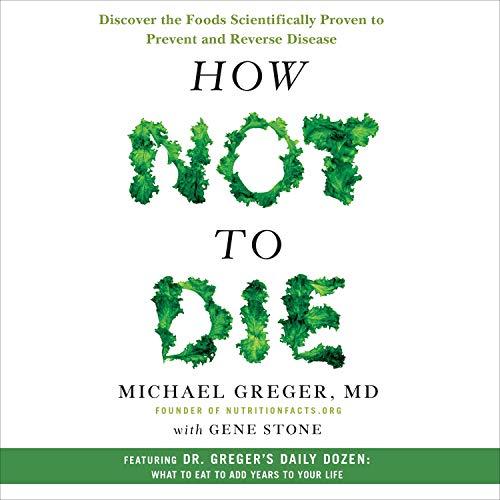
Kitchen Knives
- Updated: 14.07.2023
- Read reviews

Womens Dog Slippers
- Updated: 15.06.2023
- Read reviews

Composting Bins
- Updated: 31.01.2023
- Read reviews











