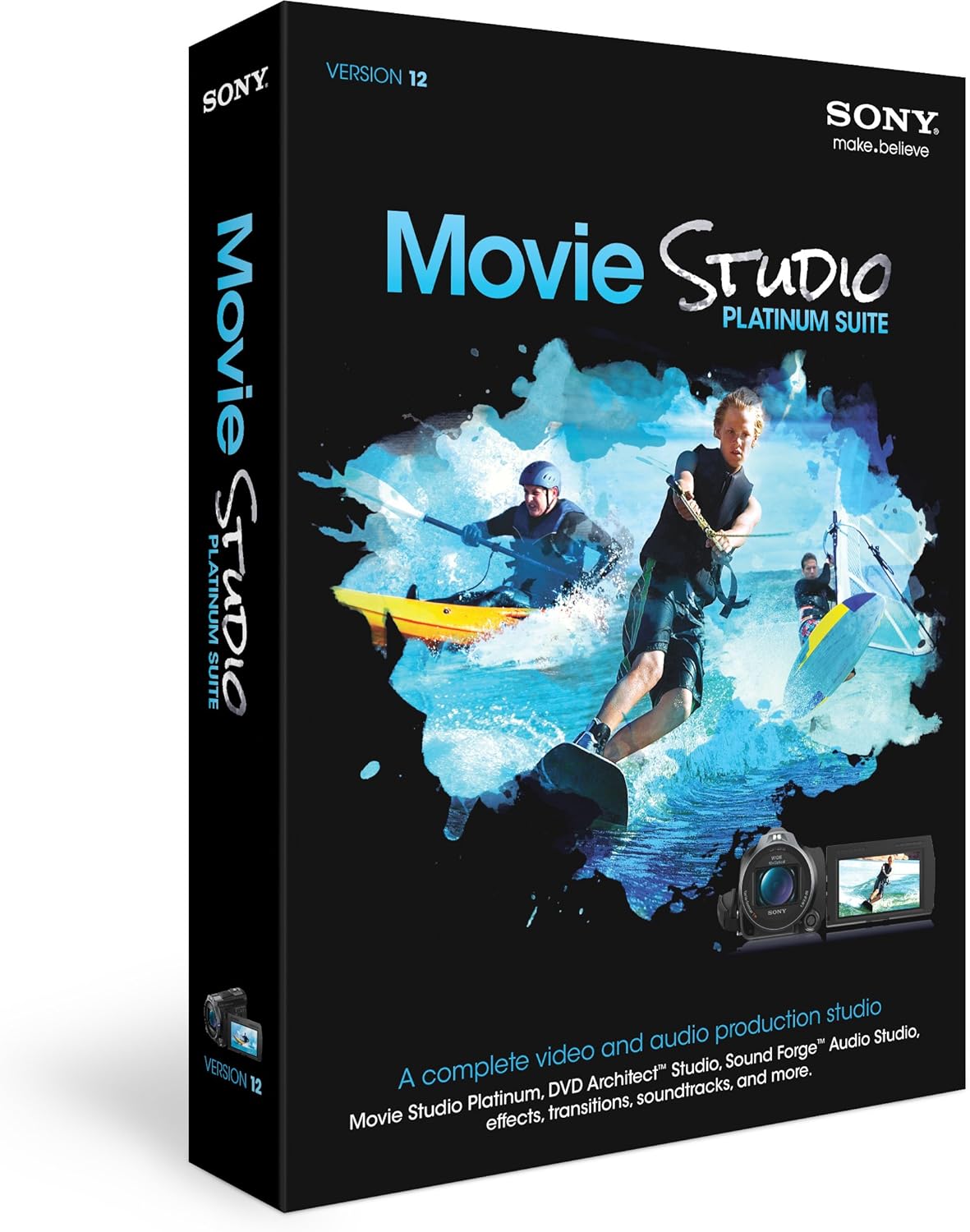9 best apple photo recovery softwares
Apple provides a built-in feature for photo recovery on its macOS operating system called "Time Machine." Time Machine is a backup and recovery solution that allows users to restore not only photos but also all types of files, applications, and system settings to a previous state. Here's how it works:
Time Machine:
Backup: Time Machine periodically creates backup copies of your entire Mac, including your photos, to an external hard drive or a network-attached storage (NAS) device. These backups are incremental, meaning they capture changes made since the last backup, which helps save storage space.
Recovery: If you accidentally delete photos or lose them due to a system issue, you can use Time Machine to restore them. To do this, connect the external drive or access the network backup, open the Time Machine app, and navigate to the date and time when the photos were still on your Mac. You can then select the photos you want to recover and restore them to their original location or a different location on your computer.
Versioning: Time Machine keeps multiple versions of files, including photos, allowing you to recover older versions of a photo if needed.
Time Machine is a robust and user-friendly photo recovery solution for Apple macOS users. It not only helps recover lost photos but also provides a comprehensive backup system to protect your data from loss.
However, if you don't have a Time Machine backup, there are third-party photo recovery software options available for macOS. Some popular choices include:
1. Disk Drill: Disk Drill is a data recovery software for Mac that can help you recover deleted or lost photos. It offers a user-friendly interface and supports various file formats.
2. Stellar Data Recovery for Mac: Stellar offers a range of data recovery software, including a Mac version. It can recover photos, videos, and other files from various storage devices.
3. EaseUS Data Recovery Wizard for Mac: This software is designed to recover lost or deleted files, including photos, from Mac computers and external storage devices.
When using third-party photo recovery software, it's essential to act quickly to increase the chances of successful recovery. Avoid using the affected storage device for any new data until the recovery process is complete to prevent overwriting the deleted files.
Always remember that having regular backups through Time Machine or other methods is the best way to ensure the safety and recovery of your photos and other important data.
Below you can find our editor's choice of the best apple photo recovery softwares on the marketProduct description
Stellar Data Recovery Premium tool offers top-rated features for effortless recovery of lost or deleted data from Mac devices. The software can now also restore data from crashed Mac and supports Catalina, Mojave, High Sierra and earlier macOS versions.
- Recovers permanently trashed documents, images, movies, audio, email, etc.
- Retrieves data from corrupt drive, formatted partition, unmounting volume, etc.
- Gets back files lost from MacBook Pro, MacBook Air, iMac, Mac mini, etc.
- New! Restores data from crashed Mac through bootable USB flash drive
- Repairs and restores corrupt photos and videos of all leading file formats | Works with APFS, HFS+, FAT & NTFS drives on macOS Catalina, Mojave, High Sierra
Product description
Stellar Photo Recovery software is the best DIY software to recover media files lost due to deletion, corruption or accidental formatting. It works with all major cameras, drones, PCs, memory cards, USB Flash Drives and more.
The software easily recovers lost or deleted photos and videos from hard drives and other storage media. It is capable of restoring lost photos, videos, and music files from formatted, reformatted, and corrupt storage drives, including those deleted from the Recycle Bin.The software is easy to use, fast, and 100% secure to download.
Key Features:
- Recovers from any camera and storage media: The software recovers photos and videos from all types of storage cards used in DSLR, digital cameras, drones, smartphones, and CCTV etc.
- Recovers all types of photo, video and audio file formats: One software to recover virtually all types of photo, audio, and video file formats.
- Customized scan for faster recovery: Perform selective recovery of photos, videos and audio files.
- Simple and easy interface: In just 3 simple steps — Select, Scan, and Recover, you get back thousands of lost photo, video and audio files.
System Requirements:
- Processor: Intel
- Operating System: macOS Catalina 10.15, Mojave 10.14, High Sierra 10.13, & Legacy Editions
- Memory: 1 GB RAM Minimum
- Hard Disk: 100 MB of Free Space
- Languages Available in: English, French, German, Italian, Spanish
- Recovers Digital Images, Movies and Audio Formats in 3-simple clicks
- Quickly recovers all popular video file format— MP4, HD-MOV & AVI
- Supports RAW file formats of popular DSLRs like Canon, Nikon, Sony
- Works with all cards & HDD - SanDisk, Kingston, Samsung, Seagate
- Restores deleted pictures with original date-timestamp and file names; Supports macOS Catalina, Mojave, High-Sierra, & older macOS
Product description
Stellar Data Recovery for iPhone is an easy-to-use application to efficiently recover lost or deleted photos, videos, messages, call logs, memos, and others from any kind of iOS devices whether it be iPhone or iPad. Moreover, the software is capable to perform selective data recovery from iTunes and iCloud backup.
Key Features:
- Recovers All Types of Data: Recovers lost Photos & Videos from Camera Roll, Photo Stream, & App Library; Messages & Call Logs such as Contacts, Call History, Messages, Message Attachments, WhatsApp, WhatsApp Attachments, Viber, Tango, Line, WeChat, & Kik; and Memos & Others like Notes, Notes Attachment, Calendar, Reminders, Safari Bookmarks, & Voice Memos.
- Complete Data Recovery Software: It recovers data from diverse iOS devices irrespective of their models including iPad Pro, iPad, & iPad mini, iPhone X, iPhone 8, iPhone 7, iPhone 6s, iPhone SE, etc. The software can also be used to perform selective data recovery from iTunes & iCloud backup files.
- User-Friendly Interface: The do-it-yourself software is quite intuitive and easy to use. It provide 3 important options: RECOVERY FROM iPHONE, RECOVERY FROM ITUNES BACKUP, and RECOVERY FROM iCLUOD BACKUP.
- Multiple Device Support: It analyzes the connected iOS device and if multiple devices have been connected, then it lists Device Name, Device Type, and Serial Number of the connected devices. Once the analysis of the device is complete, the software scans the connected device and recovers lost data thoroughly and quickly.
System Requirements:
- Processor: Intel Processor
- Operating System: Mac OS X 10.8 and above
- Memory: 1GB RAM Minimum
- Hard Disk: 100 MB of Free Space
- Recovers lost data from iPhone and iPad easily - It is the best DIY software to recover missing or accidentally deleted Contacts, Messages, Calendar, Photos, Videos, Call History etc directly from iPhone or iPad
- Retrieves selective data from iTunes and iCloud backup
- Gets back deleted data from WhatsApp, WeChat, Tango, Kik, Line, Viber, & Apps Library
- Salvages lost Photos, Videos, Contacts, Call History, Messages, Voice Memo, Bookmarks
- Supports iPhone XS, XS Max, XR, X, 8, 7, 7s, 6s, 6 Plus, 6, 5s, 5c, 5, 4s, 4
Product description
The iRecovery Stick is a revolutionary product that can make anyone into a digital forensic examiner. Today's phones store so much data that it's impossible to investigate user activity by browsing messages, photos, etc. For thorough investigations, you need a tool that extracts, parses, and displays the user data and allows you to search for phone numbers, names, etc. The iRecovery Stick does this and more. For devices running older versions of iOS (1.x through 12.x), you can recover deleted data such as text messages, call logs, contacts, internet history, and recently deleted photos. For iOS 13.x & 14.x, you can only recover recently deleted photos. However, the iRecovery Stick also supports processing iTunes backup files. This means if the phone was backed up to iTunes and then items were deleted from the phone, it may still be recovered from the iTunes backup. Also, many users think that when they delete photos from the photo library that they are gone from the phone. However, if they ever sent the photo in a text message but didn’t delete the conversation, the photo will be recovered using the iRecovery Stick. Investigations of iPhones is more than deleted data recovery and the iRecovery Stick allows you to thoroughly search through phone data. Users must have access to the device to turn off the passcode, thumb print access, and/or face ID access. If the device was backed to iTunes using a password, you must have that password.
- Perform Investigations - Downloads user data from iPhones, iPads, & iPod Touch devices. Search feature allows you to search by name, phone number, or other keywords. Finds photos buried in text messages, photo hiding apps, and other locations.
- View data from 3rd party apps - Find photos from file hiding apps, view Facebook Messenger messages, TikTok data, and more.
- Supports iTunes Backup Files - iTunes backup files contain all the user data available on the device. Often, data that has been deleted from the phone is still available in the iTunes backup.
- Search, Export, & Report - search names, phone numbers, and more, export images and videos, and create an Excel report.
- See All Apps & Look for Malware - See all apps installed on the device and see the likelihood they are malicious based on their access to user data.
User questions & answers
| Question: | Will this show the web history in a private browser |
| Answer: | The coat had two layers. The outer layer is a thin shell jacket, and the inner layer is an insulated jacket, making it a light-midweight jacket. |
| Question: | Can i retreive data from external hard drive |
| Answer: | One of the product photographs shows a size chart with body measurement ranges for each size. We suggest you use your specific body measurements to choose the most appropriate size, using your waist measurement for the best fit. |
| Question: | does it work with iphone |
| Answer: | If the sizes on the guide aren't accurate, Google "The North Face Size Chart" for accurate measurements. They will be. |
| Question: | can it retreive data from a dead iphone |
| Answer: | No they both sleeves should snap together on the right and left |
Product description
Stellar Repair for Video is an advanced video repair software to fix corrupt, broken, or damaged videos shot from any device and saved in any storage media. It can repair corrupt, broken, or damaged video files with AVI, ASF, WMV, MKV, FLV, DIVX, WEBM, MJPEG, MPEG, AVCHD, MTS, MOV, MP4, M4V, 3G2, 3GP, and F4V file extensions.
Key Features:
- Complete video repair utility: Video files may get damaged or corrupt due to change in format, improper system shutdown, read/write errors, virus, incomplete download, or compression issues.
- Advance Repair utility for severely corrupt videos: Now repair your severely corrupt videos playable again using the ‘Advance Repair’ feature in the software. Just share the ‘sample file’ for your severely corrupt videos and let the software perform its magic.
- Repair unlimited videos in one go: Save your precious time and energy by repairing unlimited number of video files of same or different formats simultaneously.
- Clean and user-friendly interface: The highly intuitive user interface makes the video repair process simple and smooth. You repair your corrupt videos in three easy steps — ‘Add File’, ‘Repair’, and ‘Save’. Preview the repaired videos before saving them at the desired location to be assured that the issue is resolved.
System Requirements:
- Processor: Pentium Class / Intel
- Operating System:macOS Catalina 10.15, Mojave 10.14, High Sierra 10.13, 10.12, 10.11, 10.10, 10.9, 10.8 & 10.7
- Memory: Minimum 1 GB RAM
- Hard Disk: 50 MB of Free Space
- Languages Available in: English, French, German, Italian, and Spanish
- Repairs videos stored on Hard Drives, Memory Cards, & Other Storage Device
- Repairs corrupt MOV, MP4, F4V, M4V, 3GP, & 3G2 files on Windows
- Repairs severely corrupt & compressed video files
- Simultaneously repairs multiple video file formats
- Fixes videos recorded from phones, drones, cameras & camcorders; Supports macOS Catalina, Mojave, High-Sierra, & older macOS
Product description
AVG Ultimate
A single subscription covers your personal devices with the following apps.
AVG Internet Security for Windows
Our absolute best antivirus combines artificial intelligence with a huge malware-detecting network to keep your PC free of malware, hackers, and webcam snoops.
AVG Internet Security for MacNot even Macs are safe from malware. AVG Internet Security protects your Macs so viruses, spyware, ransomware, and hackers don’t stand a chance.
AVG AntiVirus PRO for AndroidBlock malware and unsafe apps with our most complete protection for Android phones and tablets, and make thieves lives harder with advanced anti-theft protection.
AVG TuneUp for Windows
Cleans junk files, puts unused apps to sleep, fixes up broken items, and even runs automatically (if you want). All so you can have that new-computer feel.
AVG TuneUp for MacTrack down useless junk data, hidden duplicate files, and poor-quality photos — and safely remove it all to free up space for more important files and memories.
AVG Cleaner PRO for AndroidHelp your battery last longer, clear out duplicate and unwanted photos, and generally make your phone the best it can be with one easy tap.
AVG Password Protection for Windows
Secure your Chrome and Firefox passwords, and be warned if your passwords leak online.
AVG Secure VPN for Windows, Mac, Android and iOS
Your browsing, banking, and online payments stay hidden and protected, whether you’re at home or using public Wi-Fi.
- AVG ULTIMATE: Your all-in-one antivirus, VPN, and tuneup combo.
- OUR BEST SECURITY: Enjoy our most advanced, real-time security for your computers, tablets, and phones to protect against everything from viruses and ransomware to hidden snoops, hackers, and phone thieves.
- OUR BEST PRIVACY: Protect your online privacy on any Wi-Fi network with 256-bit AES encryption, and ensure that no one – not even your internet provider – can eavesdrop on the websites you visit and the files you download.
- OUR BEST PERFORMANCE: Free up disk space and help speed up your PC, find and remove hidden duplicate files and poor-quality photos on your Mac, and give your phones and tablets more space and longer battery life.
User questions & answers
| Question: | Will this work with Windows |
| Answer: | Just downloaded 10 and all works without a problem |
| Question: | I have IMac Mojave, the sistem work for me |
| Answer: | Hey! Per our AVG website, AVG Ultimate is compatible with Mac OSX Version 10.10 Yosemite or above, and since Mojave is a newer version (Version 10.14), AVG Ultimate should work great with your Mac! For more info, go to avg (.) com/ultimate to read more about this product! (NOTE: do not include the parentheses when copying and pasting our website into your web browser) Thanks for taking the time to reach out, AVG Team |
| Question: | Compatible with Windows XP |
| Answer: | Hey there, great question! In order to use the latest version of AVG, a newer version of Windows is required for compatibility. AVG Team |
| Question: | Can ultimate be downloaded to ipad or iphones |
| Answer: | So far I haven't been able to get it on my iPhone or iPad it does work with androids |
Product features
AVG Ultimate Multi-Device
AVG Ultimate is our best all-in-one antivirus, VPN, and tune-up combo for you and your family. You get our best security and performance products for unlimited Windows PCs and tablets, Mac computers, and Android smartphones and tablets. It also includes Anti-Theft to remotely find, lock, or wipe your Android devices if they ever go missing.
AVG Internet Security for Windows
Our absolute best antivirus combines artificial intelligence with a huge malware-detecting network to keep your PC free of malware, hackers, and webcam snoops
AVG Internet Security for Mac
Not even Macs are safe from malware. AVG Internet Security protects your Macs so viruses, spyware, ransomware, and hackers don’t stand a chance.
AVG Internet Security for Mac
Block malware and unsafe apps with our most complete protection for Android phones and tablets, and make thieves lives harder with advanced anti-theft protection.
AVG Cleaner for Android
Help your battery last longer, clear out duplicate and unwanted photos and genuinely make your phone the best it can be with one easy tap.
AVG TuneUp for Windows
Cleans junk files, puts unused apps to sleep, fixes up broken items, and even runs automatically (if you want). Also, you can have that new-computer feel.
AVG Secure VPN for Windows, Mac, Android, and iOS
Your browsing, banking, and online payments stay hidden and protected, whether you're at home or using public Wi-Fi.
Product description
The new Ashampoo Burning Studio 21 is a powerful disc burning software that burns data, movies and music to CD, DVD and Blu-ray discs. Thanks to disc spanning, data can be spread across multiple discs automatically and scratch protection ensures readability even for damaged discs. The software also comes with various multimedia features that let users create, edit and burn their own movie and slideshow discs. Multimedia capabilities include custom animated menus and designs, opening and closing credits as well as auto-play for nearly endless possibilities. Resulting files and discs are playable on almost any device thanks to built-in support for popular formats like MPEG-4, H.264, AAC, MP3 and WMA.
Not only does the program also create MP3 and standard audio discs but also supports disc-ripping with automatic track naming and cover search. The integrated cover editor has been redesigned to make it even more easy to create custom covers, booklets and inlays or disc labels.
Burning Studio 21 also provides an elegant solution to create and browse disc images in common formats like ISO, CUE/BIN or ASHDISC complete with handy image previews. The backup section has been overhauled and now features smart backup plans with support for multiple device categories like cellphones, tablets, MP3 players and more. The car radio module has also been updated and now comes with built-in support for 1,600 different models and multi-disc player emulators.
- Copy CDs, DVDs and Blu-ray discs
- Burn movies and photos to disc with animated menus
- Turn memorable photos into slideshows
- Perfectly arranged tracks in the best format for your car radio
- Create, cut and burn high-quality movies
- Comprehensive backups with scheduler, encryption and password-protection
- Backup external devices like cellphones and tablets
System requirements:
- Windows 10, 8 or 7 (32/64 Bit)
- single user
- ALL-IN-ONE SOLUTION – burn all types of data to CD, DVD and Blu-ray
- EASY TO INSTALL AND USE – our built-in turorials help you get started quickly and without frustration, free tech support
- MAXIMUM SAFETY – benefit from the scratch protection, back-up and emergency recovery tool
- MORE THAN A BURNING PROGRAM – create amazing covers, inlays and disc labels to make your disc look professional, create slideshows and movies
- MULTI-LINGUAL – Burning Studio 21 supports more than 30 languages, including English, Spanish, Italian and Chinese
User questions & answers
| Question: | Will it play movies |
| Answer: | this is not a play software |
| Question: | Where can I get a user manual |
| Answer: | You can find the manual inside of the software. Click on "?" in the right upper corner. |
| Question: | wil this product make dvds to play on dvd players |
| Answer: | Can you let me know how to do that? I, too would like to make DVD's out of videos on my computer to play on the DVD player. |
| Question: | I see noting about thumb/jump drives - will it write to a USB drive |
| Answer: | no USB drive - only CD or dvd |
Product description
Create movies in stunning AVCHD and stereoscopic 3D. Edit audio in Sound Forge Audio Studio, upload movies to Pixel cast, and burn to DVD or Blu-ray Disc; all with Movie Studio Platinum Suite. With innovative and powerful features for video compositing, color correction, and animated titling, professional-grade results are easier to achieve than ever. Use the surround sound mixing tools to create 5.1 soundtracks. Add style with the NewBlueFX 3D Titling and Video Effects. Complement your film with 50 Sony Sound Series: Production Music soundtracks. When you’re ready, upload completed projects to your free Pixel cast Plus* account and invite others to collaborate! *Plus account valid for one calendar year from date of sign up - a $49.95 value
From the Manufacturer
Create movies in stunning AVCHD and stereoscopic 3-D
(View larger.)
Create movies in stunning AVCHD and stereoscopic 3-D with Movie Studio Platinum Suite 12. Edit audio in Sound Forge Audio Studio, upload movies to Pixelcast, and burn to DVD or Blu-ray Disc. With innovative and powerful features for video compositing, color correction, and animated titling, professional-grade results are easier to achieve than ever. Use the surround sound mixing tools to create 5.1 soundtracks. Add style with the NewBlueFX 3-D Titling and Video Effects. Complement your film with 50 Sony Sound Series: Production Music soundtracks. When you’re ready, upload completed projects to your free Pixelcast Plus* account and invite others to collaborate.
Highlights
- Edit and produce movies with special effects and transitions
- Create DVDs and Blu-ray Disc media with custom menus and graphics
- Utilize innovative 2-D and stereoscopic 3-D tools
- Share movies on Pixelcast, YouTube, iPod, iPhone, and more
- Follow along with Show Me How tutorials and learn as you go
- Select from 50 Sony Sound Series: Production Music files
- 64-bit support
Simplified event edge trimming
(View larger.)
Create 3-D projects
(View larger.)
New Features
Publish to Pixelcast
Publish movies to Pixelcast without ever leaving the application (U.S. only). Have friends upload their movies and photos to Pixelcast to collaborate on a fun, unique experience together.
50 Sony Sound Series Production Music files
These royalty-free soundtracks add the perfect atmosphere to almost any project.
Windows Vista and Windows 7 64-bit support
Access more system RAM by installing the 64-bit version of Movie Studio Platinum 12 onto your 64-bit machine.
Simplified event edge trimming
Users can now trim events on the timeline in a simple two-step process.
3-D Blu-ray Disc and Internet project templates in New Project dialog
3-D templates have been added to the New Project dialog box, making it faster and more straightforward to create 3-D projects right away.
Up to 20 video tracks
Produce intricate video projects or record multi-track audio as Movie Studio Platinum now supports up to 20 video and 20 audio tracks.
Split and Trim toolbar buttons
Toolbar buttons have been added for event splitting and trimming. This reduces the how-to guesswork and enables users to make edits faster.
Floating Windows controls
The Stereoscopic 3-D Adjust plug-in contains new tools to fix stereoscopic 3-D screen edge violations. In addition, the horizontal and vertical offset of 3-D images can be adjusted to correct the perceived depth of field.
Color-coded visual indicator that an event has been added to timeline
A glowing box now appears around newly added events on the timeline, making a clearer indication where it was placed within the project.
* Plus account valid for one calendar year from date of sign-up
**NVIDIA requires a CUDA-enabled GPU and driver 270.xx or later. GeForce GPUs: GeForce GTX 4xx Series or higher (or GeForce GT 2xx Series or higher with driver 285.62 or later). Quadro GPUs: Quadro 600 or higher (or Quadro FX 1700 or higher with driver 285.62 or later). NVIDIA recommends NVIDIA Quadro for professional applications and recommends use of the latest boards based on the Fermi architecture.
*** AMD/ATI requires an OpenCL-enabled GPU and Catalyst driver 11.7 or later with a Radeon HD 57xx or higher GPU. If using a FirePro GPU, FirePro unified driver 8.85 or later is required.
Specifications
Platinum Suite also includes:
- Movie Studio Platinum 12
- DVD Architect Studio 5
- Sound Forge Audio Studio 10
- 50 Sony Sound Series: Production Music soundtracks
- Red Giant Magic Bullet Quick Looks
- NewBlueFX 3D Titling and Video Effects
- iZotope Vocal Eraser
- Jump Start video tutorials
- Anaglyphic 3-D glasses
Minimum System Requirements
- Microsoft Windows Vista 32-bit or 64-bit SP2 or Windows 7 32-bit or 64-bit
- 2 GHz processor (multicore or multiprocessor CPU recommended for HD or stereoscopic 3-D)
- 500 MB hard-disk space for program installation
- 2 GB RAM (4 GB recommended)
- IEEE-1394DV card (for DV capture and print-to-tape)
- USB 2.0 connection (for importing from AVCHD, XDCAM EX, NXCAM, or DVD camcorders)
- 512 MB GPU memory
- Supported NVIDIA** or AMD*** GPU
- Windows-compatible sound card
- DVD-ROM drive (for installation from a DVD only)
- Supported CD-recordable drive (for CD burning only)
- Supported DVD-R/-RW/+R/+RW (for DVD burning only)
- Supported BD-R/-RE drive (for Blu-ray Disc burning only)
- Microsoft .NET Framework 3.5 SP1 (included on application disc)
- Apple QuickTime 7.1.6 or later for reading and writing QuickTime files
- Internet Connection (for Gracenote MusicID Service)
- Supported Formats (Import): AA3, AAC, AIFF, AVI, BMP, CDA, FLAC, GIF, JPEG, MP3, MPEG-1, MPEG-2, MPEG-4, MVC, OGG, OMA, PCA, PNG, QuickTime, RealMedia, SFA, SND, W64, WAV, WDP, WMA, WMV
- Supported Formats (Export): AA3,AAC, AC3, AIFF, AVC, AVI, BMP, FLAC, JPEG, LPEC, MP3, MPEG-2, MPEG-4, MVC, OGG, PCA, PNG, QuickTime, RealMedia, TIFF, W64, WAV, WDP, WMA, WMV
What's in the Box
Application DVDs include Movie Studio Platinum 12.0 software, DVD Architect Studio 5.0 software, Sound Forge Audio Studio 10.0 software, 50 Sony Sound Series production music soundtracks, Red Giant Magic Bullet Quick Looks, NewBlueFX Audio and Video Essentials, NewBlue Titler EX, Jump Start video tutorials, 56 DVD themes, Anaglyphic 3D Glasses, Free Online Help, Serialized Insert Guide, Pixelcast insert card, Vasst Fasst Apps promo card, NewBlueFX serialized insert card, Red Giant insert card, Sony Creative Software Product Brochure
- Edit and produce movies with special effects and transitions
- Create DVDs and Blu-ray Disc media with custom menus and graphics
- Includes Sound Forge Audio Studio 10
- Follow along with Show Me How tutorials and learn as you go
- Share movies on Pixel cast, YouTube, iPod, iPhone, online, and more
User questions & answers
| Question: | can it do photo slideshows |
| Answer: | It can do the "slideshows" as movie segments; then you can in/out any way you want, and define the fade periods, give them background, add your own music, etc. Just do it as a movie. Example: https://www.youtube.com/watch?v=aAp9WMt8elM - better than a "slideshow". |
| Question: | What are options for sound editing |
| Answer: | Dear Valery:With this Sony Movie Studio Platinum Suite 12 software, you have many choices of audio editing, for example you can extract the audio from a video, you can change the volume of a song in MP3, you can make conversions of audio from one format to another, mix, trim, add, add silence between songs, add fade at the beginning and at the end of a song, you can add special effects, among other things but I'm commenting only a few options that I've used, but still have not used most of the options that the software has naturally required patience and time to take advantage of the program, as it also has an excellent tutorial that will indicating you step by step how to do, it is really very well recommend it since I've had other editors and this is the best and all off the foregoing their specialty is the edition of video clips. |
| Question: | Which is better, buying the disc or the download |
| Answer: | It really depends on your preference. If you prefer to have the disc, then the box version is the way to go. If you prefer to have stuff right away then grab the download. (I was able to access mine minutes after purchase.)Since Amazon lists the Download as "Currently unavailable" I'd say you're stuck with the box version either way. You're Welcome.However, I recommend skipping 12 and buying Sony Movie Studio 13. SMSP 13 is sleeker, performs better and has two different modes. Can't remember the names right off the top of my head. Let's call them "Noobie" and "Advanced". Also, I can't recommend buying the download version of SMSP 12 from Amazon either way (I didn't receive my NewBlueFX plugins with mine). Basically, my answer is skip SMSP 12 and grab SMSP 13 when you find it on sale. Unless you need it A.S.A.P and you can get it at a real cheap price then just grab 12. |
| Question: | is there a patch to operate with windows version |
| Answer: | Yes. Sony released an update on Nov 1, 2012 to make this Win8 compatible - 32 or 64 bit. Go to the website sonycreativesoftware.com, and there is a horizontal menu at the top for downloads, or go to the page for Movie Studio Platinum 12 and look for a link for updates. |
Product description
Photomatix Pro merges photographs taken at varying exposure levels into a single HDR image that reveals both highlight and shadow details, with options for automatically aligning hand-held photographs, removing ghosts, and reducing noise and chromatic aberrations. Users can then adjust the merged images by a range of options and settings to get the look they want -- from natural-looking results to painterly, surreal or ultra-realistic images. The program also includes a plugin for Adobe Lightroom for users who want to integrate Photomatix Pro into their Lightroom workflow.
Photomatix Pro 5 is available for Windows (XP/Vista/7/8) and Macintosh (OS 10.5 to 10.9) platforms.
Features:
- Create HDR photos and adjust them to get the look you want
- One-click Presets let you choose a style, from natural to painterly to surreal
- Batch mode, automatic alignment of hand-held photos and advanced tools to remove ghosts
- Plugin for Adobe Lightroom included
Other Vital Info:
Manufacturer: HDRsoft Ltd
Format: CD-ROM
Operating System: Windows XP/Vista/7/8 or Mac OS 10.5 to 10.9
- Merge of bracketed exposures to HDR, tone mapping and exposure fusion
- Automatic Alignment of Hand-Held Photos
- Advanced Tools for Ghost Removal
- Batch Mode
- Plugin for Adobe Light room
User questions & answers
| Question: | Can this software combine more than three bracketed images? (2) Can this software render natural looking images as well as artistic ones |
| Answer: | not real stiff |
| Question: | Can I stich Panoramas with Photomatix pro |
| Answer: | No,.. I’d have answer that with a sincere , no. It’s too, flexible and not sturdy enough for that type of job |
| Question: | Does Photomatrix come with any presets |
| Answer: | No. This is a PVC cement specifically. You would need to use an ABS-PVC Transition cement in that case. |
| Question: | I have Photoshop CS5, does anyone know if this product is compatible with cS |
| Answer: | No, this would not be recommended. |
Latest Reviews
View all
Work Gloves For Kids
- Updated: 23.02.2023
- Read reviews

Therapist
- Updated: 02.01.2023
- Read reviews

Hoover Vacuums
- Updated: 03.04.2023
- Read reviews

Cutter Insect Repellents
- Updated: 28.03.2023
- Read reviews

Home Cinema Projectors
- Updated: 05.06.2023
- Read reviews