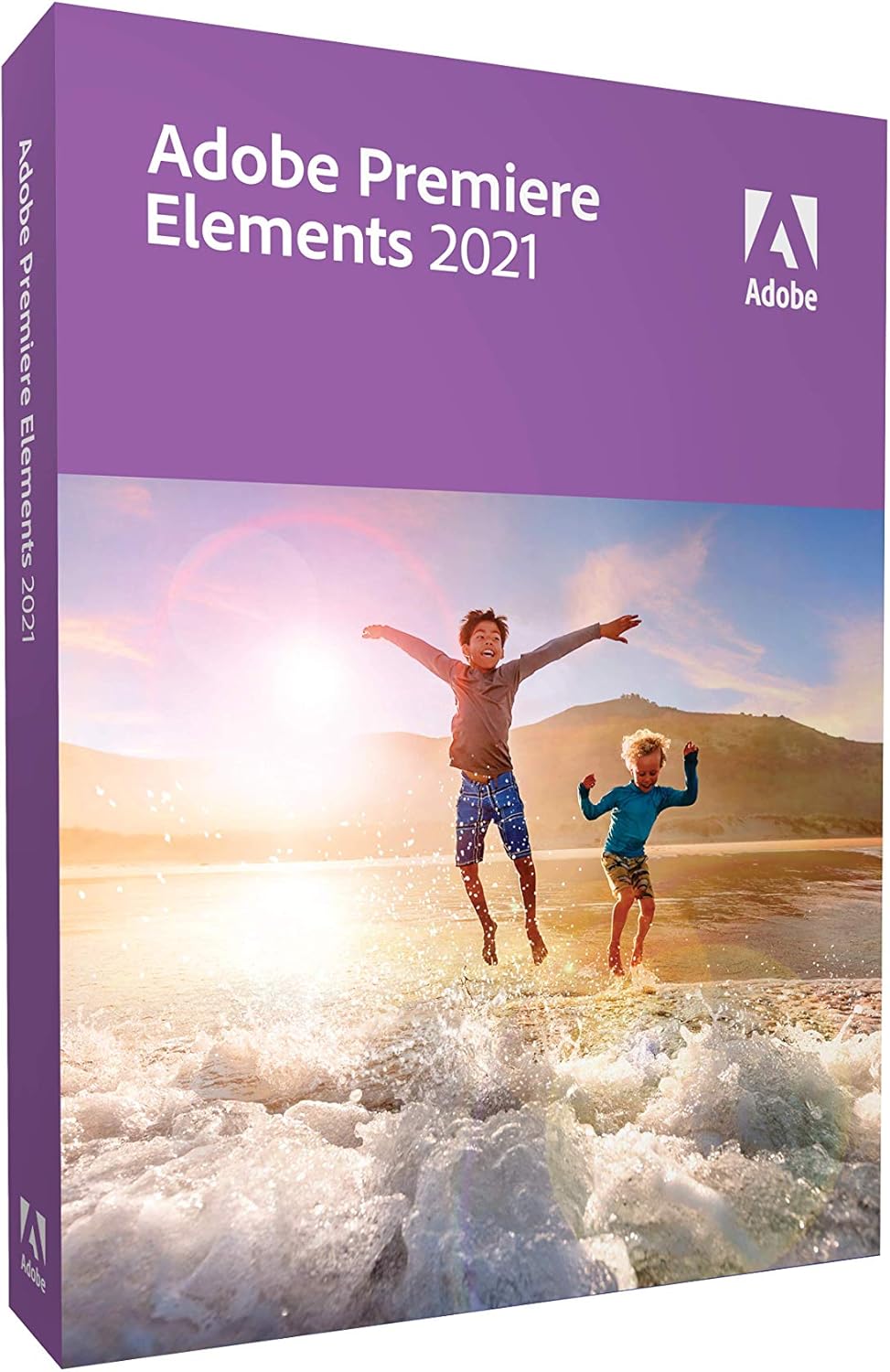12 best video editing for mac
Video editing on a Mac is a popular choice for professionals and enthusiasts in fields like animation, anime, photography, graphic design, and software development. Macs are known for their powerful hardware and user-friendly software, making them a great platform for video editing and related creative tasks. Here's some information on video editing software and related tools for Mac:
Final Cut Pro X: Final Cut Pro X is a professional video editing software developed by Apple. It offers advanced features for video editing, color correction, audio post-production, and even supports 360-degree video editing. It's widely used in the film and video production industry.
iMovie: iMovie is a user-friendly video editing application that comes pre-installed on most Macs. While it may not have all the advanced features of Final Cut Pro X, it's excellent for beginners and enthusiasts looking to create basic videos.
Adobe Premiere Pro: Adobe Premiere Pro is a powerful video editing software available for Mac as part of Adobe Creative Cloud. It's a favorite among professionals and offers a wide range of tools for video editing, color grading, and audio editing.
Motion: Motion is a motion graphics and compositing software developed by Apple. It's often used in conjunction with Final Cut Pro X to create advanced animations, titles, and visual effects.
Adobe After Effects: While not exclusive to Mac, Adobe After Effects is a popular software for creating motion graphics and visual effects. It integrates seamlessly with Adobe Premiere Pro for a comprehensive post-production workflow.
DaVinci Resolve: DaVinci Resolve is a professional video editing and color correction software that offers a free version for Mac users.It's known for its advanced color grading capabilities and is used in Hollywood and the broadcast industry.
Blender: Blender is a powerful and open-source 3D animation suite that is also available for Mac. It's commonly used for 3D animation and rendering and can be integrated into video projects.
Graphic Design Software: For graphic design tasks, you can use software like Adobe Photoshop, Adobe Illustrator, Affinity Designer, and CorelDRAW, all of which are available on Mac and can be integrated into your video editing workflow for creating graphics and visual assets.
Photography Software: Mac users often rely on Adobe Lightroom and Adobe Photoshop for photo editing and manipulation. These tools can be useful for enhancing and editing images to be included in video projects.
In conclusion, Macs offer a wide range of video editing and creative software options suitable for professionals and enthusiasts in fields related to animation, anime, photography, graphic design, and software development. Depending on your specific needs and skill level, you can choose from the mentioned software options to create high-quality videos and multimedia content on your Mac.
Below you can find our editor's choice of the best video editing for mac on the marketProduct description
Premiere Pro is the leading video editing software for film, TV, and the web. Creative tools, integration with other Adobe apps and services help you craft footage into polished films and videos in one seamless workflow. And Premiere Rush, our new app, is included with your subscription so you can capture footage and start editing on all your devices, anywhere.
Minimum System Requirements:
- Operating System: Windows 10, Mac OS X (All), 10.12 Sierra.
- Existing subscribers must first complete current membership term before linking new subscription term
- Premiere Pro is a video editing software app for film, TV, and the web
- Turn raw footage into flawless productions. Edit, adjust color, refine audio, and more
- Premiere Pro is used by Hollywood filmmakers, TV editors, YouTubers, videographers — anyone with a story to tell, including you
- Edit footage in any modern format, from 8K to virtual reality
User questions & answers
| Question: | Is there a bundle that includes premier pro, after effects, and audition |
| Answer: | Your best bet is the Creative Cloud all apps membership. It's cheaper than getting PP, AE and Audition separately and you get Photoshop and the rest of the Adobe Creative Cloud apps as well. |
| Question: | Does this software license through Amazon include the frequent Adobe updates |
| Answer: | Yes. As long as you carry the license through Amazon you will get all updates. I suggest you make sure your setting for updates is on automatic. |
| Question: | I don't know how to download and use adobe premiere pro after I buy it off amazon |
| Answer: | You need to go to Adobe Cloud and download Premire and Adobe Media Encoder. Once downloaded just open the program. Keep in mind Premiere is a very large program and can take up to 2-hours to download. |
| Question: | Will this be compatible with mac el capitan |
| Answer: | Requires 10.14 or later: https://helpx.adobe.com/premiere-pro/user-guide.html/premiere-pro/system-requirements.ug.html |
Product features
Stay in your creative flow.
Automated tools powered by Adobe Sensei save time so you can focus on your story, and integrated workflows let you polish your work without leaving your timeline.
Any camera. Any format. Any platform.
Edit footage in any format, from 8K to virtual reality. Native file support, lightweight proxy workflows, and faster ProRes HDR let you work the way you want with your media, even on mobile workstations.
Everything you need to create.
Premiere Pro works seamlessly with other apps and services, including After Effects, Adobe Audition, and Adobe Stock. Open a Motion Graphics template from After Effects, customize one from Adobe Stock, or integrate with hundreds of third-party extensions.
Extend your editing platform wherever you are.
Premiere Pro comes with Premiere Rush, a new all-in-one app that works across all devices. Film and edit on your phone, then share to social from your device or desktop. Or open Rush files in Premiere Pro to take them even further.
Product description
Fall in love with editing in Adobe Premiere Pro CC, again.
So you love editing in Adobe Premiere Pro CC, and you want to edit faster than ever before. Now you can with the Editors Keys Premiere Keyboard for CC.
- Faster editing means an easier and more productive day-to-day experience for you.
- The worlds most used shortcut keyboards.
- Professional studio look.
- Impress clients and improve workflow.
- Works with PC and Mac.
- 1 year warranty included.
Your new Premiere CC keyboard for PC (and Mac), gives you lightning fast access to all of the main program tools, saving you the hassle of manuals, menus and tool-bars. So whilst saving time and money, you’ll also impress your clients by transforming your standard room into a professional video studio. Each key also contains the shortcut text as well as your keyboards standard letter for easy typing. When your at your studio set up and working on your latest video, did you know, around 30% of your time is spent clicking through the Premiere menus and toolbars? Especially if you've switched over from another DAW.
- EDIT 50% FASTER - With all of the shortcuts at your fingertips, you'll find your editing speeds will be greatly accelerated.
- COLOR CODED - Each key contains the color coding to help you find similar tools quicker. Each key also have the shortcut icon and the keyboard standard typing key too.
- USED BY THOUSANDS of editors worldwide. If you've been into a professional post production studio or university, it's very likely you'll have seen Editors Keys at the desk.
- 1 YEAR WARRANTY - Included with each keyboard is a free one year warranty with all products.
- USB Keyboard - This is our USB version of the keyboard. No setup required for PC.
User questions & answers
| Question: | Can this be used with laptops |
| Answer: | Yes. |
| Question: | is this a silent, or a clickity keyboard |
| Answer: | Slightly clickity. Nowhere near a standard Widows keyboard, but not as silent as a MacBook. It has the profile of an external Mac full size, but not as quiet. I like it a lot. |
| Question: | Wheres the function key |
| Answer: | Since this is a desktop style keyboard there isn't one. Most likely one of the 8 keys closest to the keyboard (4 to the left and 4 to the right) on the same row will do the Fn function. |
Product description
Movavi Video Suite is an all-in-one platform that gives you access to all Movavi’s tools. Create movies and slideshows, convert video and audio, record your screen, and more. Install new apps, download effects packs, get stock content, and access tutorials – all from within one streamlined interface.
Create movies and slideshows
Create films like a pro with the multi-track timeline and video montage tools. Fast Track HD technology lets you work with 4K videos with no time-lag. Use the Media bin to easily manage the multimedia files added to your project.
Split, join, crop, rotate, or reverse video clips, add creative transitions. Liven up your videos with professional-grade special effects: Chroma Key, Freeze Frame, Split Screen, and more. Use professional-grade LUT effects to colorize clips. You can now add transitions to the additional tracks, too. Use lookup tables for professional color correction or use manual adjustments. Create your own intros and outros, add titles, stickers, and callouts. Fix minor issues with your videos: reframe vertical clips and stabilize shaky footage. Improve audio quality with the help of the equalizer, normalizer, and noise removal tools, synchronize audio tracks from multiple sources.
Make themed videos using decorative elements and music templates – just upload the clips and choose the occasion, – and the program will create the video automatically.
Capture anything from the desktop
Grab anything from your computer screen: apps, webinars, online clips, Skype calls, and more. Record your webcam and sound from the mic separately and then work with them as independent files on the montage table. Capture sound from multiple sources – speakers, headphones, microphone. Choose different recording modes: capture webcam video, grab sound, or record your screen with audio. You can even save audio from two different sources. Set the timer to schedule recordings, record the keys you press, and highlight cursor movements.
Convert multimedia in an instant
Convert video, audio, and images to/from more than 180 formats. To watch your movies on-the-go, save them for 200+ mobile device models. Thanks to predefined settings specific to each device, your files will play perfectly on almost any smartphone or tablet. Plus, if you connect your device to the computer, the converter will automatically identify the model and suggest the appropriate preset.
Edit your files before conversion: apply color filters, fix videos shot vertically, get rid of fish-eye effects, improve sound quality, cut, crop, and rotate clips. Cutting a video is now easier than ever: use the new frame-by-frame preview to find any unwanted segment or select the beginning and end time manually. You can always cancel or repeat changes with the Undo/Redo tool. Work with subtitles too: add, delete, move them around the screen, change fonts and colors. You can even search for subtitles online right from within the program and automatically embed them in your movie.
Enjoy instant video splitting and conversion with no re-encoding or loss of quality. Using our revolutionary SuperSpeed conversion technology, you can change video formats up to 79 times faster than with traditional conversion methods! Support for cutting-edge technologies like Intel HD Graphics and NVIDIA CUDA and optimization for multi-core processors provide even faster performance and efficient resource usage. Plus, the AMD hardware acceleration and HD Decoders enable you to upload 2K, 4K, and 8K videos to the program in a flash.
More tools
With Movavi Video Suite, you get a whole encyclopedia of tools in a single app. You can not only edit videos, capture screens, and convert multimedia, but also:
- split and join files
- trim clips with total precision
- record voiceovers
- capture webcam, AVCHD camera, VHS, and TV output
- record webcam and microphone separately
- rip unprotected DVDs
- burn CDs, DVDs, and Blu-ray discs
- play back video and audio
- share media files via YouTube and Google Drive
- access Movavi tutorials and updates right in the launch window
- download trial versions and purchase other Movavi programs
Minimum System Requirements:
- Operating System: Mac OS X (All), 10.13 High Sierra, 10.12 Sierra , 10.11 El Capitan , 10.10 Yosemite
- Processor: 64-bit
- Memory: 256 MB
- Storage: 800 MB available hard disk space for installation, 500 MB for ongoing operations available space
- Additional Requirements:
Processor
64-bit Intel processor
Graphics card
Intel HD Graphics 2000, NVIDIA GeForce series 8 and 8M, Quadro FX 4800, Quadro FX 5600, AMD Radeon R600 Mobility Radeon HD 4330, Mobility FirePro series, Radeon R5 M230 or higher graphics card with up-to-date drivers
Display
1280 × 768 screen resolution, 32-bit color
System permissions
Administrator permissions are required for installationDisclaimer: Please be aware that Movavi Video Suite is not intended for use with copy-protected media content.
- Create professional-grade movies and slideshows: work with multiple tracks, add transitions and filters, cut your videos with ease and delete unwanted parts
- Capture video from any source: screencasts, online video, TV tuner/VHS/webcam output
- Convert multimedia to/from any of 180+ formats in an instant
- Save sound from different sources and join audio tracks on the timeline
- Instantly upload your videos to YouTube, Google Drive, or Vimeo, share links and screencaps via WhatsApp and Telegram
Product description
Premiere Rush
Minimum System Requirements:
- Operating System: Windows 10, Mac OS X (All)
- Existing subscribers must first complete current membership term before linking new subscription term
- The all-new app for creating and sharing online videos
- Existing subscribers must first complete current membership term before linking new subscription term
Product features
Go from shoot to showtime in record time.
Take pro-quality video on your mobile devices with built-in camera functionality. Edit with simple tools for audio, motion graphics, and more, and share from the app to social channels like YouTube, Facebook, and lnstagram.
Make a bigger splash on social.
Wow your followers with professional templates right in the app, with hundreds more on Adobe Stock. Change the color, size, font, and more to match your personal brand.
Create your show on the road.
Capture footage on your phone, then edit and share to social from any device. Everything syncs to the cloud, so your latest edit is always at your fingertips, anywhere you are.
Product description
- Using our powerful animation framework, you can fade, slide, bounce, and animate anything in your video project.
- Using our video effects engine, remove the background from your video, invert the colors, adjust brightness, and more.
- Add as many layers as you need for watermarks, background videos, audio tracks, and more.
Product description
Intelligent editing. Flawless videos. Cool creations. There are more creative possibilities than ever before. Select a specific object-or area-and easily apply an effect that tracks throughout the video. Make cool double exposures or reveal your video with animated matte overlays thanks to two new step-by-step Guided Edits. New GPU-accelerated performance provides high-quality playback of many awesome effects without rendering first. Set the mood of your movie with the perfect soundtrack with brand new music. And when you're ready, share your movies with friends and family in a variety of fun ways. Adobe Sensei is the technology that powers intelligent features across all Adobe products to dramatically improve the design and delivery of digital experiences, using artificial intelligence and machine learning in a common framework. Online services are available only to users 13 and older and require agreement to additional terms of use and the Adobe Privacy Policy (see on adobe site /go/terms). Online services are not available in all countries or languages, may require user registration, and may be discontinued or modified in whole or in part without notice. Additional fees or subscription charges may apply.
FAQ
- What is the difference between Adobe Photoshop Elements and Adobe Premiere Elements?
- Photoshop Elements is designed for photos.
- Premiere Elements is designed videos.
- Both apps share a common Organizer for easy access to all photos and videos.
- They’re sold separately or bundled together as Photoshop Elements & Premiere Elements.
- Where can I find the serial number to install Elements 2021?
- If you are redeeming from a boxed product, there’s one serial number for both Windows and macOS, and it’s located on the back of the Windows DVD sleeve inside the box.
- If you’re redeeming an electronic software download, you’ll receive a redemption code in your Amazon account. Redeem this code at https://redeem.licenses.adobe.com/getserial to get your serial number which is required to install your Elements product. Detail Instructions for walkthrough can be found here.
- Can I install Elements 2021 on more than one machine?
- You can install your product on up to two computers. If you want to move your product to a new computer, simply choose Help > Sign Out in the product from one of the computers that has an active license. You can then install the product on your new computer.
- How does Photoshop Elements differ from subscription versions of Photoshop, Photoshop Lightroom Classic, and Lightroom?
- Photoshop Elements is designed for consumers who are just getting started with photo editing and want an easy way to organize, edit, create, and share their photos. Automated options deliver great results to enjoy as-is or use as a starting point for creative exploration.
- Photoshop is the professional standard for creating compelling images, designs, and 3D artwork.
- Lightroom Classic addresses the workflow needs of professional and advanced amateur photographers on the desktop, enabling them to import, process, organize, and showcase large volumes of digital photographs.
- Lightroom is the cloud-based service that lets people easily edit, organize, store, and share their photos anywhere—on mobile devices, the web, or the desktop.
- Video Editing Software
- Intelligent editing allows you to easily edit, create, organize, and share your videos
- 25 Step-by-step guided edits
- Create & Share
- Effortless organization
User questions & answers
| Question: | Does this software export video in mp4 format |
| Answer: | Yes, definitely can export in MP4 format along with supporting export in many additional formats. |
| Question: | Can it create video disc for standard play on any DVD player connected to tv |
| Answer: | Yes you can, when you are done editing your video, you have a list of options on how to create it. One of which is for a DVD. You can even create a dvd menu |
| Question: | Can video clips be reversed? Enhanced / sharpened |
| Answer: | If by reverse, you mean incorporate the clip so that it plays backwards, the answer is yes. In the Windows version of Premiere Elements video clips can be enhanced and sharpened. In fact, I believe in this latest versions, there are about 90 different enhancements that can be performed. Please note that my answer only applies to the Windows version of Premiere Elements. I understand that the Mac version has a smaller number of enhancements that can be performed. |
| Question: | does this software work with windows |
| Answer: | Yes. It is supported on Windows 10. You can find more detailed system requirements - https://helpx.adobe.com/in/premiere-elements/system-requirements.html. |
Product features
Adobe Premiere Elements 2021
Get going quickly and start exploring the endless possibilities. Discover fun tricks, see what’s new with the latest version, and get inspiring ideas, help, and tutorials. Also, beautiful slideshows and collages are automatically delivered upon launch. Powered by Adobe Sensei AI technology.
Intelligent Editing
Meet your creative sidekick. With Adobe Sensei AI technology in your corner, you can easily edit, create, organize, and share your videos to take your movies to the next level. Select a specific object—or area—of your video and easily apply an effect that tracks throughout the video. Also, improve grainy low-light footage with a simple drag and drop, instantly extract still shots from your video, automatically bring together the best scenes from your movie with Smart Trim, and more. New GPU-accelerated performance provides high-quality playback of many awesome effects without rendering first and makes cropping quick and easy. Easily make movies in Quick Edit mode, which offers a simple Sceneline that puts your clips, transitions, text, effects, and more at your fingertips.
Step-by-step Guided Edits
From basic adjustments to fun animations, transitions, and artistic effects, you’re covered with 25 Guided Edits. Achieve the look you want without any guesswork. Just follow the steps and learn as you go. Make cool double exposures, reveal your videos with animated matte overlays, and more to get exactly the results you want.
Create & Share
Enjoy more creative freedom. Make animated social posts, add stylish titles, transitions, or themes to your movies, and more. Set the mood of your movie with the perfect soundtrack with brand new music, too. Create dynamic video collages with a mix of photos and videos to show many memories at once. When you’re ready, share your movies with friends and family in a variety of ways. Create fun GIFs for social media, or share on YouTube, Vimeo, DVDs (Windows only), and HDTVs. And import, edit, and share HEIF photo files and HEVC video files on Windows as well as macOS.
Effortless Organization
Clean up the clutter automatically. Thanks to Adobe Sensei AI technology, you can find your photos and videos in a snap using Smart Tags, facial recognition, and more. Plus, your catalog structure is automatically backed up for easy recovery.
Product description
Introducing the 13-inch MacBook Pro. The state-of-the-art dual-core Intel i7 processor delivers up to 2x faster performance (over the previous generation of MacBook Pro). New Thunderbolt technology lets you connect high-performance peripherals and high-resolution displays to a single port, and transfer files at lightning speeds. And with the built-in FaceTime HD camera, you can make astonishingly crisp HD video calls. Apple 13.3-inch MacBook Pro The 13.3-inch unibody MacBook Pro with Thunderbolt technology (see larger image). With the revolutionary Thunderbolt technology, you'll be able to achieve bi-directional channels with transfer speeds to peripherals like external hard drives and servers up to an amazing 10 Gbps--while also connecting to a DisplayPort-compatible high-resolution display. As with previous models, the MacBook Pro features a precision unibody enclosure crafted from a single block of aluminum, creating a thin and light mobile computing workhorse (less than 1 inch thin and just 4.5 pounds) that's also highly durable. And it includes a 13.3-inch, LED-backlit glass display as well as a glass trackpad that doesn't include a button (for larger tracking area) that features Apple's Multi-Touch technology. You'll also get up to 7 hours of battery life while on the go. This version of the 13.3-inch MacBook Pro (model MD314LL/A) features a second-generation 2.8 GHz Core i7 dual-core processor, 750 GB hard drive, and 4 GB of installed RAM. Other features include integrated Intel HD Graphics 3000 graphics, ultra-fast Wireless-N Wi-Fi networking, Bluetooth connectivity, an SDXC card slot, two USB 2.0 ports, and a FireWire 800 port
- Renewed products look and work like new. These pre-owned products have been inspected and tested by Amazon-qualified suppliers, which typically perform a full diagnostic test, replacement of any defective parts, and a thorough cleaning process. Packaging and accessories may be generic. All products on Amazon Renewed come with a minimum 90-day supplier-backed warranty.
- 2.8 GHz Dual-Core Intel Core i7 Processor
- 4 GB 1333MHz DDR3 SDRAM
- 750GB 5400rpm Hard Drive; 8x DVD, CD SuperDrive
- 13.3-Inch LED-backlit Display, 1280-by-800 Resolution; Intel HD Graphics 3000
User questions & answers
| Question: | Quiero saber el estado de la computadora y si actualiza el software |
| Answer: | Hi, It will, it'd be a single cable coming from the HS45. If you have any other questions, please reach out: support.corsair.com |
| Question: | Would i be able to download editing apps such as movai? Or is the software of the computer to old |
| Answer: | The correct SKUs: Arctis 3 - Black / White - 61503 / 61506 Arctis 3 Console Edition - 61511 Arctis 5 - Black / White - 61504 / 61507 Arctis 7 - Black / White - 61505 / 61508 The previous answer was incomplete. People forget these Q/A sections are visible from all products. |
| Question: | disculpe estoy confundido, el procesador es i5 o i |
| Answer: | So without being an a** I'll shoot it to you straight. Beats are definitely overpriced but they do obviously have a sound signiture people enjoy. Steel series has a pure balanced sound signiture and it does it well. K have had a wide range of high end headphones. Low end. Pure signature, bass boosted, sculpted, so on and I very much enjoy these. I got these cause I'm tight on money rn so these are a high quality low price replacement for my Polk audio strikers zx's which lasted me years and to this day are still the nicest sounding headphones I've used. These are close behind that though and the polls were 170$ new. These are 60. It's a great deal and considering the surpioror mic quality and comfort. Yeet. Ik say sound is better than beats but it's a different signature. |
| Question: | What year is this computer |
| Answer: | If you want to use this on an Xbox One wirelessly, YOU MUST GET THE XBOX ONE VERSION. According to the support documents, the Xbox One version has a tiny switch on the adapter. When you want to plug it into the Xbox, you switch it to "Xbox". Switch, PS4, etc., all work when the adapter is set to "USB". However, the Arctis 1 headsets that are not labeled Xbox do not have that switch and therefore cannot be used with the Xbox. |
Product description
With an intuitive interface and an unrivaled feature set, PowerDirector video editor delivers high-end performance editing for both standard and 360 video. Built to be flexible, yet powerful, PowerDirector remains the definitive video editing solution for anyone, whether they are beginners or professionals.
- Next level video effects packs from Boris FX, NewBlue & prodad - let you create your own professional movies
- Color match analyzes & applies a color scheme across an entire clip
- Look-up tables allow for matching footage from separate sources in order to Achieve a particular effect throughout a video
- Create a unique collage with up to 7 videos with colleagues designer. It's the perfect tool for highlighting the best moments from your footage
- The world's first consumer level 360º video stabilization. Fix shaky 360º footage instantly and enjoy smooth, flowing video from any angle
User questions & answers
| Question: | Can this produce 1080 videos |
| Answer: | Yes. Here are some examples of high quality production capabilities: - MPEG-4 1920 x 1080/30p (16Mbps) - translation: MPEG-4 encoding, 1920 x 1080 resolution, 120 frames per second (fps), requires 16 Mbps - MPEG-4 1920 x 1080/120p (60Mbps) - translation: MPEG-4 encoding, 1920 x 1080 resolution, 120 frames per second (fps), requires 60 Mbps - MPEG-4 4086 x 2160/30p (50Mbps) - translation: MPEG-4 encoding, 4086 x 2160 resolution, 30 frames per second (fps), requires 50 Mbps It also enables these additional production formats: MKV, M2TS, AVI, MPEG-2, Windows Media file (WMV), and possibly more. It even leverages 'Fast video rendering technology', such as SVRT and Intel Quick Sync Video. I am not sure how the other individual who posted could have 'wreaked havoc' on their stored photos. This product is very easy to use (especially after watching a couple of YouTube videos) and has not wreaked havoc on anything for which I use it. |
| Question: | does the download come as a disk or a passward |
| Answer: | You download the files and they give you a license number to activate it. I think you can order a disk for a fee, but I'm not sure about that. |
| Question: | Is this good for you tube? Audacity software |
| Answer: | I don’t post to YouTube. But I’ve made 2 videos since first getting this in mid- Dec. Having never done video editing before, I was very happy to have been able to learn enough about the software to splice and connect video segments, and insert titles, photos, and audio into a seamless video in 2days. Downloaded the user manual and used that and the training videos they have on-site to get up to speed. When you “produce” your video you can do so in a number of formats, so I can’t see you having any problems. Good luck! |
| Question: | What is the difference between powerdirector 16 ultra and ultimate? do either of them come with a download disk |
| Answer: | Hello, Please go to the below link to view the full differences: https://www.cyberlink.com/products/powerdirector-ultra/compare-versions_en_US.html You can purchase either the box version that comes on a disc, or the digital download version. FYI, the box version comes with instructions to download a digital version as well. Regards, David |
Product features
PowerDirector 16 Ultimate
With an intuitive interface and an unrivaled feature set, PowerDirector delivers high-end performance editing for both standard and 360º video. Built to be flexible, yet powerful, PowerDirector remains the definite video editing solution for anyone, whether they are beginners or professional.
Movies in Minutes with Express Projects
Express Projects is the fast, easy way to quickly create professional-quality videos in three simple steps:
Step 1 -Open Storyboard Mode and import your videos.
Step 2 -Drag and drop the clips you want into the beginning, middle and end segments of the project.
Step 3 -Produce your video.
Introducing: 360º Video Stabilization
The world's first consumer-level 360º video stabilization. Fix shaky 360º footage instantly and enjoy smooth, flowing video from any angle.
Intelligent Color Correction
Scenes filmed with different cameras and in different lighting situations can have very different looks. Color Match lets you standardize color across different clips with the click of a button.
Extreme Editing at the Action Camera Center
PowerDirector's Action Camera Center is the perfect toolkit for every extreme video maker, including: Motion Tracking, Stop Motion Video, Zoom and Pan Effects, Video Stabilization, Fish-Eye Correction, Slow Motion, Freeze Frame Video, Color Correction and more.
True 360 View Deisgner
View Designer is a unique PowerDirector innovation that enables you to use 360-degree video footage in standard video projects. It's like you've filmed a scene with multiple cameras from multiple angles.
Express Color Grading with LUTs
Look-up tables (LUTs) are a useful and quick method that pro videographers use to match footage from one source to another, in order to achieve a particular effect throughout a video.
Video Collage Designer
Combine up to seven different video clips into a single customizable collage complete with a wide range of controls such as animated openings and playback timing.
Smoother Previews, Faster Exporting
The TrueVelocity rendering engine is a 64-bit powerhouse offering smoother previewing and significantly faster production than other consumer video editing software.
Premium Plug-ins and Templates
Bring a more cinematic tone to your videos with premium 3rd party plug-ins from world-renowned sources such as NewBlueFX, proDAD and BorisFX.
Product description
- Edit your videos and pictures to perfection with a host of helpful editing tools.
- Create amazing videos with fun effects and interesting transitions.
- Record or add audio clips to your video, or simply pull stock sounds from the NCH Sound Library.
- Enhance your audio tracks with impressive audio effects, like Pan, Reverb or Echo.
- Share directly online to Facebook, YouTube, and other platforms or burn directly to disc.
- The free version includes some trial features and is restricted for non-commercial use
User questions & answers
| Question: | After you download it do you pay |
| Answer: | There is an edition you can pay for if you are intended to use the program to edit material, that is, commercially. There are also other filters/etc. you can pay for but after you download it you pay absolutely nothing. I have had it for about a month now and it has never asked for me to pay anything. |
Product description
Intelligent editing. Flawless photos and videos. Cool creations. Follow your creative inspiration wherever it leads. With Adobe Sensei AI technology as your creative sidekick, add motion to your static images, fine-tune the position of a person's face, select a specific object-or area-of your video and easily apply an effect, and improve grainy low-light footage. Plus, make inspiration animated Quote graphics-great for social media. Discover 83 easy guided edits that help you create modern duotones, make cool photo and video double exposures, and reveal your videos with animated matte overlays to achieve the look you want without any guesswork. And when you're ready, share as gallery-quality wall art and custom gifts using the built-in prints and gifts service or as movies and fun GIFs on social media. (Fujifilm prints & gifts service is available in the U.S. Only.) Adobe Sensei is the technology that powers intelligent features across all Adobe products to dramatically improve the design and delivery of digital experiences, using artificial intelligence and machine learning in a common framework. Online services are available only to users 13 and older and require agreement to additional terms of use and the Adobe privacy policy (see on Adobe site/go/terms). Online services are not available in all countries or languages, may require user registration, and may be discontinued or modified in whole or in part without notice. Additional fees or subscription charges may apply.
FAQ
- What is the difference between Adobe Photoshop Elements and Adobe Premiere Elements?
- Photoshop Elements is designed for photos.
- Premiere Elements is designed videos.
- Both apps share a common Organizer for easy access to all photos and videos.
- They’re sold separately or bundled together as Photoshop Elements & Premiere Elements.
- Where can I find the serial number to install Elements 2021?
- If you are redeeming from a boxed product, there’s one serial number for both Windows and macOS, and it’s located on the back of the Windows DVD sleeve inside the box.
- If you’re redeeming an electronic software download, you’ll receive a redemption code in your Amazon account. Redeem this code at https://redeem.licenses.adobe.com/getserial to get your serial number which is required to install your Elements product. Detail Instructions for walkthrough can be found here.
- Can I install Elements 2021 on more than one machine?
- You can install your product on up to two computers. If you want to move your product to a new computer, simply choose Help > Sign Out in the product from one of the computers that has an active license. You can then install the product on your new computer.
- How does Photoshop Elements differ from subscription versions of Photoshop, Photoshop Lightroom Classic, and Lightroom?
- Photoshop Elements is designed for consumers who are just getting started with photo editing and want an easy way to organize, edit, create, and share their photos. Automated options deliver great results to enjoy as-is or use as a starting point for creative exploration.
- Photoshop is the professional standard for creating compelling images, designs, and 3D artwork.
- Lightroom Classic addresses the workflow needs of professional and advanced amateur photographers on the desktop, enabling them to import, process, organize, and showcase large volumes of digital photographs.
- Lightroom is the cloud-based service that lets people easily edit, organize, store, and share their photos anywhere—on mobile devices, the web, or the desktop.
- Photo & Video Editing Software
- Intelligent editing allows you to easily edit, create, organize, and share your photos and videos.
- 83 Step-by-step guided edits
- Create & Share
- Effortless organization
User questions & answers
| Question: | where do I locate the activation code to complete the installation |
| Answer: | If you purchased the CDs, the number is on the sleeve and is labeled “serial number “. |
| Question: | Will this word on 64bit windows 10 laptop |
| Answer: | All laps, even yours. |
| Question: | Can it run on i5 4690S processor running Win |
| Answer: | Yes |
| Question: | How long is the license good for? from the adobe web site: your license(s) expire at end of the term set forth in your order document. i see no term |
| Answer: | My research showed that Adobe Premiere Elements and Adobe Photo Shop do not have renewals or licenses that expire. They can become outdated. For example I had a Adobe Photoshop Elements 11 that was about 5+ years old. Now "Adobe Premiere Pro" you have to pay yearly. It is a nice program, but I didn't want to pay a yearly fee of $250.00. |
Product features
Adobe Photoshop Elements 2021 & Premiere Elements 2021
Follow your creative inspiration wherever it leads. With Adobe Sensei AI technology as your creative sidekick, add motion to your static images, fine-tune the position of a person’s face, select a specific object—or area—of your video and easily apply an effect, and improve grainy low-light footage. Plus, make inspirational animated Quote Graphics—great for social media. Discover 83 easy Guided Edits that help you create modern duotones, make cool photo and video double exposures, and reveal your videos with animated matte overlays to achieve the look you want without any guesswork. And when you’re ready, share as gallery-quality wall art and custom gifts using the built-in prints and gifts service or as movies and fun GIFs on social media.
Moving Photos
Add motion to your static images. With one click, transform your favorite shots into moving photos.
Adjust Face Tilt
Make sure everyone in your photo is looking in the right direction. It's great for selfies!
Select Subject
Select a specific object-or area-of your video and easily apply an effect that tracks throughout the video, like brightening the subject or blurring the background.
GPU-accelerated effects
See high-quality playback of many effects without rendering first—and crop videos faster—with new GPU-accelerated performance boosts
Duotone Effect
Apply cool, custom duotone effects to your photos for a beautiful two-color creation.
Perfect Landscape
Easily replace skies, remove haze, and erase unwanted objects to create epic outdoor scenes.
Double Exposure
Make a little movie magic with double exposures. Just follow the simple steps to play a video within a photo and get the best of both worlds.
Animated Mattes
Get artistic by revealing your video with animated matte overlays. Apply different shapes and animation styles to full videos, select scenes, or as transitions.
Create & Share
Display your favorite photo creations as gallery-quality wall art or make someone’s day with a custom gift from the heart, thanks to the built-in prints and gifts service. Create inspirational animated Quote Graphics—great for social media. Make animated social posts, or add stylish titles, transitions, and themes to your videos. Plus, set the mood of your movie with the perfect soundtrack with brand new music. Create dynamic video collages and slideshows with a mix of photos and videos to show many memories at once. When you’re ready, create fun GIFs for social media, or share on YouTube, Vimeo, DVDs (Windows only), and HDTVs. And import, edit, and share HEIF photo files and HEVC video files on Windows as well as macOS.
Effortless Organization
Clean up the clutter automatically. Thanks to Adobe Sensei AI technology, you can find your photos and videos in a snap using Smart Tags, facial recognition, and more. Plus, your catalog structure is automatically backed up for easy recovery.
Product description
- Easily edit music and audio tracks with one of the many music editing tools available.
- Adjust levels with envelope, equalize, and other leveling options for optimal sound.
- Make your music more interesting with special effects, speed, duration, and voice adjustments.
- Use Batch Conversion, the NCH Sound Library, Text-To-Speech, and other helpful tools along the way.
- Create your own customized ringtone or burn directly to disc.
User questions & answers
| Question: | Does this support cart chunk |
| Answer: | No |
| Question: | Size of download |
| Answer: | I can’t really offer any information as to the size of the download because I never was successful in getting the download to execute, even though my payment was accepted and I attempted to download on multiple platforms. I’m sorry I couldn’t give you a positive response. |
Product description
Get your videos in the format you need. Prism video converter is the fast and easy way to convert from all popular video file types. Drag and drop videos or upload whole folders. Before you convert, add custom watermarks and text overlay. Lightning fast and ultra-stable, download the universal video converter today.
Video Converter Features
- Prism converts avi, mpg, vob, asf, wmv, mp4, amv and 40+ other formats
- Shrink video file size, perfect for emails or storage
- Adjust the video brightness and contrast
Minimum System Requirements:
- Operating System: Mac OS X (All)
- Prism can convert popular formats like WMV, MP4, AVI, MOV, MPG, VOB, ASF, and all video formats that have a DirectShow based codec
- Add video effects such as watermarks, text overlay, filters, and video rotation
- Easily drag and drop video files or choose a whole folder
- Preview your video and any changes made to it before conversion
- Adjustable output settings
Latest Reviews
View all
Window Film For Glass Stained Glass
- Updated: 01.05.2023
- Read reviews

Toys For Boys Age 3S
- Updated: 11.03.2023
- Read reviews

Swim Goggles With Silicones
- Updated: 25.03.2023
- Read reviews

Nd Ink Printers
- Updated: 11.02.2023
- Read reviews

Dish Chair
- Updated: 06.05.2023
- Read reviews