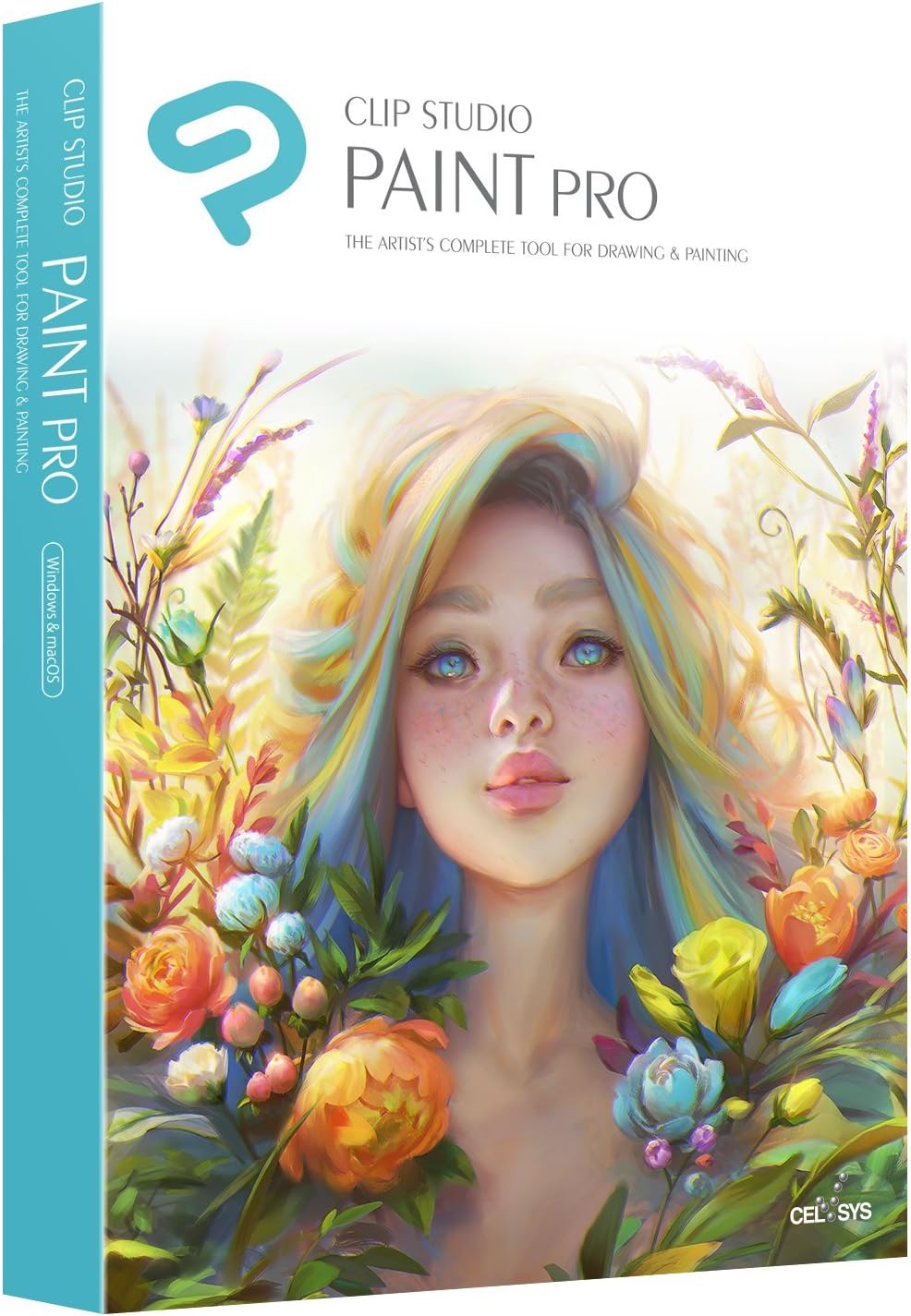12 best mac drawing softwares
Mac drawing software refers to computer programs designed for creating digital drawings, illustrations, and graphics on Macintosh computers. These software tools are valuable for a variety of purposes, including home and garden design, as well as various lifestyle and hobby activities. Here are some popular Mac drawing software options:
Adobe Illustrator: Adobe Illustrator is a professional vector graphics software widely used for creating logos, icons, illustrations, and more. It offers advanced drawing and design tools, making it suitable for intricate projects.
Adobe Photoshop: While primarily known for photo editing, Adobe Photoshop also includes powerful drawing and painting features. It's a versatile choice for digital artists and designers.
CorelDRAW: CorelDRAW Graphics Suite is a popular vector graphics editor with a Mac version. It's used for designing vector-based graphics, illustrations, and layouts.
Affinity Designer: Affinity Designer is a robust vector graphics software for Mac that offers features similar to Adobe Illustrator but at a more affordable price point. It's suitable for professional and hobbyist designers.
Procreate: Procreate is a popular digital painting app for Mac and iPad.It's known for its intuitive interface and extensive brush and drawing tools, making it a favorite among digital artists.
Autodesk SketchBook: SketchBook is a versatile drawing and painting software available for Mac. It offers a range of brushes and tools, making it suitable for artists, illustrators, and hobbyists.
Clip Studio Paint: Clip Studio Paint is another comprehensive drawing and painting software for Mac users. It's favored by comic book artists and illustrators for its comic creation features.
Inkscape: Inkscape is a free, open-source vector graphics editor available for Mac. It's a great choice for those looking for a free alternative to commercial software.
ArtRage: ArtRage offers a realistic drawing and painting experience on Mac. It's designed to mimic traditional art tools like oils, watercolors, and pencils.
Mischief: Mischief is a simple and lightweight drawing software that focuses on infinite canvas and ease of use. It's suitable for quick sketches and brainstorming.
When choosing Mac drawing software, consider your specific needs and preferences, such as whether you require vector or raster graphics capabilities, the complexity of your projects, and your budget. Many of these software options offer free trials or free versions with limited features, allowing you to test them out before making a purchase decision.
Below you can find our editor's choice of the best mac drawing softwares on the marketProduct description
CLIP STUDIO PAINT, the leading comic and manga creation software worldwide developed by Celsys Inc., is your all-in-one solution for stunning, ready-to-publish illustrations, comics, manga and animations. Invigorate your artwork using realistic feeling sketching pencils and inking pens, fully customizable brushes and raster and vector colors. Easily express motion using speed lines, apply dimension with screen tones and add dialog through built-in word balloons. Animate your drawings and bring them to life. CLIP STUDIO PAINT helps you draw digital art from start to finish!
- Create original sketches using your mouse or draw naturally with a pen tablet.
- Powerful coloring tools make CLIP STUDIO PAINT your all-in-one illustration, painting, manga and comic creation solution.
- Use an assortment of powerful art tools for illustrations, comic and manga creation that will help maximize your workflow.
- Download over 10,000 free assets to help get your project started quickly!
- Get $5 credit towards CLIP STUDIO Asset Store
User questions & answers
| Question: | Manga studio had the ability to draw lines, vector, that would on an over layer would confine raster draw marks to some degree of closeness will this |
| Answer: | Yes, CLIP STUDIO PAINT is Manga Studio. Same product but different names for the Japan vs North American/European markets. In 2015, the use of the Manga Studio name was discontinued. And both variations of the product become simply known as CLIP STUDIO PAINT only. |
| Question: | Does clip studio paint work on windows |
| Answer: | Yes, it does. Here are the operating systems that it is compatible with Microsoft Windows 7, 8.1 & 10 (32bit/64bit) or Apple mac OS 10.10, 10.11 & 10.12. |
| Question: | So if i want to install this on a laptop that doesnt have a disk drive how would i install it |
| Answer: | There is a digital version that comes with the actual disk, you download it through that. I had to do it as well, as it seems the newer laptops don't come with a disk drive anymore. |
| Question: | Is this the CD or the download File |
| Answer: | DVD with installers for both Mac and Windows. As well, the contents of the package include links to installer downloads. |
Product description
Start your creative journey with Painter Essentials 7, the best painting software for those new to digital art. Explore and expand your artistic horizons using powerful, easy-to-learn tools. Experiment with original AI-based photo art, or fill a blank canvas using highly responsive natural-media brushes. Experience a realistic painting environment packed with unique media types, a high-performance interface, and industry-acclaimed painting tools. Discover all of this in a sleek art studio with enhanced brush controls and technologies, illustration tools, and additional custom brushes. Paint something great today
Minimum System Requirements:Windows
- Windows 10 (64-Bit) or Windows 7 (64-Bit), with the latest updates
- Intel Core 2 Duo or AMD Athlon 64 X2 processor
- 4 physical cores/8 logical cores or higher (recommended)
- AVX2 instruction set support (recommended)
- 2 GB RAM
- 8 GB RAM or higher (recommended)
- 2.8 GB hard disk space for application files
- Solid-state drive (recommended)
- 1280 x 800 100% (or higher) screen resolution
- 1920 x 1200 150% (or higher) (recommended)
- Mouse or tablet
- DVD drive (required for box installation)
- Microsoft Internet Explorer 11 or higher, with the latest updates
- To activate your product, you must connect to the Internet and register it first.
Additional space may be required for Microsoft .NET Framework 4.7.
Mac
- macOS 10.15, 10.14 or 10.13, with the latest revision
- Intel Core 2 Duo
- 4 physical cores/8 logical cores or higher (recommended)
- 2 GB RAM
- 8 GB RAM or higher (recommended)
- 1.6 GB hard disk space for application files
- Solid-state drive (recommended)
- Case-sensitive file systems are not supported
- 1280 x 800 100% (or higher) screen resolution
- 1920 x 1200 150% (or higher) (recommended)
- Mouse or tablet
- DVD drive (required for box installation)
- To activate your product, you must connect to the Internet and register it first.
- Grow as an artist with painter essentials elegant, easy to use painting tools, purpose built for those new to digital art
- Convert your favorite photos to paintings with the power of AI and a selection of styles, in a few clicks
- Draw, paint, and clone images with a wide range of realistic brushes using a mouse or a pressure sensitive graphics tablet
- Get inspired with tools such as Mirror, Kaleidoscope, Woodcut and tons of learning resources
- Get PhotoMirage Express with this Amazon Exclusive transform any image or art into an animation in minutes
User questions & answers
| Question: | how is product gotten into the computer |
| Answer: | The product will be available as a digital download or a PC disc version. |
| Question: | Does this new version of Painter Essentials still work with a Wacom pen/tablet |
| Answer: | Yes, absolutely! Please do not hesitate to reach out to us at corelhelp @ corel. com if we can help you further. |
| Question: | Does this work with artist 12 xp-pen tablet |
| Answer: | Yes it works fine |
| Question: | Does it require internet access |
| Answer: | Internet access will be required for product activation and registration. |
Product features
Designed to Empower New Digital Artists
Start your creative journey with Painter Essentials 7, built expressly for beginners to explore and expand your artistic horizons using powerful, easy-to-learn tools.
Experiment with AI-based photo art or fill a blank canvas using highly responsive Natural-Media brushes.
Paint something great today!
PhotoMirage Express
With this Amazon Exclusive, transform any image into animation in minutes. Bringing your photos to life is easy and fun, and sharing your masterpieces on social media is a breeze. Use PhotoMirage Express to create photo animations that captivate and engage.
Smart Photo Painting Tools
Produce photo art with ease by converting your favorite photos into paintings using the leading-edge AI and SmartStroke technology in Painter Essentials 7. Choose from a wide range of auto-painting styles and, with one-click, produce stunning results.
Natural-Media that Mimics Traditional
Immerse yourself in an intriguing collection of Natural-Media brushes and canvas textures. Craft your work using authentic dry media like chalks, pencils, and pastels, or realistic wet media including oils, airbrushes, pens, digital watercolor, and more.
Tracing and Cloning Images
Clone your images by turning on Tracing Paper and dipping your brush directly into the photo using Photo Painting brushes. Pick up and clone colors from a source image by using the Clone Color tool with any brush you choose.
Signature Painter Media Types
Create otherworldly art with Particles that spring, flow, and glow. Make unforgettable marks with attention-commanding, multilayered Pattern Pen brushstrokes, and add extra pop to your work with Image Hoses.
Intuitive User Interface
Launch a dark UI that puts the focus on your art. Clear application icons, tool highlighting, inline dab and stroke brush previews, and property bars make it simple to adjust brushes and tools.
Valuable symmetry tools
Paint in perfect symmetry with Mirror painting and create beautiful Mandalas using the Kaleidoscope tool. These intuitive symmetry tools will ensure your final composition is both proportional and dynamic.
Drawing Tablet Compatibility
When painting with a drawing tablet, you will have full, pressure-sensitive control of every brush, allowing you to recreate the look and effect of painting with traditional media. Splay the bristles or highlight the paper texture as you use the stylus to control every stroke.
Product description
Break down creative barriers with CorelDRAW Graphics Suite 2020, your go-to graphic design software for professional vector illustration, layout, photo editing, and more. Get it done quicker with one-click image enhancements backed by machine learning, and experience AI-assisted PowerTRACE, taking bitmap-to-vector tracing to the next level. Make a bold statement with cutting edge variable font support and enhancements to type tools. With up to 6x faster performance over our last version, you’ll move from concept to completion in record time. For serious productivity and limitless creativity, consider it done with CorelDRAW Graphics Suite.
To purchase an education version of Corel software, purchasers must be one of the following: accredited schools, faculties, full- or part-time registered students, academic supervisory organizations, hospitals, libraries, museums, or non-profit charitable and religious organizations.
Minimum System Requirements:
- Operating System: 10.15 Catalina, 10.14 Mojave, 10.13 High Sierra
- Processor: 64-bit
- Memory: 4 GB
- Storage: 4 GB available space
- Additional Requirements:
- Multiple Intel processor with 64-bit support (4 logical cores or more)
- OpenCL 1.2 capable video card (recommended)
- 4 GB RAM (8 GB RAM or more recommended)
- 4 GB hard disk space for application files (Solid-state drive recommended). Case-sensitive file systems are not supported.
- 1280 x 800 screen resolution (1920 x 1080 recommended)
- Mouse or tablet
- Internet connection is required to install and authenticate CorelDRAW Graphics Suite and access some of the included software components, online features and content
- Academic Eligibility: accredited schools, faculties, full or part-time students, non-profit charitable and religious organizations; not for commercial use. See full list under Product Description
- Professional Vector Illustration, Layout, Photo Editing and Typography Applications: CorelDRAW 2020, Corel PHOTO-PAINT 2020, Corel Font Manager 2020, CorelDRAW.App, Corel AfterShot 3 HDR
- Intuitive Vector Illustration: turn basic lines and shapes into complex vector art, create curves with many versatile shaping and drawing tools; for brochure layout, multi-page documents and more
- Advanced Photo Editing: powerful layer-based editing tools allow for easy retouching
- Time-Saving AI-Powered Image Solutions: enlarge images without losing detail, eliminate noise from highly-compressed JPEG images, create masks faster and more accurately
- Print with Confidence: control color consistency across different media and know your colors are accurate before you print
User questions & answers
| Question: | When I received the shipment there was no disk. How can I ensure that the replacement shipment will have the disc |
| Answer: | No, unfortunately it will not. This is beneficial as a cardio workout but not as a martial arts training. They will teach you correct form to get a safe workout. |
| Question: | Where do I send verification of nonprofit status for purchase of the education version |
| Answer: | I would say if you are looking for a challenge this may not be the best one for you.....I would give it approx. 6 on a scale of 1-10. Hope this helps! |
Product description
Experience a simplified CAD workflow on Windows and macOS with CorelCAD 2020, the affordable choice for professional 2D drafting and 3D design. Expand collaboration and file sharing with the new Data Extraction Wizard, and full native DWG file format support. Design more efficiently with enhanced 2D drafting functionality, advanced 3D modeling tools, in addition to STL support for a smooth transition from creation to 3D printers and output connections. Strengthen visual communications with enhancements to the Lasso selection and dimension tools. Benefit from unique CorelCAD capabilities such as VoiceNotes for attaching audio recordings, and *support for importing from/exporting to CorelDRAW (CDR) and Corel DESIGNER (DES)
*Ribbon UI, Drawing tabs, import and export of CorelDRAW (.CDR) and Corel DESIGNER (.DES) file formats, Data Extraction Wizard, support for 3Dconnexion input devices and Microsoft VSTA are only available in CorelCAD for Windows.
To purchase an education version of Corel software, purchasers must be one of the following: accredited schools, faculties, full- or part-time registered students, academic supervisory organizations, hospitals, libraries, museums, or non-profit charitable and religious organizations.
Minimum System Requirements:
- Windows:
- Microsoft Windows 10*, 8.1 or Windows 7, in 32-bit or 64-bit, all with latest Updates and Service Packs
- Intel Core 2 Duo, or AMD Athlon x2 Dual-Core processor
- 2 GB RAM (8 GB or more recommended)
- 500 MB hard disk space
- 3D Graphics accelerator card with OpenGL version 1.4 (OpenGL version 3.2 or better recommended)
- 1280 x 768 screen resolution (1920 x 1080 (Full HD) recommended)
- Mouse or tablet
- DVD drive optional (for box installation)
- Internet connection for product activation and access to the plug-in store
*CorelCAD 2020 supports Windows 10, version 1809, 1903 and later versions being released during the lifecycle of CorelCAD 2020.
- Mac:
- macOS High Sierra (10.13) or higher (incl. macOS Catalina (10.15))
- Intel Core 2 Duo processor (or better)
- 2 GB RAM (8 GB recommended)
- 500 MB hard disk space
- 3D Graphics accelerator card with OpenGL version 1.4 (OpenGL version 3.2 or better recommended)
- 1280 x 768 display (1920 x 1080 (Full HD) recommended)
- Mouse or tablet
- DVD drive optional (for box installation)
- Internet connection for product activation and access to the plug-in store
- Academic Eligibility: accredited schools, faculties, full or part-time students, non-profit charitable and religious organizations; not for commercial use. See full list under Product Description
- Affordable CAD software using time-saving 2D Drafting and 3D design tools to achieve expert results
- Advanced technical tools let you quickly Transform 2D Drafting to 3D modeling
- Get started with familiar industry-standard features, commands and toolbar items
- The latest AutoCAD.Dwg file format support, annotation, and project sharing capabilities enable seamless collaboration
- Easy 3D printing with.Stl support for 3D printers or Output connections
Product features
Affordable Meets Professional
Experience a simplified CAD workflow using the professional, time-saving tools in CorelCAD 2020
Available on Windows and macOS, collaboration is simple with full native DWG file format support. Leverage the enhanced 2D drafting functionality, advanced 3D modeling tools, and STL support to elevate design efficiency and optimize output.
System Requirements
- Windows 10*, 8.1, 7
- macOS High Sierra (10.13) or higher (incl. macOS Catalina (10.15))
- 32- or 64-bit, all with latest Updates and Service Packs
- Intel Core 2 Duo, or AMD Athlon x2 Dual-Core processor
- 2 GB RAM (8 GB or more recommended)
- 500 MB hard disk space
- 3D Graphics accelerator card with OpenGL version 1.4 (OpenGL version 3.2 or better recommended)
- 1280 x 768 screen resolution (1920 x 1080 (Full HD) recommended)
- Mouse or tablet;DVD drive optional (for box installation)
- Internet connection for product activation and access to the plug-in store
*CorelCAD 2020 supports Windows 10, version 1809, 1903 and later versions being released during the lifecycle of CorelCAD 2020.
Powerful 3D Modeling Tools
Professional output and 3D modeling made easy with advanced technical tools.
- ENHANCED! 3D design and editing tools
- STL file import
- PolySolid 3D solid editing and modeling tools
- Transition from 2D to 3D designs
- 3D mouse support
Annotation & Collaboration
Easily collaborate with recorded messages, reminders, or instructions.
- NEW! Easy data extraction and sharing
- Native DWG file support
- Table support
- CorelDRAW and Corel DESIGNER file support
- Easy file sharing
- Annotation and markup
Productivity
Achieve professional results with industry-leading design resources and features.
- NEW! Layer group filters
- Industry-standard CAD features
- Layer palette
- MergeLayer feature
- Enhanced performance
- Design resources
Enhanced 2D Drafting Tools
From new Dimension tools to enhanced Custom Block features, CorelCAD 2020 has you covered.
- MultiLeader and Dimension tools
- Custom Block features
- Drawing constraint features
- Patterns along paths
- Object Snaps and Grips
Product description
- Create your own home design plan to renovate, redecorate, remodel or update your home inside and out. Use our editable floor plans and layouts or take pictures of an existing house and easily add design features and details.
- Easy to use interface, design tools, drag and drop materials, furnishings and accessories (thousands to choose from) plus tips for “Building Green” with a selection of green objects and materials.
- Save time and money by visualizing your designs in 2D and 3D and estimating costs before you begin.
- Help when you need it! An Integrated interactive help system makes finding and using the right tool easier than ever. Includes online video tutorials, user forum and free technical support.
- The Premium Series is for the DIY person who wants comprehensive tools and capabilities to develop home plans, design interior rooms and landscaping options.
User questions & answers
| Question: | I have a toshiba satellite l675 with a mobile intel® hd graphics with 64mb-1696mb dynamically allocated shared graphics memory. is that enough |
| Answer: | Please reach out to us via corelhelp @ corel. com along with your proof of eligibility and our team will be able to provide further assistance. Thanks and regards. |
| Question: | I sell real state, and this product looks perfect for putting furniture into empty rooms to virtually stage. Am I correct |
| Answer: | Looks like one is a better deal than the other as both are fulfilled by Amazon, but the more expensive one listed BeachBody as the seller, whereas the better deal was from Q-speed. |
| Question: | can it import images to be transformed into materials to be added to the material library |
| Answer: | Most of them have modifiers for those who can’t jump and do the impact. They are great for those that need to modify!! |
Product description
Spark your creativity with painter Essentials 8 - a fun and uncomplicated painting software for beginners. Sketch, draw, and paint away on a blank canvas using realistic natural-media brushes and unique art tools created by artists. Or simply transform photos into impressive works of art with powerful artificial intelligence or cloning tools. Take advantage of the easy-to-use interface, fast performance and built-in learning content that allow new artists to experiment and fall in love with digital painting. New in this version: - drawing & painting layout - 23 new brushes across various categories - Color Harmonies and 3 new color sets - 10 new natural-looking AI presets - paint on your iPad by mirroring your Mac desktop with sidecar support - tilt and pressure sensitivity with Apple pencil - access Top controls from Apple touch bar - two-finger Gesture support on Apple trackpad.
- Paint or Sketch with over 170 brushes including realistic pencils, acrylic, watercolors and unique digital brushes like particles and patterns
- Rapidly turn photos into stunning art using powerful AI presets, auto-painting, tracking, and creative effects
- Easily create in an uncomplicated interface with layer options, adjustment and symmetry tools, built-in layouts, help tutorials, and workflow tips
- Conveniently select colors with the color Wheel, sets, and Harmonies or blend your own with the mixer Palette
- Experience incredible speed and performance, tablet compatibility with stylus pressure and tilt control, and Apple sidecar support
Product features
Frequently Asked Questions
- Is an active Internet connection required to use the product? Internet is required for product activation and registration. It is not required to run the software.
- Is this a subscription? No. Purchase once and own it forever.
- Are drawing tablets compatible with Painter Essentials 8? Yes! Most drawing tablets and stylus are supported so you can have the most natural painting experience possible.
- Can I install Painter Essentials 8 on more than one system? This license allows the user to install and use one copy of this software on one computer or electronic device.
- What file formats are compatible? Painter Essentials 8 is compatible with RIFF, PSD, JPEG, PNG, TIF, GIF, and BNP formats.
Product description
Home Designer Suite is 3D home design software for DIY home enthusiasts. Created by Chief Architect, so you can enjoy the same type of tools that the professionals use for home design, interior design, and outdoor living. Home Designer Suite offers intuitive design and smart building tools for your home projects. Home Designer Suite makes it easy to design and visualize your ideas with smart building and powerful design tools. The tools have commonly accepted defaults for most building practices to assist you in your home design projects. Home Designer automatically creates a 3D model as you draw the walls. And, in 3D you can continue design work – adding cabinets, placing furniture, painting walls or just visualizing your project. An extensive 3D Library of over 6,500 architectural objects make it easy so that styles, finishes and other design details can be accurately visualized. Home Designer uses smart design objects, such as cabinets, to quickly and easily create various styles, shapes and sizes. Create any style of cabinet by choosing colors, countertops, door styles, backsplash, crown molding and hardware. Home Designer includes automated tools to create site plans, landscaping, decks and patios. There are over 1,500 plants with detailed information about each plant including integrated Hardiness Zone Maps. Decking tools include automatic deck framing and a materials list for estimating. Get started quickly with easy how-to videos that offer step-by-step instructions; and free technical support. All Home Designer products include a 30-day money back guarantee.
Minimum System Requirements:
- Operating System: Windows 10, Windows 8.1, Windows 8, Windows 7
- Processor: 64-bit
- Memory: 4 GB
- Storage: 5 GB available space
- Additional Requirements: Video Card: 1. Dedicated Graphics with 1 GB memory e.g., NVIDIA or 2. Integrated Graphics e.g., Intel HD Graphics 8th Generation or newer; Internet access required for installation, license authentication, deactivation, video and library catalog access. Internet access for license validation is required once every 30 days
- Software for home design, remodeling, interior design, kitchens and baths, decks and landscaping, and cost estimation
- Take a virtual tour and use 3D views to know exactly what your project will look like before you build
- Design in 2D and 3D or both simultaneously; built-in style templates; 6,000+ library items
- Intuitive design and smart building tools for your home projects; powerful deck and patio tools; Plant Chooser offers 3,600+ plant options
- Get started quickly with easy how-to videos that offer step-by-step instructions; includes free technical support
User questions & answers
| Question: | I know very little about computers but i am assuming it will not run on a intel(r) hd graphics |
| Answer: | The current version of Home Designer will run on the Intel HD 5500 graphics. This meets our minimum system requirement as of December 2020. |
| Question: | Can i build a garage, then submit blueprints for permits with it as diy |
| Answer: | Whether you can submit your DWG's or not depends on the regulating/building authority where you live. Some jurisdictions require drawings from a registered engineer or architect. Others permit submission and will issue a permit to a DIY,er depending on the nature of the project. Generally okay as long as it meets certain requirements, such as it does not have a bathroom which would impact your sewer system etc.. This program will and can produce the drawings. I find it lacking in many ways, but...you get what you pay for. It is okay for the price. |
| Question: | Can you download on more than 1 device |
| Answer: | Yes, you can install Home Designer on multiple computers, but you can only have it actively running on one of your computer at a time. There is a simple process to switch between your computers either by clicking “Help>Manage License” in the software or using your Home Designer online account. Here is a link to a support article with more details on how this process works. https://www.homedesignersoftware.com/support/article/KB-01028/installing-home-designer-on-multiple-computers.html |
| Question: | Can I design a pier and beam home (with floor joists and framing) with this instead of building on a slab on grade |
| Answer: | Yes, you can build a house on piers with Home Designer Suite. Here is a help article on how to build this kind of structure. https://www.homedesignersoftware.com/support/article/KB-00752/creating-a-structure-that-is-built-on-piers.html |
Product features
Home Design
Home Designer Suite makes it easy to design and visualize your ideas with smart building and powerful design tools. The tools have commonly accepted defaults for most building practices to assist you in your home design projects.
Choose from built-in home style templates, create your own custom home design.
Use the House Assistant to space plan your rooms and room layout.
Design in 2D and 3D or both simultaneously.
Choose from over 6,000 library items or download free bonus items to customize your design.
Use powerful building tools like automatic roof generation, dormers, stairs, framing, foundations, dimensions and terrain.
Choose from Final View, Glass House, Doll House, Night Views and Elevations to see your design from every point of view.
Export Renderings as 360 images and view with Virtual Reality - VR goggles.
Export your Home Designer model and view on phones, tablets or the web. 3D Viewer models are interactive virtual reality models.
Remodeling
Home Designer can help you plan, visualize, and estimate the costs before you begin your project. Create a new room or addition to your home, remodel your kitchen or bath, and visualize floor and space planning.
Move a wall, change a color, add a room, redesign a kitchen and estimate the costs – all before you remodel.
A built-in Materials List helps you calculate all of your costs.
Change your colors, countertops, finishes and flooring styles with Material Painter.
Move or resize walls by clicking on the wall and moving or entering a precise dimension.
Interior Design
Give your home the look and feel you want. Choose from thousands of styles, colors, flooring and materials. Design and decorate your living, dining, kitchen, kid’s rooms or master bedroom.
Place name brand products in your design including: Cultured Stone, Sherwin Williams, Benjamin Moore, Behr Paints, Jenn-Air Appliances, and more.
Drag-and-drop from thousands of design objects in the built-in Library organized by category.
Choose from a variety of interior items including chairs, tables, sofas, fabrics and accessories. Resize and change colors and materials.
Quickly place and arrange walls, windows, doors, cabinets, choose colors and accessories.
Turn lights off and on in your design with a single click Material Painter allows you to change the color and material of any object in your design including cabinets, countertops, walls and flooring.
Landscape & Decks
Create beautiful landscapes, terrain features, gardens and decks for your perfect outdoor living spaces!
Powerful deck and patio tools allow you to design and visualize your new deck with 3D models and can help you estimate the costs.
Design straight, curved, single level or multi-level decks.
Use Automatic Build Terrain and Terrain Perimeter tools to create flat, irregular shaped or sloped lots.
Use a GPS to import elevation data.
Choose from over 3,600 plants with the Plant Chooser.
User Resources: Download Free and Paid Library Content from the 3D Library / Online Training Videos & Training Webinars. /
& Technical Support.
Product description
- Pencil and brush tools for drawing, sketching and painting, ability to edit pencil & brush strokes; tablet & touchpad pressure sensitivity
- Works with both raster and vector images, image layers allow for non-destructive editing
- Add effects such as bevels and shadows, fill areas with solid colors, gradients, patterns or textures, editing features including crop, rotate, resize and flip
- Insert shape objects, including circles, rectangles, polygons, stars, word/thought bubbles and more, insert text and edit the font, size, color and weight
- Save graphics as png, bmp, jpg, gif, pdf, or svg files
Product description
Create your signature style with Painter 2021. Sketch, paint, illustrate and make unparalleled photo-art with hundreds of realistic brushes, exclusive media and an array of artistic tools.
With substantial processing strength to easily handle large canvases and powerful media, you can confidently paint original works with artist-created stock brushes and textures, transform photos into paintings, and creatively customize and share inspiring content with fellow artists. A library of free learning resources and live webinars will provide on-going inspiration as you explore your passion.
NEW in this version- Stylize photos and images with Artificial Intelligence
- Faster brushing with optimized performance
- Paint in surprising new ways with enhanced Thick Paint workflow
- Dynamically add color to mix with your clone source with Clone Tinting
- How many devices can this program be installed on? This is a single-use license. It may be installed on a second stand-alone computer or laptop for non-concurrent use.
- I have an older version. Which version should I buy? Upgrade. To be eligible for upgrade, you will need the original serial number.
- Do I need the internet to install? Yes, this product requires the internet for installation.
Minimum System Requirements:
- Operating System: Windows 10
- Additional Requirements:
- Windows 10* (64-bit), with the latest updates
- Intel Core 2 Duo or AMD Athlon 64 X2 processor
- 4 physical cores/8 logical cores or higher (recommended)
- AVX2 instruction set support (recommended)
- Modern GPU with OpenCL (1.2 or higher) compatibility (recommended)
- 4 GB RAM (8 GB RAM or higher recommended)
- 2.4 GB hard disk space for application files** (Solid-state drive recommended)
- 1280 x 800 @ 100% (or higher) screen resolution
- 1920 x 1200 @ 150% (or higher recommended)
- Mouse or Wintab-compatible tablet
- Microsoft Internet Explorer 11 or higher, with the latest updates
To activate your product, you must connect to the Internet and register it first.
* Versions 1909 and later of Windows 10 are supported including versions released during the life cycle of Painter 2021.
** Additional space may be required for Microsoft .NET Framework 4.7
- Academic Eligibility: accredited schools, faculties, full or part-time students, non-profit charitable and religious organizations; not for commercial use. See full list under Product Description
- The most realistic digital art software: sketch, paint, illustrate and make unparalleled photo-art with hundreds of realistic brushes, exclusive media and an array of artistic tools
- Over 900 diverse brushes: traditional brushes including chalks, watercolor, Thick Paint and Painter’s exclusive media such as Particles, Pattern Pens and Image Hoses
- Transform favorite photos and drawings into breathtaking paintings: stylize any image using artificial intelligence and easily transform imagery into paintings with powerful Auto-Painting and cloning tools
- Increased flexibility and customization: full drawing tablet compatibility, customizable workspace, create your own brushes and palette, import and export custom content in file formats PSD, JPEG, PNG, TIFF, GIF and EPS
- All the content you need: tons of built-in learning resources such as helpful hints, free webinars and video tutorials
User questions & answers
| Question: | I keep seeing that for an update you must have original programs serial number. So does this program work by itself or is it concidered an upgrade |
| Answer: | Yes, as long imported objects are of compatible format. You can watch tutorials on objects here: https://youtu.be/kYeREBHCriI |
| Question: | Does the education edition have all of the features of the retail version |
| Answer: | We're sorry for the trouble. Please reach out to Amazon support for assistance with your order : amazon. in/gp/help/customer/display. html If there's anything we can help you with, please drop an email at : corelhelp @ corel. com Best regards. |
Product description
Create just about anything—from postcards and photo books to advertisements and web graphics—with trusted tools for illustration, layout, and photo editing. Packed with helpful video tutorials, discovery files, and other learning tools, everything you need to be successful is within arm’s reach. Discover quality creative content, like clipart and fonts, and over 50 professionally-designed templates to create flyers, posters, cards, and more.
Dream it then design it with CorelDRAW Standard 2020, the go-to graphic design suite for hobbyists and home businesses.
Minimum System Requirements:
- Operating System: Windows 10
- Processor: 32-bit and 64-bit
- Memory: 4 GB
- Storage: 4 GB available space
- Additional Requirements:
- Intel Core i3/5/7/9 or AMD Ryzen 3/5/7/9/Threadripper, EPYC
- OpenCL 1.2 capable video card (recommended)
- Multi-touch screen, mouse or tablet
- 1280 x 720 screen resolution at 100% (96 dpi)
- Microsoft Internet Explorer 11 or higher
Internet connection is required to install and authenticate CorelDRAW Standard and access some of the included software components, online features and content.
*CorelDRAW Standard 2020 supports Windows 10, version 1903, 1909 and later versions which may be released during the lifecycle of CorelDRAW Standard 2020.
- Illustration, layout, and photo editing applications to design flyers, brochures, web graphics, and more
- Create graphics, illustrations, and multi-page projects in CorelDRAW Standard
- Easily retouch and enhance your photos with Corel PHOTO-PAINT Standard
- Create confidently with helpful tools, tips, and tutorials—no matter your skill level
- Over 50 creative templates to get your projects started quickly
User questions & answers
| Question: | Does the standard edition not include the feature to change the workspace theme [to a darker color] |
| Answer: | Hello, the Education Edition of Corel Painter 2021 is the same as the Full version; however the Education suite is available exclusively to academic customers. The main difference is in the EULA and licensing terms: corel. com/en/eula/ Hope this helps! Feel free to reach out to us directly via our support page options if you have further questions. Thank you. |
| Question: | Hi, does it works with windows |
| Answer: | Hello, the Education Edition of Corel Painter 2021 is the same as the Full version; however the Education suite is available exclusively to academic customers. The main difference is in the EULA and licensing terms: corel. com/en/eula/ Hope this helps! Feel free to reach out to us directly via our support page options if you have further questions. Thank you. |
| Question: | Is this only Corel draw without all of the other bundles stuff |
| Answer: | Should be sufficient to run CAD software. You can check the product specs (on products page) just be certain. |
| Question: | Where do I find the included creative content? After downloading, I found the folders that should have the content but they are mostly empty |
| Answer: | You're correct. Additionally, toolkit allows you to add paint to wall, room, or entire house, with a mouse click. Pretty amazing. Check out more on this feature here: https://www.punchsoftware.com/home-design-features |
Product features
Vector Illustration
Create curves with many versatile shaping and drawing tools.
Page layout
Create layouts for brochures, multi-page documents and more.
Photo-editing
Enhance your photos with a robust layer-based photo editing application.
Typography
Manipulate, arrange and display fonts beautifully with an array of text tools.
Bitmap to vector tracing
Save time by turning a scanned sketch or low res image into a vector graphic that can easily be scaled with no loss of quality.
Color fills, and transparency
Easily apply color to fills and outlines, change the transparency of an object and fill objects with patterns, gradients, and more.
Templates and content
Get a variety of included templates that help quickly create certificates, ads, business cards, letterhead, flyers, posters and more.
File compatibility
Import, export and share your designs with ease thanks to a variety of compatible market-leading file formats.
Product description
Home Designer Professional, by Chief Architect, is professional home design software for the serious DIY home enthusiast. Enjoy the same type of tools that the professionals use for home design, remodeling, interior design, outdoor living, and cost estimation. Home Designer Pro offers advanced design and smart building tools to produce detailed construction drawings. Home Designer Pro makes it easy to design and visualize your ideas with smart building and advanced design tools. The tools have commonly accepted defaults for most building practices to assist you in your home design projects. There are automatic and manual building tools for framing, foundations, roofs and stairs. Create accurately scaled floor plans that automatically generate 3D models in minutes. Whether you are creating a single room or an entire house, Home Designer automatically creates a 3D model once you draw your walls. And, once you are in 3D you can continue design work – adding cabinets, placing furniture, painting walls or just visualizing your project. An extensive 3D Library of over 8,800 architectural objects make it easy so that styles, finishes and other design details can be accurately visualized. Home Designer has a powerful CAD software engine from Chief Architect that includes an array of tools. Use the CAD tools with Floor Plans, Cross Sections and Elevation Views to detail construction drawings specify, estimate and build your projects. Get started quickly with easy how-to videos that offer step-by-step instructions; and free technical support. All Home Designer products include a 30-day money back guarantee.
Minimum System Requirements:
- Platform: Windows 10 / 8 / 7
- 4 GB of memory
- Video Card
- 1 GB of memory
- OpenGL 3.3 or higher
- 5 GB of available hard disk space
- Internet access
- Media: Software Download
- Professional home-design software for the serious DIY home enthusiast
- Tools for home design, remodeling, interior design, decks, landscaping, and cost estimation
- Create accurately scaled floor plans and elevations that automatically generate 3D models in minutes
- Choose from 3,600+ plants with Plant Chooser
- Get started quickly with easy how-to videos that offer step-by-step instructions; includes free technical support
User questions & answers
| Question: | Can you design a yurt with the software |
| Answer: | Thank you for the question. Yes there are curved walls that would allow you to design a round structure and the roof by default would follow the curved walls to make a cone like roof. |
| Question: | I have a previous version, it does not allow more than 3 floors. Does this allow more than 3 floors |
| Answer: | Thank you for the question. Home Designer Pro can create up to 5 floors in addition to a basement and attic living space for a total of 7 levels. |
| Question: | Does this calculate dead load/live load/snow load with the material selected |
| Answer: | Thank you for the question. The software does not include any load calculations. You would want to go off of the span tables for the brand and product you are using. For example, for engineered I-joists, you would want to look at the span table for the floor joists and choose a joist size that fits your needs for span and deflection. Then you can specify this size I-joist in the software for your floor framing. For the roof, you would typically rely on the truss manufacturer for snow load and wind load engineering. If you are stick framing the roof, you would want to refer to span tables for dimensional lumber for your snow load requirement and then you can specify this rafter size in the software. Feel free to contact our sales department for more information at 208-292-3400. |
| Question: | Does the application build out a framing plan based on the location, in my case the northeast |
| Answer: | Thank you for the question. The software has standard framing built into the defaults for things like stud, joist and rafter spacing, header sizing, etc. However, the software will not engineer the framing based on your location and it will not give you a warning if you are over-spanning a joist or rafter. |
Product features
House Design
- Powerful building tools - automatic roof generation, dormers, stairs, framing, foundations, dimensions and terrain
- Customizable defaults can be set up to match commonly accepted requirements for most building practices
- Create construction documents using the Layout tool
- Choose from built-in style templates - Home Design, Interior Design, Landscaping, Decks, Patios, and Pools or create your own custom design
- Automated Building Tools for Roofs, Framing & Foundations with cost estimation, know how much it will cost ahead of time
- Automatic and manual framing tools, use structural lumber or trusses
- Advanced CAD tools: geometric shapes, splines, arcs, boxes, replication and transformations
- Export Renderings as 360 images and view with Virtual Reality - VR goggles
- Export your Home Designer model and view on phones, tablets or the web. 3D Viewer models are interactive virtual reality models
Remodeling
- Create a new room or addition - add and remove walls, place windows and doors, size your rooms with dimensions
- One-click automatic dimensions, or use advanced manual dimension tools
- Choose from a variety of wall types such as curved, interior, exterior, foundation, and half walls
- Foundations automatically build and update based on the main floor walls
- Automated and manual wall framing tools; define header sizes, metal, wood, or engineered framing members
- Define room structure options for floor and ceiling heights, ceiling styles, molding styles, wall coverings, and others
- Import plans from the Chief Architect Room Planner mobile App
- Easily modify wall types; move wall layers toward the interior or exterior of the wall, set materials, define wall layers
Kitchens, Baths & Interiors
- Choose from over 1,000 cabinet combinations; easily change door, drawer, and hardware styles
- Create custom cabinets in minutes by choosing your own colors, countertops, door styles, backsplash, counter edge, crown molding, base molding and hardware
- Add multiple faced cabinets and evenly space doors and drawers on cabinet fronts
- Plan the new layout of your bathroom with custom cabinets, sinks, showers and tubs
- Choose from a Library of fixtures and appliances and place inside or adjacent to cabinets
- Smart cabinet objects know how to bump, merge countertops, and create automatic cabinet fillers
Landscape & Deck
- Choose from over 3,600 plants with the Plant Chooser
- Design straight, curved, single level, multi-level, or stepped decks
- Automatic and Manual deck framing tools allow for customizing deck beams, joists and other options
- Generate cut and buy lists for your decking projects
- Use Automatic Build Terrain and Terrain Perimeter tools to create flat, irregular shaped, or sloped lots
- Use a GPS to import elevation data
- Use the Pathway tool to design curb-appealing landscaping using stone and pavers
- Generate a Plant Schedule for a detailed listing of all the plants
- Use the Grow Plants tool to adjust the maturity and visualize how plants look as they mature
- Automatically Distribute Plants in garden beds to make them look natural
Product description
- Design every room in your dream house, including your bathrooms, bedrooms, kitchen, and living room.
- Plan your pool project or create landscaping plans with ease.
- Enjoy the easy navigation to allow you to view your home from any angle.
- Add packages and expansions from an unlimited library as needed.
- View your home, garden, or pool design from 2D & 3D views.
Latest Reviews
View all
Xtremepowerus Automatic Pool Cleaner
- Updated: 16.03.2023
- Read reviews

Designer Hoodies
- Updated: 22.07.2023
- Read reviews

Mens Socks
- Updated: 30.06.2023
- Read reviews

Nickelodeon Books For Baby Girls
- Updated: 05.03.2023
- Read reviews

Cold Compress For Shoulder
- Updated: 14.06.2023
- Read reviews