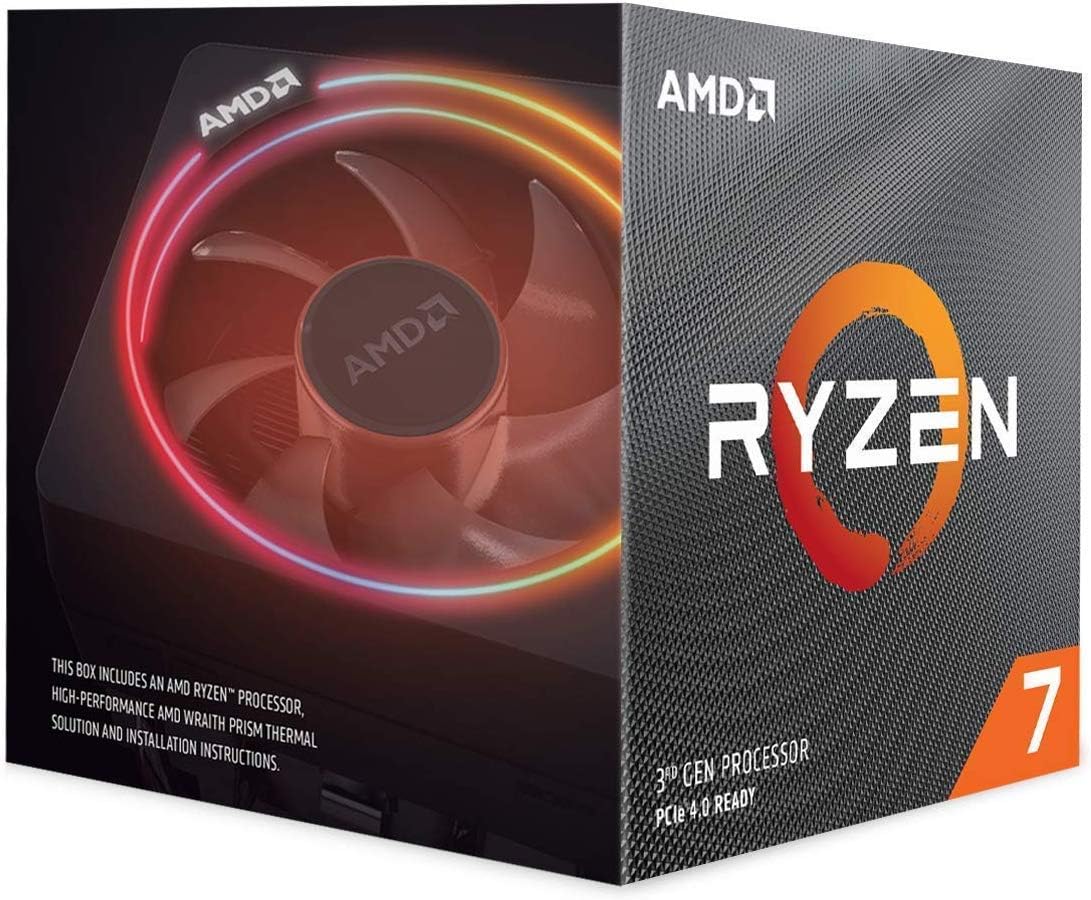9 best apple mac remote support softwares
Apple Mac remote support software related to antivirus and security typically refers to applications that allow IT professionals or support technicians to remotely access and manage Mac computers to troubleshoot issues, provide assistance, and ensure the security of the system. These tools are invaluable for businesses and organizations that use Mac computers, as they streamline support processes and enhance security. Here are some key aspects of such software:
Remote Desktop Access: Many support software solutions provide remote desktop access, allowing authorized technicians to connect to a Mac computer from a remote location. This access enables them to view the desktop, control the mouse and keyboard, and perform tasks as if they were physically present at the machine.
Security Management: These tools often include features for managing antivirus and security software on Macs. Technicians can initiate and monitor virus scans, update security definitions, and address security threats remotely to ensure the system's protection.
Troubleshooting and Diagnostics: Support software usually offers diagnostic and troubleshooting capabilities, allowing technicians to identify and resolve software or hardware issues. They can check system logs, modify settings, and install or update software remotely.
Software Deployment and Updates: Technicians can use these tools to deploy new software or updates to Mac computers across a network.This feature ensures that all devices have the latest security patches and software versions.
File Transfer and Data Backup: Support software often enables the secure transfer of files between the technician's computer and the remote Mac. This feature is useful for backing up critical data or sharing important files during the support process.
User Training and Guidance: Technicians can provide real-time guidance and training to Mac users through screen sharing and chat features. This helps users understand and resolve issues on their own in the future.
Access Control and Authorization: Security is a paramount concern, so these tools often include robust access control and authorization mechanisms. Technicians need proper credentials and permissions to access and control remote Macs.
Logging and Reporting: Comprehensive logging and reporting features help track remote support sessions, making it easy to review actions taken and troubleshoot any issues that may arise during support.
Compatibility: Apple Mac remote support software should be compatible with various Mac operating systems and hardware configurations to ensure broad utility.
Popular remote support software options for Mac include TeamViewer, AnyDesk, LogMeIn, and Splashtop, among others. These solutions offer a range of features and pricing options to suit the needs of different businesses and organizations.
It's essential to choose a solution that aligns with your specific requirements, including the number of Macs you need to support, security considerations, and budget constraints. Additionally, ensure that the software you choose is up to date and compatible with the macOS version you're using.
Below you can find our editor's choice of the best apple mac remote support softwares on the marketProduct description
AMD Ryzen 7 3700X 8 core, 16 thread unlocked desktop processor with Wraith Prism LED cooler. Base Clock - 3.6GHz.Default TDP / TDP: 65W.
- The world's most advanced processor in the desktop PC gaming segment
- Can deliver ultra-fast 100+ FPS performance in the world's most popular games
- 8 cores and 16 processing threads, bundled with the AMD Wraith Prism cooler with color controlled LED support
- 4 4 GHz max boost unlocked for overclocking 36 MB of game cache DDR4 3200 MHz system memory specification
- For the advanced socket AM4 platform can support PCIe 4 0 on x570 motherboards
User questions & answers
| Question: | I thought this chip was suppose to retail for 329.99. Why is it showing 499 here |
| Answer: | It's a scam, the MSRP is $329.99. It'll probably take a couple weeks for inventories to catch up to demand. |
| Question: | can you report massive mark ups |
| Answer: | Can't hurt, I am not sure if such practices are against Amazon TOS myself. |
| Question: | for 3700x. Is that a joke |
| Answer: | Best Buy will have them in stock by the week end AztekComputers is over charging by almost $100.00 BEST BUY IS YOUR BEST CHOICE AMD Ryzen 7 3700X Retail Price $329.00 |
| Question: | Why $130 over msrp |
| Answer: | Capitalism. They will be restocked in a week or so at MSRP. |
Product description
AMD CPU 100 100000031box Ryzen 5 3600 6C 12T 4200MHz 36MB 65W AM4 Wraith Stealth.
- The world's most advanced processor in the desktop PC gaming segment
- Can deliver ultra-fast 100+ FPS performance in the world's most popular games
- 6 cores and 12 processing threads bundled with the quiet AMD wraith stealth cooler max temps 95°C
- 4 2 GHz max boost unlocked for overclocking 35 MB of game cache DDR4 3200 support
- For the advanced socket AM4 platform can support PCIe 4 0 on x570 motherboards
User questions & answers
| Question: | I have the ASUS ROG STRIX B350-F GAMING AMD Ryzen AM4 motherboard, can i pop this in and i am good to go? do i need a 2nd gen ryzen first to set bios |
| Answer: | As others, yes! However,using the 2700x for encodes is fast but not happy with temps with stock Wraith cooler, with all cores at 100%. CPU at 95.1C (Tctl) or 85.1C (Tdie), your choice. The stock fan has a down flow so was cooking MB, RAM and 970 Evo+ located right below the Wraith cooler. I changed out fan only for encodes, ymmv. |
| Question: | does it come with the cooler |
| Answer: | The cooler comes with thermal paste preaplied |
| Question: | Do you need a gpu |
| Answer: | There is nothing on the item to indicate where it came from. |
| Question: | Does the wraith cooler have thermal past on or do i have to manually put it on |
| Answer: | China |
Product description
McAfee Total Protection provides digital security that goes beyond award-winning antivirus, so you can enjoy your life online. Our comprehensive security software not only defends your Windows, Mac OS, Android and iOS devices, but also protects your identity and personal information. Stay safer on the web with our password manager, securing your credentials by generating and storing complex passwords, auto-filling your account info for faster logins. Designed to be consistently updated, McAfee security software will provide digital protection today in 2020, tomorrow in 2021 and beyond without the need to purchase a new product.
- AWARD-WINNING ANTIVIRUS SOFTWARE: Defend against viruses and online threats with a combination of cloud-based and offline protection for your privacy, identity and your devices
- SECURE BROWSING WITH CONTROLS: Sidestep cyber and malware attacks before they happen with clear warnings of risky websites, links and files. Help your connected kids build good digital habits with Safe Family parental controls
- PASSWORD MANAGER: Enjoy secure and convenient access to all your logins with a browser-based password manager that generates and memorizes secure passwords for you
- FILE LOCK: Place your sensitive files under lock-and-key quickly and easily with 256-bit file encryption for added security
- FREE SUPPORT: Get free customer support via phone, chat or online with your annual subscription
- INSTANT CODE DOWNLOAD: Digital code will be emailed to you after purchase
User questions & answers
| Question: | Will i be able to transfer passwords and user names from webroot to mcafee total protection, or will i have to do that manually |
| Answer: | That would be a manual process I believe... |
| Question: | does this software offer protection for my iphone |
| Answer: | I have it on my iPhone works perfect |
| Question: | Is this the 2018 version |
| Answer: | Yes, however our software is version-less. You will always have the latest protection from McAfee as long as you are connected to the Internet. We are constantly updating our software as new threats are found. |
| Question: | can i use this to renew my mcafee subscription |
| Answer: | Yes, if you have the exact same product subscription. When redeeming this product key, the portal will ask you if you want to extend your existing subscription or create a new one. Select "Extend" and your subscription will add on another year. Please be advised, the product must be the exact same product to extend your existing subscription. In other words, this is an McAfee Total Protection (MTP) 3 Device product. Your existing product must also be MTP 3 Device. In other words, you can not use this product key to renew / extend a McAfee Total Protection 10 Device subscription (or any other McAfee product such as McAfee Antivirus Plus or McAfee Internet Security). |
- The USB-C digital AV multiport adapter lets you connect your USB-C enabled Mac or iPad Pro to an HDMI display, while also connecting a standard USB device and a USB-C charging cable.
- This adapter allows you to mirror your Mac Display to your HDMI-enabled TV or display.
- Simply connect the adapter to a USB-C or Thunderbolt 3 (USB-C) port on your Mac or iPad Pro and then to your TV or projector via an HDMI cable (sold separately).
- Use the standard USB port to connect devices such as your flash drive or camera or a USB cable for syncing and charging your iOS devices.
- You can also connect a charging cable to the USB-C port to charge your Mac or iPad Pro.
User questions & answers
| Question: | Can i connect to a usb-c monitor and an hdmi monitor and have dual screens through this single adapter, while also charging via the usb-c monitor |
| Answer: | It's easy to use once it's in the car. It's also was easy to install in my Corolla. You do have to know how to take off the pieces to install this component. |
| Question: | Does this device convert audio as well as video |
| Answer: | Hi, thanks for your question Yes, Our Auxiliary Input Jack will fit your 2010 Highlander With OE part number: 86190-02010/8619002010 |
| Question: | se puede usar desde un iphone 11 pro max |
| Answer: | Not That I know, but it worked perfect, A lot cheaper that taking it to the dealer, I save $550 doing it my self |
| Question: | What is the size, (product dimensions |
| Answer: | Hi, thanks for your question No, we are sorry this adapter will not fit for Toyota Venza, it fits for 08-13 Toyota Tundra Camry Avalon Tacoma Sequoia Highlander RAV4 Matrix Corolla Sienna |
Product description
The Brother ADS-1700w compact desktop scanner offers fast document digitization, built-in wireless networking, and easy-to-use color Touchscreen. Scan stacks of double-sided, color and black and white documents up to 25ppm in a single pass with 20-page capacity auto document feeder. The ADS-1700W scans documents, receipts and photos, plus business and plastic ID cards using a dedicated card slot. Scan to multiple destinations including File, OCR, Email, Network, FTP, Cloud services, Mobile Devices and USB flash memory drive.
The ADS-1700W is ideal for home or on-the-go professionals and makes scanning easy with features that facilitate scanning including: programmable one-touch scanning that scans at the touch of a button; Auto Start Scan scans to pre-configured destinations; a dedicated card slot that lets you scan plastic cards; plus scan and retrieve files without having to install special software on the connected PC. The ADS-1700W is compatible with Windows, Mac and Linux as well as TWAIN, WIA, ICA, and SANE drivers. Includes a one-year limited warranty and free product lifetime online, call or live chat support.
Color and monochrome scan speed, LTR at 300dpi. When connected to a PC with applicable software. Requires connection to wireless network. USB flash memory drive sold separately. Drivers and bundled software available via download on manufacturer’s website. Internet connection required. Refer to User Guide for more information. Features dependent upon downloaded driver and software. Bundled document management programs downloaded separately on manufacturer’s website. Internet connection required. Refer to User Guide for more information. When connected to a PC. Requires the Brother iPrint&Scan app, internet connection and account with desired cloud service. Requires USB 3.0 compatible PC and cable (not included). Requires mail server support. All referenced trademarks and registered trademarks are the property of their respective companies.
- COMPACT DESIGN AND FAST SCAN SPEEDS HANDLE A VARIETY OF DOCUMENTS - Scan single and double-sided, documents in a single pass at up to 25 ppm. Easily scan documents up to 34” long, receipts and photos using the 20-page capacity auto document feeder.
- EASY-TO-USE AND SAVES TIMES - 2.8” color Touchscreen display for one-touch scanning to preset destinations and device settings management. Auto Start Scan lets you simply drop paper into the feeder to initiate auto scanning to a predefined profile.
- COMPATIBLE WITH THE WAY YOU WORK - ADS1700W supports multiple “Scan-to” destinations: File, OCR, Email, Network, FTP, Cloud services Mobile Devices and USB flash memory drive to help optimize your business process.
- VERSATILE SCANNING AND CONNECTIVITY - Wireless scanning to PC, cloud apps, mobile and network destinations plus Micro USB 3.0 interface for local connections. Dedicated card slot easily scans business and photo ID cards.
- OPTIMIZE IMAGES AND TEXT - Enhance scans with automatic color detection/adjustment, image rotation (PC only), bleed through prevention / background removal, text enhancement, color drop. Software suite includes document management and OCR software.
User questions & answers
| Question: | How many sheets can you load at one time? Can you load various size paper at one time |
| Answer: | You can load up to 20 sheets into the feeder. You can also load different size sheets. |
| Question: | Does the software for this work with Catalina (is it 64-bit |
| Answer: | The Brother ADS-1700W software is compliant with Macintosh 10.15 Catalina. |
| Question: | Is the difference between the ads-1700w and ads1250w the touch screen |
| Answer: | The major difference in the two scanners is the display, which will give you options to scan directly to different destinations without a computer. |
| Question: | Does this scan photo's? i have a lot of photo's to scan. if so, is it 600 dpi? does it crop? so many questions |
| Answer: | It has 600dpi option. However, there are scanners that have 1200dpi out there, 600dpi is pretty good but not perfect, but it could be good enough for you. There is an auto-cropping functionality, so it will crop the scan to just the size of the image. However, there could be situations that this feature doesn't work super well such as cropping too much or too less when the photo is a little bit tilted. Overall, if you have a LOT of photos, this can be used for quick backing up purpose. |
Product features
Brother Wireless Compact Desktop Scanner ADS-1700W with Fast Scan Speeds Ideal for Home, Home Office or On-the-Go Professionals
The Brother ADS-1700W Wireless Compact Desktop Scanner offers fast document digitization through wireless networking and an easy-to-use color touchscreen in a space-saving, portable design. It scans stacks of double-sided, color and black and white materials up to 25ppm in a single pass with its 20-page capacity auto document feeder. The ADS-1700W supports scanning to multiple destinations including File, Image, OCR, Email , Network, FTP, Cloud services, Mobile Devices and USB flash memory drive. Scan documents, receipts and photos through the 20 page ADF. Scan plastic cards and business cards through the front facing dedicated card slot.
Compact Design and Fast Scan Speeds
- Easily portable and fits into virtually any space
- Scan single and double-sided, documents in a single pass at up to 25 ppm
- 20-Page capacity auto document feeder lets you easily scan documents and receipts up to 34" long
Time Saving and Easy-to-Use
- 2.8” color Touchscreen display
- One-touch scanning to preset destinations
- Auto Start Scan lets you simply drop paper into the feeder to initiate auto scanning to a predefined profile
Compatible with the Way You Work
- Optimize your business processes with multiple scan-to destination including file, email , - network folder, mobile devices , cloud apps, and more
- Compatible with Windows, Mac and Linux and supports multiple scan drivers including TWAIN and WIA for wide range of integration capabilities
Versatile Scanning and Connectivity
- Wireless scan to PC, cloud apps, mobile and network destinations
- Micro USB 3.0 interface for local connections
- 20-Page capacity auto document feeder to help increase efficiency
- Dedicated card slot easily scans business and photo ID cards
Optimize Images and Text
Enhance scans with:
- Automatic color detection/adjustment
- Image rotation (PC only)
- Bleed through prevention /background removal
- Text enhancement
- Color drop
Software suite includes document management and OCR software.
Performance and Reliability
- One-year limited warranty
- At Your Side with free online, call, or live chat technical support for the life of your printer
Product description
- Transform your ideas into text at the speed of thought; don’t let typing, touch screen PCs, spelling, or fear of the blank page slow you down
- Create documents, get through your “to-do” list, send email or surf and search the Web- faster and more intelligently than ever before
- Use with popular Windows applications; dictate documents with Full Text Control, send email, search the Web, post to Facebook or Twitter and more - all by voice
- Enjoy using a simplified Dragon bar and streamlined interface that eliminates complex menus and options, so you can quickly select the options you need and start turning your voice into text using Dragon right away
- Helps prevent repetitive stress injuries by using your PC in a comfortable, ergonomic way without being tied to your keyboard and mouse
User questions & answers
| Question: | When should you receive the serial number |
| Answer: | After your payment clears. |
| Question: | Does this work on a Mac Computer |
| Answer: | I agree with smoky 100% I have been with Dragon dictate since the beginning and when I finally was able to switch back to A Mac computer and they came out with a version for the Mac I was in Heaven I have been running the PC version on a partitioned hard drive but my equipment was finally too old and would not support the newer versions of windows and I wasn’t going to spend any more money so I completely abandon all PC ties and relied on The Mac version getting better and I kept up with all the updates until they finally stopped working with the Mac version.. I am dictating this on an iPhone 7 without glasses so it is what it is. I am contemplating maybe getting a PC laptop just to run The windows version because it is so much superior to the Mac version. I think the last PC version I used was 11 and it’s right out of the box accurate accuracy blew me away. I could not believe that my kids and their friends didn’t know how to put together words in their text messages until I got my own phone and tried to dictate with it and realize that the auto correct was in fact inserting the wrong words and going back to try to correct any errors wasn’t worth the time and that they could figure it out in contacts. Well being old I always wanted to go back to correct the words that were inserted incorrectly. But whatever if I can go back to a partitioned hard drive and get a reasonably priced copy of windows I guess I’ll do that. For many years I was chasing the feather blowing down the street always just out of reach which was the Hope that the Mac version of dictation software would finally Live up to my expectations but then they abandoned it. I was looking around for maybe something new that works on the iPhone but a few that I looked at still didn’t seem up to what I expected. So anyway it’s Sunday morning and I was just laying in bed recovering from surgery and I figured I’d leave a comment which I’ve never done before using this phone and it didn’t say to be doing too bad but I expected after all these years should be perfect and I’ll bet by now the PC version is just like I said the last I tried was 11. |
| Question: | Which model number logitech usb headset to use with this |
| Answer: | I have used the one that comes with the dragon system I have ordered the one off Amazon for the dragon and I have used a cheaper Walmart version all worked well |
| Question: | Dragon 15 to write a history. if i need to insert a paragraph or change wording, can i type the insert or must i use voice? i would like alternate |
| Answer: | You can type in the program simply by suspending the voice while typing. |
Product features
Dragon Home v15
If you're like most people, you love getting more done in less time. We all do. Imagine being able to dictate homework assignments, send email, surf the web, post to social media and more – three times faster – simply by talking to your computer instead of typing. Amazing, right?
From students to everyday multi-taskers, there’s no better way to get more done on your PC simply by speaking than with the all-new Dragon Home version 15, the most intelligent speech recognition solution for home use. Designed using Nuance Deep Learning technology, Dragon quickly transcribes words into text 3x faster than typing with no spelling mistakes and features up to 99% accuracy right from the word go. You'll be amazed! You'll dictate homework assignments, send email, surf the web and more – by voice. And you'll love it.
Featuring Nuance Deep Learning Technology
With a next-generation speech engine leveraging Deep Learning technology, Dragon adapts to your voice and environmental variations – even while dictating. It's amazing. What's more, Dragon learns from you and gets even smarter with each use. You'll marvel at the ease by which you cruise through your everyday tasks using the power of your voice. Your results will speak for themselves.
Use with popular Windows PCs and tablets
While many Dragon users enjoy the freedom of working entirely hands-free, some prefer a mixed approach that couples dictation with the use of a keyboard. Additionally, Dragon works with today’s popular touchscreen PCs and tablets, so you can enjoy the versatility of interacting by touch with your favorite applications – all while using your voice to get more done at home, at school, or on the go.
Dictate homework, emails, chronicle your family history and more
Transform your ideas into text at the speed of thought. Simply speak and watch your words appear on the screen 3x faster than typing by hand, and with up to 99% recognition accuracy. Dictate homework assignments, write a blog, complete your to-do lists with Full Text Control in Microsoft Word; send email in Microsoft Outlook or Gmail. Don’t let typing, touch screen PCs, spelling or the fear of the blank page slow you down. You talk, Dragon types.
Search, surf, and browse the Web by voice
Use your voice to search the Web using Internet Explorer, Mozilla Firefox or Google Chrome. Search for recipes, information, directions and more. And with Dragon Voice Shortcuts, you can even collapse common multi-step tasks into direct voice commands, no matter which applications are currently active. For example, say 'Search Google for 87 divided by 12' and Dragon makes it happen.
Keep up with your inbox and calendar
Email friends and family by dictating, editing and sending messages with Microsoft Outlook, or with Gmail—the most popular web-based email application. Manage kids’ activities, social engagements and other appointments in your calendar with voice commands like 'Create a new all-day event.'
Stay connected through social and chat
Update your Facebook and Twitter status and navigate social media without touching the keyboard, plus speak into a chat client instead of typing to quickly IM friends and family with commands like 'Post to Facebook ‘I’m going to be in Austin next week. Anyone want to meet up?'
Product description
The Wacom Intuos drawing tablet has been designed for those who are getting started drawing, painting or photo editing on their Mac or PC. Whether it's the light, super accurate pen, the stylish design, the included downloadable creative software or online tutorials, Wacom Intuos is all you need to get creative digitally with a graphics tablet. Plus or minus 0.25 mm digital tolerance in accuracy.
- Graphics tablet to use in any software for digital art, photo editing and animation 4096 levels of pressure sensitivity and 2540 lips
- Connect this digital drawing tablet to your computer via USB cable to your Mac or PC to easily write, edit or convey ideas to students or colleagues when web-conferencing
- Slim design and compact sized art tablet with a large drawing area (6.0 inches x 3.7 inches); Perfect for limited desktop areas and gives more room to create
- Easy setup, for both left and right handed use; The pen doesn't need to be charged so you can start creating immediately; 4 customizable express keys put your favorite shortcuts at your fingertips
- System requirements: Windows 7, 8.1 or 10 (excluding Windows 10 S; Latest service packs/build), Mac OS X 10.11 or later (latest update)
- Wacom Intuos comes with 3-month trials of EdTech software for teachers; Register your tablet to receive: Kami App, ExplainEverything, Pear Deck, Limnu & Collaboard
User questions & answers
| Question: | If I need a spare pen which do I get |
| Answer: | We have used it in a proofer at about 250 with no warping. I don’t know above that heat but I really do like them. |
| Question: | Will this work with gimp or inkscape |
| Answer: | This a great pan. Not cheap at all. I love it. I wish I had more. I season my stainless and it makes it almost non stick. I do that with all my stainless skillets. It also works great on my convection cook top. |
| Question: | Does the bluetooth version also come with a usb, or do you have to use bluetooth only |
| Answer: | Lewis I am a long time follower of yours!!! Hugs from Marin! I use this pan on my gas stove and it distinguishes itself from all the others because it does heat so evenly!!! Love it! Have bought several for gifts because everyone asks where I got it. You will be totally impressed with this pan |
| Question: | Can this work with ms paint on windows |
| Answer: | Absolutely. The pan is an induction pan. It works perfectly on induction stove top and I love mine. |
Product features
Battery-free pen
Intuos’ pressure-sensitive pen delivers both precision and control. Wacom’s EMR technology inside means the pen never needs to be charged - so its ready to go whenever you are.
Shortcut Keys
Four customizable ExpressKeys on the tablet and two on the pen put your favorite keyboard shortcuts at the press of a button. Pan/Scroll, Undo (or your favorite function) are a simple click away.
Connect to MacOS or Windows
Connect to your computer via USB, install the driver, register & start creating in no time. If you prefer working wirelessly, most models come with Bluetooth for a cord-free creative experience.
Connect to Android
Connect your Wacom Intuos to your Android device with an OTG connector (sold separately) * See your drawings and paintings come to life on your Android smartphone or tablet (operating system version 6.0 or later).
* Only supported on selected devices. Visit wacom.com for more compatibility and setup information.
CLIP STUDIO PAINT PRO (2-year license)
With natural pen strokes, quick coloring, unlimited tones and 3D figure templates, it has everything a budding comic-book artist or manga lover needs to bring action to life. Simply register your tablet to get the download instructions.
Corel Painter Essentials 7 (90-day trial)
Release your inner artist with a variety of painting styles, award-winning Natural-Media brushes and photo effects. Get the most out of your Intuos & create an authentic, hand-painted look every time. Simply register your tablet to get the download instructions.
Corel AfterShot Pro 3 (90 day trial)
Turn your passion for photography into unforgettable memories with powerful processing tools and presets to enhance any image from good to great. Simply register your tablet to get the download instructions.
Is this only for sketching or can I use it with other software?
Wacom Intuos graphic tablets can completely replace your mouse and be used for anything, in any software program, on either a Mac or Windows computer or select Android devices.
Can you rest your hand on it while drawing?
Yes you can! The only input is from the pen and the buttons on the tablet, so rest your hand on the surface and draw/write/edit as you would with a pen and paper.
If I buy this tablet, how do I get started and how do I access my free creative software?
Install Wacom driver, plug in device to Mac or PC, follow setup wizard, register your device (login to My Account or create Wacom ID), go to Software Library, add creative software, click Select to retrieve software license key, download software.
How does it work with Android devices?
Intuos is compatible with some Android devices & requires the purchase of an OTG connector for your device. Visit the Intuos product page on Wacom’s website to check if your Android device is compatible & learn about how Intuos works with Android.
Product description
Wyze Cam V2 delivers fast, clear, live stream footage direct to your smartphone via the wyze app (iOS and Android), day or night. With motion and sound detection you can receive an alert anytime your wyze Cam V2 detects sound and motion, and view up to 14 days of saved alert videos for free - no monthly fees or subscription required. Use the wyze Cam v2’s new motion tagging feature to easily identify motion in both live stream and playback video modes. Plus, you can add an 8GB, 16GB or 32GB microSD card (sold separately) to enable continuous recording and schedule custom time lapse videos, and use 2-way audio to talk and listen through your wyze Cam V2. Use the wyze app to manage and view multiple cameras, share your cameras with other users, view alert videos, and record and share photos and videos directly from the app. The wyze Cam V2 must be powered to use (it does not have a battery), and is designed for indoor use (it is not weatherproof). Power Adapter Input - 110-240V (AC/DC). WiFi: 802.11 b/g/n 2.4GHz (Does not support 5GHz network) Supports WPA and WPA2 protocols
- 1080P Full HD live stream direct to your smartphone day or night with night vision (up to 30 feet away). works with 2. 4GHz Wi-Fi networks (does not support 5GHz Wi-Fi)
- Motion tagging technology detects and outlines motion in both live stream and playback video modes
- Wyze Cam automatically records a 12-second Event Video when it detects motion or sounds. Videos are securely uploaded to the AWS cloud via end-to-end encryption and are accessible for 14 days — no subscription or monthly fees required.
- Continuous recording with local storage - Wyze Cam supports local storage of recordings to a microSD card (sold separately). Play back videos with your Wyze app to solve life’s mysteries. Local Storage - Supports 8GB, 16GB and 32GB microSD cards in FAT32 format
- Magnetic base, 6-foot power cable and included adhesive metal plate let you mount your Wyze Cam anywhere - no screws required.Field of View:110° lens
- Works with Alexa and Google Assistant: ask your voice assistant to show your front door, kids room, or anywhere else you have your Wyze Cam
- Video - H.264 encoding. Day time video: 15 FPS. Night vision: 10 FPS. Night Vision - 4 IR LEDs (850nm) | Illuminates up to 29.6 feet (9 meters)
User questions & answers
| Question: | does it work with google home hub or lenovo smart display |
| Answer: | Mines doesn't work with Google home hub |
| Question: | Do both of these cameras come with an SD card |
| Answer: | Memory Card it's not included, it's compatible with memory cards up to 32GB. I bought this > http://topreviews24.com/micro-sd-card/samsung-32gb-evo-select/ |
| Question: | Will this work pointed out through a window or will it glare at night? Any suggestions to block the glare? One area only inside window is an option |
| Answer: | I have two of my cameras pointed through my windows. One in front and one in back of house. As long as there is lighting, it will not glare. When it is very dark, there is a glare. I put out 2 small solar lights in the backyard and turned off the night vision and absolutely no glare ever since. No glare issues in the front of the house as the neighborhood is well lit. |
| Question: | Has anyone used it for at least 6 months? Is it good to capture a thief in a home? What is its connectivity and alert system in case of a thief |
| Answer: | A lot of feedback here already, but I’ve had at least one Wyze camera in my home for about a year now and in my experience, they are better than my Ring devices in terms of connectivity and alerts. They connect in the app within 10-20 seconds and the Person Detection is great. I highly recommend the service which extends the recording time as it’s cheap but makes their devices that much more of a premium product. 10/10 |
Product description
AVG Ultimate
A single subscription covers your personal devices with the following apps.
AVG Internet Security for Windows
Our absolute best antivirus combines artificial intelligence with a huge malware-detecting network to keep your PC free of malware, hackers, and webcam snoops.
AVG Internet Security for MacNot even Macs are safe from malware. AVG Internet Security protects your Macs so viruses, spyware, ransomware, and hackers don’t stand a chance.
AVG AntiVirus PRO for Android
Block malware and unsafe apps with our most complete protection for Android phones and tablets, and make thieves lives harder with advanced anti-theft protection.
AVG TuneUp for Windows
Cleans junk files, puts unused apps to sleep, fixes up broken items, and even runs automatically (if you want). All so you can have that new-computer feel.
AVG TuneUp for MacTrack down useless junk data, hidden duplicate files, and poor-quality photos — and safely remove it all to free up space for more important files and memories.
AVG Cleaner PRO for AndroidHelp your battery last longer, clear out duplicate and unwanted photos, and generally make your phone the best it can be with one easy tap.
AVG Password Protection for Windows
Secure your Chrome and Firefox passwords, and be warned if your passwords leak online.
AVG Secure VPN for Windows, Mac, Android and iOS
Your browsing, banking, and online payments stay hidden and protected, whether you’re at home or using public Wi-Fi.
Minimum System Requirements:
- Operating System: Windows 10, Windows 8, Windows 7, Mac OS X (All), Android
- Processor: 32-bit and 64-bit
- Memory: 1 GB
- Storage: 2 GB available space
- Additional Requirements: Internet connection to download, activate, and maintain program updates and antivirus database.
- AVG ULTIMATE: Your all-in-one antivirus, VPN, and tuneup combo.
- OUR BEST SECURITY: Enjoy our most advanced, real-time security for your computers, tablets, and phones to protect against everything from viruses and ransomware to hidden snoops, hackers, and phone thieves.
- OUR BEST PRIVACY: Protect your online privacy on any Wi-Fi network with 256-bit AES encryption, and ensure that no one – not even your internet provider – can eavesdrop on the websites you visit and the files you download.
- OUR BEST PERFORMANCE: Free up disk space and help speed up your PC, find and remove hidden duplicate files and poor-quality photos on your Mac, and give your phones and tablets more space and longer battery life.
User questions & answers
| Question: | Does this product require an account and credit card for auto renew? I don't want auto renew |
| Answer: | It will hold a full roll of brawny paper towel |
| Question: | Can the account be used on multiple devices like android, apple, and pcs under one name |
| Answer: | I purchased the over the cabinet towel bar and it is a true bronze color...more brown than black. I would have purchased the paper towel holder as well, but don't have the counter space for it. |
| Question: | Can the account be used on multiple devices like android, apple, and pcs under one name |
| Answer: | Thank you for your interest in our products. There is no padding on the base of our Euro Paper Towel Holder. Happy Shopping. |
| Question: | I have more than 10 devices. Do I have to register another account or is there a way to achieve having something more like 20 devices |
| Answer: | I actually don't know the answer to this, but I assume it's in the photographic method. I bought the stainless steel finish, which is very nice. This is the best paper towel holder ever, because it has no moving parts to break or get filthy! |
Product features
AVG Ultimate Multi-Device
AVG Ultimate is our best all-in-one antivirus, VPN, and tune-up combo for you and your family. You get our best security and performance products for unlimited Windows PCs and tablets, Mac computers, and Android smartphones and tablets. It also includes Anti-Theft to remotely find, lock, or wipe your Android devices if they ever go missing.
AVG Internet Security for Windows
Our absolute best antivirus combines artificial intelligence with a huge malware-detecting network to keep your PC free of malware, hackers, and webcam snoops
AVG Internet Security for Mac
Not even Macs are safe from malware. AVG Internet Security protects your Macs so viruses, spyware, ransomware, and hackers don’t stand a chance.
AVG Internet Security for Mac
Block malware and unsafe apps with our most complete protection for Android phones and tablets, and make thieves lives harder with advanced anti-theft protection.
AVG Cleaner for Android
Help your battery last longer, clear out duplicate and unwanted photos and genuinely make your phone the best it can be with one easy tap.
AVG TuneUp for Windows
Cleans junk files, puts unused apps to sleep, fixes up broken items, and even runs automatically (if you want). Also, you can have that new-computer feel.
AVG Secure VPN for Windows, Mac, Android, and iOS
Your browsing, banking, and online payments stay hidden and protected, whether you're at home or using public Wi-Fi.
Latest Reviews
View all
Deep Wrinkle Cream
- Updated: 16.05.2023
- Read reviews

Radio Controlled Helicopters
- Updated: 14.06.2023
- Read reviews

Removable Mounting Tape
- Updated: 14.04.2023
- Read reviews

Dog Mens
- Updated: 05.01.2023
- Read reviews

Brother Ink Cartridges
- Updated: 25.04.2023
- Read reviews