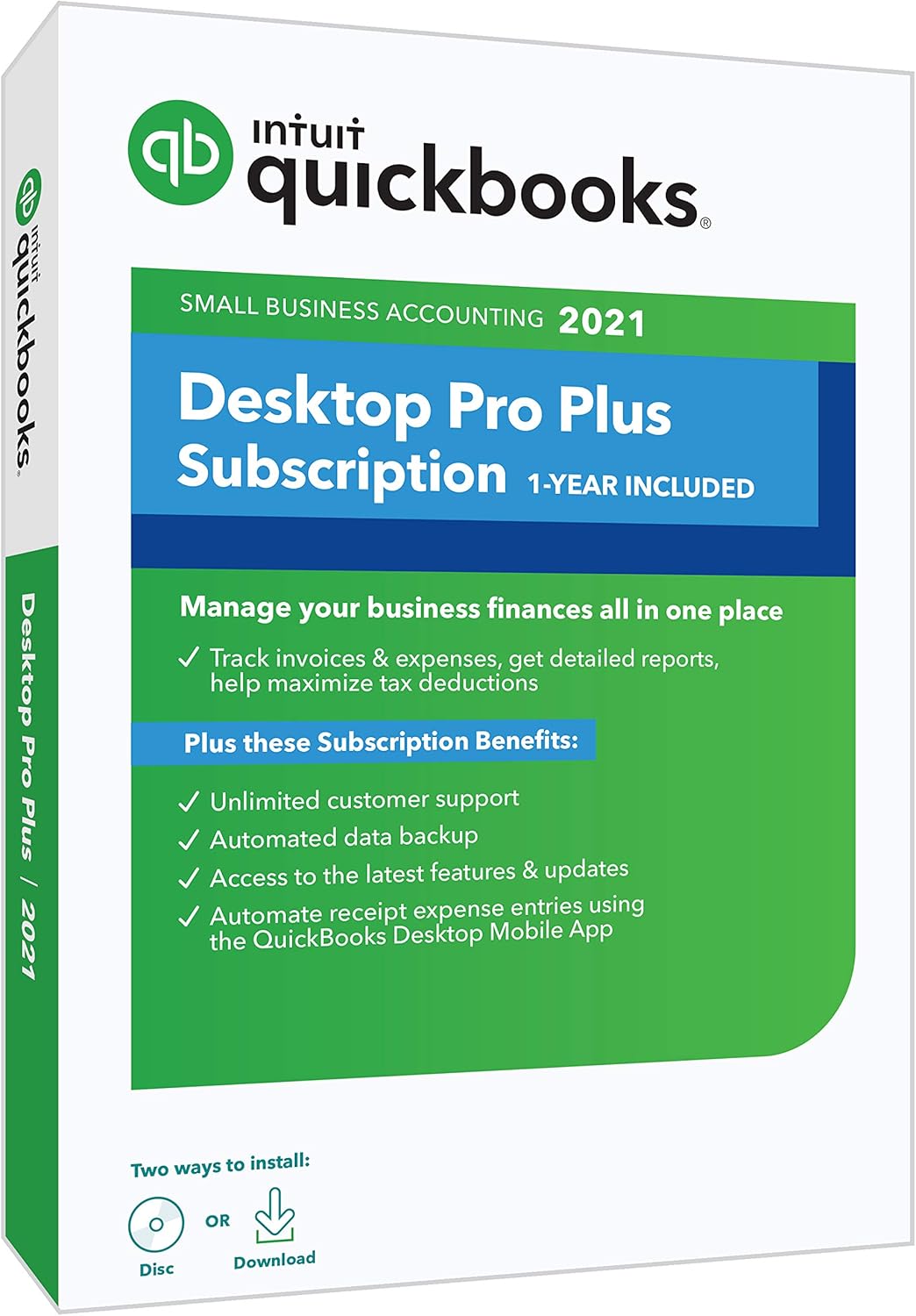10 best accounting softwares
Accounting software is a type of application software that is designed to streamline, automate, and simplify various accounting and financial tasks within a business or organization. These software solutions are crucial for managing financial transactions, tracking expenses, generating reports, and ensuring compliance with accounting standards. Here are key aspects related to accounting software:
Bookkeeping: Accounting software often includes features for basic bookkeeping, such as recording financial transactions, managing ledgers, and maintaining accurate and up-to-date financial records.
Invoicing: Many accounting software solutions offer invoicing capabilities, allowing businesses to create and send professional invoices to clients. Some also support online payment options, making it easier for businesses to receive payments.
Expense Tracking: These systems enable businesses to track and categorize expenses, providing a comprehensive view of where money is being spent. This feature is essential for budgeting and financial planning.
Payroll Processing: Some accounting software includes payroll processing functionality, helping businesses manage employee salaries, taxes, and other payroll-related tasks. This can streamline payroll processes and reduce errors.
Financial Reporting: Accounting software generates various financial reports, including income statements, balance sheets, and cash flow statements.These reports provide insights into the financial health of a business and assist in decision-making.
Bank Reconciliation: Many accounting solutions offer bank reconciliation features, helping businesses match their internal financial records with bank statements to ensure accuracy.
Tax Compliance: Accounting software often includes features to assist businesses in staying compliant with tax regulations. This may involve generating tax reports, tracking tax liabilities, and facilitating the filing of tax returns.
Integration with Other Systems: Modern accounting software often integrates with other business systems and applications, such as customer relationship management (CRM) software or e-commerce platforms, to provide a holistic view of business operations.
Cloud-Based Solutions: Many accounting software solutions are now cloud-based, allowing users to access their financial data from anywhere with an internet connection. This enhances collaboration and flexibility for businesses.
User-Friendly Interface: To cater to a diverse user base, accounting software typically features user-friendly interfaces. This is crucial for businesses with users who may not have a deep understanding of accounting principles.
Security: Security features, such as data encryption and user access controls, are integral to accounting software to protect sensitive financial information.
Scalability: Accounting software should be scalable to accommodate the growth of a business. Whether a small business or a large enterprise, the software should be able to handle increasing volumes of transactions and data.
Popular accounting software includes platforms like QuickBooks, Xero, FreshBooks, and Wave, among others. The choice of accounting software depends on the specific needs and size of the business, as well as any industry-specific requirements.
Below you can find our editor's choice of the best accounting softwares on the marketProduct description
QuickBooks Desktop Pro helps you organize your business finances all in one place so you can be more productive. Simple to set up and use. Stay on top of invoices, manage expenses, get reliable reports for tax time and import your data from a spreadsheet. Have questions? Step-by-step tutorials show you how to create invoices, record expenses, and more. Pro 2021 includes more automation to save time and boost productivity
Minimum System Requirements:
- Operating System: Windows 10, Windows 8.1.
- Desktop Pro automates everyday tasks, so you can focus on your business
- SIMPLE TO SETUP AND USE- No Accounting Knowledge necessary Stay on top of invoices, manage expenses, get reliable reports for tax time and import your data from a spreadsheet
- STEP-BY-STEP TUTORIALS show you how to create invoices, record expenses, and more
- GET INFORMATION YOU NEED with easy-to-use reports
- New- SAVE TIME with improved bank feeds that automatically categorize or batch edit bank transactions by payees, accounts and classes
- New- Save time by automating recurring statements to different customer groups based on their needs or tendencies
- New- Look more professional with customized payment receipts unique to your business
User questions & answers
| Question: | is there a cd rom version avaiable |
| Answer: | Joe its not really a hasp, it is just a push over-the-top clip on each end but it work and i never had problem yet. enjoy!! |
| Question: | Are you able to download this onto two different computers? Not two users. I want to be able to use this on my comp at home and my comp at work |
| Answer: | The tube is metal, along with base of ashtray. no plastic parts found on my unit. |
| Question: | Because I change computers often, how many uses to do I get with 2021 Pro? (not the subscription version |
| Answer: | Yes, you can. |
| Question: | Is this product we have to subscribe every year or just one time buy and use for years |
| Answer: | China |
Product features
QuickBooks Desktop Pro 2021
QuickBooks Desktop Pro helps you organize your business finances all in one place so you can be more productive. Simple to set up and use. Stay on top of invoices, manage expenses, get reliable reports for tax time and import your data from a spreadsheet. Have questions? Step-by-step tutorials show you how to create invoices, record expenses, and more. Pro 2021 includes more automation to save time and boost productivity.
NEW! - Automatically categorize bank transactions
Save time with improved bank feeds that automatically categorize or batch edit bank transactions by payees, accounts and classes.
NEW! - Automate regularly sent statement emails
Save time by automating recurring statements to different customer groups based on their needs or tendencies.
NEW! - Customized payment receipts
Look more professional with customized payment receipts unique to your business.
NEW! Improve customer management, insights and communication
Improve insights and communication to different types of customers by creating rule-based customer groups that automatically update to match to your specified criteria.
NEW! Desktop Manager
Easily find and install all of your QuickBooks Desktop products from a single management tool.
NEW! Access to business funding
Get access to flexible business funding from within QuickBooks --- with no origination fees, prepayment penalties, or hidden charges.
System Requirements
- Windows 8.1, or Windows 10 update/version supported by Microsoft
- Windows Server 2012 (or R2), 2016 or 2019
- 2.4 GHz processor
- 4 GB of RAM (8 GB recommended)
- 2.5 GB disk space recommended (additional space required for data files)
- 4x DVD-ROM drive (unless user is downloading from Intuit server)
- Payroll and online features require Internet access (1 Mbps recommended speed)
- Product registration required
- Optimized for 1280x1024 screen resolution or higher. Supports one Workstation Monitor, plus up to 2 extended monitors. Optimized for Default DPI settings.
Integration with other software
- Microsoft Word and Excel integration requires Office 2013-2019, or Microsoft 365 (32 and 64 bit)
- Email Estimates, Invoices and other forms with Microsoft Outlook 2013-2019, Microsoft 365, Gmail, and Outlook.com, or other SMTP-supporting email clients. App integration with QuickBooks POS 12.0 or 18.0.
- Transfer data from Quicken 2016-2020, QuickBooks Mac 2016-2021 and Microsoft Excel 2013-2019, or Microsoft 365 (32 or 64 bit)
Browser Requirement: Internet Explorer 11 (32-bit)
Product description
QuickBooks Desktop Premier helps you organize your business finances all in one place so you can be more productive. Stay on top of invoices, manage expenses and get reliable reports for tax time. QuickBooks Desktop Premier includes all QuickBooks Desktop Pro features and provides tools tailored to your industry (contractors, nonprofits, professional services, manufacturing & wholesale, and retailers). Have questions? Step-by-step tutorials show you how to create invoices, record expenses and more.
Minimum System Requirements:
- Operating System: Windows 10, Windows 8.1
- QuickBooks Desktop Premier automates everyday tasks, so you can focus on your business. It inculdes all QuickBooks Pro features plus tools tailored to your industry (contractors, nonprofits, professional services, manufacturing & wholesale, and retailers)
- SIMPLE TO SETUP AND USE- No Accounting Knowledge necessary Stay on top of invoices, manage expenses, get reliable reports for tax time and import your data from a spreadsheet
- With Quickbooks Desktop Premier do tasks and get reporting unique to your industry quickly
- Premier specific industry reports and jobs: - Contractors: job costs detail, unpaid bills by job - Nonprofits: biggest donors and grants, budget vs actual by programs - Professional Services: unbilled expenses, billed vs proposal by project
- Premier specific industry reports and jobs:- Manufacturing & Wholesale: sales volume by customer, profitability by product - Retailers: purchase volume by vendor, sales tax liability
- Uncover Business Insights with Industry-Specific Reports and Create Sales Orders and Track Backorders with QuickBooks Desktop Premier
- Track costs for assembled products and inventory and set product/service prices by customer type with QuickBooks Desktop Premier
Product features
QuickBooks Desktop Premier 2021
QuickBooks Desktop Premier helps you organize your business finances all in one place so you can be more productive. Stay on top of invoices, manage expenses and get reliable reports for tax time. QuickBooks Desktop Premier includes all QuickBooks Desktop Pro features and provides tools tailored to your industry (contractors, nonprofits, professional services, manufacturing & wholesale, and retailers). Have questions? Step-by-step tutorials show you how to create invoices, record expenses and more.
Premier Specific Industires:
- Contractors: job costs detail, unpaid bills by job
- Nonprofits: biggest donors and grants, budget vs. actual by programs
- Professional Services: unbilled expenses, billed vs. proposal by project
- Manufacturing & Wholesale: sales volume by customer, profitability by product
- Retailers: purchase volume by vendor, sales tax liability
NEW! - Automatically categorize bank transactions
Save time with improved bank feeds that automatically categorize or batch edit bank transactions by payees, accounts and classes.
NEW! - Automate regularly sent statement emails
Save time by automating recurring statements to different customer groups based on their needs or tendencies.
NEW! - Customized payment receipts
Look more professional with customized payment receipts unique to your business.
NEW! Improve customer management, insights and communication
Improve insights and communication to different types of customers by creating rule-based customer groups that automatically update to match to your specified criteria.
NEW! Desktop Manager
Easily find and install all of your QuickBooks Desktop products from a single management tool.
NEW! Access to business funding
Get access to flexible business funding from within QuickBooks --- with no origination fees, prepayment penalties, or hidden charges.
System Requirements
- Windows 8.1, or Windows 10 update/version supported by Microsoft
- Windows Server 2012 (or R2), 2016 or 2019
- 2.4 GHz processor
- 4 GB of RAM (8 GB recommended)
- 2.5 GB disk space recommended (additional space required for data files)
- 4x DVD-ROM drive (unless user is downloading from Intuit server)
- Payroll and online features require Internet access (1 Mbps recommended speed)
- Product registration required
- Optimized for 1280x1024 screen resolution or higher. Supports one Workstation Monitor, plus up to 2 extended monitors. Optimized for Default DPI settings.
Integration with other software
- Microsoft Word and Excel integration requires Office 2013-2019, or Microsoft 365 (32 and 64 bit)
- Email Estimates, Invoices and other forms with Microsoft Outlook 2013-2019, Microsoft 365, Gmail, and Outlook.com, or other SMTP-supporting email clients. App integration with QuickBooks POS 12.0 or 18.0.
- Transfer data from Quicken 2016-2020, QuickBooks Mac 2016-2021 and Microsoft Excel 2013-2019, or Microsoft 365 (32 or 64 bit)
Browser Requirement: Internet Explorer 11 (32-bit)
Product description
Quickbooks desktop Pro plus helps you organize your business finances all in one place so you can be more productive. Stay on Top of invoices, manage expenses and get reliable reports for tax time. Pro plus includes all QuickBooks desktop Pro features with additional value from unlimited customer support, automated data backup, and access to new and exclusive features, security patches and updates. With Pro plus 2021, you get even more automation tools to save time and boost productivity.
- Pro Plus is a 1-Year Subscription It inculdes all QuickBooks Pro features additionally with Pro Plus you get piece of mind with unlimited customer support ($299.95 value), automated data backup ($99.95 value) and easy upgrades to the latest features
- New 2021 Pro Plus feature- Automate receipt expense entries using the QuikBooks Desktop Mobile App
- Desktop Pro automates everyday tasks, so you can focus on your business
- SIMPLE TO SETUP AND USE- No Accounting Knowledge necessary Stay on top of invoices, manage expenses, get reliable reports for tax time and import your data from a spreadsheet
- STEP-BY-STEP TUTORIALS show you how to create invoices, record expenses, and more
- Get information you need with easy-to-use reports
- New- Save time with improved bank feeds that automatically categorize or batch edit bank transactions by payees, accounts and classes
User questions & answers
| Question: | Is a US registration required or can you use this for a company located in another country |
| Answer: | I don't know. My guess is that if the business is in a country that has the same bookkeeping rules as USA you would be OK, except for payroll. Payroll taxes are sure to be different. |
| Question: | Where can I go to learn how to use it |
| Answer: | I would advise buying a book from amazon by an QBooks knowledgeable author. There are may out there, depending on your specific need. This is how I got started in QBooks over five years ago |
| Question: | is this product allows you to customize your own invoice |
| Answer: | Yes you can definitely customize your invoices |
| Question: | can i use after a year without paying again |
| Answer: | I would like to know about this too. It would be mostly for home / small (small) business use. the Microsoft office 1 yr. sub. will not let you continue to use it unless you renew. |
Product features
Desktop Desktop Pro Plus 2021, 1-Year Subscription
QuickBooks Desktop Pro Plus helps you organize your business finances all in one place so you can be more productive. Stay on top of invoices, manage expenses and get reliable reports for tax time. Pro Plus includes all Quickbooks Desktop Pro features with additional value from unlimited customer support, automated data backup, and access to new and exclusive features, security patches and updates. With Pro Plus 2021, you get even more automation tools to save time and boost productivity.
Pro Plus 2021 Subscription Benefits:
- Unlimited customer support
- Automate receipt expense entries using the QuickBooks Desktop Mobile App
- Automated data backup and recovery
- Access to the latest version, with the latest features and security patches
NEW! - Automatically categorize bank transactions
Save time with improved bank feeds that automatically categorize or batch edit bank transactions by payees, accounts and classes.
NEW! - Automate receipt expense entries
Save time by automatically creating categorized receipt expense entries using your mobile device. Just photograph, import and review.
NEW! - Automate regularly sent statement emails
Save time by automating recurring statements to different customer groups based on their needs or tendencies.
NEW! - Customized payment receipts
Look more professional with customized payment receipts unique to your business.
NEW! Improve customer management, insights and communication
Improve insights and communication to different types of customers by creating rule-based customer groups that automatically update to match to your specified criteria.
NEW! Desktop Manager
Easily find and install all of your QuickBooks Desktop products from a single management tool.
NEW! Access to business funding
Get access to flexible business funding from within QuickBooks --- with no origination fees, prepayment penalties, or hidden charges.
System Requirements
- Windows 8.1, or Windows 10 update/version supported by Microsoft
- Windows Server 2012 (or R2), 2016 or 2019
- 2.4 GHz processor
- 4 GB of RAM (8 GB recommended)
- 2.5 GB disk space recommended (additional space required for data files)
- 4x DVD-ROM drive (unless user is downloading from Intuit server)
- Payroll and online features require Internet access (1 Mbps recommended speed)
- Product registration required
- Optimized for 1280x1024 screen resolution or higher. Supports one Workstation Monitor, plus up to 2 extended monitors. Optimized for Default DPI settings.
Integration with other software
- Microsoft Word and Excel integration requires Office 2013-2019, or Microsoft 365 (32 and 64 bit)
- Email Estimates, Invoices and other forms with Microsoft Outlook 2013-2019, Microsoft 365, Gmail, and Outlook.com, or other SMTP-supporting email clients. App integration with QuickBooks POS 12.0 or 18.0.
- Transfer data from Quicken 2016-2020, QuickBooks Mac 2016-2021 and Microsoft Excel 2013-2019, or Microsoft 365 (32 or 64 bit)
- Browser Requirement: Internet Explorer 11 (32-bit)
Product description
Express Accounts is professional business accounting software, perfect for small businesses needing to document and report on incoming and outgoing cash flow including sales, receipts, payments and purchases. Managing your Accounts Payable, Balance Sheet, and more has never been easier.
Accounting Software Features:
- Generate professional quotes, sales orders and invoices
- Offers over 20 essential financial reports
- Accounts receivable & reports update as invoices are paid
- Track outgoing payment and purchasing transactions
- Works equally well with both product and service-based businesses.
- Automatic integrated backup
Minimum System Requirements:
- Operating System: Windows (All)
- Manage your payments and deposit transactions
- Check balances and generate reports to monitor your business finances
- Email and fax reports to your accountant
- Create and track quotes, invoices and more
- Connect to the app with secure web access
User questions & answers
| Question: | Does this work with Win |
| Answer: | Yes it does |
| Question: | Does this software handle payroll and reports and tax tables |
| Answer: | I am not sure , I have not used the program enough. I am still working with the program to determine what it can do before i put it to use . However the program appears it can do alot fast . |
| Question: | Is the software free for a trial period |
| Answer: | This product comes with a free trial to a inventory program then you have to pay for it. It is just a basic bookkeeping program. So NO hope this helps |
| Question: | Can I import a Quicken file |
| Answer: | I would think so , thru your imports and exports . Have not tried. You will have play with the program a little to find out what the program can do. I have has the program about week. Good app for the money. |
Product description
Bookkeeper enables you to organize and manage your daily accounting tasks from one screen. Easily write checks, pay bills, process payroll, invoice customers, track receivables, prepare for taxes, process credit cards, manage inventory, generate reports, and more. Bookkeeper gives you all the tools you’ll ever need at an affordable price.
- Invoicing and expenses
- Complete payroll
- Inventory and fixed assets
- General ledger and customizable reports
- Process credit cards
User questions & answers
| Question: | I have a new computer, can I use the program that I purchaced already |
| Answer: | Don't know. I use download. Call them and ask. |
| Question: | I have a surface pro 2 with windows rt. will this work with that |
| Answer: | Used to but not sure now. Best to check with them, |
| Question: | Can you send out invoices or statements by email in batches |
| Answer: | QuickBooks has a feature to move QuickBooks to another computer. I did this last fall when my office computer was upgraded, and it went very smoothly. It is called the Migrator Tool. I do not know how many times this can be done, but I know it can be done. Also, about every 3 years you need to get the new version of QuickBooks to stay in a "supported" software. How many times would you change computers in 3 years? You can probably keep using the unsupported software after 3 years a long as you aren't using the payroll module. This has been my experience. |
| Question: | Do you know if it will work on a Windows 7 64bit operating system |
| Answer: | One time buy for this product. |
Product features
Expenses
Write Checks and Pay Bills
- Select, track and pay bills individually or in batches
- Automatically fill out checks and make partial payments
- Get automatic bill reminders
Payroll
Advanced Payroll Processing
- Flexible earnings & deduction options
- Track paid and unpaid time off
- Calculate Federal, State and Local taxes plus SUI, SDI & workers comp
- Multiple timesheet formats auto import into payroll runs
- Auto fills W-2, W-3, 1099, 1096, 940 & 941 tax forms
Sales
Create Customized Invoices and Estimates
- Invoice formats for virtually any product or service business
- Include shipping info & freight costs
- Handle refunds, returns & discounts
- Track customer & job profitability
- Send invoices electronically with customizable email formats
Manage Your Finances
Bookkeeper gives you access to your data on one screen, allows you to import product and contact data and guides you step-by-step though setting up your company information.
- Create monthly budgets by account
- Keep organized with 'To-Do' reminders
- Track jobs and projects
- Schedule recurring transactions
Value Pack
Everything You Need to Get Started
- Video Tutorials highlighting key features
- Labeling software to send out invoices and checks
- Magtek card reader for swiping credit, debit or ATM cards
Get Started Quickly
Simplify Your Banking
Banking has never been easier! Download credit card and bank transactions directly into Bookkeeper and quickly reconcile your bank statement and track transactions.
Accept Credit Cards
Enter transaction and payment data to securely process credit cards directly within Bookkeeper.
- Process any sale, at any time, with any payment
- Credit cards, ATM/debit cards, checks, and more
- Securely process credit cards directly from within Bookkeeper
Product description
Sage 50 Pro accounting is an easy-to-use desktop accounting software designed for your business, from tracking financials to managing inventory and invoicing customers. Formerly peachtree accounting, we have over 38 years supporting small business.
- ACCOUNTING YOU TRUST: Formerly Peachtree Accounting, Sage is a trusted accounting solution, helping small businesses for over 38 years. Sage 50 Pro Accounting includes one-year support
- EASY TO USE: Sage 50 Pro Accounting is simple to set up and use and provides a complete desktop accounting solution that gives you everything you need to run your business
- SIMPLIFY YOUR BUSINESS: Seamless integration lets you spend less time on admin with a solution to easily pay bills, invoice existing customers and track billable and non-billable costs for each job
- MANAGE FINANCES: Streamline how your business operates by easily tracking revenue and expenses to keep your financials on track and your business running smoothly
- IMPROVE PRODUCTIVITY: Focus on what matters most to you - your customers and your time - by using effortless features including inventory management, email integration and one-click reporting
User questions & answers
| Question: | Does this software include payroll capabilities |
| Answer: | You usually have to add payroll. It is not included with the software I just purchased |
| Question: | Is it possible to transfer quickbooks data to sage for a mac running bigsur operating system |
| Answer: | Hi Donia! This is a great question! Yes, it is possible to transfer/convert most QuickBooks data to Sage 50 US. Take a look at this article to see what data can be converted from QuickBooks: https://support.na.sage.com/selfservice/viewdocument.do?externalID=48283 (What data is converted from QuickBooks?). This article is also especially helpful when converting QuickBooks to Sage 50 US. https://support.na.sage.com/selfservice/viewdocument.do?externalID=10155 (How do I convert QuickBooks data). You can also watch a very helpful video on this link: https://support.na.sage.com/selfservice/viewdocument.do?externalID=36133. Because there is no release of Sage 50 Accounting that will run on Mac OS X computers at this time, Support is limited if provided. Please see this article for further information on running Sage 50 on a Mac. https://support.na.sage.com/selfservice/viewdocument.do?externalID=12565 (Is there a current release of the program that will operate on Mac OS X computers?). I hope this information has been helpful! MC- |
| Question: | I am currently using sage 50 2018 premium. when i upgrade to 2021, can i switch to pro and convert my premium company to pro |
| Answer: | Hi KCG! This is a great question! Sage is not backward compatible. Meaning, unfortunately you cannot convert from Sage 50 US Premium to Sage 50US Pro. This is due to the differences in company data related to the additional features of the higher flavors. You would have to rebuild your Company(s) if going from Premium to Pro. For more information, please see this article: https://support.na.sage.com/selfservice/viewdocument.do?externalID=14515 or go to https://www.sagecity.com/global-resources. I hope this information has been helpful! MC- |
| Question: | Is this a perpetual license or subscription |
| Answer: | The stand alone software is perpetual. The cloud software is not. |
Product features
Sage 50 Pro Accounting 2021 - Small Business Accounting Software
Designed to help you run your business with ease, Sage 50 Pro Accounting is a simple to use, complete desktop accounting software for one user. Our features save you time and money. Our products keep your data secure and compliant with business accounting regulations. And our support and resources help you along the way.
For more than 38 years, Sage, formerly Peachtree Accounting, has served and supported small businesses. We care about the success of your business and provide you with solutions that enable you to build and run your business with confidence and ease.
Everything you need for your business. Nothing you don’t.
Product description
Sage 50 Premium Accounting is an easy-to-use desktop accounting software, from tracking financials and audit trails to advanced job costing and budgeting tools. Formerly Peachtree Accounting, we have more than 38 years supporting small business.
Minimum System Requirements:
- Operating System: Windows 10, Windows 8.1
- Processor: 32-bit
- Memory: 4 GB single user/8 GB multiple users
- Storage: 1 GB available space
- Additional Requirements: Internet Explorer 11.0 and Edge supported, Microsoft.NET Framework 4.7.2, including DirectX Dependency for .NET; requires an additional 280 MB to 850 MB, at least high-color (16-bit) SVGA video; Minimum Resolution: 1280x800, Preferred Resolution: 1440x900 or higher; small fonts/DPI settings required, All online features/services require Internet access
- ACCOUNTING YOU TRUST: Formerly Peachtree Accounting, Sage is a trusted accounting solution, helping small businesses for over 38 years. Sage 50 Premium Accounting includes one-year support.
- EASY TO USE: Sage 50 Premium Accounting is simple to use and provides a complete, advanced desktop accounting solution for up to 5 users that gives you everything you need to run your business.
- SIMPLIFY YOUR BUSINESS: Seamless integration lets you spend less time on admin with a solution to easily pay bills, invoice existing customers and track billable and non-billable costs for each job.
- MANAGE FINANCES: Streamline business operations with advanced budgeting tools to easily track revenue and expenses. Audit trails keep financials on track and your business running smoothly.
- IMPROVE PRODUCTIVITY: Focus on what matters most - your customers and your time - by using effortless features: serialized inventory management, at-a-glance dashboards and change order processing.
Product features
Sage 50 Premium Accounting 2021 - Small Business Accounting Software
Designed to help you run your business with ease, Sage 50 Premium Accounting is a simple to use desktop accounting software with advanced job costing and budgeting tools for up to 5 users. Our features save you time and money. Our products keep your data secure and compliant with business accounting regulations. And our support and resources help you along the way.
For more than 38 years, Sage, formerly Peachtree Accounting, has served and supported small businesses. We care about the success of your business and provide you with solutions that enable you to build and run your business with confidence and ease.
Everything you need for your business. Nothing you don’t.
Product description
- Track sales and payments and manage your accounts receivable and accounts payable
- Automatically record recurring orders and invoices
- Generate professional quotes, sales orders and invoices
- Easily generate essential financial reports at any time
- Create and print checks
User questions & answers
| Question: | Does this program deal with one or two employees' payroll |
| Answer: | Yes it is! |
| Question: | Does this do payroll in it |
| Answer: | yes |
| Question: | Compatible with Mac Catalina |
| Answer: | No, its for WII only . |
| Question: | Will it download transactions from my bank |
| Answer: | The Cable Length is 7 feet. |
Product description
QuickBooks Enterprise is the most powerful QuickBooks yet. QuickBooks Desktop Enterprise delivers robust, easy-to-use, advanced functionality that scales with your business
Minimum System Requirements:
- Operating System: Windows 10, Windows 8.1
- QUICKBOOKS ENTERPRISE IS THE MOST POWERFUL QUICKBOOKS YET- QuickBooks Desktop Enterprise delivers robust, easy-to-use, advanced functionality that scales with your business
- ADVANCED REPORTING- puts the information you need right at your fingertips Build powerful, customizable reports that are auto-filled with company data Easy templates let you create reports specifically for your industry
- PACKED WITH FEATURES FOR YOUR INDUSTRY- Enterprise is loaded with special features, tools, and reports for specific industries, including contracting, manufacturing & wholesale, non-profit, retail, professional services and accounting
- SHARE DATA THE WAY YOU WANT WITH USER PERMISSIONS- Set individual user roles and permissions for more than 115 different activities, including payroll Give your team access to the right information to succeed and keep the rest private
- As an Enterprise customer you are a member in QuickBooks Priority Circle, giving you a dedicated account team, product experts you can depend on for immediate QuickBooks expertise. Also you get online training classes to help you succeed with QuickBooks.
- UPGRADING FROM PRO OR PREMIER? QuickBooks Enterprise gives your business room to grow Enterprise has 6x the capacity of other QuickBooks products, allowing for up to 1 million items, users, and vendors
- DATA RECOVERY - We can help defend against problems you might encounter with your QuickBooks data, recover data if your hard drive crashes, and reset lost or forgotten passwords
Product features
QuickBooks Desktop Enterprise Silver 2021
QuickBooks Desktop Enterprise is a flexible accounting software with smart features for growing businesses, 6X the capacity of other QuickBooks Desktop products and the ability to concurrently support up to 30 users. Organize your books, track sales and inventory, get valuable insights through customized reports, and backup your data online. With Enterprise 21.0, get more automation tools to save time and boost your productivity. As a Priority Circle member, you also receive 24/7 premium support, a dedicated account team and self-paced QuickBooks training. Get additional value by managing your payroll, and getting remote access anywhere, anytime, on any device.
Plus exclusive Enterprise Benefits:
- Uncover business insights with over 230 customizable and industry specific reports
- Create sales orders and track backorders
- Get 6X the capacity of other QuickBooks Desktop products
- Automated data backup and recovery
- Anytime, anywhere, remote access on any device
- 24/7 premium support and unlimited access to self-paced product training
Enterprise Specific Editions & Tools:
- Contractors: job costs detail, unpaid bills by job
- Nonprofits: biggest donors and grants, budget vs. actual by programs
- Professional Services: unbilled expenses, billed vs. proposal by project
- Manufacturing & Wholesale: sales volume by customer, profitability by product
- Retailers: purchase volume by vendor, sales tax liability
NEW! Automatically categorize bank transactions
Save time with improved bank feeds that automatically categorize or batch edit bank transactions by payees, accounts and classes.
NEW! Automate receipt expense entries
Save time by automatically creating categorized receipt expense entries using your mobile device. Just photograph, import and review.
NEW! Automate recurring statements
Save time by automating recurring statements to different customer groups based on their needs or tendencies.
NEW! Customize payment receipts
Look more professional with customized payment receipts unique to your business.
NEW! Improve customer management & insights
Improve your customer management, insights and communication by creating rule-based customer groups that automatically update to match to your specified criteria.
NEW! automatically preview attachments
Improve confidence and accuracy in your customer emails by automatically previewing attachments before sending them.
NEW! Desktop manager
Easily find and install all of your QuickBooks Desktop products from a single management tool.
System Requirements:
- Windows 8.1, or Windows 10 update/version supported by Microsoft
- Windows Server 2012 (or R2), 2016 or 2019
- 2.4 GHz processor
- 4 GB of RAM (8 GB recommended)
- 2.5 GB disk space recommended (additional space required for data files)
- 4x DVD-ROM drive (unless user is downloading from Intuit server)
- Payroll and online features require Internet access (1 Mbps recommended speed)
- Product registration required
- Optimized for 1280x1024 screen resolution or higher. Supports one Workstation Monitor, plus up to 2 extended monitors. Optimized for Default DPI settings.
Integration with other software:
- Microsoft Word and Excel integration requires Office 2013-2019, or Microsoft 365 (32 and 64 bit)
- Email Estimates, Invoices and other forms with Microsoft Outlook 2013-2019, Microsoft 365, Gmail, and Outlook.com, or other SMTP-supporting email clients. App integration with QuickBooks POS 12.0, 18.0 or 19.0.
- Transfer data from Quicken 2016-2020, QuickBooks Mac 2016-2021 and Microsoft Excel 2013-2019, or Microsoft 365 (32 or 64 bit)
Browser requirement: Internet Explorer 11 (32-bit).
Product description
Sage 50 Premium Accounting is an easy-to-use desktop accounting software, from tracking financials and audit trails to advanced job costing and budgeting tools. Formerly Peachtree Accounting, we have more than 38 years supporting small business.
- ACCOUNTING YOU TRUST: Formerly Peachtree Accounting, Sage is a trusted accounting solution, helping small businesses for over 38 years. One year of support is included for new customers
- EASY TO USE: Sage 50 Premium Accounting is simple to use and provides a complete, advanced desktop accounting solution for up to 5 users that gives you everything you need to run your business
- SIMPLIFY YOUR BUSINESS: Seamless integration lets you spend less time on admin with a solution to easily pay bills, invoice existing customers and track billable and non-billable costs for each job
- MANAGE FINANCES: Streamline business operations with advanced budgeting tools to easily track revenue and expenses. Audit trails keep financials on track and your business running smoothly
- IMPROVE PRODUCTIVITY: Focus on what matters most - your customers and your time - by using effortless features: serialized inventory management, at-a-glance dashboards and change order processing
Product features
Sage 50 Premium Accounting 2021 - Small Business Accounting Software
Designed to help you run your business with ease, Sage 50 Premium Accounting is a simple to use desktop accounting software with advanced job costing and budgeting tools for up to 5 users. Our features save you time and money. Our products keep your data secure and compliant with business accounting regulations. And our support and resources help you along the way.
For more than 38 years, Sage, formerly Peachtree Accounting, has served and supported small businesses. We care about the success of your business and provide you with solutions that enable you to build and run your business with confidence and ease.
Everything you need for your business. Nothing you don’t.
Latest Reviews
View all
Bob Dylans
- Updated: 15.03.2023
- Read reviews

Phone Mounts For Bicycles
- Updated: 01.04.2023
- Read reviews

Missmay Party Dresses
- Updated: 28.06.2023
- Read reviews

Clitorial Toy For Women Sucking
- Updated: 15.06.2023
- Read reviews

Tea Forte Fruit Teas
- Updated: 04.06.2023
- Read reviews