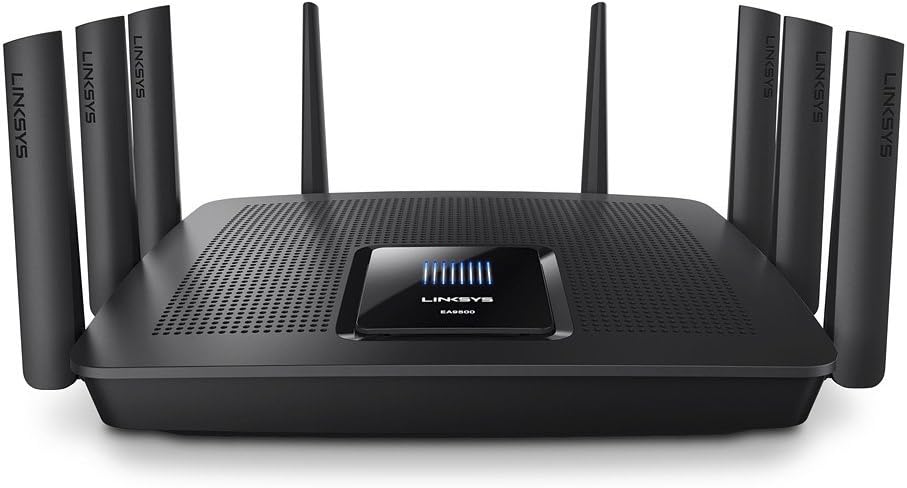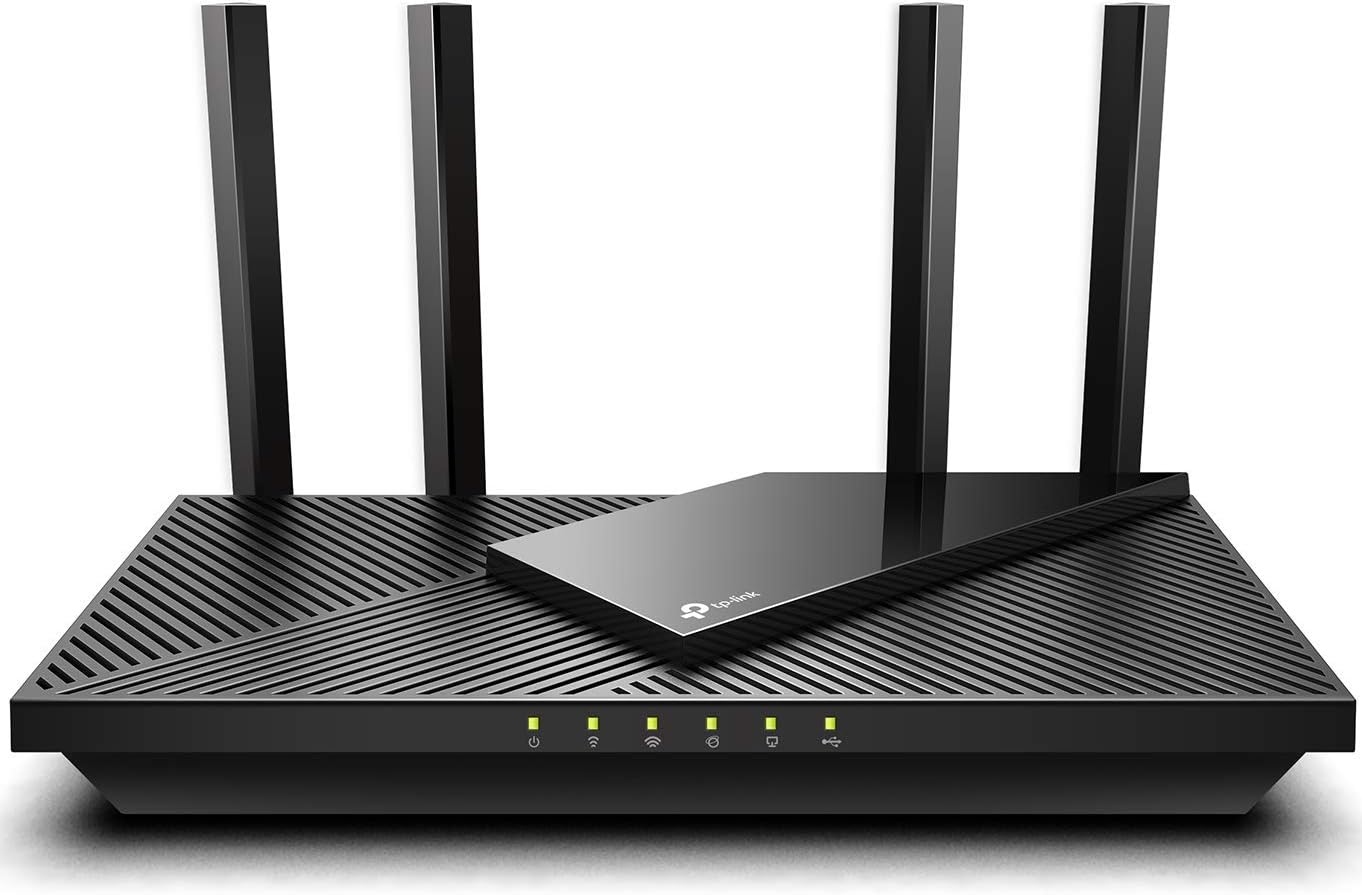14 best routers for home
Routers for home use are critical networking devices that provide wireless internet connectivity and local area network (LAN) management within households. Here is what you need to know about routers for home:
Functionality: Home routers serve as the central hub for connecting multiple devices to the internet and each other. They typically combine several functions, including:
- Wireless Access Point (Wi-Fi): Routers enable wireless connectivity, allowing laptops, smartphones, tablets, and other Wi-Fi-enabled devices to access the internet without physical cables.
- Ethernet Ports: Routers come with multiple Ethernet ports (usually labeled LAN ports) to connect wired devices, such as desktop computers, gaming consoles, or smart TVs, to the network.
- Network Address Translation (NAT): NAT technology allows multiple devices within a home network to share a single public IP address provided by the internet service provider (ISP).
- Firewall: Most home routers have basic firewall capabilities to help protect the network from unauthorized access and potential security threats.
- Quality of Service (QoS): Some routers offer QoS features, allowing users to prioritize network traffic for specific devices or applications, ensuring smoother streaming or gaming experiences.
- Guest Network: Many modern home routers provide the option to set up a separate guest network, enhancing network security by isolating guest devices from the main network.
Wireless Standards: Home routers use various wireless standards, including Wi-Fi 5 (802.11ac) and Wi-Fi 6 (802.11ax).Wi-Fi 6 routers offer improved speed, capacity, and performance in congested areas with multiple connected devices.
Speed and Coverage: Routers come in various speed ratings (measured in Mbps or Gbps) and antenna configurations. The speed and coverage of a router depend on factors like the number of antennas, frequency bands (e.g., 2.4GHz and 5GHz), and the router's overall design. Choosing the right router depends on your specific needs and the size of your home.
Security: Home router security is crucial to protect your network from cyber threats. To enhance security:
- Change the default login credentials for your router.
- Enable strong encryption (WPA3) for your Wi-Fi network.
- Regularly update your router's firmware to patch vulnerabilities.
- Set a strong administrator password.
Parental Controls: Some routers offer parental control features, allowing you to manage and restrict internet access for specific devices or users, helping ensure a safe online environment for children.
Router Types: There are various router types, including standalone routers, mesh routers, and modem-router combos. Mesh routers are ideal for large homes as they use multiple nodes to extend Wi-Fi coverage evenly.
Setup and Configuration: Most routers come with user-friendly setup wizards and web interfaces for initial configuration. Follow the manufacturer's instructions to set up your router, including network name (SSID) and password.
Brand and Model Selection: Popular router manufacturers include Netgear, TP-Link, Linksys, ASUS, and Google. Research and choose a router model that suits your budget and performance requirements.
Upgrades: Over time, technology advances, and newer router models may offer improved features and performance. Consider upgrading your router if you experience network congestion or require additional features.
A reliable home router is essential for modern households, providing internet connectivity and enabling seamless communication and entertainment across various devices. Choose a router that meets your specific needs in terms of speed, coverage, and security to ensure a smooth online experience.
Below you can find our editor's choice of the best routers for home on the marketRouters for home use are essential networking devices that serve as the central hub for connecting multiple devices to the internet and to each other within a home network. Here's what you should know about home routers:
Network Connectivity: Home routers are primarily designed to provide Wi-Fi and wired network connectivity to various devices, such as smartphones, laptops, tablets, smart TVs, gaming consoles, and more. They create a local area network (LAN) that allows these devices to communicate with each other and access the internet.
Wireless Standards: Most modern home routers support the latest wireless standards, such as Wi-Fi 6 (802.11ax) or Wi-Fi 5 (802.11ac). These standards offer faster speeds, improved coverage, and better performance, especially in homes with multiple devices.
Dual-Band and Tri-Band: Many home routers are dual-band, offering both 2.4GHz and 5GHz frequency bands. Some higher-end models are tri-band routers, providing an additional 5GHz band. Dual-band and tri-band routers offer flexibility in connecting devices based on their compatibility and requirements.
Security Features: Home routers often come with built-in security features to protect your network and devices.These may include firewall protection, WPA3 encryption, guest network capabilities, and automatic firmware updates to address security vulnerabilities.
Quality of Service (QoS): QoS features allow you to prioritize certain types of internet traffic, ensuring that critical applications like video conferencing or online gaming receive the necessary bandwidth and low latency.
Parental Controls: Many home routers include parental control features that let you manage and restrict internet access for specific devices or at certain times, helping you ensure a safe and controlled online environment for your family.
USB Ports: Some home routers come with USB ports that can be used for file sharing (e.g., creating a network-attached storage, or NAS), connecting a printer for network printing, or even for connecting a 4G/5G modem as a backup internet source.
Smart Home Integration: With the rise of smart home devices, some routers offer compatibility with smart home ecosystems like Amazon Alexa or Google Assistant, allowing you to control IoT devices through your router.
Mesh Networking: For larger homes with Wi-Fi dead spots, mesh routers are an option. They consist of multiple nodes that work together to extend Wi-Fi coverage throughout your home, eliminating dead zones.
Setup and Management: Many modern routers come with user-friendly mobile apps or web interfaces that make it easy to set up and manage your network, including changing Wi-Fi passwords, monitoring network usage, and updating firmware.
When choosing a home router, consider factors such as the size of your home, the number of devices you need to connect, your internet speed, and any specific features or security requirements. Investing in a reliable and well-suited router can significantly improve your home network's performance and security.
Below you can find our editor's choice of the best routers for home on the marketProduct description
Next Gen AC2 Wi-Fi utilizes Multi User MIMO technology to improve productivity in your home office while keeping your family's Wi-Fi devices online at the same time and the same speed. Refer to page 15 in User Manual for troubleshooting steps.
- Provides up to 3,000 square feet of Wi-Fi coverage for 25+ wireless devices
- Works with existing modem, simple setup through Linksys App
- Enjoy 4K HD streaming, gaming and more in high quality without buffering
- Tri band router delivers the fastest combined Wi-Fi speeds to all your devices
- Tri band Wi-Fi speeds up to 5.3 Gbps (5 GHz / 1000 Mbps) + (5 GHz / 2166 Mbps) + (2.4 GHz / 2166 Mbps)
- MU MIMO (Multi User Multiple Input Multiple Output) provides Wi-Fi to multiple devices at once, at the same high speed
User questions & answers
| Question: | Which router is being referred to when people ask questions about "this router?" There appear to be 4 different routers sharing this product listing |
| Answer: | The TL-WR802N supports 2.4GHz only. For dual band, 2.4GHz and 5GHz connectivity, we recommend our TL-WR902AC instead: https://www.amazon.com/TP-Link-Wireless-Travel-Router-TL-WR902AC/dp/B01N5RCZQH Regards, TP-Link Support |
| Question: | Is this router good with Macbooks |
| Answer: | I just received my ordered device. It is Model TL-WR902AC(US) Ver. 3.0 |
| Question: | Can I connect a bunch of these together and use them as 1 single wifi network |
| Answer: | If your hotel has no WiFi password, and instead a third-party “connect” page that automatically loads when you connect to the WiFi, this can be used as a WISP Client to bypass this step for future device connections. This means in your hotel room, you can connect smart devices, Chromecast, smart lights, cameras, and more easily connect Alexa or Google home! A big “however,” WISP mode can only be used to repeat the WiFi signal from the hotel. It CANNOT be used to connect directly to an Ethernet port in your hotel room. This means it won’t be as fast as a direct connection, but I’ve had no troubles with the speed in this mode for streaming media and using smart devices. To use the WISP Client Router Mode, connect the Ethernet cable from the router to your computer (NOT an Ethernet port in your room) and connect the power cable to the router. Navigate to the TP-Link provided URL in your computers browser. Login using the provided credentials. In Quick Setup mode, you’ll see the option for WISP Client Router mode. In the next step, select Dynamic IP Address and hit next. In the following step, select your hotel’s WiFi (if there are multiple, choose the one with the strongest signal). You may be directed to the hotel’s third-party “connect” page at this time, in which case you will have to click connect as you usually do, but the router will retain this connection so the devices you connect to this router will not have to be directed to the connect page. If you are not directed to the “connect” page at that step, make sure to test out the connection after set up by connecting your computer to your new travel router’s WiFi and navigating to any website in your computer’s browser, using the “connect” page if you are directed there at this time. |
| Question: | Ea9500 what's the range like would it cover 20000 square feet |
| Answer: | TP-Link AC750 Wi-Fi Travel Router: Switch set to "Share Hotspot" Hotel has Wifi with a password. Once linked to hotel Wifi you have to open a web page that authenticates your device. Connecting the TP-link router: I connected to the router, scanned for wifi networks, selected hotel wifi network and entered the password. After connection I was not able to see the internet. I then connected to the TP-Link wifi from my phone and browsed a web page. I got authenticated onto the hotel wifi (now via TP-link) and was then able to connect other devices to the TP-link router. After I switched the TP-link off and back on again simulating what might happen while room gets cleaned it was not needed to connect to the TP-link and do the hotel web authentication again. I will monitor this over the next few days to see if any further information is needed for this discussion. I added my experience as I struggled a little to follow the previous suggestions. Thank you though to those that did respond as it got me on the right direction. |
Product features
More Bandwidth for More Devices
Designed as a dual-purpose home office and entertainment WiFi router, the Max-Stream AC5400 WiFi Router delivers WiFi to multiple users on multiple devices at the same time and same speed. Featuring Beamforming and MU-MIMO technology, this Next-Gen AC Router treats your devices as if each has its own dedicated router. Working in your home office, you'll enjoy lag-free videoconferencing and fast file transfer, even while the rest of the family is streaming 4K or HD media in the living room.
Room-to-Room Wi-Fi with Seamless Roaming
The Max-Stream AC5400 Wi-Fi Router features Seamless Roaming when paired with a Max-Stream range extender so enabled Wi-Fi devices will automatically switch to the strongest Wi-Fi signal.** You won't have to manually connect to the router or range extender when you move from one room to another--or even to your backyard. This means that you can move freely throughout your home while video chatting or streaming videos without experiencing dropped calls or buffering.
Pair a Max-Stream router with a Max-Stream range extender for more efficient home Wi-Fi that delivers a stronger, more powerful Wi-Fi signal to all your devices.
Blazing-Fast Speeds from Three Wi-Fi Bands
With three dedicated, independent Wi-Fi bands that offer combined speeds of up to 5.3 Gbps*, you'll always have the bandwidth you need for your task. Tri-Band technology provides up to double the wireless-AC performance of a dual-band router. Band 1 is 2.4 GHz with speeds of up to 1000 Mbps for older wireless-N and -G devices. Band 2 is a high-speed 5 GHz band for extremely fast file transfers and videoconferencing, while the third 5 GHz band delivers blazing Wi-Fi speeds ideal for online gaming and streaming.
*The standard transmission rates—1000 Mbps or 2166 Mbps (for 5 GHz), 1000 Mbps (for 2.4 GHz), 54 Mbps, and 11 Mbps—are the physical data rates. Actual data throughput will be lower and may depend on the mix of wireless products used and external factors.
Advanced Connectivity with Eight Gigabit Ethernet Ports
Eight Gigabit Ethernet ports let you connect an array of wired devices for enhanced file transfer speeds and stability—up to 10X faster than Fast Ethernet. Two USB connections—including one fast USB 3.0 port—are ideal for connecting shared storage devices or printers.
**Seamless Roaming is designed for devices that support the 802.11k standard including but not limited to iPhone (4s and later), iPad Pro, iPad Air and later, iPad mini and later, iPad (3rd generation and later), iPod touch (5th generation and later), Samsung S4 (Android 4.2.2 /4.4.2), Samsung S5 (Android 4.4.2), and Samsung S6 (Android 5.0.2). For more information on supported Windows and other devices, please check with your device manufacturer.
Easy Setup
Getting the AC5400 up and running is simple. Just plug the router into a power source, connect it to your Internet modem and your computer or laptop, connect to the Linksys secure network as shown in the quick start guide, and follow the instructions. No installation CD is required.
Eight Antennas for Optimal Wi-Fi Performance
The router features eight adjustable external antennas that provide powerful streams of data to your devices, ensuring far-reaching Wi-Fi coverage. Unlike the two or three data streams found on standard routers, the AC5400 delivers four simultaneous streams on each of the three Wi-Fi bands for stronger, faster performance.
Powerful Dual-Core Processor for Efficient Operation
Enjoy gaming without interruption from other networked devices. The Max-Stream AC5400 Router is powered by a 1.4 GHz dual-core processor that delivers the performance necessary for activities like multiplayer online gaming. The AC5400 is capable of handling multiple high-speed data streams at once--delivering faster Wi-Fi speeds to more devices.
Targeted Signals Improve Wi-Fi Connections
The AC5400 improves wireless signal range by sending focused Wi-Fi signals to each mobile device, also known as Beamforming Technology. This increases the efficiency of your home Wi-Fi, enabling multiple household members to enjoy simultaneous high-bandwidth Wi-Fi activities like streaming, surfing, and gaming.
Customize and Manage Your Home Wi-Fi Anytime, Anywhere with Smart Wi-Fi
This easy-to-use app places a powerful suite of Wi-Fi customization tools in the palm of your hand. Use it to get real-time information about your home Wi-Fi, send guests Wi-Fi passwords, prioritize your devices, and set parental controls. Setup is easy: simply connect your router and download the free Smart Wi-Fi App to any compatible iOS or Android device.
Share Your Home Wi-Fi With Guests
Using the app, you can create a separate guest network. Then, share the Wi-Fi password with your guests via text message or email.
Prioritize Your Devices
With Linksys Smart Wi-Fi, you can overcome bandwidth limitations and avoid lag by prioritizing devices that need the fastest Wi-Fi.
Set Boundaries with Parental Controls
Ensure a safe Internet experience for your kids even if you’re away from home. Use the app to restrict access to inappropriate content, control usage, and block specific devices from accessing the Internet.
Product description
The NETGEAR Nighthawk AC1750 Smart Wi-Fi Router delivers extreme Wi-Fi speed for gaming up to 1750Mbps. The Dual Core 1GHz processor boosts wireless & wired performance. High-powered amplifiers and external antennas increase range for whole-home mobility, while Beamforming+ boosts speed for mobile devices, up to 100% faster.
- Recommended for up to 25 devices: Reliably stream videos, play games, surf the internet, and connect smart home devices
- Wired Ethernet ports: Plug in computers, game consoles, streaming players, and other nearby wired devices with 4 x 1 gigabit Ethernet ports
- Loaded with advanced technology: Designed with a 1GHz dual core processor, 3 amplified antennas, Beamforming plus, Dynamic QoS, Smart Connect, and more
- USB connections: Share a storage drive or printer with any connected device or create a personal cloud storage to access from anywhere, using the 1 x 3.0 USB port
- Safe & secure: Supports WPA2 wireless security protocols. Includes Guest Wi-Fi access, DOS, Firewall, VPN, and more.
- Netgear Armor protects your network and connected devices from Internet threats; Get peace of mind knowing you have the best in class anti virus, anti malware, and data protection for all your smart devices, smartphones, and computers with a 30 day free trial
- Safe & secure: Supports WPA2 wireless security protocols. Includes Guest Wi-Fi access, DOS, Firewall, VPN, and more. System requirements: Microsoft Windows 7, 8, 10, Vista, XP, 2000, Mac OS, UNIX, or Linux. Microsoft Internet Explorer 5.0, Firefox 2.0, Safari 1.4, or Google Chrome 11.0 browsers or higher
Product features
Better Wi-Fi? We’ve got you covered.
Up to 1,500 sq. ft of powerful WiFi coverage
Easily upgrade your Wi-Fi experience and coverage with the Nighthawk R6700. Range-boosting Beamforming+ antennas and Dual Band streaming deliver fast, reliable Wi-Fi to every corner of your home.
Built for Serious Streaming
Up to 1750Mbps wireless speed for demanding activities like HD streaming and online gaming.
Seamless WiFi for up to 25 Devices
Intelligently selects between dual bands to minimize interference and maximize speed for your many smart wireless devices.
NETGEAR Armor: Powered by BitDefender
The world’s leading cybersecurity software protects all your home devices from virus, malware, and data theft with a 30-day free trial.
Circle Smart Parental Control
The Circle App lets you easily manage internet content access and device screen time. Use the app to set usage time limits, device schedules, filter websites and more for every connected device in your home.
Easy 5-Minute Setup with App
The Nighthawk App makes it a snap to set up your router. Just connect your internet Ethernet cable to the router and the app will walk you through simple setup steps. Connect your devices to the network and you’re done.
Four High-Speed 1G Wired Connections
Gigabit Ports give you fast wired connections to your computer, game box and other devices. One USB port lets you share a storage drive or printer across your network.
Product description
The Linksys E5600 WiFi 5 router covers 1000 square feet and handles up to 10+ devices at speeds up to 1.2 Gbps. This compact Dual-Band router lets you surf, stream, and game all at the same time to keep you connected to the things that matter most. With Parental Controls and separate Guest Access, your network will always remain safe and secure. Easily add devices to your network with a push of the WPS button.
- Dual-Band WiFi 6 Router: Covers up to 1,000 sq. ft. and supports 10+ devices
- Easy Setup: Just use your smart phone, iPad, tablet, or computer browser to set up the E5600 in minutes
- 24/7 Support: If you’ve got WiFi questions, we’re here with a friendly support staff available by phone or online
- Push Button Connect: Easily add devices to your network with a push of the WPS button
- Connectivity technology: Ethernet
User questions & answers
| Question: | Will it support surveillance cameras |
| Answer: | no. but it can be. I decide which wattage I want to use. |
| Question: | Hi, i have Verizon wifi box already its just slow. Will this device speed it up |
| Answer: | It works great for pressure cooking. I use mine all the time. I have the version that has 5 F degree increments. One thing we do is cook whole organic chicken for 10 hrs on high pressure at 205 degrees F (after the max pressure is reached) until the bones are able to be smushed. We just dig in to the whole "mess" and eat everything. My other cooktop has only increments of 30-40 degrees. That just doen't do for cooking many things that need precise temperatures. I can do those on the PIC. Be aware of this when shopping for cooktops. The timer function is GREAT when you want to do something long and slow. |
| Question: | Does it come with an app to manage your network from anywhere |
| Answer: | ALL of my cast iron le creuset pans work GREAT on this cooktop! what an energy/time/added-kitchen-heat saver! enjoy the combo!!i wouldn't recommend "scooting" the pan ANY cast iron pan across the cooking surface, just in case of rough spots on the pan that might damage the cooktop.special note: of course, the stoneware/bakeware won't work, but i'm sure that isn't your question. |
| Question: | I have a wifi provider and get only fair reception. it is not working with amazon fire. it just keeps streaming. will this help my connection |
| Answer: | Major difference between those 2 models is max power. NuWave PIC can go up to 1300W and NuWave PIC Pro High Powered can go up to 1800W. In practice it means that you will be able to cook "faster" with Pro High Powered model but in the same time you will need to make sure that the wiring for your kitchen outlet is 20A. If it is not the case you will face frequent pops of your fuse on this outlet or create fire hazard if installation is not done properly. Just as a safety precaution manufacturer equips this kind of devices with special plug that will not fit regular 15A outlet. It means you will not be able to use it in a lot of places where there is no 20A outlet. I personally own basic version and it is sufficient for my cooking needs. Nevertheless if you are power hungry you may look for 3000W Induction Cooktop from other makers. This kind of equipment will set you up for alteration of you kitchen wiring to 220V. In general it is not that difficult since the most american kitchen should be pre-wired for this possibility. |
Product description
AC1750 wifi router/wireless router. One of routers for wireless internet, wireless routers for home. Dual band router and gigabit router. Ideal as internet router also gaming router. Long range coverage with high speed. Compatible with all 802.11ac devices and below. 5ghz router/5g router Frequency Range: 2.4GHz and 5GHz; Interface Available: 4 x 10/100/1000Mbps LAN Ports, 1 10/100/1000Mbps WAN Port, 1 USB 2.0 Ports; Protocols Supported: Supports IPv4 and IPv6; System Requirement: Microsoft Windows 98SE NT 2000 XP Vista, or Windows 7 Windows 8/8.1/10, MAC OS NetWare UNIX or Linux; Wireless Standards: IEEE 802.11ac/n/a 5GHz, IEEE 802.11b/g/n 2.4GHz.
- JD Power Award ---Highest in customer satisfaction for wireless routers 2017 and 2019
- Router for wireless internet, works with Alexa, compatible with all Wi-Fi devices, 802.11ac and older
- Dual band router upgrades to 1750 Mbps high speed internet(450mbps for 2.4GHz, 1300Mbps for 5GHz), reducing buffering and ideal for 4K streaming
- 3 external antennas for long range Wi-Fi
- Gigabit Router with 4 Gigabit LAN ports, fast access to multiple connected wired devices, Ideal as a gaming router
- Integrated USB port acts as a media Server, easily share your USB drive content
- TP-Link tether app easily set up and remotely manage your home network
- Industry leading 2 year and Free 24-7 technical Support
Product features
The WiFi Router That Fits Most Families
With more devices in homes today, you need a solid router to keep up with WiFi demands. AC1750 routers pack the speed and range most families need at an affordable pric e. The Archer A7 provides the best value for your dollar, delivering the perfect mix of performance and features for most homes.
Product description
The MR9000 Max stream AC3000 is a mega-performance tri-band router that's perfect for homes who want to maximize their entertainment experience. With up to 3 Gbps of superior speed and coverage up to 3000 sq ft. You'll always have ultra-fast Wi-Fi throughout your home, and it supports up to 25+ devices. Tri-band and MU-MIMO technology also make it ideal for simultaneous streaming of HD movies, online gaming, and more along with less Dead zones, pixelated videos, and lag. The MR9000 is also mesh-enabled making it easy to expand your Wi-Fi so, instead of investing in a new router, you can add coverage by simply adding Linksys Velop mesh Wi-Fi nodes for seamless Wi-Fi everywhere. Plus, with future proofing intelligent mesh technology that adapts to your Wi-Fi needs, you'll always be on the fastest path to the Internet. This router is also easy to set up with the Linksys app and keeps your family safe with features like parental controls making it easy to manage content and screen time.
- Provides up to 3000 square feet of Wi-Fi coverage for 25 plus Wireless devices
- Works with the Velop mesh Wi-Fi system to easily expand Wi-Fi coverage up to 6000 square feet and eliminate dead zones
- Works with existing modem, simple setup through Linksys App; Power supply 100 to 240 volt - 50 to 60 hertz; Output: 12 volt, 2A
- Enjoy 4K HD streaming, gaming and more in high quality without buffering
- Tri band Wi-Fi speeds upto 3Gbps (5 GHz/ 1733 Mbps) + (5 GHz/ 867 Mbps) + (2.4 GHz/ 867 Mbps)
- When used with Velop Mesh Wi-Fi system, router serves as master node
User questions & answers
| Question: | Where is this made |
| Answer: | This should serve that purpose. The Bluetooth works well. |
| Question: | What type of processor does it have inside |
| Answer: | Well, wish your question would be more specific, however it sends and receives data to and from connected devices, which makes it both transmitter and receiver. |
| Question: | Do you need a mobile phone app to setup |
| Answer: | I plugged it in and Windows 20 found it and I didn't use it the disk. Also I think you can go to the website and download if you need to. |
| Question: | Can I expand coverage by adding a Velop node which I already own |
| Answer: | To be honest I'm not 100% sure. I have never really tried to see if it could. After a couple of days of ordering it, I also order a Zexmte mini usb bluetooth adapter. I have been using the Zexmte adapter for bluetooth and the Edup adapter for wifi. Give me a moment and I will unplug the Zexmte and see if the 600Mbs Edup does bluetooth. Update for the unknowing. Which is me. It seems that I didn't order the Edup adapter with bluetooth and wifi. Just dual band wifi up to 600Mbps. Maybe that's why my Bluetooth went away when I unplugged the Zexmte adapter. Duh! |
Product features
Ultra-Fast, Future-Proof WiFi
Upgrade your home WiFi and get extremely fast wireless speeds with the Linksys Tri-Band MR9000 WiFi 5 Router. Perfect for households that thrive on entertainment, this Tri-Band router delivers superior speeds of up to 3 Gbps with coverage up to 3,000 square feet. The MR9000 delivers a dedicated signal to each connected device using MU-MIMO technology, so the entire family can enjoy seamless HD streaming, gaming, and more. It's also future-proof thanks to built-in Mesh WiFi technology.
Superfast WiFi for All of Your Connected Devices
Using Tri-Band and MU-MIMO (Multi-User Multiple-Input Multiple-Output) technology, the MR9000 delivers high-speed WiFi to multiple devices simultaneously. You'll be able to stream 4K media, browse the Internet, and play games online as if each of your devices had its own dedicated WiFi router.
WiFi Coverage for Every Area of Your Home
With built-in Mesh WiFi, this router is designed to scale to your household's WiFi needs. As your WiFi needs grow, simply add a Linksys Velop node to expand your coverage. Velop nodes all work seamlessly together with the MR9000, so there's no need to manually switch between networks.
Customize and Manage Your Home WiFi
With the Linksys App, you can closely monitor and manage your home WiFi remotely using a smartphone or tablet, including setting parental controls, guest access, device prioritization, and perform speed tests.
USB + Ethernet
Equipped with four Gigabit Ethernet ports, the MR9000 supports wired connections up to 10x faster than standard Ethernet. And thanks to the ultra-fast USB 3.0 port, you can easily connect shared storage devices, printers, and other peripherals to your network.
Easy Setup
Simply connect your router to your modem, download the Linksys app, name your network, and choose a password.
Product description
TP-Link WiFi 6 Router AX1800 Smart WiFi Router – 802.11ax Router, Gigabit Router, Dual Band, OFDMA, Parental Controls, Long Range Coverage, Works with Alexa(Archer AX21).
1. The latest generation of Wi-Fi technology brings faster speeds, less lag, and higher capacity, enabling more simultaneous connections on your home network.
2. Beamforming technology, high-power Front-End Module, and four high-gain antennas combine to adapt Wi-Fi coverage to perfectly fit your home and concentrate signal strength towards your devices.
3.Easily handle dozens of devices streaming and gaming at the same time—OFDMA future-proofs your home networks by providing greater capacity to connect more devices.
4.A powerful 1.5 GHz quad-core CPU generates minimal latency within your network even under heavy load of transmission. Every click for website links and online playback on your laptop and phone just responds quicker.
5.The latest Wi-Fi security protocol, WPA3, brings new capabilities to improve cybersecurity in personal networks. More secure encryption in Wi-Fi password safety and enhanced protection against brute-force attacks combine to safeguard your home Wi-Fi.§
- JD Power Award ---Highest in customer satisfaction for wireless routers 2017 and 2019
- Certified for Humans – Smart home made easy for non-experts. Setup with Alexa is simple.
- Dual-Band WiFi 6 Internet Router: Wi-Fi 6(802. 11ax) technology achieves faster speeds, greater capacity and reduced network congestion compared to the previous generation
- Next-Gen 1.8 Gbps Speeds: Enjoy smoother and more stable streaming, gaming, downloading and more with WiFi speeds up to 1. 8 Gbps (1200 Mbps on 5 GHz band and 574 Mbps on 2. 4 GHz band).
- Connect more devices: Wi-Fi 6 technology communicates more data to more devices simultaneously using revolutionary OFDMA technology
- Extensive Coverage: Achieve the strong, reliable WiFi coverage with Archer AX1800 as it focuses signal strength to your devices far away using Beamforming technology, 4 high-gain antennas and an advanced front-end module (FEM) chipset.
- Powerful Quad-Core Processing For Minimal Latency: The powerful 1. 5 GHz quad-core CPU ensures communications between your wifi ax router and connected devices are smooth.
Product features
The Best WiFi Starts Here
WiFi 6 upgrades your home to new levels of speed, performance, and capacity. It manages all your data and devices in ways that were never possible before. Explore what the new era of WiFi can do for you. [1] [3]
Experience the Future of Speed and Performance
Super-fast speeds up to 1.8 Gbps and a powerful 1.5 GHz CPU mean the ultimate buffer-free 4K/HD streaming and gaming experience even with all your smart home, mobile, and other electronic devices connected to your network. [2]
Connect up to 4X More Devices Without Losing Speed
Archer AX21 communicates data to multiple devices simultaneously with revolutionary OFDMA and MU-MIMO, allowing the whole family to connect more without slowing down. [5]
Product description
Introducing Meshforce M3s, the flagship Meshforce whole home mesh WiFi coverage system. Seamless and super high-performance coverage across your house.
WiFi Performance Now Even Better on M3s
MeshForce model M3s supports gigabit ethernet and 1200Mbps dual band WiFi on both 802.11n and 802.11ac. Upgraded WiFi performance covers bigger area compare with previous models.
One SSID for Entire Home
Meshforce’s Mesh technology allows multiple mesh points communicate with each other and self-heals the network quality. It allows you walk from upstairs to down, from garage to backyard without disconnecting because the mesh system always back your strong WiFi signal.
Manage WiFi on Mobile Remotely
We made setup and manage WiFi easier. Now you can set up your WiFi with My Mesh mobile app, rather than through your old router’s complicated admin page. You can even control your home WiFi remotely in the App.
Place Meshforce to Where You Need
Setup the main point and the rest points will join WiFi system automatically, simply place the point to where you need it, eliminate dead zones. Supports up to 6 mesh points and 60 devices.
Secure and Reliable
Higher class WPA2 Mixed encryption mode protects your WiFi password and data in better way. Now you can provide temporary WiFi access with guest mode to your visitors.
Tech Specs:
Simultaneous Dual-band WiFi
On 5GHz: 802.11ac Up to 867Mbps
On 2.4GHz: 802.11n/g/b Up to 300Mbps
Secured WiFi Connection: WPA/WPA2-PSK Encryption
1x shared Gigabit WAN/ LAN Port / 1x Gigabit LAN Port
Supports PPPOE, Dynamic IP, Static IP, Bridge Mode
My Mesh App System Requirements:
Use iOS or Android mobile device to setup
iOS 9 or higher/ Android 4.4 or higher
In the Box:
3× Meshforce M3s WiFi Point
3×Power Adapters
1× Ethernet Cable
1× Quick Start Guide
- Meshforce’s Flagship Mesh WiFi: Here is M3s Mesh WiFi System upgraded from MeshForce M1 and M3, equipped with all gigabit ethernet and even greater coverage. The dual band WiFi creates a super powerful wireless network for entire home. Capable for up to 60 devices so everyone can enjoy seamless, flawless and fast Internet.
- Your WiFi Jumps to Next Level: A true router replacement, as well as the wireless technology. With all new mesh WiFi technology, relax and enjoy seamless & secured single-SSID WiFi, just walk across your home and full WiFi all the time. 6+ bedrooms coverage and extension available, from basement to living room, door to backyard. Whole home, stay connected.
- Quick and Simple Setup: With My Mesh mobile app, setup your new M3s WiFi system in only 10 minutes. Remote management allows you see and control the WiFi status even when you are outside. Guest WiFi, parental control and more advanced features, discover in the App.
- Gigabit, Flexible, Secure: For the first time, M3s deploys full gigabit ethernet and more powerful wireless broadcasting performance. Also compatible with MeshForce M1 point and M3 dot, so you can extend the range with more choices. Encrypt WiFi password with WPA2-PSK, protect your smart home and connections from hack and attack.
- Control in the Palm of Hand: Simple but smart app helps you to see connected devices, creates isolated guest WiFi zone, manage your kids' Internet access by device and period.
User questions & answers
| Question: | How do i get my 2.4g camera to join this m3 mesh? does anyone have any issues w/ 2.4g iot devices |
| Answer: | Yes, Wall Mount Size (mm) 100 x 100 mm. ^Daphane |
| Question: | Why is my speed limited to 280 i have a router that i get 500+mbps i have 1000/40 internet |
| Answer: | In HDMI mode it defaults to 60 hz but on my Mac I can change it to 75. |
| Question: | Where was this router made |
| Answer: | Yes it will |
| Question: | What's the difference between m3 and m3s? i have the m3 + (2) m3 dots, and my speeds are marginally better. would m3s help |
| Answer: | because this is a 1440 p monitor and ps5 is not 1440p compatible. it does 1080p and 4k(ps5) |
Product features
Connects up to 60+ devices
More connected devices shall bring more fun rather than dragging the performance. M3s can provide lag-free connections for over 60 devices.
Fast Wireless Speed
M3s can provide up to three times faster network speed than previous generation products. You can greatly enjoy your streaming and gaming, and other activities in your connected smart life.
Seamless Roaming
Meshforce M3s uses the higher wifi technology. Your phone or tablet can keeps seamlessly connected as you move inside and outside your home.
Easy to Setup and Manage
With the My Mesh app, you can set up your WiFi in minutes, customize your settings, control your WiFi, check WiFi status and connections anytime, anywhere.
Parental Control
Enables you to specify children’s access to the Internet, when and which devices they can connect with.Develop a healthy lifestyle and avoid addiction.
Guest Network
Provides secure access for guests to connect to your Wi-Fi network. Easily share your network without compromising security.
Product description
TP-Link AC1900 Smart WiFi Router - High Speed MU-MIMO Wireless Router, Dual Band Router for wireless internet, Gigabit, Supports Guest WiFi, Beamforming, Smart Connect(Archer A8).Archer A8 doesn't have USB port which is different from the Archer A9 AC1900 router. And the Archer A8 doesn't support VPN.
- JD Power Award - Highest in customer satisfaction for wireless routers 2017 and 2019
- Wave 2 Wireless Internet Router, 600 Mbps on the 2.4GHz band and 1300 Mbps on the 5GHz band
- MU-MIMO Gigabit Router, three simultaneous data streams help your devices achieve optimal performance by making communication more efficient
- Boosted WiFi Coverage, Beamforming technology delivers a highly efficient wireless connection, Long Range WiFi
- Full Gigabit Ports: Create fast, reliable wired connections for your PCs, Smart TVs and gaming console with 4 x Gigabit LAN and 1 X Gigabit WAN. No USB Port
- Parental Controls: Block inappropriate content and set daily limits for how much time your children spend online with Parental Controls
Product features
Ultra-Fast Wi-Fi 5 – Wave 2 Series
Archer A8 features Wi-Fi 5 technologies for speeds up to 1.9 Gbps (1900 Mbps), perfect for 4K/HD streaming and intense online gaming. [1]
A Smoother WiFi Experience
Archer A8 includes advanced features for better performance and reliability. Smart Connect automatically ensures your device is on the best available WiFi band while Airtime Fairness distributes time more fairly to ensure old devices don’t slow you down.
Gigabit Ports for Ultimate Reliability and Speeds
Create fast, stable connections for your wired devices like PCs, smart TVs, gaming consoles and more with full gigabit ethernet ports (1 x WAN + 4 x LAN).
- Fast standalone router - The eero mesh WiFi router brings up to 1,500 sq. ft. of fast, reliable WiFi to your home.
- Works with Alexa - With eero and an Alexa device (not included) you can easily manage WiFi access for devices and individuals in the home, taking focus away from screens and back to what’s important.
- Easily expand your system - With cross-compatible hardware, you can add eero products as your needs change.
- Works with your internet service provider - Eero connects to your modem to bring your existing internet connection to every corner of your home.
- Set up in minutes - The eero app walks you through setup in less than 10 minutes and allows you to manage your network from anywhere.
- Don’t let WiFi slow you down - Get the most from your WiFi by streaming, gaming, and working from anywhere in your home.
- Gets better over time - Automatic updates keep your network safe and secure.
- TrueMesh technology - Eero intelligently routes traffic to avoid congestion, buffering, and dropoffs.
User questions & answers
| Question: | Will this hookup to Existing router |
| Answer: | Yes, if you want it to. Just connect it via ethernet cable to your router and put the eero in bridge mode. Otherwise, it's designed to replace your existing router. Additional instructions are here: https://support.eero.com/hc/en-us/articles/208276903-How-do-I-bridge-my-eeros- |
| Question: | Do you need more than this one |
| Answer: | It depends on the area you need to cover. I have three in my home and this works great. I just added internet to my cottage an hour away. I put one unit there. It is more than adequate. Also it was really easy to add another network. I was done before the installer was out the driveway. |
| Question: | Anyone running 1Gbps service through the mesh router |
| Answer: | I run gigabit... at the router I normally get 850-970 MPs... device side I get 150-180mps... I have tested 3 devices simultaneously and got those speeds |
| Question: | Support for wifi |
| Answer: | Not yet but its a non issue for most users right now who don't have any devices that support wifi 6. |
Product description
TP-Link N450 Wireless Wi-Fi Router, Up to 450Mbps (TL-WR940N) Frequency Range: 2.4~2.4835GHz; Interface Available: 1 x 10/100M Ethernet Port (RJ45); System Requirement: Microsoft Windows 98SE NT 2000 XP Vista or Windows 7 8 8.1 10 Mac OS NetWare UNIX or Linux.; Wireless Standards: IEEE 802.11n IEEE 802.11g IEEE 802.11b
- Wireless N speed up to 450Mbps, ideal for bandwidth-intensive tasks like HD video streaming, VoIP, and online gaming. Not compatible with phoneline internet.
- 802. 11n technology, 15x faster with 5x the range of 802. 11g, Three antennas for increased coverage and stability, System Requirements - Microsoft Windows 98SE, NT, 2000, XP, Vista or Windows 7, Windows8/ 8. 1/10, MAC OS, NetWare, UNIX or Linux
- IP based bandwidth control allows you to determine how much bandwidth is allotted to each device, WPS button for one-touch wireless security encryption
- Parental Controls to manage Internet access on children's or employees's computers, Industry-leading 2-year and unlimited 24/7 technical support.
- *450Mbps wireless speed is only for TL-WR940N V3 while the earlier version is 300Mbps. It is a combined wired/wireless network connection device designed specifically for small business and home office networking requirements. You could easily pick up the wireless network during long-distance connection where legacy 11g products may not
- System Ram Type: Ddr3 Sdram
Product features
Game And Stream On A Reliable Network
-3 x 3 MIMO to stream lag-free video, game online, and take care of all your essentials at up to 450Mbps over 2.4GHz.
-Wireless N (802.11n) technology operates 15x faster than Wireless G (802.11g).
-Three far-reaching 5dBi antennas for increased wireless performance and stability.
-Share files, music, videos, and images over your network using the four Fast Ethernet ports.
Wi-Fi That Works For You
-Set limits on when and how devices can connect to internet and keep children safe with parental controls.
-Give every device the bandwidth it needs, setting limits and controlling traffic with IP-Based QoS.
Connect and Share
Four Fast Ethernet ports for speedy wired connections.
Backwards Compatible
Backwards-compatible with 802.11b/g.
Advanced Security Encryption
WPS button for one-touch wireless security encryption.
Trusted Brand
Our world class R&D team, streamlined vertical manufacturing and strict quality control have enabled us to consistently create exceptional high quality products for the last 22 years.
Product description
The NETGEAR AC1200 Smart Wi-Fi Router with dual band Gigabit provides 300+900Mbps speeds and improved Wi-Fi coverage. It has external antennas for improved Wi-Fi coverage for larger homes. Features include an 880MHz processor for reliable performance and the USB 2.0 port provides wireless access and sharing of USB hard drives. In case of the router having trouble connecting to the network, cannot connect wirelessly, check the following: Is your computer or mobile device connected to another WiFi network in your area? Some WiFi devices automatically connect to the first open network without WiFi security that they discover and is your computer or mobile device trying to connect to y our network with its old settings (before you changed the settings)? If so, update the WiFi network selection in your computer or mobile device to match the current settings f or your network.
- FAST WiFi PERFORMANCE: Get up to 1200 square feet wireless coverage with AC1200 speed (Dual band up to 300 + 900 Mbps).
- RECOMMENDED FOR UP TO 20 DEVICES: Reliably stream videos, play games, surf the internet, and connect smart home devices. System Requirement - Microsoft Windows 7, 8, 10, Vista, XP, 2000, Mac OS, UNIX, or Linux , Microsoft Internet Explorer 5.0, Microsoft Edge, Firefox 2.0, Safari 1.4, or Google Chrome 11.0 browsers or higher , Use laptop with 2x2 300 Mbps adapter like Centrino 6205/6235, 3x3 450Mbps adapter like Centrino 6300/5300, or 802.11ac adapter like NETGEAR A6210 for maximum performance
- WIRED ETHERNET PORTS: Plug in computers, game consoles, streaming players, and other nearby wired devices with 4 x 1 Gigabit Ethernet ports.
- LOADED WITH ADVANCED TECHNOLOGY: Designed with an 880MHz processor, 2 amplified antennas, and advanced QoS.
- USB CONNECTIONS: Share a storage drive or printer with any network connected device using the 1 x 2.0 USB port.
- SMART PARENTAL CONTROLS: The Nighthawk app lets you manage device internet access and filter websites.
- SAFE & SECURE: Supports WPA2 wireless security protocols. Includes Guest WiFi access, DoS, Firewall, VPN, and more.
User questions & answers
| Question: | I recently upgraded to Verizon gigabit and the modem router they give is lackluster. Does this just connect via Ethernet to the modem |
| Answer: | Yes. Connect the R7800 to the FiOS router (they don't use modems) by attaching an ethernet cable to one of the FiOS router's LAN ports, and the other end to any of the ports on the R7800. Then set up the R7800 in AP mode, and disable the Wifi of the FiOS router (not critical, but neater). The FiOS router will assign all the IP addresses, and the R7800 will provide wireless services. Works like a charm. You can use the LAN ports of both the FiOS router and the R7800 for wired connections. |
| Question: | Is this device able to plug and play via ethernet cable from my cable modem to extend my cable wifi range |
| Answer: | Yes. All of these Netgear routers can either be used as range extenders OR wired into becoming the primary internet source for your home. The latter is actually recommended, if your cable modem is basic and/or sends a weaker than warranted WiFi signal. |
| Question: | what are the two bands |
| Answer: | 2.4 and 5 |
| Question: | I have 150mbps service will this router give me that if I do a speed text |
| Answer: | I don't own this router, but I'd agree with Apollo Grace. Anything that's going to be using this ethernet port will be bottlenecked at 100Mbit maximum. If you're just using this for WiFi only or if you don't mind a maximum speed of 100Mbit on the ethernet port, then buy it. But there are similar products out there for the same price range with Gigabit ports allowing the full WiFi speed to go through the ethernet ports. https://www.amazon.com/TP-Link-AC1200-Smart-WiFi-Router/dp/B01IUDUJE0 (TP-Link Archer C1200) for example, and it's cheaper. |
Product features
Better Wi-Fi? We’ve got you covered.
Up to 1,200 sq. ft of WiFi coverage
Easily upgrade your Wi-Fi experience and coverage with the Nighthawk R6230. High-powered antennas and Dual Band streaming deliver fast, reliable Wi-Fi to every corner of your home.
Built for Fast Streaming
Up to 1200Mbps wireless speed for demanding activities like HD streaming and gaming.
Seamless WiFi for up to 20 Devices
Intelligently selects between dual bands to minimize interference and maximize speed for your many smart wireless devices.
Secure WiFi Connections
Rest easy knowing your network is protected with high-level WPA/WPA2 wireless security, double firewall protection, and the ability to create a Guest Network separate from your home network and private information.
Convenient Parental Controls
Use the Nighthawk App to effortlessly manage website access, web filtering, and even pause WiFi for individual devices and family members.
Easy 5-Minute Setup with App
The Nighthawk App makes it a snap to set up your router. Just connect your internet Ethernet cable to the router and the app will walk you through simple setup steps. Connect your devices to the network and you’re done.
Four High-Speed 1G Wired Connections
Gigabit Ports give you fast wired connections to your computer, game box and other devices. One USB port lets you share a storage drive or printer across the network.
Product description
Speedefy K7 AC2100 Smart WiFi router is built to achieve high bandwidth, low latency internet connection, to activate full potential of your network in your online activities.
Fast Speed and Flexible Band Switch
Speedefy K7 smart wireless router deliver you dual band gigabit WiFi up to 2100Mbps. Long range coverage with high speed, It is free for you to select your preferred bands to keep your devices connected at top and solid speed.
Go Faster on Streaming/Mobile/Gaming
7*6dBi external antennas and 4*4 MU-MIMO advanced connection technology, make you enjoy incredible gaming and video streaming experience.
Simple Management with Smart System
Speedefy K7 provides you two methods to manage your internet, It is easy for everyone to finish one-key setup in few minutes and achieve individualized requirement via web interface or Speedy WiFi App.
Secure and Reliable
Speedefy home WiFi router K7 detects your system healthy situation automictically or manually, removes uncertain risks, filters unhealthy website, creates isolated guest WiFi zone, protects your connections from hack and attacking, safeguard your data and privacy in the best level.
Tech Specs:
Flexible Dual-band WiFi switch
On 5GHz: 802.11ac Up to 1733Mbps
On 2.4GHz: 802.11n/g/b Up to 300Mbps
7*6dBi external antennas/4*4 MU-MIMO
Secure WiFi Connection: WPA/WPA2-PSK Encryption
1x shared Gigabit WAN Port / 3x Gigabit LAN Port
Supports PPPOE, DHCP, Static IP, VPN, IPV6, WPS
Speedy WiFi App System Requirements:
Above iOS 9/Android 4.4
Web Interface/ Windows/MAC OS NetWare UNIX or Linux
In the Box:
1× Speedefy WiFi router
1× Power Adapter
1× Ethernet Cable
1× Quick Start Guide
- Outstanding Wireless Speed: Speedefy K7 smart wireless router supports 2100M (1733Mbps/5GHz + 300Mbps/2.4GHz) dual band gigabit WiFi. Dual cores CPU reduces buffering and provides high speed web browsing, video streaming and gaming.
- Excellent and Powerful Signal: Cutting-edge 7*6dBi external Antennas, 4*4 MU-MIMO, delivers powerful signal, eliminate dead spot in your rooms.
- Simple Setup, Easy Management: One-Stop installation is easily achieved in 5 mins. App or web interface management brings more convenience for preference setting.
- Safeguard Security of Your Internet: Complete WPA2 protocols ensure internet security, detect and prevent risks from internet in real time, keep your WiFi stable and healthy.
- Various Advanced Features: Parental control manages your kids' internet access; Accelerate WiFi helps to quickly optimize your internet; Guest network separates own information from others’.
User questions & answers
| Question: | Will this work with an xfinity gateway for better speeds |
| Answer: | Yes, the router is compatible with all operating systems that support industry standard networking protocols, including Windows 10. |
| Question: | can you update the firmware |
| Answer: | I believe so, but not sure. Google it to be sure |
| Question: | Does this only work with the speedyfy app |
| Answer: | Yes, you can use it in Access Point Mode, with your Verizon gateway as the primary router. |
| Question: | What is the max wireless speed |
| Answer: | Yes |
Product features
Excellent and Powerful
Speedefy K7 smart wireless router deliver you dual band gigabit WiFi up to 2100Mbps. Long range coverage with high speed. It is free for you to select your preferred bands to keep your devices connected at top and solid speed.
Outstanding Wireless Speed
Dual cores CPU reduces buffering and provides high speed web browsing , video streaming and gaming.
Secure and Reliable
Detects your system healthy situation automatically or manually, removes uncertain risks, protects your connections from hack and attacking, safeguard your data and privacy in the best level.
Go Faster on Streaming/Gaming
With 4*4 MU-MIMO Technology, It can perfectly proceed your favorite activities like gaming online, watching 4K movies, or sharing large files without any lag.
Easy to Manage
App or web interface management brings more convenience for individual preference setting.
Smart Control
Manages your kids' internet access and creates isolated guest WiFi zone ensure the security of home network.
Product description
2.40 GHz ISM Band - 5 GHz UNII Band(3 x External) - 2300 Mbit/s Wireless Speed - 4 x Network Port - 1 x Broadband Port - USB - Gigabit Ethernet - VPN Supported - Desktop
- AC2300 WiFi—Up to 1625+600 Mbps wireless speed. Denial-of-service (DoS) attack prevention
- Simultaneously stream to multiple devices with Multi-User MIMO (MU-MIMO). IEEE 802.11 b/g/n 2.4 GHz. IEEE 802.11 a/n/ac 5.0 GHz - 1024 QAM support
- Better video streaming, lag-free gaming, surfing, and more with a powerful 1GHz Dual Core Processor
- Prioritizes network traffic by application & device with Dynamic QoS
Latest Reviews
View all
Cooling Pad For Gamings
- Updated: 21.01.2023
- Read reviews

Bengoo Ipad Accessories
- Updated: 19.02.2023
- Read reviews

Krill Oil With Epa Dhas
- Updated: 13.06.2023
- Read reviews

Speck Ipad 4 Covers
- Updated: 28.04.2023
- Read reviews

Ice Cream Maker At Home
- Updated: 19.02.2023
- Read reviews