11 best thunderbolt docks
Thunderbolt docks, also known as Thunderbolt docking stations, are essential accessories for laptops and computers, especially those with limited port options. These devices expand the connectivity of your computer by providing a wide array of ports and features through a single Thunderbolt connection. Here are some key points to know about Thunderbolt docks:
Thunderbolt Technology: Thunderbolt is a high-speed interface technology developed by Intel in collaboration with Apple. It offers lightning-fast data transfer speeds and the ability to daisy-chain multiple devices, making it a versatile choice for docking solutions.
Port Expansion: Thunderbolt docks serve as hubs, providing additional ports to your computer. Common ports found on Thunderbolt docks include USB-A and USB-C ports, HDMI or DisplayPort for video output, Ethernet (RJ45) for wired networking, audio jacks for headphones and microphones, and more.
Single Cable Connection: One of the main advantages of Thunderbolt docks is their ability to connect to your computer using a single Thunderbolt cable. This simplifies the process of connecting and disconnecting your laptop from a workstation setup, reducing cable clutter.
Multi-Monitor Support: Many Thunderbolt docks support multiple displays, allowing you to connect two or more monitors to your laptop for enhanced productivity and multitasking. This feature is particularly useful for professionals and creative users.
Charging Functionality: Some Thunderbolt docks also support power delivery, which means they can charge your laptop while it's connected. This feature eliminates the need for an extra charger and keeps your laptop powered throughout the workday.
Compatibility: Thunderbolt docks are typically designed for specific operating systems, so it's important to ensure that the dock you choose is compatible with your computer.Thunderbolt 3 and Thunderbolt 4 docks are common, with Thunderbolt 4 offering improved performance and features.
Plug-and-Play Setup: Setting up a Thunderbolt dock is generally straightforward. You connect the dock to your computer, install any necessary drivers or software (if required), and then start using the expanded connectivity options immediately.
Data Transfer Speeds: Thunderbolt technology offers incredibly fast data transfer speeds, with Thunderbolt 4 supporting speeds of up to 40Gbps. This makes it suitable for tasks like transferring large files, editing high-resolution media, and more.
Use Cases: Thunderbolt docks are valuable for a range of use cases, including home offices, creative workstations, and professional settings where connectivity and versatility are essential.
Security and Locking Options: Some Thunderbolt docks come with security features like Kensington lock slots, allowing you to secure the dock and your connected devices.
Brand Options: Several well-known brands, including Dell, HP, Lenovo, and Belkin, produce Thunderbolt docks, each with its own set of features and compatibility.
In summary, Thunderbolt docks are versatile docking stations that significantly expand the connectivity options of laptops and computers. They simplify the process of connecting to peripherals, external displays, and networks, making them essential accessories for users who need to create a functional workstation with their portable computers.
Below you can find our editor's choice of the best thunderbolt docks on the market- [15 PORTS OF CONNECTIVITY]: 2x Thunderbolt 3 40Gb/s, DisplayPort 1.2, 5x USB-A & 1 USB-C 3.1 Gen 1 (5Gb/s), 1x USB-C 3.1 Gen2 (10Gb/s data only), Gigabit Ethernet, UHS-II SD Card Slot (SD 4.0), Optical Audio (S/PDIF), 3.5mm Stereo Audio In & Out. Vertical or horizontal orientation. Sturdy full aluminum construction with integrated heat sink without a fan.
- [IMPROVED from 85W to 87W LAPTOP CHARGING]: Provides up to 87W to charge your laptop and power all of your USB peripherals. The secondary Thunderbolt 3 port provides 15W of power for downstream devices. Please note: Firmware update required for 87W
- [DUAL 4K EXTENDED DISPLAYS]: Connect up to two 4K@60Hz (4096 x 2160 30-bit color) monitors via DisplayPort and Thunderbolt 3 / USB-C port, OR a Single 5K@60Hz display can be supported via the Thunderbolt 3 port. (***DisplayPort to HDMI/DVI/VGA adapter / cable must be an ACTIVE type. Passive dongle/cable would not work.***)
- [UHS-II SD 4.0 CARD SLOT]: Latest UHS-II SD card slot supports SD/SDHC/SDXC at up to 312 MB/s bus speed. Transfer full days of footage from your camera 3x faster than UHS-I counterpart!
- [MAC & WINDOWS COMPATIBLE]: Ideal for 2016+ MacBook Pro, 2017+ iMac Pro, on Mac OS 10.12 or Windows 8/10 with a Thunderbolt 3 port. (Not compatible with 2015+ MacBook-Retina with USB-C port. Please use CalDigit USB-C Dock with MacBook-Retina)
Product features
15 Ports of Extreme Connectivity
With the TS3 Plus, a single Thunderbolt 3 port from your laptop expands to 15 ports! Power users need as many ports as they can get hold of and the TS3 Plus delivers on this promise. Whether you need multiple USB ports, dual 4K display connectivity, Digital Optical Audio out, or an SD Card Reader, the TS3 Plus packs everything into an incredibly compact unit. Don’t compromise on connectivity with the TS3 Plus!
5K or Dual 4K Displays
The TS3 Plus' extreme connectivity is not just confined to data as it can also achieve extreme visual fidelity. Users have the option to connect dual extended 4K 60Hz monitors or a single 5K 60Hz monitor. The versatile DisplayPort connector can be used to connect to any monitor through the use of an active DisplayPort cable/adapter.
Fast SD Card Reader
With the advent of digital media, transferring data from SD cards to computers has become an integral part of any project, especially digital photography and 4K videography. TS3 Plus’ SD card reaper supports SD 4.0 and UHS-II speeds with a maximum theoretical throughput of 312MB/s, which means that transferring data from SD, SDHC or SDXC cards will be done in no time. Why use a USB card reader when you can connect through the most powerful interface available, Thunderbolt 3!
Digital Optical Audio
When it comes to high-quality audio playback, every audio enthusiast knows the benefits of using the best equipment to retain optimal audio signals in its purest state. The Digital Audio port allows users to connect directly to their amplifier, speakers, or home theatre receiver for a pure digital signal. You can playback high bit-rate audio files from the TS3 Plus on your stereo amplifier or hear every detail on your TV’s surround sound speakers. Audio from an external docking solution never sounded this good!
Technical Specifications
System Requirements
- Thunderbolt 3 Computer | MacOS 10.12 or later | Windows 8, 8.1, 10 or later
Dimensions and Weight
- Height: 5.15 inches (131.0 mm) | Width: 1.57 inches (40.0 mm) | Depth: 3.87 inches (98.44 mm) | Weight: 1.04 lbs (0.47 kgs)
Interface
- 2 x Thunderbolt 3
- 1 x DisplayPort 1.2
- 5 x USB 3.1 Type-A (Gen1-5Gbps/5V 1.5A) | 2 x USB 3.1 Type-C (5V 1.5A)(1 x Gen1-5Gbps) (1 x Gen2-10Gbps)
- 1 x SD Card Reader (SD 4.0 UHS-II)
- 1 x Digital Optical Audio (S/PDIF)
- 1 x Gigabit Ethernet
- 1 x Analog Audio In (Stereo) | 1 x Analog Audio Out (Stereo)
Max. Video Resolution
- Thunderbolt 3: 5120 x 2880 60Hz | DisplayPort : 4096 x 2160 60Hz
In the Box: 1 x CalDigit TS3 Plus | 1 x Power Adapter | 1 x Power Cord | 1 x Thunderbolt 3 Cable
Product description
Maximize Your Productivity with a Thunderbolt 3 Dock; Powerful, versatile and incredibly fast! This Intel Thunderbolt Chipset powered Thunderbolt Dock Gen 2 invented to boost productivity with extended compatibility on both USB-C and Thunderbolt enabled laptop. Expand your horizons with multiple 4K displays, and transfer files at record speed. It’s everything you need to enhance your creativity and efficiency today. Expand compatibility on USB-C and Thunderbolt systems: Dual UHD Displays provide the best video experience. Enhanced performance with professional video solutions and exclusive network manageability. The ThinkPad Thunderbolt 3 Dock Gen 2 is supported on the following Lenovo systems: ThinkPad X1 Yoga 2nd Gen (Machine Types: 20JD, 20JE, 20JF, 20JG); ThinkPad X1 Yoga 3rd Gen (Machine Types: 20LD, 20LE); ThinkPad T570 (Machine Types: 20H9, 20HA, 20JW, 20JX); ThinkPad P51s (Machine Types: 20HB, 20HC, 20JY, 20K0); ThinkPad T580 (Machine Types: 20L9, 20LA); ThinkPad P52s (Machine Types: 20LB, 20LC).
- Ports: 2x HDMI; 2x DisplayPort; 1x Thunderbolt 3 Gen 2.
- Ports: 1x USB-C (Thunderbolt 3 compatible); 4x USB 3. 1 Gen 2; 1x USB 3. 1 Gen 2 with Always-on charging.
- 1x RJ-45 Ethernet 10Base-T/100Base-TX/1000Base-T; 1x Audio Connector (3. 5mm). 1x Security-lock slot (lock sold separately).
- The dock is supported on the following operating systems: Microsoft Windows 7; Microsoft Windows 10.
- In the Box: Dock; 135W Power Adapter and Power Cord; Thunderbolt 3 cable; Documentation.
- Compatible Devices: Compatible With ; Thinkpad E490S , L480, P51S, P52S, T470, T480, T480S, T570, T580, X 2Nd Gen. X1 Yoga 2Nd Gen. , X1 Yoga 3Rd Gen. , X 2Nd Gen X280
- Connectivity Technology: Rj45; Usb; Ethernet
User questions & answers
| Question: | solo conectando al equipo es cargar el Notebook con el mismo cable |
| Answer: | El cable thunderbold es la conexión a todo lo que trae el dock , carga batería, varios monitores o TV , cable de red, perifericos de almacenamiento etc. |
| Question: | Looking for dock that will work with the lenovo p52. will this work |
| Answer: | Don't count on it. When I plugged with Lenovo docking station into either T3 port on my Lenovo Y740 laptop, it wasn't even recognized fully by Win10. Only the video ports worked. None of the USB ports worked, and the Ethernet port only had blinking LEDs, but never came up in Win10. Other brands of T3 devices work fine in those same T3 ports, just not this docking station. |
| Question: | will this charge the Lenovo c940? Currently have it plugged in, 2 screens work, but it isnt charging |
| Answer: | I have a c940 as well and mine doesn't charge the laptop either. There is no 230w cord. Did you buy the cord separately and did it work for charging the laptop or did you return the product as an overpriced hub? |
| Question: | Will this drive 3 monitors? the 40ac0135us has 2 dp outputs and 1 vga to do 3 monitors. would the 40an0135us be able to run 3 between the dp/hdmi |
| Answer: | There is a chapter in the user guide listing the "Maximum Resolutions" supported for 1, 2 & 3 external monitors: • One external monitor – DP:3840 x 2160 pixels / 60 Hz – HDMI:3840 x 2160 pixels / 30 Hz – Thunderbolt 3:3840 x 2160 pixels / 60 Hz – VGA:1920 x 1200 pixels / 60 Hz • Two external monitors simultaneous – DP1 and DP2 / HDMI:DP1 3840 x 2160 pixels / 30 Hz; DP2 / HDMI 3840 x 2160 pixels / 30 Hz – DP1 and Thunderbolt 3: DP1 3840 x 2160 pixels / 60 Hz; Thunderbolt 3 3840 x 2160 pixels / 60 Hz – DP1 and VGA: DP1 3840 x 2160 pixels / 30 Hz; VGA 1920 x 1200 pixels / 60 Hz – DP2 / HDMI and Thunderbolt 3: DP2 3840 x 2160 pixels / 60 Hz; HDMI 3840 x 2160 pixels / 30 Hz; Thunderbolt 3 3840 x 2160 pixels / 60 Hz – DP2 / HDMI and VGA: DP2 / HDMI 3840 x 2160 pixels / 30 Hz; VGA 1920 x 1200 pixels / 60 Hz – Thunderbolt 3 and VGA: Thunderbolt 3 3840 x 2160 pixels / 60 Hz; VGA 1920 x 1200 pixels / 60 Hz • Three external monitors simultaneous – DP1, DP2 / HDMI, and Thunderbolt 3: DP1 3840 x 2160 pixels / 30 Hz; DP2 / HDMI 3840 x 2160 pixels / 30 Hz; and Thunderbolt 3 3840 x 2160 pixels / 60 Hz – DP1, DP2 / HDMI, and VGA: DP1 3840 x 2160 pixels / 30 Hz; DP2 / HDMI 1920 x 1080 pixels / 60 Hz; and VGA 1920 x 1080 pixels / 60 Hz – DP2 / HDMI, Thunderbolt 3, and VGA: DP2 / HDMI 3840 x 2160 pixels / 30 Hz; Thunderbolt 3 3840 x 2160 pixels / 60 Hz; and VGA 1920 x 1200 pixels / 60 Hz |
Product description
Create a powerful work station with all the benefits of Thunderbolt 3 for your Mac or Windows laptop with this smart, Fast, streamlined dock. Enjoy super-fast data transfer up to 40 Gbps*, high-definition dual monitor support, 85W upstream charging to power your connected laptop, and multiple ports to connect your peripherals and networks via USB-A, USB-C, Ethernet, SD and more. The best part is you can connect all this to your Thunderbolt 3 or USB-C-enabled laptop by connecting a single cable, or disconnecting just as easily. A 0.8M/2.6ft. Thunderbolt 3 cable is included to create your perfect desktop installation.
- The Belkin Difference: Pioneer in technology and innovation for over 35 years
- Compatible with macOS and Windows USB-C laptops (Thunderbolt speeds require Thunderbolt 3 port)
- Connect multiple devices to your laptop through a single dock, including monitors, hard drives, drawing tablet, mouse, keyboard, internet, and more
- Ultra-fast data transfer speeds up to 40Gbps (Thunderbolt 3), Connect Dual 4K HD displays @ 60Hz
- The new M1-based MacBooks does not support dual “Extended” displays through their Thunderbolt 3 ports. This means that when using any M1-based MacBooks, users cannot extend their desktop over two displays via the Thunderbolt 3 Port. All other functions of the dock will operate as normal.
- Ports: Thunderbolt 3, USB-A 3.1 USB-C 3.1 USB-A 3.0 DisplayPort SD card 3.5mm Audio in/out Gigabit Ethernet
- Innovative solutions designed to suit both professional and at-home users
User questions & answers
| Question: | does this work on desktop that has usb-c input |
| Answer: | Hi. The length of the attached power cord is 6 feet. |
| Question: | Can I connect 2 laptops, one connected to the monitor and usb keybord+mouse combo and the additional laptop just to power up from here |
| Answer: | Screen from Amazon was way tooo big. But I will tell you this is the computer my grand daughter wanted to get so i got it for her (she paid for it) had it delivered to my home for safety purposes. |
| Question: | Using a 2018 macbook pro. will this dock let me use the two external displayports plus the macbook´s display as an extended desktop |
| Answer: | I am running 165hz at 1080p. So yes. |
| Question: | I have a mac book pro can i use this device to connect 2 monitors individually? extended not clone display |
| Answer: | Yes the logo's RGB lights light up when on. |
Product features
The Ultimate Work Station
The power, speed and pixels of Thunderbolt 3 are best in class, and this smart dock brings all the benefits in a single docking station solution. Compatible with Mac and Windows, simply connect your Thunderbolt 3 or USB-C laptop* with the included Thunderbolt 3 cable to instantly create a powerful work station. Enjoy Ultra-High Definition monitor support, up to 40 Gbps transfer rates, 85W of power to your laptop, and support for multiple peripherals, all through a single cable.
Room for All Your Peripherals
- 1 x USB-A 3.1
- 1 x USB-C 3.1
- 1 x SD card reader
- 1 x Audio in/out
- 1 x 170W PSU (Power Supply Unit)
- 1 x Thunderbolt 3 (connects to laptop)
- 1 x Thunderbolt 3 port (connects peripherals)
- 1x DisplayPort
- 1 x GB Ethernet
- 4 x USB-A 3.0 ports
Sleek Aluminum Exterior
Durable aluminum casing protects the delicate circuitry inside the dock, while presenting a stylish, minimal exterior designed to suit any work space.
Mac and Windows Compatible
Equipped with the latest Intel chipset/controller to be compatible with Mac (Mac OS) and PC (Windows) laptops, this dock is ideal for businesses with both types of laptop in their organization. It is also well-suited for work spaces in meeting/conference rooms, hotels and other shared work environments. See table below for system requirements.
Thunderbolt 3 Cable Included
The dock connects to your Thunderbolt 3 or USB-C laptop through a single cable, which is included in the box. At 2.6-feet, this cable is long enough to fit around furniture or reach further from the main outlet, to offer a more versatile desk configuration.
Dual HD Monitor Support
Thunderbolt 3 Dock Pro supports dual high-definition monitors for a versatile workspace. Please see the table below for specific resolution capabilities for all monitor combinations.
Power to Share
With the included 170W power supply unit, the Thunderbolt 3 Dock Pro provides up to 85W of power for a connected laptop. Also known as "upstream charging," this keeps your laptop charged while in use, without a separate power cable.
Ultra High-Speed SD Transfer
The SD (secure digital) card slot supports Ultra-High-Speed II (UHS-II), to transfer data quickly at up to 312 MG/s bus speed. Supporting standard SD cards, SDHC (High-Capacity) cards and SDXC (Extended-Capacity) cards, UHS-II can transfer a full day’s camera footage three times faster than UHS-I.
Product description
VAVA - Smart Made Simple
At VAVA, we bring meaningful innovation to modern lifestyles. Our speakers, smart cameras, and connected devices combine award-winning design with the most advanced technologies to improve the lives of millions of customers worldwide.
Compatible Devices:
Apple MacBook Air (2019 / 2020)
Apple MacBook/ Pro (2017 / 2018 / 2019 / 2020)
Apple iMac / iMac Pro (21.5”, 27”)
Google Pixelbook or Chromebook with USB C port
Technical Specifications:
DC-IN Port: 96W Max. It can charge your laptop up to 65W at no-load condition, 45W at full-load condition.
Type C Female (PD charging): Output ONLY. 5V/2.4A,9V/2A,12V/1.5A, 18W Max. Note: this port only works when power adapter connected. Does not support data transfer.
HDMI Port: up to 4K @60Hz or 4K @30Hz.
USB 3.0 Port: 5Gbps Max.
USB 2.0 Port: 480Mbps Max.
SD / TF Card Slot: 480Mbps Max, capacity up to 2TB.
Ethernet Port: 10/100/1000Mbps depends on your local internet speed.
Audio/Mic Port: 3.5mm, 48K stereo audio output and microphone input.
Surface Temperature: <60°C
Cable Length: 40cm / 17in
Dimensions: 230 x 40 x 16mm / 9.06 x 1.57 x 0.63in
What’s in the Box:
1 x VAVA 12-In-1 USB C Docking Station (VA-DK004)
1 x Power Adapter
1 x User Guide
- A Full Functional Laptop Companion: VAVA 12-in-1 USB C Docking Station comes with all the necessary functions you need in daily life and general work, Including HDMI, Ethernet, USB 3.0 , USB 2.0, SD/TF card, 3.5mm Audio & Microphone slot, and 1 PD (type C) output to charge your phone.
- Brilliant Performance with Dual Display: Try out the latest 4k@60Hz ultra high-definition video in the Mirror Mode with your projector, HDTV or monitor. Optimizing your visual experience of playing video games, watching movies and many other activities.
- Auto-Adjusting Ethernet Port: The RJ45 port can recognize your internet speed and automatically adjusts to the highest level, no matter it is 10/100/1000Mbps.
- Ultra-Fast Data Transfer: With 2 USB 3.0 ports you can transfer large files in seconds, as it goes in 5120Mbps. Furthermore, you can connect your keyboard and mouse to the USB 2.0 ports to save power.
- Laptop and Phone Dual Charging: Come with a 100W power adapter, this usb c dock can charge your laptop up to 65W via the USB-C connector, and charge your type-c devices up to 18W via the PD port. One dock for all devices.
Product features
Expand the Functionality of Your Laptop
Optimize your work zone, at home or your office, with VAVA’s 12-in-1 4K Docking Station. In a sleek, compact and durable aluminum case, the VA-DK004 evolves your laptop into a fully-featured desktop replacement. Loaded with a wide selection of necessary peripheral ports that facilitate stable, high-speed data transfers so you can perform at your very optimal.
Note: When using DUAL HDMI ports, only Macbook 2019 and above support 4K @60Hz resolution, other laptops will go down to 4K @30Hz.
Up to 1000 Mbps Ethernet
Smart and stable. RJ45 Ethernet port unlocks enviably high speeds up to 1000Mbps, the dock can automatically recognize and adjust to your local network plan for your convenience.
Speedy SD/TF Card Reader
Back up your camera or mobile phone data in a flash at data transfer speeds up to 5Gbps, our VAVA docking station can read SD cards of 2TB maximum capacity.
Versatile Connectivity
With a full spectrum of ports, this multi-port docking station is the solution to effectively combat your day-to-day workload while at home or in the office.
18W PD Quick Charging
Refill your phone at blazing fast speeds with the 18W PD output, 2.5x faster than 5V/1A chargers.
Note: Be sure to connect DC power when charging your phone. Do not charge your laptop via this PD port.
Dual USB 3.0 Ports
Connect your peripherals including a mouse, keyboard, USB flash drive, SSD, etc. via the high speed USB 3.0 port for data transfer of up to 5Gbps. 2 UBS 2.0 ports are also equipped for low-frequency equipment.
Dual 4K HDMI Ports
Clear 4K ultra-high definition for large monitors. Enjoy the versatility. Work more efficiently both at home or in the office with this multi-port docking station, with every type of connection made easier!
Note: Please make sure both your laptop and monitors supports 4K@60Hz dual HDMI.
- [UNIVERSAL COMPATIBILITY] Can be used with computers with USB-C, Thunderbolt 3, or even USB-A. Perfect for IT Environments utilizing both Windows and Macs **Functionality will vary depending on host connection. Please refer to the compatibility chart for more information
- [10 PORTS OF CONNECTIVITY]: 1 x Thunderbolt 3 (Backwards Compatible with USB-C), 2 x DisplayPort 1.2, 3 x USB 3.2 Type A (5Gb/s), 1 x USB-C 3.2 Gen 2 (10Gb/s Data Only), Gigabit Ethernet, UHS-II SD Card Slot (SD 4.0), 3.5mm Combo Audio Jack. **USB-C Pro Dock does not have a downstream Thunderbolt 3 port
- [POWERFUL 85W LAPTOP CHARGING]: Provides up to 85W to charge your laptop and power all of your USB peripherals [STAND ALONE CHARGING] Front facing USB-A port can charge devices without being connected to a computer
- [DUAL 4K EXTENDED DISPLAYS]: Connect up to two 4K@60Hz (4096 x 2160 30-bit color) monitors via DisplayPort 1.2 (**DisplayPort to HDMI/DVI/VGA adapter/cable must be an ACTIVE type.**)
- [MAC & WINDOWS COMPATIBLE]: Ideal for 2016+ MacBook Pro, 2017+ iMac Pro or Windows Ultrabooks with Thunderbolt 3 or USB-C such as the Yoga, Spectre, XPS, Razer Blade
Product features
Universal Compatibility for Simplifying Mixed IT Environments
Tired of checking if your dock is Thunderbolt 3 or USB-C even though they share the same connector? Wish that both protocols would work together regardless of what laptop you have? CalDigit has solved this challenge and developed the USB-C Pro Dock. A next-generation dock that will adapt to any USB-C (Type-C) laptop it connects to. No drivers. No adapters. It just works! The days of checking tech specs are over. Charge your laptop, add devices and light up dual monitors, all with a single cable, regardless of your connectivity. It doesn’t just stop at computers, the USB-C Pro Dock also works with the iPad Pro, Windows USB-C phones/tablets and Android USB-C phones, delivering a full desktop experience with external monitors, keyboard, mouse, Ethernet, external USB drives and charging.*
“The Caldigit USB-C Pro Dock is easily one of the best docking stations we’ve seen and makes many of the branded solutions offered by PC makers look amateur in comparison.” - Techradar
“Best Thunderbolt 3 Dock for Mac” - Digital Trends
“Best Budget Dock” - Ars Technica
"4.5/5" - Windows Central
Turn Your Tablet into a Workstation
From the original Surface Go to the latest Windows tablets, the CalDigit USB-C Pro Dock proves it is not just a companion for traditional laptops. Through the USB-C connector, Windows tablet and certain smartphone users are capable of gaining access to multiple devices.
Stand Alone Charging
The front-facing USB-A port on the USB-C Pro Dock offers Stand Alone Charging functionality that allows the dock to charge USB devices, such as iPhones and iPads without the laptop connected.
Expanded Flexibility
The USB-C Pro Dock is compatible with Thunderbolt 3, as well as non-Thunderbolt 3 and USB-C laptops, for added flexibility. If you have a laptop that is USB-A (5Gb/s) you can still take advantage of the USB-C Pro Dock’s connectivity with some limited functionality.
Thunderbolt 3 Windows* & MacBook Pro, MacBook Air
✓ Dual Monitors | Dual 4K 60Hz | Dual 4K 30Hz | Single 4K 60Hz | Single 4K 30Hz | Dual HD
USB-C Windows & MacBook**
✓ Dual Monitors | Single 4K 30Hz | Dual HD
Thunderbolt 3 (40Gb/s) Laptop & USB-C Laptop
✓ Dual Displays | Single Display | USB Connectivity | SD Card Reader | Gigabit Ethernet | Audio | Laptop Charging
USB-A (5Gb/s) Laptop***
✓ USB Connectivity | SD Card Reader | Gigabit Ethernet | Audio
Technical Specifications
System Requirements
- Thunderbolt 3 computer | USB-C computer | macOS 10.14.5 or later | Windows 10 or later
Dimensions and Weight
- Height: 0.9 inches (25.0 mm) | Width: 8.43 inches (214.0 mm) | Depth: 3.15 inches (80.0mm) | Weight: 0.93 lb (0.42kg)
Interface
- 1 x Thunderbolt 3 (Host, compatible with USB-C)
- 2 x DisplayPort 1.2
- 3 x USB 3.2 Gen. 1 Type-A (5Gbps) | 1 x USB 3.2 Gen. 2 Type-C (10Gbps)
- 1 x SD Card Reader (SD 4.0 UHS-II)
- 1 x Gigabit Ethernet
- 1 x 3.5mm Combo Audio In & Out
Box Contents
- 1 x USB-C Pro Dock | 1 x Power Adapter | 1 x Thunderbolt 3 Cable (0.7m)
*Full dock functionality depends on the host computer’s capabilities. Please contact your host device manufacturer to confirm external display, host charging, and USB device support.Some Windows Thunderbolt 3 laptops only support one DisplayPort stream from Thunderbolt 3 port, as the result, such laptops can output up to a single 4K 60Hz or dual 4K 30Hz monitors. Please verify the Thunderbolt 3 port capability with your Windows laptop provider. ** MacBook 12-inch models introduced in 2015, 2016 and 2017 have only one single USB-C port. These USB-C MacBooks can only support dual monitors in mirrored mode. ***USB-A users will need a USB-C to USB-A cable sold separately.
- 【13 IN 1 Thunderbolt 3 workstation for high-performance expansion & 40Gbps Ultra-Fast Data Transfer】2x Thunderbolt 3 (40Gbps transfer speed, that means when you need take 33sec to transfer a 20G file through the USB 3.1 Gen 1 port, just take 6.8sec via Thunderbolt), 1x HDMI, 2 x USB 3.0 (5Gbps), 3x USB 3.1 Gen2 (10Gbps), Gigabit Ethernet, SD/TF card slot (208Mbps), 3.5mm Stereo Audio In & Out.
- 【8K/5K or Dual 4K Ultra-HD Resolution & Triple Display】FlePow Thunderbolt 3 docking station let you connect a single monitor that up to 8K/5K@60Hz via Thunderbolt 3 port, enjoying more crystal-clear streaming. Or via Thunderbolt 3 port and the HDMI port, connect dual extarnal displays up to 4K@60Hz. The unique triple display lets you get more unexpected details, not be dizzy and tired of analyzing complex data.
- 【Charge Laptop up to 100W & More Charging Options】Don't need extra power supply for your laptop any more, and also different from the 85W charging power of other hubs, our FlePow docking station thunderbolt 3 Host port can charge up to 100W, secondary thunderbolt 3 port to 15W. Also the 5 multi-function USB ports can provide [email protected] fast charging for USB peripherals you have plugin, like phone tablet. Unparalleled powerexpand!
- 【Intel Certificated Thunderbolt Dock for Mac and Windows System】FlePow Laptop docking station is compatible with Chrome, Linux, Windows, Mac OS system (MacBook Air/Pro 2016 and later version) and specific Thunderbolt 3 Type C Gen2 that supports DP Alt Mode. Also, the mirror or extend mode is a piece of cake for our USB-C Thunderbolt dock!
- "【What Can You Get & 18-Months Service & No Risk Purchase】You will get a FlePow macbook pro Thunderbolt 3 dock, 120W power adapter, Thunderbolt 3 cable (2.3 ft), a user manual and 24 hours technical support. 540 day money-back without reason, any question we could assist with, welcome contact us. We will serve you wholeheartedly."
- Features 14 Ports of connectivity: USB 3.1 Gen 2 / Gen 1 + Thunderbolt 3 + microSD Reader + SD Reader + mini DisplayPort + Gigabit Ethernet + S/PDIF + Combo Audio I/O
- Multi-display support: Up to dual 4K or a single 5K, an onboard mini DisplayPort connection plus the ability to use the secondary Thunderbolt 3 port for a display allows the dock to support two displays at up to 4K resolution or a single 5K display
- 85W Notebook charging: Host Thunderbolt 3 (USB Type-C) connection powers and charges notebook computers with up to 85W power; 2 High-Powered USB Type-A ports deliver 5Gb/s speed and up to 7.5W power to additional devices.
- Import Fast: Up to 312MB/s, SD 4.0 spec SD and microSD card reader slots to copy photos & movies from your media cards; Hybrid Analog Audio In/Out: Connect headphones, combo headphones with mic, external speakers, standalone mics and other audio equipment; S/PDIF Optical Audio Port: Pro-grade digital audio output for enhanced audio performance
- INCLUDES: OWC Thunderbolt 3 Dock, Thunderbolt 3 cable, External power supply and power cable, Quick Start Guide, 2 Year OWC Limited Warranty
User questions & answers
| Question: | Sd card reader spec is uhs ii |
| Answer: | Hello! Yes, the SD Card reader is UHS II. |
| Question: | Can i use this with the 2018 macmini? is the best hub that bits what i need, except the 85w power. that i will not use. thank you |
| Answer: | Hello, Thank You for your interest in the Thunderbolt 3 Dock. Yes, the Mac mini is supported for use with the 2018 Mac mini. The 85 watt power adapter is included, is an upgrade from the previous dock model which included a 60 watt rated power adapter. If you have further questions, feel free to contact us at https://www.owcdigital.com/support or 800-275-4576 and we'll be happy to help you! |
| Question: | Will the Audio input accept line level |
| Answer: | Hello. The Audio input is able to accept line level, however, you should be aware the connection is a bit finicky being a combo port for both in and out. This was designed for use with headsets with a combo Mic and Headphone connection, and not necessarily single connections. You may need an adapter to split the signal in order to use with an input only device. |
| Question: | Did anyone notice the ssd connected to the hub is about 25% slower than connecting directly to the computer |
| Answer: | Hello. There shouldn't be any speed difference when connecting through this dock, unless other ports are in use as well and taking up the available bandwidth. Please contact OWC at https://www.owcdigital.com/support or 800-275-4576 if you need any assistance. |
Product features
CONNECT. WORK. DISCONNECT. GO.
The days of only working at your desk are gone. We’re always on the move bouncing between our desks, meetings and couches — often in a hurry. With a single connection to your notebook computer, the OWC Thunderbolt 3 Dock makes coming back to your desk to work and leaving your desk to run to a meeting, a much quicker endeavor.
THOUGHTFUL DESIGN – INSIDE AND OUT
Carefully chosen ports and functionality bring a new world of possibilities to your desktop, but we’ve also worked to ensure the OWC Thunderbolt 3 Dock is built to last. A seamless design wrapped in a single piece of aluminum brings a rugged exterior to endure your day-to-day, while maintaining a stylish design that complements any workspace.
POWER TO THE PORTS
Leave your power adapters in your bag! The OWC Thunderbolt 3 Dock provides 85 watts of power to your computer via the Thunderbolt 3 connection and has multiple, high-power USB ports to charge your mobile devices. The days of searching for your power adapter are officially over.
Multiple displays, multiple types
Screen real estate is a must. One display is no longer enough for office workers, gamers or students, let alone creative professionals. By providing display support via both the Mini DisplayPort and secondary Thunderbolt 3 (USB Type-C) connection, the OWC Thunderbolt 3 Dock can more than triple your screen space by driving two displays with up to 4K resolution or a single 5K display.
- [GENUINE THUNDERBOLT 3 40Gbps] Portable, Bus Powered, Aluminum Dock with built in Thunderbolt 3 cable
- [DUAL 4K EXTENDED DISPLAYS]: Connect up to two 4K@60Hz (4096 x 2160) displays
- [FULL PERFORMANCE USB 3] Type-A USB port supports 5Gb/s transfer speeds and 900mA of power, convenient for connecting your USB peripherals and storage on the go
- [GIGABIT ETHERNET] Unlock full network performance on the go through a wired connection. Perfect for hotels and offices with spotty WiFi connections
- [No Computer Charging] Compatible with Thunderbolt 3 Macs and certain Windows PCs. **Windows Users - Please check with your manufacturer to see if your model supports two DP streams over Thunderbolt 3**
User questions & answers
| Question: | On a macbook pro 2018, can i drive 2 external monitors, one hdmi, one with hdmi to dvi cable extended as well as use the laptop display |
| Answer: | Yes, that is correct. |
| Question: | If i purchased 2 of these (or if i used with an apple usb-c/hdmi adapter) can i run 4 (or 3) screens on a macbook pro 2017 (2 thunderbird 3 ports |
| Answer: | The 2017 13" non-touchbar MacBook Pro can only support up to 2 external displays. |
| Question: | Is there an thunderbolt extension cable that all ports (hdmi and ethernet) work when used with this dock |
| Answer: | Haven’t found one, looked all over, always only USB extensions. |
| Question: | If i use this with my macbook pro 2018 and plug 2 monitors will i have 3 independent desktop (extended mode |
| Answer: | Yes, two externals and the MacBook Pro monitor will all operate independently in extended mode. |
Product features
Return of the Ports
The Thunderbolt 3 mini Dock provides the easiest and most affordable way of bringing back your laptop’s ports. Thunderbolt 3 users can re-connect with their legacy devices in the most convenient way possible. The DisplayPort mini Dock includes dual DisplayPort 1.2 outputs, a full speed USB 3.1 5Gb/s port, and a Gigabit Ethernet port.
Dual 4K Displays
The mini Dock offers the easiest way to connect dual 4K 60Hz monitors to your Thunderbolt 3 laptop in either mirrored or extended modes. A single tethered cable from the mini Dock to your Thunderbolt 3 laptop is all it takes to light-up two displays, connect to the internet and add USB devices.
The Perfect Travel Companion
Got a new Mac or PC Thunderbolt 3 laptop? Are you plugging in countless Type-C Adapters? Make your life easier with the Thunderbolt 3 mini Docks, at home or on the road.
The Thunderbolt 3 mini Dock is compact, bus powered, and features a built in Thunderbolt 3 cable. Take the mini Dock on the road to conveniently connect all your devices.
Full Thunderbolt 3 Performance
Unlike cheap USB-C adapters that only offer 10Gb/s performance, CalDigit mini Docks are fully certified Thunderbolt 3 devices that offer 40Gb/s to take full advantage of your Thunderbolt 3 laptop.
Technical Specifications
System Requirements
- Thunderbolt 3 equipped computer | mac OS 10.12 or later | Windows 10 or later*
*Windows Users - Please check with your manufacturer to ensure that your computer supports two DP streams over Thunderbolt 3.
Dimensions
- Height - 0.74 inches
- Length - 4.88 inches
- Depth - 2.55 inches
- Cable Length - 5.32 inches
Interface (Dual HDMI)
- 1 x Thunderbolt 3 (40Gb/s)
- 2 x HDMI 2.0 (4096x2160 60Hz)
- 1 x USB 3.0 (5Gb/s)
- 1 x USB 2.0 (480Mb/s)
- 1 x Gigabit Ethernet (Rj45)
- 1 x CalDigit Thunderbolt 3 mini Dock - Dual HDMI
- 60W single cable docking solution for a computer with a Thunderbolt 3 port; Charge a Thunderbolt 3 notebook while in use up to 60W; AC powered Thunderbolt dock includes a 1.5 foot Thunderbolt 3 cable rated for 40Gbps; Thunderbolt docking station charging is limited to 60W (some computers require more)
- Dual 4K@60Hz DISPLAYS compatible with an HDMI port and a Thunderbolt 3 port using an active USB-C to video adapter; Connect a USB-C video adapter to the 2nd Thunderbolt 3 port on the Thunderbolt 3 docking station for dual displays; Thunderbolt 3 hub for both Mac and Windows computers
- Dell companion dock is compatible with popular Dell laptop models including XPS 12 9250 / 9360 / 9365, 15 9550 / 9560, Latitude 7275 / 7370, Precision 15 3510 / 3520 / 5510 / 5520 / 7510 / 7520; Premium laptop dock is also compatible with 2016 and newer Macbook Air with Retina Display, MacBook Pro, iMac, and Mac Mini
- Port expander Thunderbolt hub adds 5 USB 3.0 ports, an SD memory card slot, Gigabit Ethernet network connectivity, and a combo audio headset and microphone port; Dual monitor laptop docking station maximizes the utility of a single Thunderbolt 3 port to connect multiple devices
- Thunderbolt 3 compatible with the Aspire Switch 12S / R13 / 2016 V15 Nitro / 2016 V17 Nitro, Predator 15 / 17 / ROG GL / G5 / G7 / GX / Transformer 3 Pro / ZenBook 3 /Pro, Clevo P7 / P8 / Sager NP / Intel NUC6i7KYK, Schenker XMG, Thinkpad Y720 / T470 / T570 / X270 / X1 Carbon (5th Gen), MSI GS / Phantom Pro / Ghost Pro / Stealth Pro / Titan / Titan Pro, Toshiba Protege X20W
Product features
Single Cable Docking Solution
The Cable Matters Thunderbolt 3 Docking Station with 60W Power Delivery is an essential companion for a computer with Thunderbolt 3. Maximize the utility of a single Thunderbolt 3 port to add dual 4K@60Hz displays, 5 USB 3.0 ports, an SD memory card slot, Gigabit Ethernet network connectivity, and a combo audio port. Charge a notebook while in use up to 60W.
Important Notes
- Not compatible with a USB-C computer host. Check for the Thunderbolt logo on your computer
- Ethernet / USB drivers may be required for Windows 7. Download drivers from the Cable Matters website
- Support MAC address pass-through (MAC clone) with the EZ-Dock utility software. Download the software from the Cable Matters website
- Mac computers with the new M1 chip support only a single external display. This is a limitation of the Mac computer hardware.
Thunderbolt 3 Cable
- Includes a 1.5 foot Thunderbolt 3 cable.
- Supports 40 Gbps bandwidth to the Dock.
- Charges a laptop up to 60W
Full-Featured Docking Solution
- Single cable docking solution.
- Green LED - AC power is detected.
- Blue LED - Thunderbolt 3 host is detected.
SD Card Reader & USB Charging
- Connects an SD/SDHC/SDXC memory card.
- Transfers files or Charge a phone over USB.
- Supports a headphone with a mic.
USB Peripheral Ports
- Connects a mouse and keyboard
- Transfers files from a flash drive
- Adds a USB printer or scanner
Video, Ethernet and More
- Connects a display through Thunderbolt 3
- Plugs into a wired Gigabit Ethernet network
- Supports MAC pass-through (MAC Clone)
4K HDMI Display
- Supports dual 4K@60Hz displays
- Connects a display with HDMI
- Connects a USB-C adapter for the 2nd display
Look for the Thunderbolt Logo
Thunderbolt 3 uses the reversible USB-C connector. Look for the Thunderbolt logo since not all USB-C computer ports are wired with Thunderbolt 3 technology.
Product description
Turn heads and change minds with a stylish, modern expansion solution: Reinvent docking and boost productivity with the world’s most versatile Thunderbolt dock; the small, sophisticated HP Thunderbolt Dock G2. Designed for workspace flexibility and network manageability, it delivers USB-C device connectivity and optional integrated audio. HP Thunderbolt Dock Audio Module sold separately and required for audio. Compatibility: HP Elite X2 1012 G1, G2; HP Pro X2 612 G2; HP EliteBook Folio G1; HP EliteBook X360 1030 & 1020 G2; HP EliteBook 1040 G4; HP EliteBook 800, 700 G5; HP ProBook 600 G4, 400 G5; ZBook 14u/15u G5. Take calls[5] without a headset with our first Thunderbolt dock with an audio conferencing solution. The optional HP TB Dock Audio Module[3] attaches vertically to the dock with no cabling.
- Ports: 1x USB-C port; 1x Powered USB 3.0 port; 1x Thunderbolt port; 1x USB-C DisplayPort (Data and Power Out, 15W) port; 2x DisplayPort ports; 1x VGA port; 2x USB 3.0 ports.
- Ports: 1x Combo Audio Jack; 1x RJ45 Ethernet port. 1x Kensington Lock Slot (lock sold separately). 1x AC Adapter.
- Compatibility: HP Elite X2 1012 G1, G2; HP Pro X2 612 G2; HP EliteBook Folio G1; HP EliteBook X360 1030 & 1020 G2; HP EliteBook 1040 G4; HP EliteBook 800, 700 G5; HP ProBook 600 G4, 400 G5; ZBook 14u/15u G5.
- Dimensions: 3.9 x 3.9 x 4 inches. (98 x 98 x 102mm).
- Weight: 2.4 Lbs.
- 60 hertz
User questions & answers
| Question: | Will this docking station work with the HP Spectre x |
| Answer: | Sometimes it does. I have ben having intermittent issues with the displays working (all other ports work) All drivers are updated Device firmware is updated Cords are connected properly 20% of the time, everything works fine. |
| Question: | Does it have a power button or do I have to power on from the laptop with the lid open |
| Answer: | The top of the cube is your power button. Very sensitive and just press the top lightly to start. You don’t need to use the laptop button. Also you should not put anything on top of it. It is your power action surface. |
| Question: | What is the difference between 2uk37ut and 2uk37aa |
| Answer: | aa is 120W & ut is 230W. |
| Question: | What is the benefit of the 230 watt version over 120 watt version |
| Answer: | 230 watt charges a bit faster. Good for more high powered laptops. The 120 is really the better choice for prolonging battery life. I believe it should be your go to for a permenent office desk. Its slower charging rate works great for daily desk use and will be a better fit for battery life. |
Product description
Connect a wealth of devices to your Mac or PC with the CORSAIR TBT100 Thunderbolt 3 Dock, boasting up to 40Gbps bandwidth while efficiently charging your laptop with smart charging technology. Offering multiple USB-C 3.1 SuperSpeed 10 Gbps, USB-A 3.1 SuperSpeed 5Gbps, HDMI ports and more, the TBT100 puts all your devices just a cable away.
- Just One Cable: Connect your laptop to a wealth of devices with the power of a single Thunderbolt 3 port.
- Use USB, HDMI, UHS-II SD Card, 3.5mm audio and more.
- Delivers up to 85W of power to your computer, with efficient Smart Charging technology that draws less overall power.
- Connect and charge USB devices via 2x high-speed USB-C SuperSpeed 10Gbps ports and 2x USB-A SuperSpeed 5Gbps ports.
- Includes 2x HDMI ports for dual displays at up to 4K 60Hz in HDR, as well as a combination 3.5mm in/out jack for your audio.
- A gigabit ethernet port connects to the internet at blazing speeds, while a built-in UHS-II SD card reader provides convenient access to portable storage.
- The TBT100’s durable, slim aluminum housing looks great and easily fits into any setup, complete with a Kensington Security Slot to prevent theft.
- Compatible with both Mac and Windows operating systems, with easy plug-and-play setup to get connected quickly.
User questions & answers
| Question: | does the dock require a separate power supply |
| Answer: | Yes this is actually for notebooks. Apple uses it for both pro's and iMacs due to the size speed and reliability. |
| Question: | Can you run two monitors of different sizes (4k & 1080p) and will both run at 60Hz, on Windows |
| Answer: | Yes. This memory is for iMac's that take these specs. FYI, iMac's use the same style of memory as laptops. |
Product features
JUST ONE CABLE
Connect your laptop to a wealth of devices with the power of a single Thunderbolt 3 port.*
* Requires a Mac or PC with Thunderbolt 3 port.
WIDE RANGE OF DEVICES
Use USB, HDMI, UHS-II SD Card, 3.5mm audio and more.
2X USB-C 3.1 AND 2X USB-A 3.1 PORTS
Connect and charge USB devices via high-speed USB-C (up to 10Gbps) and USB-A] (up to 5Gbps).
MAC AND WINDOWS COMPATIBLE
With easy plug-and-play setup to get connected quickly.
GIGABIT ETHERNET PORT AND BUILT-IN SD CARD READER
Connect to the internet at blazing speeds and enjoy convenient access to portable storage.
Latest Reviews
View all
Novelty Lights Christmas Trees
- Updated: 07.05.2023
- Read reviews
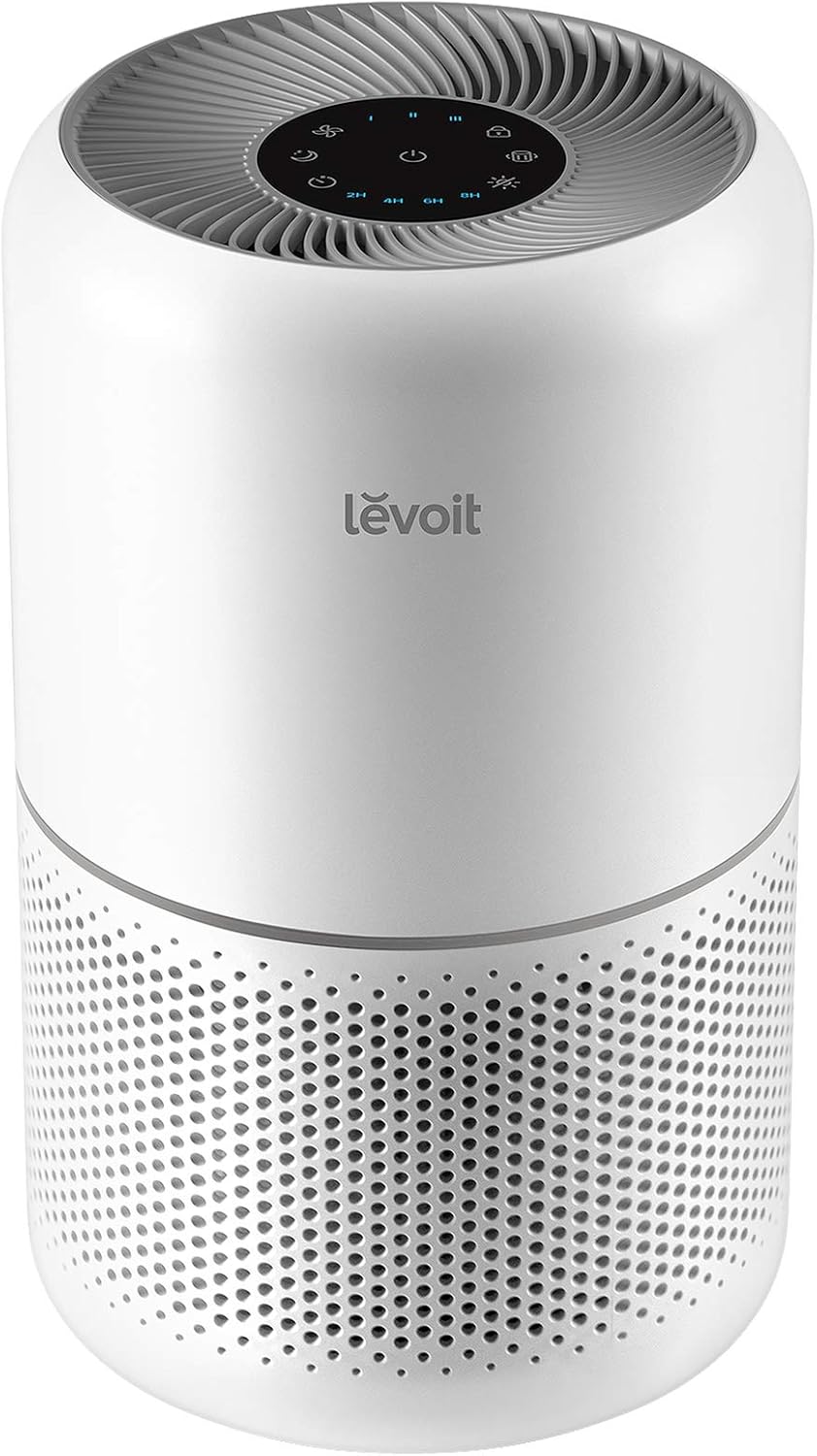
Air Purifier For Smokes
- Updated: 24.02.2023
- Read reviews

Feather Mattress
- Updated: 05.07.2023
- Read reviews

Solar Charges
- Updated: 06.04.2023
- Read reviews

Power Outlet For Desk
- Updated: 03.04.2023
- Read reviews










